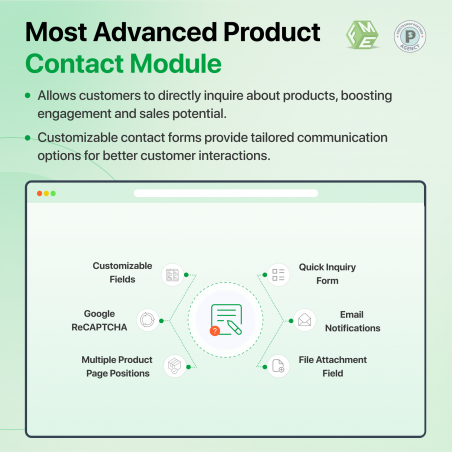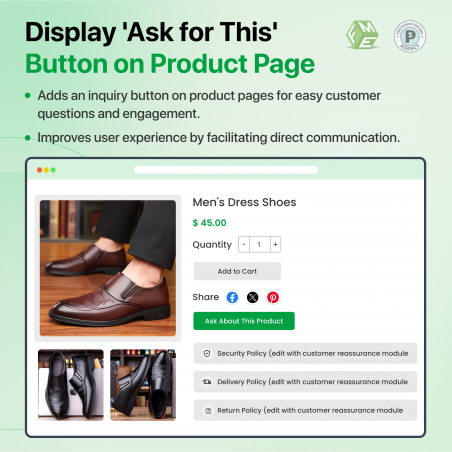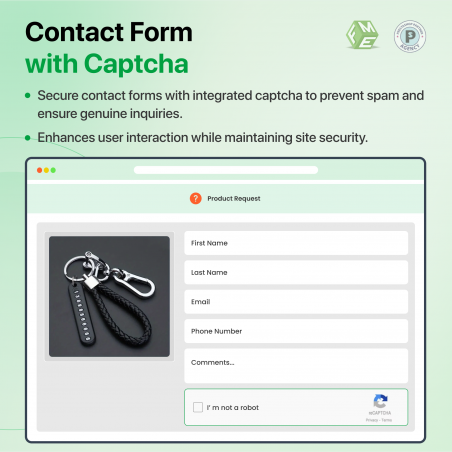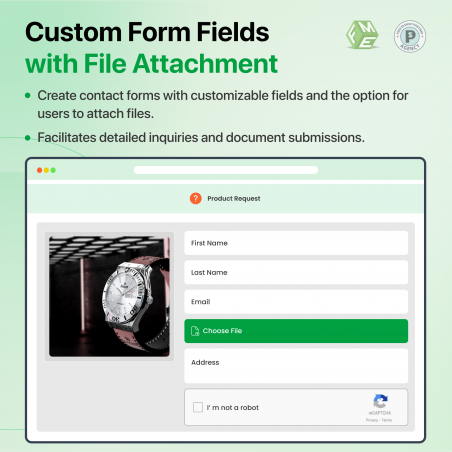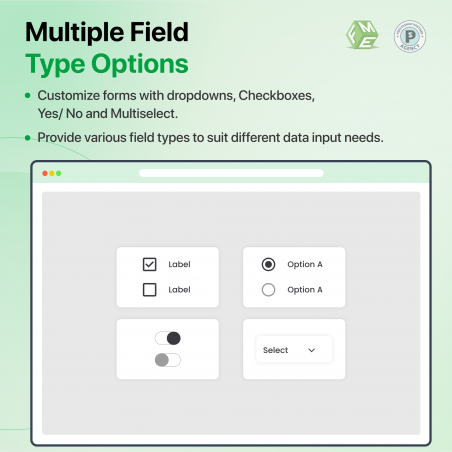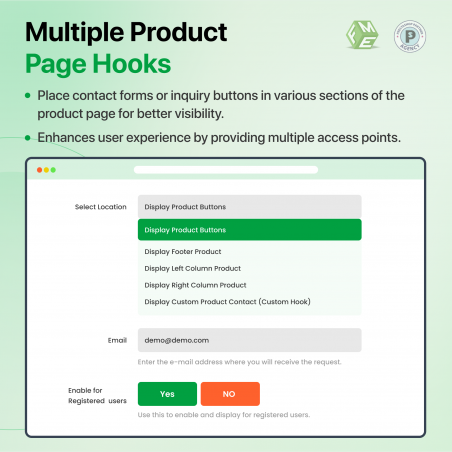With Prestashop Product Inquiry - Contact Form module, you can allow the users to ask questions and get answered right there on the product page, which remove their ambiguities on a fast pace communication medium. It enhances users experience and avoids cart abandonment.
No subscription fee. Free lifetime support and upgrades.
Click to visit our Prestashop Product Contact Module on PrestaShop Official Marketplace.
Contact form PrestaShop module proves a helpful tool in keeping your customers engaged and allow making on-the-spot inquiries about products. They can ask a question directly from product page. The merchant can reply those questions and also they can post them as FAQs on product page.
To run a successful business, listening to your customers' need is among the top priorities. This module empowers you to hear what the users are searching for and how they perceive the products or services you offer. You get the following benefits after a quick installation of PrestaShop Contact form module.
You get queries related to products, which assist you to serve customers with a detailed answer to guide them and proceed with the purchases.
With questions related to products or services, you get to know which item is performing better or need improvement. You can consider revising descriptions and essential features of the offerings.
With custom contact form PrestaShop module, you can engage visitors in a healthy and informative conversation, by answering their questions carefully.
Your customers enjoy a facility to interact easily with you about specific products or service. They do not have to log on to their email and compose a detailed email.
They can get answered against each query right in their user account, which creates a hassle free communication on product pages.
With PrestaShop product enquiry module, your customers can ask anything any time regardless of your business hours. It is more efficient than receiving telephone calls or answering emails.
Latest update include the option to add field types like, checkbox, radio buttons, dropdown to the form
What is the Prestashop Product Contact & Enquiry Form?
Can I customize the fields in the enquiry form?
How do I install the Prestashop Product Contact & Enquiry Form module?
How do I manage customer inquiries?
Can I add a captcha to the contact form to prevent spam?