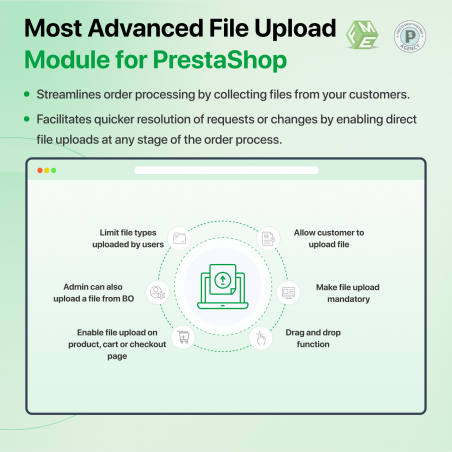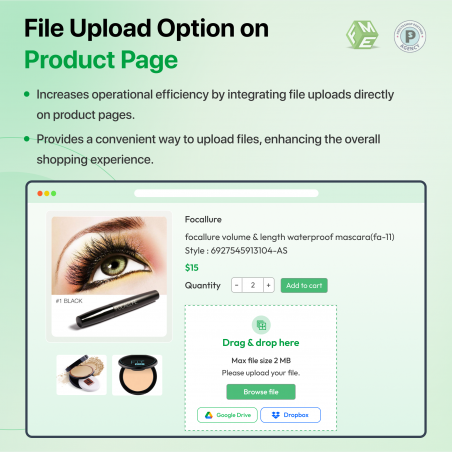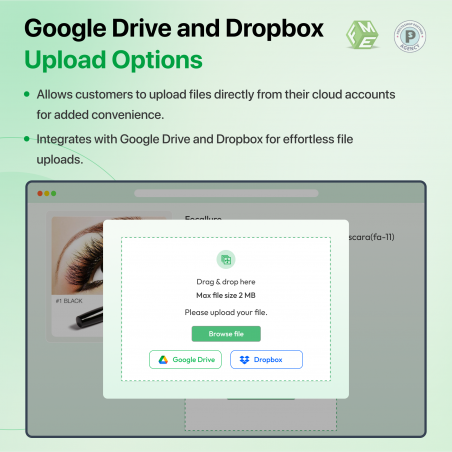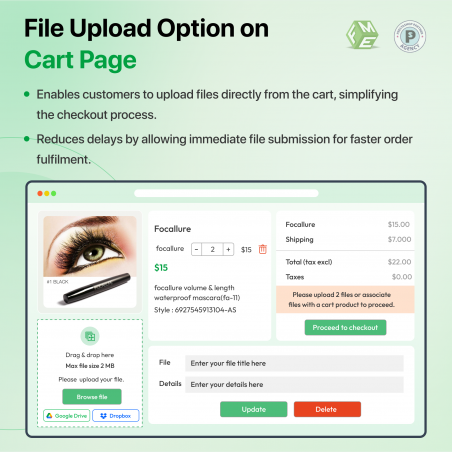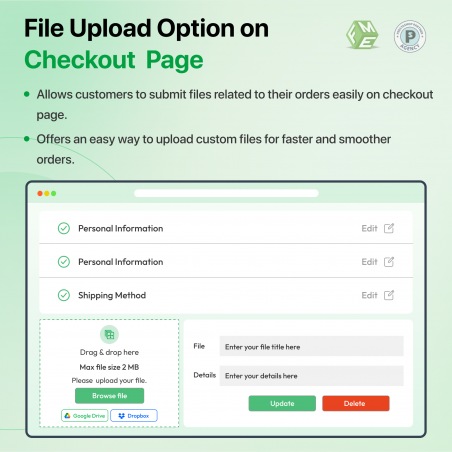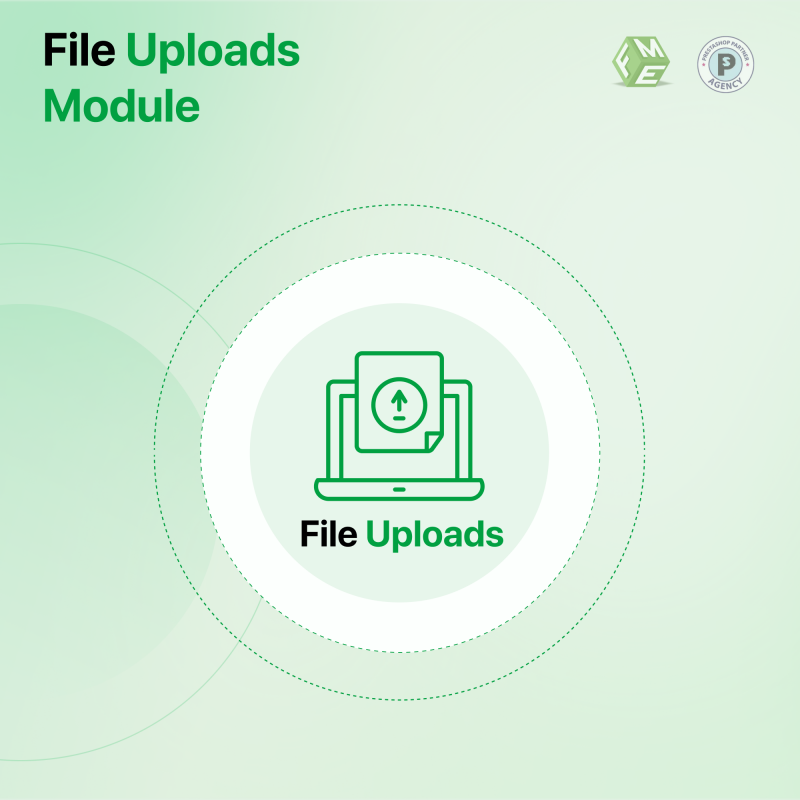
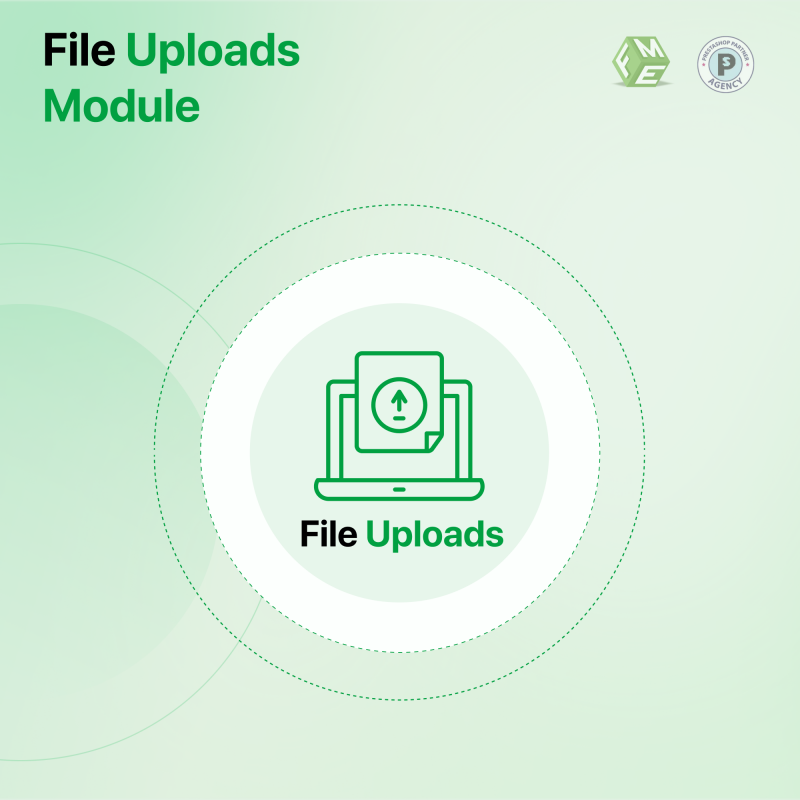
The PrestaShop Upload File module empowers your customers to easily upload files virtually from product, cart, and order pages, streamlining their shopping experience. By supporting drag-and-drop functionality and multiple file uploads, the PrestaShop file upload module enhances convenience and efficiency.
This user-friendly feature of the PrestaShop upload module not only simplifies the process for customers but also allows admins to manage all uploaded files seamlessly from their dashboards. As a result, improved file management leads to better customer satisfaction and more efficient order processing, ultimately boosting the store's performance.
Find the upload file PrestaShop on the official market, with over 48 reviews and 2101 downloads.
Struggling to streamline file attachments for your products? Sometimes it becomes a must for merchants to attach files with their products, especially when dealing with e-commerce sites. They can do it by writing long codes for their pages or by using a PrestaShop customer files upload module, it allows customers to upload files, serving the basic functionality of file uploading by customers. Admins can allow customers to download these files as well.
In other cases, the admin sometimes requires additional information from the customers, which they can not take via fields, for example, a design file with the design template of a dress or any handbag. This can not be explained by customers in words so in this case PrestaShop customer upload will work. To understand the customer’s custom needs this option will work more effectively.
PrestaShop file upload provides a single platform for customers to upload custom files from the product, cart, and order pages with a drag-and-drop functionality. The admin could require these files from customers for different purposes such as order processing or product customization. As a result, the streamlined process enhances user experience and improves the operational efficiency of the PrestaShop store.
Merchants using the PrestaShop Upload File module can specify the allowed formats for customer file uploads, including JPG, PNG, XLS, DOC, PDF, and more. This flexibility in defining acceptable formats encourages customers to engage in the PrestaShop customer files upload process, as they can easily upload files by selecting them from their device or dragging them into the designated area.
Additionally, predefined icons for each uploaded file type enhance user experience by visually indicating the file format; for instance, a PDF file will be displayed with a corresponding PDF icon on the product page. This streamlined process simplifies virtual file management and fosters greater customer satisfaction by uploading files on different pages.
Make file uploads mandatory for checkout
This feature provided by the Prestashop customer upload enables users to effortlessly upload files directly from their Google Drive or Dropbox accounts. By providing this convenience, users can quickly attach necessary files, even if they have lost them from their devices. This seamless integration not only enhances user experience but also ensures that important documents are easily accessible, ultimately streamlining the PrestaShop file upload process.
Check out the video of PrestaShop upload pdf below for details:
Apart from the multiple uploading option, this PrestaShop Customer Files upload module serves the following features that are listed below:
Check out the module’s DEMO for a clear picture of the process.
Is it possible to add some text before the upload files fields to give some informations about the needed files?
How to enable the option for uploading files via Google Drive?
What is the upload file size for PrestaShop?
What file formats and sizes are supported by the PrestaShop upload file module?
Can the admin receive notifications about file uploads?