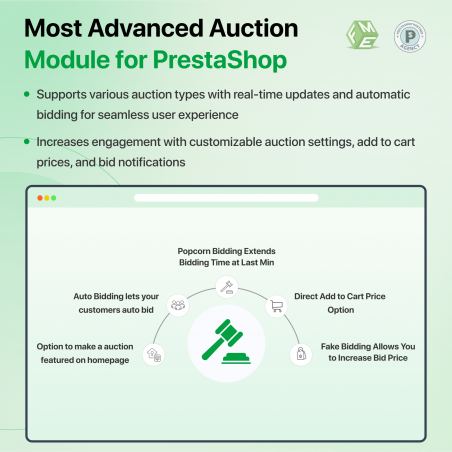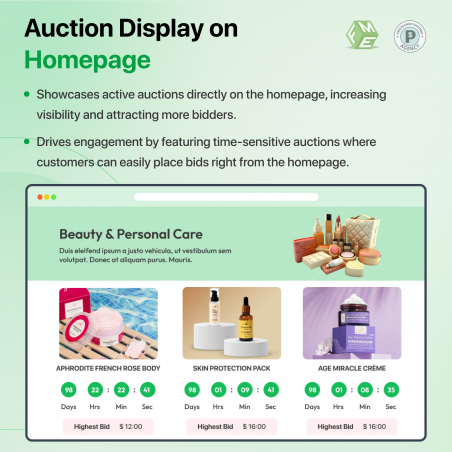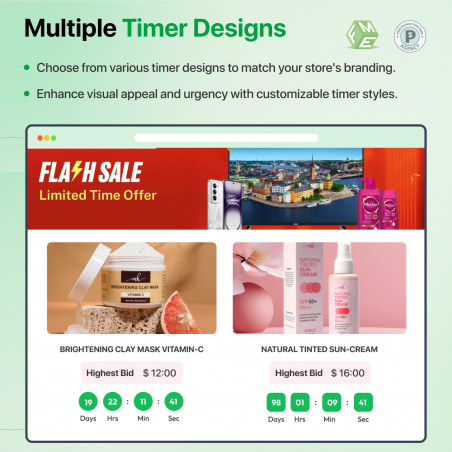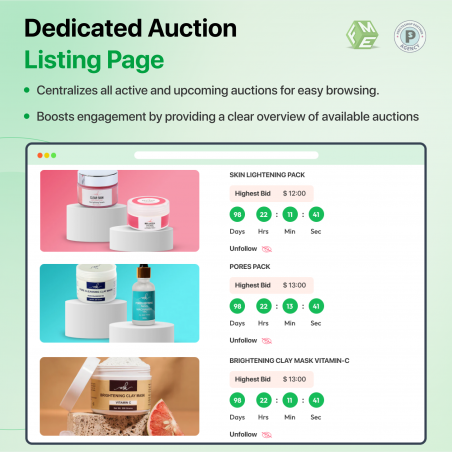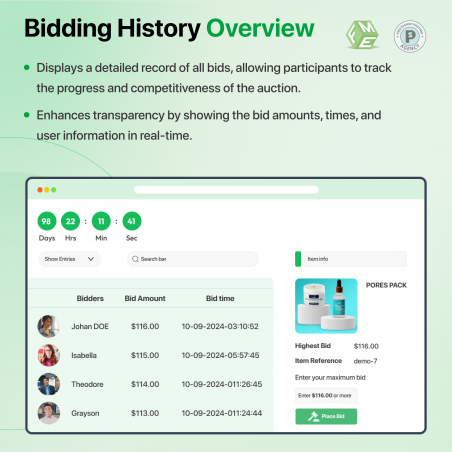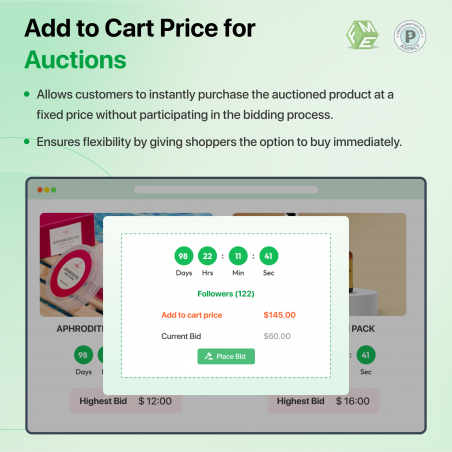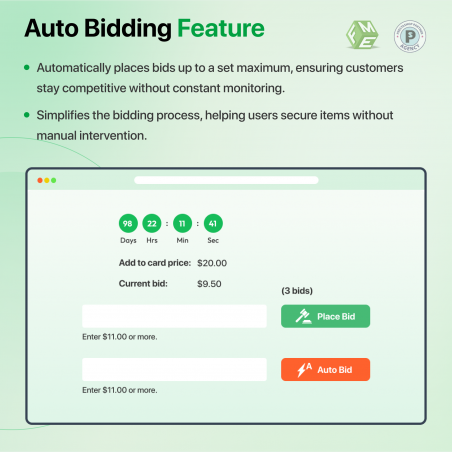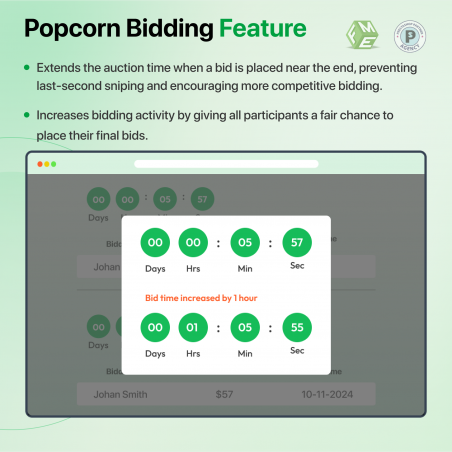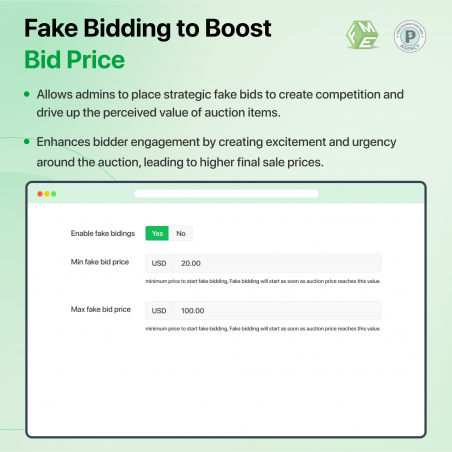Turn your store into a bidding hub where thousands of people can bid on their favorite products resulting in more traffic and sales for you. With this module, you can effortlessly create, manage, and earn big profits from successful product auctions.
Imagine creating excitement in potential customers by allowing them to bid on their favorite products which results in enhancing conversions. Real-time updates, pop-up bidding, and more make it an ultimate auction house that buyers couldn’t resist.
Thousands of store owners rely on this innovative module for:
Our PrestaShop Auction Module is one of the top-rated modules on PrestaShop’s Official Marketplace with over 30 reviews and 1,000 downloads. Click to visit our PrestaShop Auction Module on PrestaShop Official Maketplace.
Your Prestashop store may be missing out on bigger sales because you are not creating enough excitement in the potential customers. You can’t build excitement and urgency with static prices only while your customers scrolling through product pages can’t find a competitive edge.
Worry no more as the Prestashop Auction Module has the power to transform your store into a dynamic auction platform. Here you can set and modify bids along with other features to create a sense of urgency in your potential customers.
Plus, it has no other hidden fees and subscription costs. So, what is stopping you from trying the FME Auction Shop Module now.
PrestaShop bidding module offers the easiest and fastest way to run an auction website and sell products on auction. Easily create auctions, set min and max prices, reserve prices, and time duration, and edit these settings at any time. Your customers can follow auctions to receive alerts such as when a new bid is placed. Similarly, alerts are sent out to all the bidders when a higher bid is placed by anyone and when someone wins.
Customers can view and track their bid status from their accounts. Once the auction countdown timer has expired, winners are notified by alerts as well as they can proceed to checkout from their accounts. Similarly, the admin can manage auctions and bids from the back office. Auctions summary and details including bid history are available at the back office of this PrestaShop auction product from where admin can mark any bid as valid or invalid.
For a detailed understanding of the module, watch our product video below:
Prestashop Auction Pro Module offers many advanced features including:
Popcorn bidding when enabled will increase the countdown time by a specified time if the bid is placed at the last moment. This feature makes sure that every bidder has ample time to place a bid.
Admin can also use fake bidding to entice customers to bid more on an item. Admin can set the max and min bid price with intervals from the backend and bids will be placed accordingly.
Auto Bidding option allows your customers to auto-bid on an item whenever a higher bid is placed by the rival.
Is the PrestaShop Auction Module compatible with PrestaShop v1.7.5 and v1.7.6?
Does the PrestaShop Auction Module support multiple currencies?
Can the PrestaShop Auction Module be used with multi-store setups?
Is the PrestaShop Auction Module multilingual and does it support Spanish?
How do I create an online bidding system with PrestaShop?
Can I build an auction site using PrestaShop where only the admin can add, delete, or modify products?
What are the objectives of an online auction system?