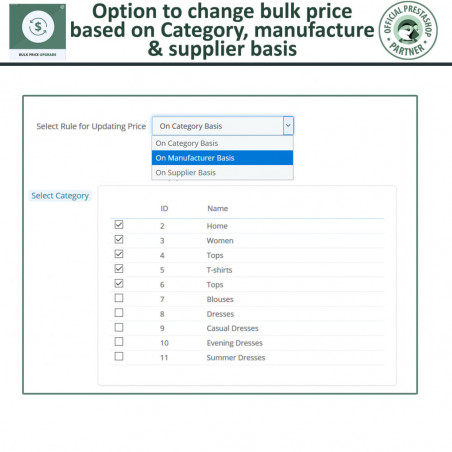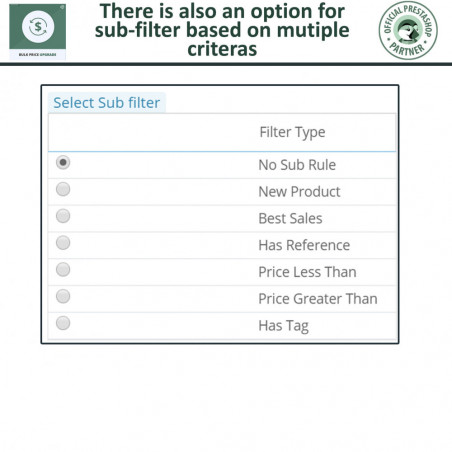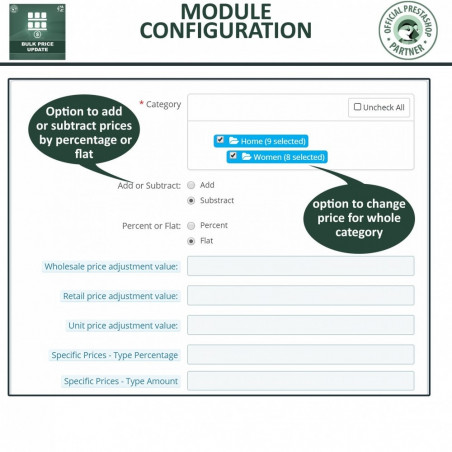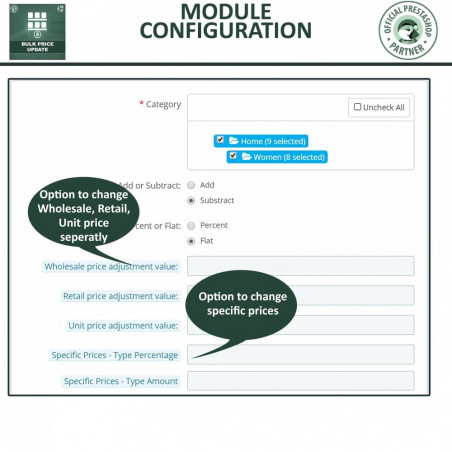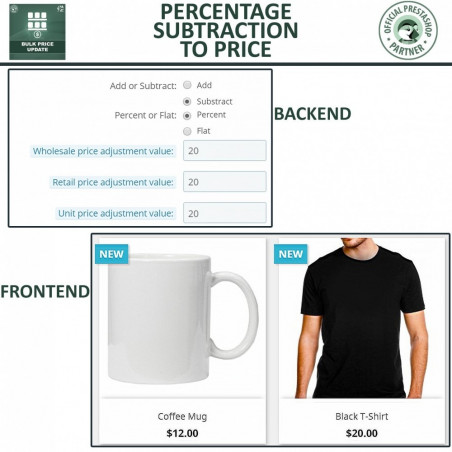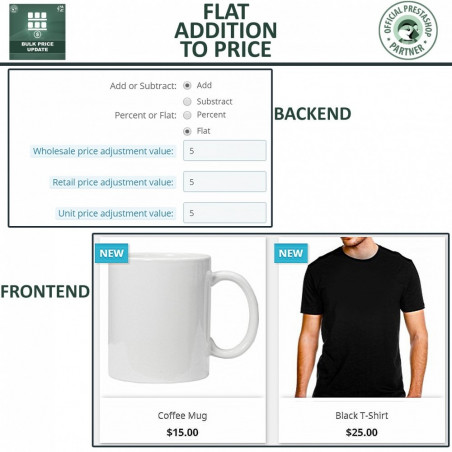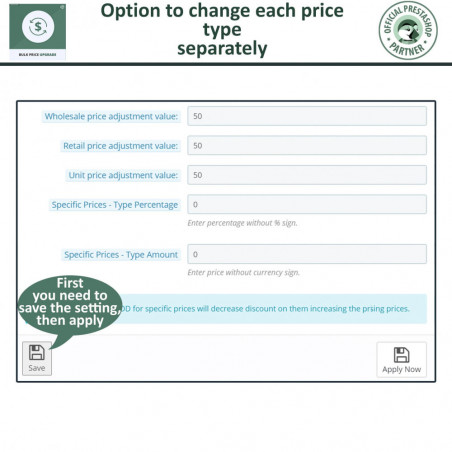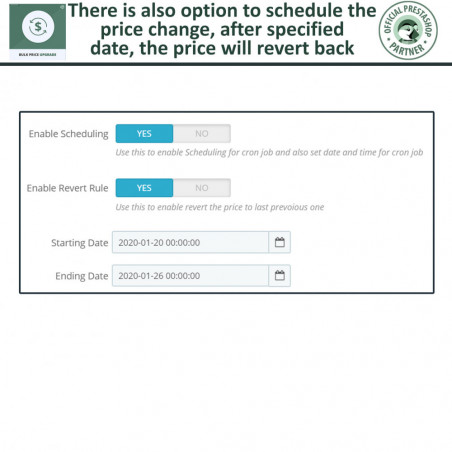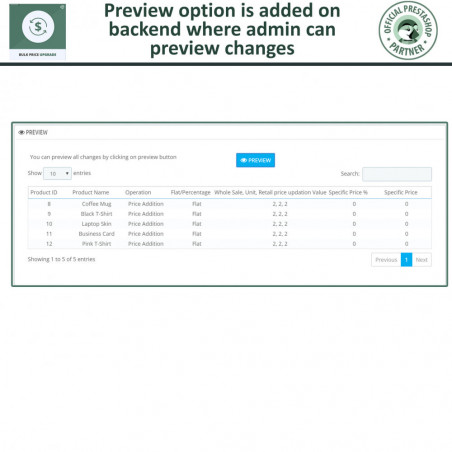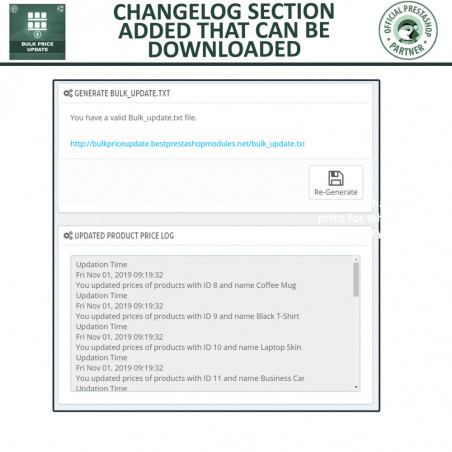PrestaShop Bulk Product Price Update module is a must-have tool for your back office. It makes your life easy by letting you update the price of the whole store by just one click. Prices can be updated by selecting the whole category and choosing the type of update which can be flat or percentage.
Click to visit our PrestaShop Bulk Product Price Update Module on Official PrestaShop Addons.
This mass price changer module is extremely useful for wholesalers and retailers, or the webstore where product prices are frequently updated e.g. tariffs, taxes, applying markup on cost etc. This module is also helpful in applying discounts on multiple products at once. You do not need to manually change the price of products.
Edit Retail Price for Combination-Specific Prices
This feature allows merchants to edit the retail price of specific prices for product combinations that use a custom price instead of the base product price. In PrestaShop, combinations are product variations like size or color, and specific prices are conditional pricing rules. This option ensures that pricing rules reflect the combination's custom price, maintaining accuracy. For example, if a product's base price is $20 but a combination is priced at $25, merchants can adjust specific prices to align with the combination's custom pricing. This improves flexibility and control over pricing.