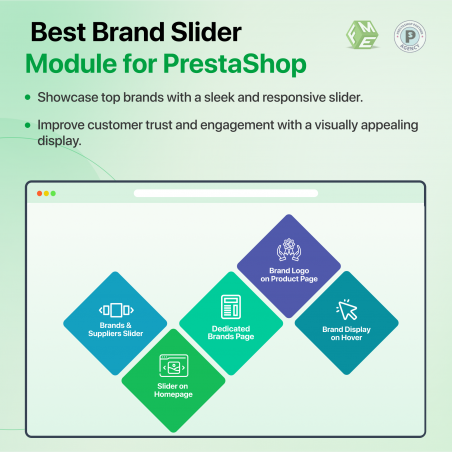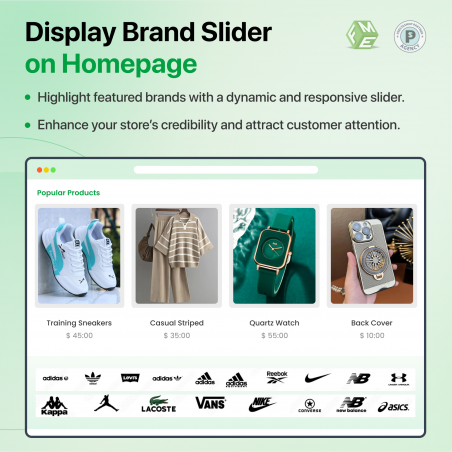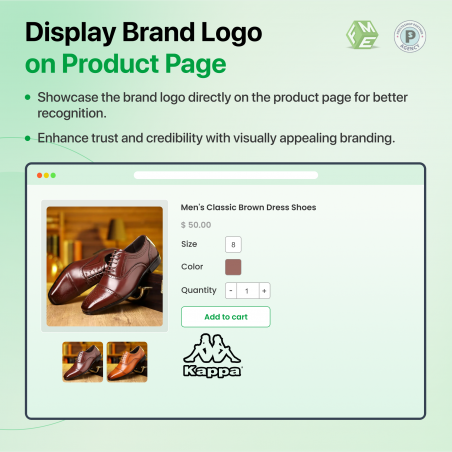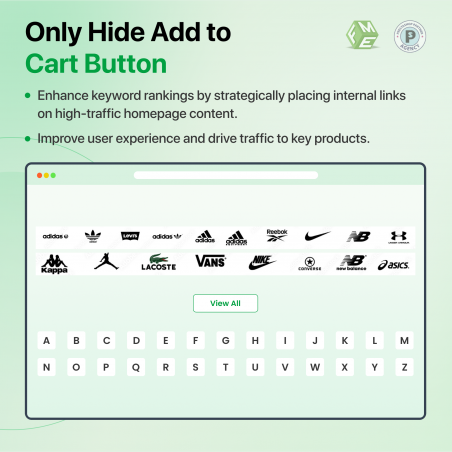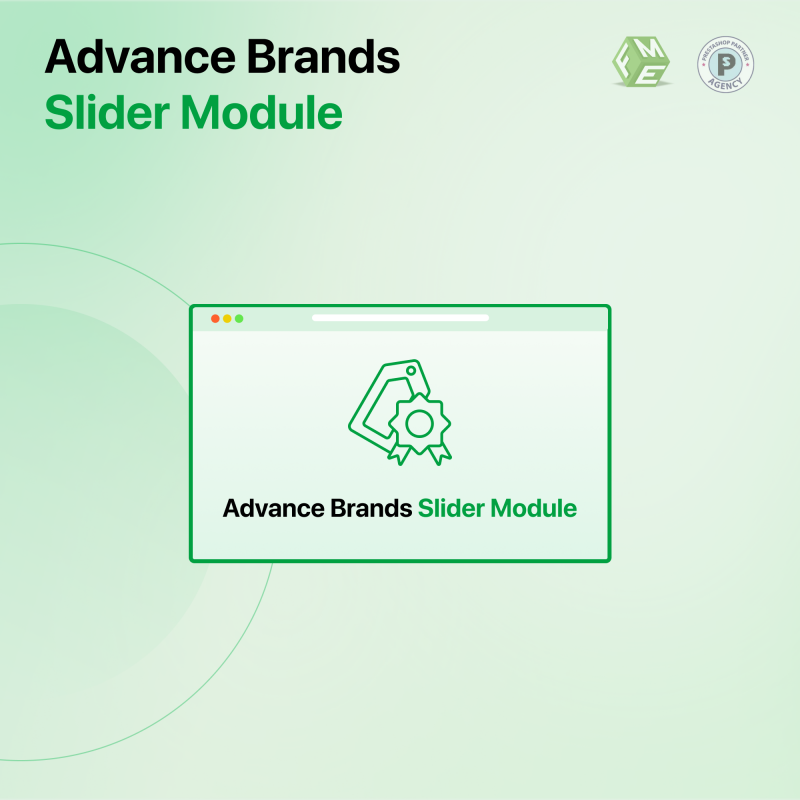
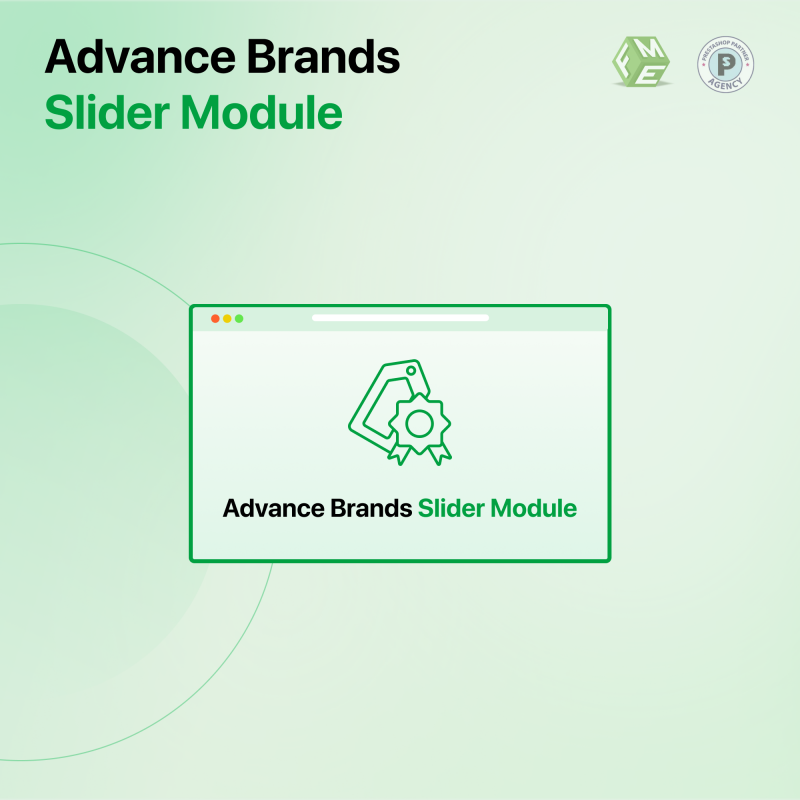
PrestaShop Brand Slider allows you to add multiple brand logos on your product and category pages. PrestaShop FME Modules enhance your store with new benefit features. You can attach partner and manufacturer logos for each product. Customers can click the logo to view the complete list of products provided by that specific manufacturer or supplier.
Click to visit our PrestaShop Brands Module on Prestashop Official Marketplace.
With PrestaShop Brand Slider admins can visually showcase the manufacturers and brands behind the products. This is a great addition for any PrestaShop-powered store looking to improve the user experience, increase brand trust, and improve SEO performance.
Set up a PrestaShop brand slider to display logos of your partners and manufacturers and create a gallery for the brands you work with. To set it up, follow these steps:
PrestaShop Brand Slider will raise your eCommerce store and boost the user experience by displaying logos of partner and manufacturer brands, establishing reliability, and building trust.
The PrestaShop Brand Slider allows you to feature brand logos on your homepage. This gives immediate visibility to the companies you collaborate with, increasing brand awareness from the first point of contact with customers.
PrestaShop Brand Slider includes three themes to maintain consistency in your website's design. The slider will complement your website's aesthetic, regardless of whether you like a minimalist or more elaborate design.
Your products may come from different brands and manufacturers. This slider allows you to include both products in the same carousel or gallery, giving your business more flexibility while boosting credibility by being transparent about product sources.
PrestaShop offers multiple logo options for your brand slider, allowing you to change its appearance without any technical hassle. This means you can switch up the look of your brand display depending on seasonal promotions, campaigns, or overall design changes.
You can choose between medium and small logo sizes to ensure the display of your logo fits seamlessly into your website design. This ensures the slider does not overpower important content on your product or homepage.
Want to increase the visibility of your brand? PrestaShop's Brand Slider allows you to display your brands at multiple locations within the product pages. The PrestaShop Brand Slider allows you to showcase your brand in various locations on the product pages.
A unique aspect is the option to indicate manufacturer or supplier logos right away on the product listing page. Users may now easily recognize brands linked to a product since technology. It also offers a further degree of confidence and transparency.
PrestaShop Brand Slider allows you to create a dedicated brand page for manufacturers or suppliers. This page includes all products that fall under the brand. This makes it easier for your customers to research and make informed purchases. This is a great tool to promote specific product lines.
Scenario:
Clothes and accessories from multiple well-known brands and designers are offered for sale in an online fashion store. The shop aims to highlight its partnerships with renowned producers to foster confidence and enhance the shopping experience.
Objective:
Display brand logos so that consumers may quickly identify and purchase from the brands they like on the main page and product pages.
Solution:
Using the PrestaShop Brand Slider, the store can prominently display logos of its partner brands like Nike, Adidas, and Gucci on the homepage. This immediately boosts credibility by showing customers that the store offers trusted products from recognized brands. The slider is integrated across the site, including product pages, to allow easy navigation between brands.
To improve product visibility, the slider also generates a special brand page where buyers can view every item from a certain brand. The slider is certain to match the store's appearance perfectly thanks to changeable themes and logo sizes.
Outcome:
The store experiences an increase in conversions, enhanced user navigation, and trust from consumers as customers feel at ease making purchases from well-known and reliable brands. The brand pages also boost SEO, which increases organic traffic.
Can I use another company's logo on my product?
How do I adjust the image size in the slider?
Can I display both brands and manufacturers in the same slider?
How do I change the logo in Prestashop?