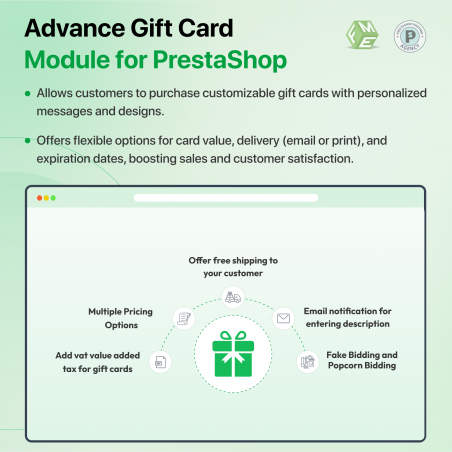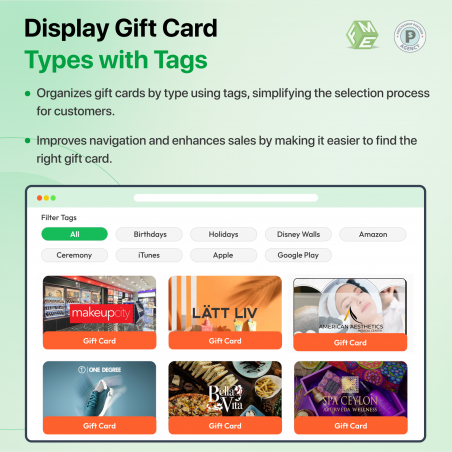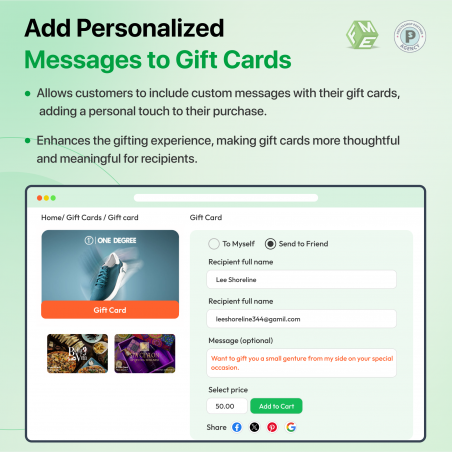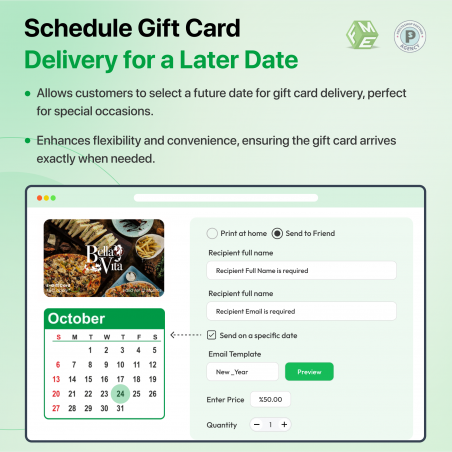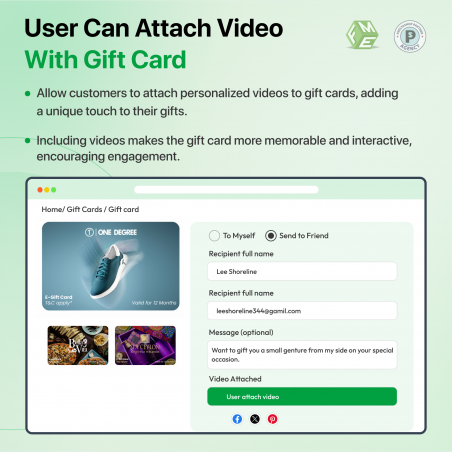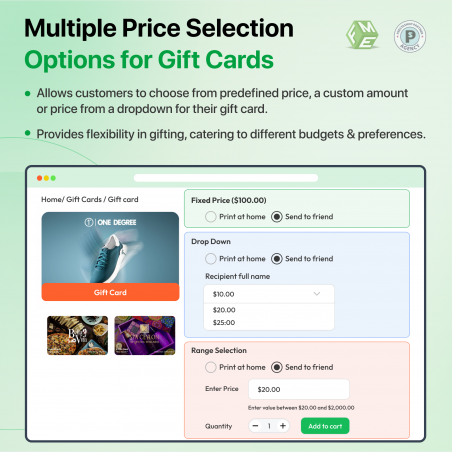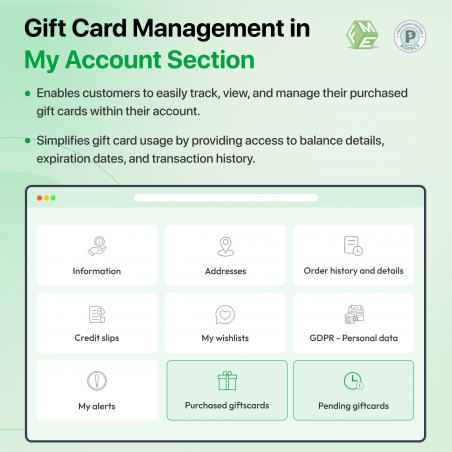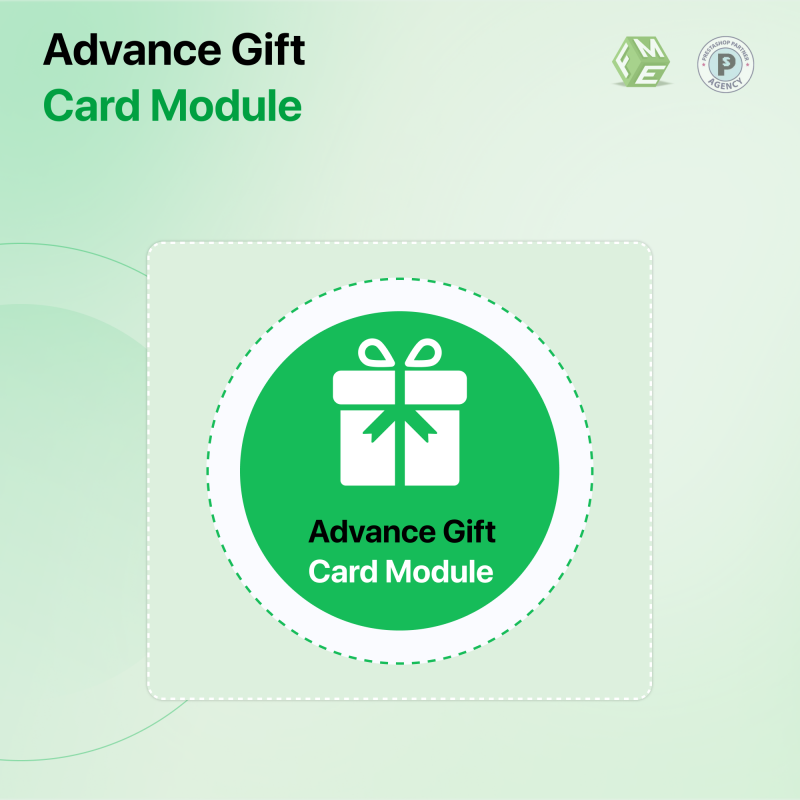
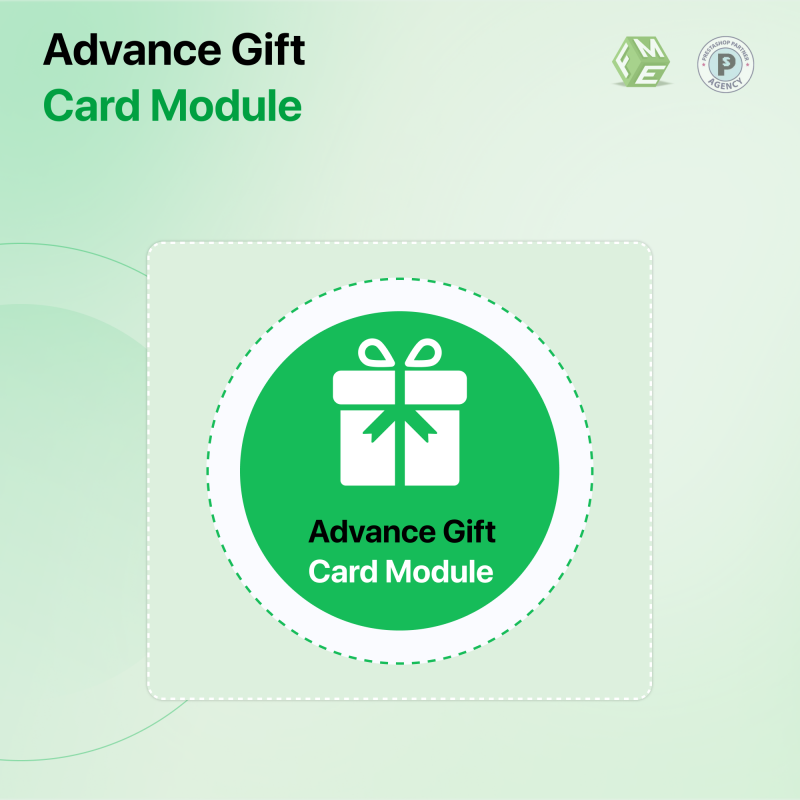
Create gift cards on your Prestashop store during peak season or special events and watch your sales grow by a significant percentage. With the gift card prestashop module, admins can easily create several gift cards for sale, ranging from birthdays, ceremonies, holidays, and more with limited-time discounts.
People can now visit your store to purchase gift cards that they can send to their loved ones on special occasions. This will not only help in boosting sales but also make new people visit your store and explore other products.
Most of the Top e-commerce sellers (Based on the Prestashop platform) rely on the innovative gift card Prestashop module for:
Our Gift Card Module PrestaShop is a highly-rated solution on PrestaShop’s Official Marketplace, boasting over 36 reviews and 2017 downloads.
You can now easily turn your Prestashop store into a gift-giving spot using the Prestashop Gift Card Module. Your customers will purchase gift cards and send them to their loved ones to avail of the discount on products you have set for a limited time.
Most of your potential customers look for e-stores that are offering gift cards that they can share on birthdays or other special occasions. Hence, the non-availability of gift cards on your e-commerce website means missing out on the opportunity to sell and give away customers to your competitors.
Also, it takes time, effort, and skills to create and offer gift cards in your store. That’s why most potential businesses miss out on this important addition that could otherwise result in boosting sales.
No need to panic or worry as the Prestashop Gift Module makes it easy for any Prestashop store owners to offer gift cards to visitors on special occasions.
Simply put, the Prestashop Gift Certificate Module is a simple and powerful way of boosting your e-commerce website sales. Here are some of the best features you get by installing this innovative Prestashop Voucher addon on your Prestashop website.
Here are additional features offered by the Gift Card Prestashop Module:
Can I apply tax rules to gift card prices?
What are the options for setting the discount type for gift cards?
How do I configure gift card validity and expiration dates?
Can I offer free shipping on gift card orders?
What happens if a customer does not use the entire gift card value?