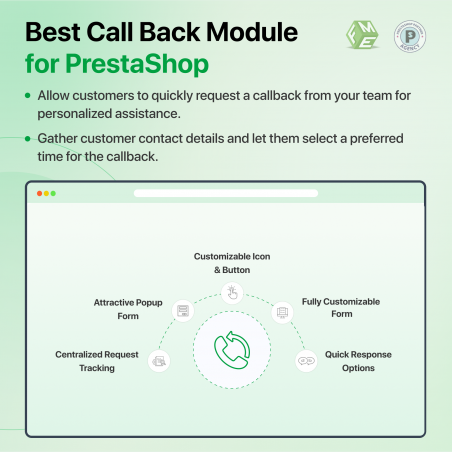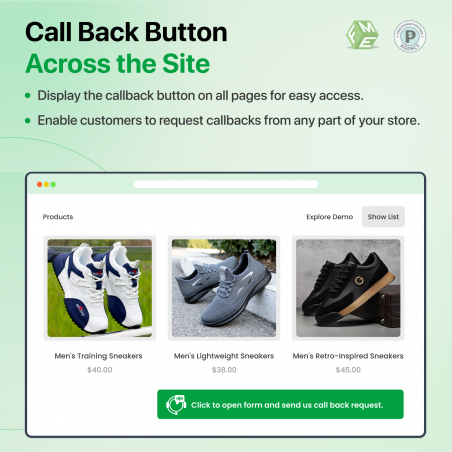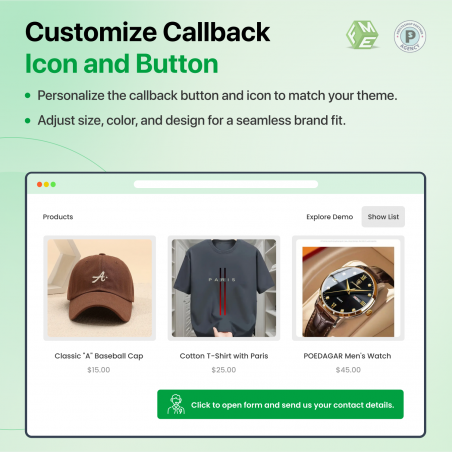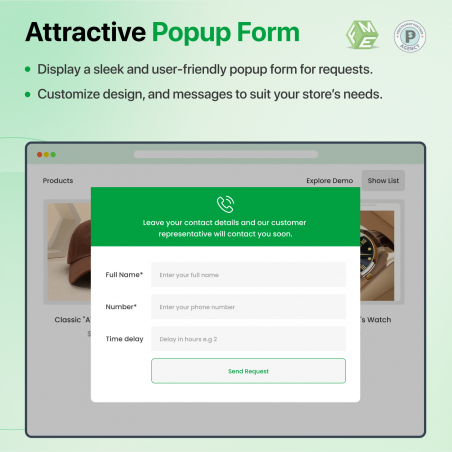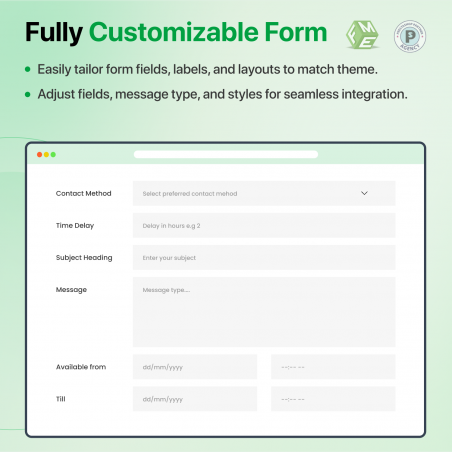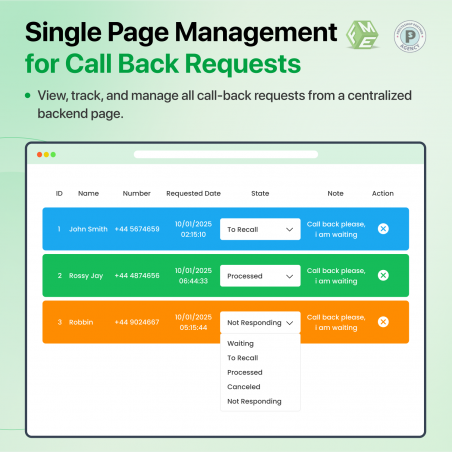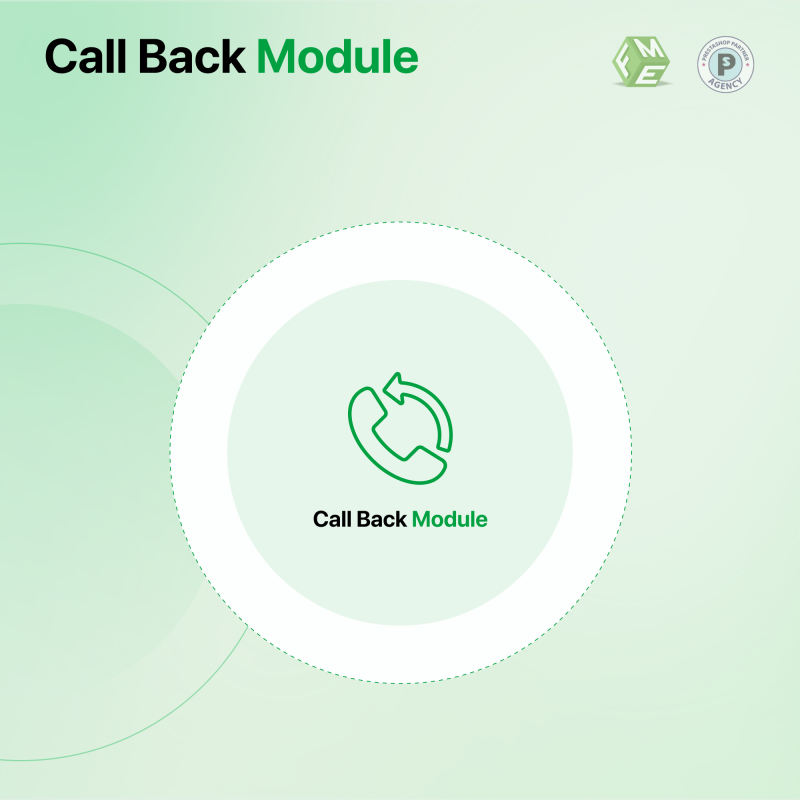
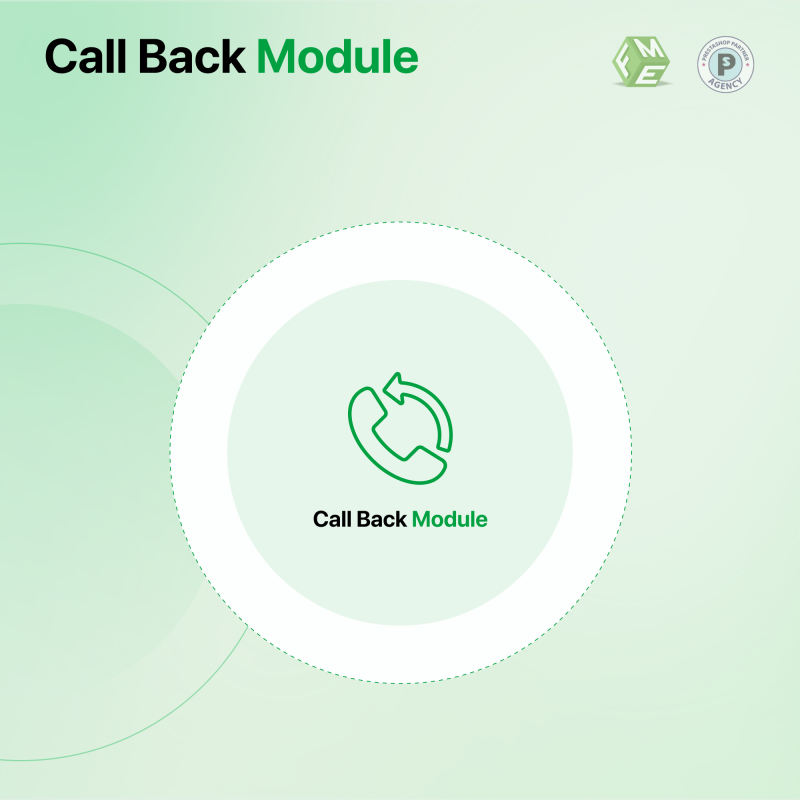
PrestaShop Call Back Form Module allows customers to leave you a call back request on a website. Leave name, number and available time to call. Display call back request form on left/right columns or have it float at the bottom of the page. Notifications will be emailed to the admin. Request when processed can be marked with statuses on the back office such as ‘Completed’, ‘Not Responding’, and ‘Recall’.
No subscription fee. Free lifetime support and upgrades.
Click to visit our PrestaShop Call Back Form on PrestaShop Official Marketplace.
With Call back request PrestaShop module, you can either place a short call back request form on the left or right column, or let it float at the bottom of each web page. This form displays three different fields: name, number and hours. You can put custom text on this form if required and upload the custom image.
The back office has two options which are:
This section displays all the callback requests from different users in a grid with the following information:
This module serves as a great tool to capture leads and sale your products live. You can then follow-up with these customers regularly to bring them back to your store and shop at your site.