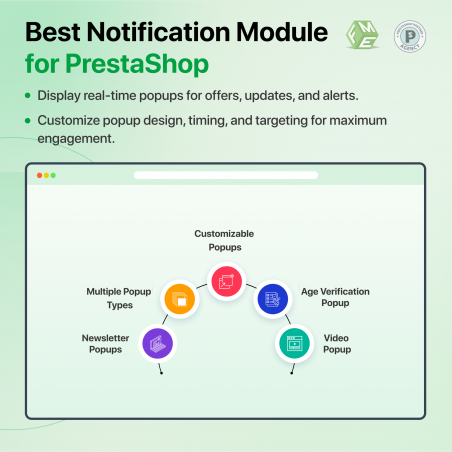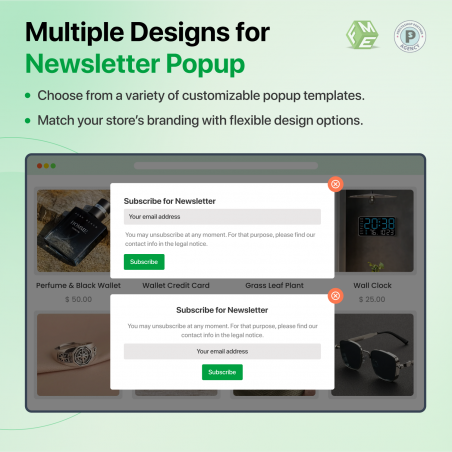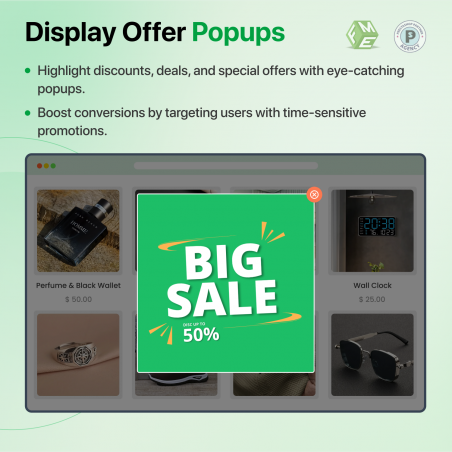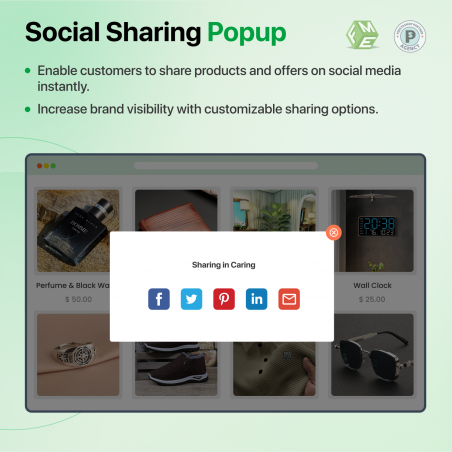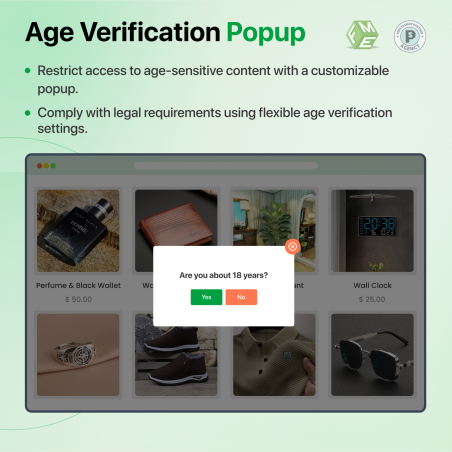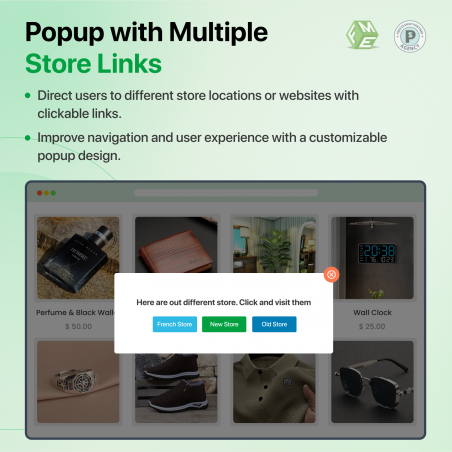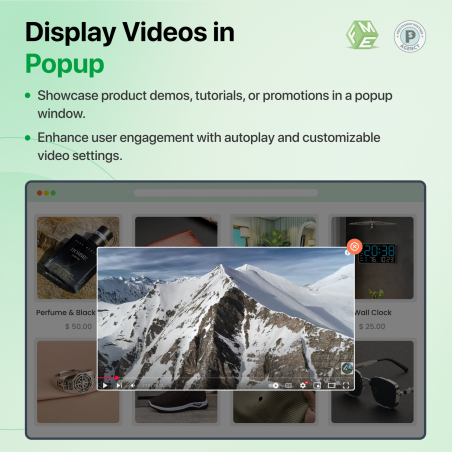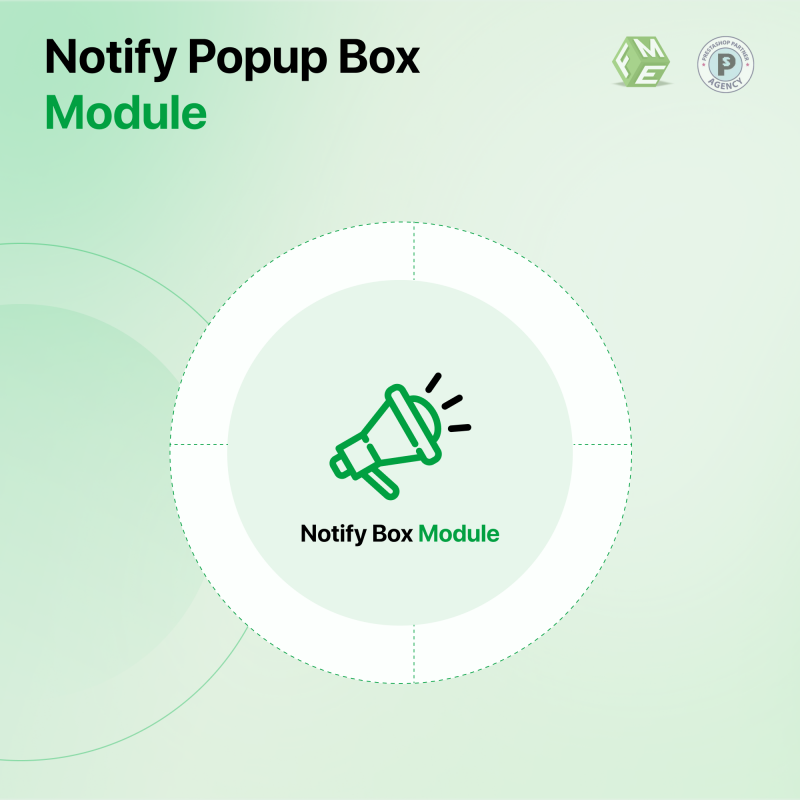
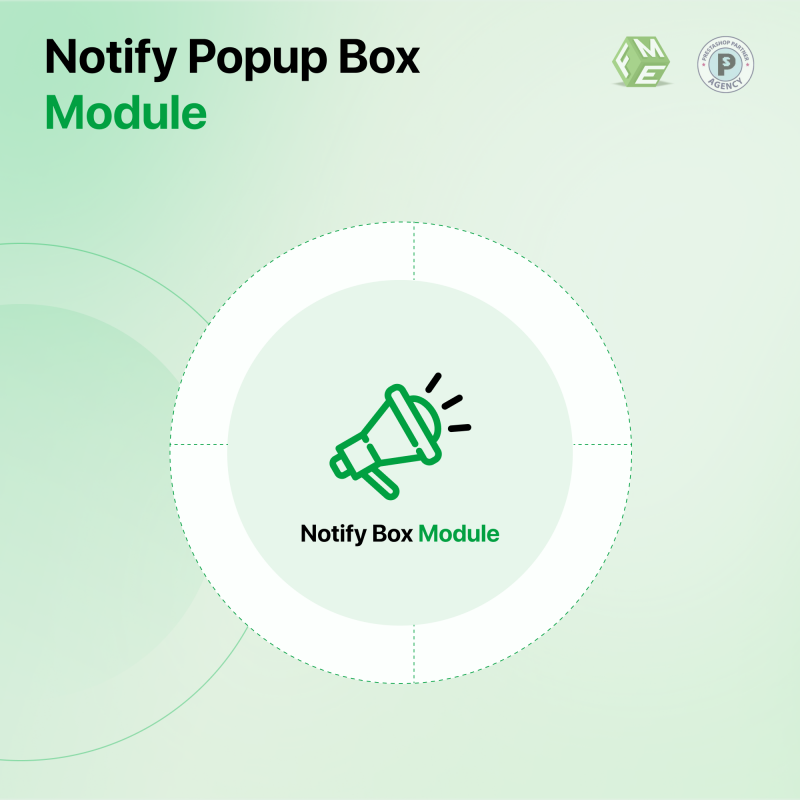
PrestaShop Popup Notification Box in Custom Promo is a variable tool that allows you to create and display eye-catching pop-up notifications on your online store. You can use these notifications to inform your customers about special offers, limited-time discounts, new products, or other important information.
Click to visit our PrestaShop Popup Module on Prestashop Official Marketplace.
Why Choose Us
Popup notifications are small windows that appear on websites. They can be triggered in a variety of ways, including page visits, user interaction, or time spent on the page. They can communicate key messages to users, depending on their engagement and behavior.
Popup notifications are best used with modules that offer a variety of customization options to you. It includes particularly, when and where the popup promotion appears. Moreover, it supports different types of popups like social media, video, and age verification.
Customization enhances the user's experience by providing tailored and timely communications, which can increase relevance, engagement, and conversions.
Here are some of the key features that set apart the Notification Box extension from others like it floating on the internet.
1. Customers Flash Sale
Inform your customers of a flash sale, new arrivals, or promotions, or display special messages in a fancy popup. Notifications are shown to customers as soon as they land on your site.
2. Popup Notification
You can set the height and width and add multiple notifications. Select the active period for notification, after which it will not display any particular notification.
3. Popup Multiple Options
Popup supports any kind of content. Set the lifetime of a cookie. The notification will not be displayed until the cookie lifetime expires. Product in cart rule added. Option to enable popup on add to cart. A social sharing button template is added.
4. Multiple Notification
Display multiple notifications through the PrestaShop popup module. The store owners can include text, videos, images, links, and HTML in the notification box by using a rich text editor available through PrestaShop Amazing Promotion Bar.
5. Prestashop popup box
The PrestaShop popup box enables you to adjust popup dimensions, such as width and height so that notifications can be displayed in the desired manner.
6. Age Verification popup
The New Age Verification Popup is designed to ensure that visitors to your website meet age-related requirements before accessing specific content or services.
7. Scroll features
The Popup on Scroll feature is a powerful tool for engaging visitors at the right moment during their site journey, helping to increase conversions, capture leads, or deliver important messages promptly.
8. Multilingual & MultiStore
Multilingual & multi-store features allow you to customize for each shop, as well as language. Option to enable newsletter subscription block as content for popup. Option to select multiple categories at once. Option to enable popup on exit.
What is a popup notification?
What is a popup in messages?
What is the difference between push notifications and pop-up notifications?
Why is a popup notification not available?