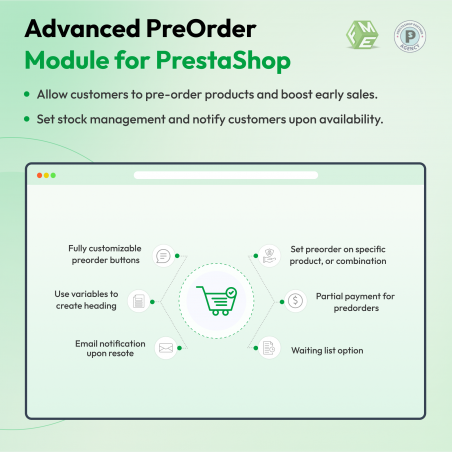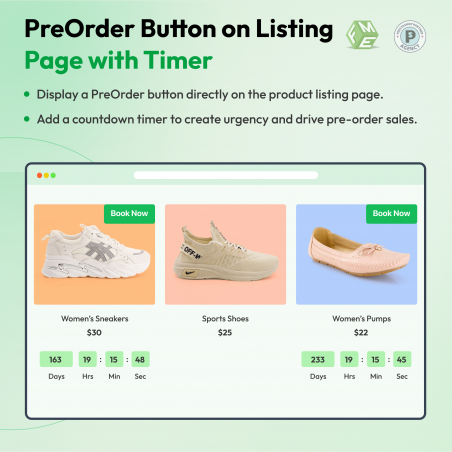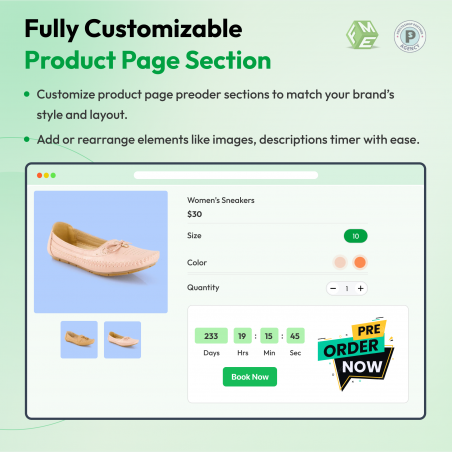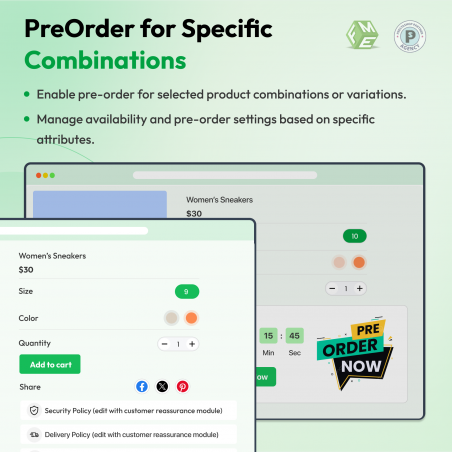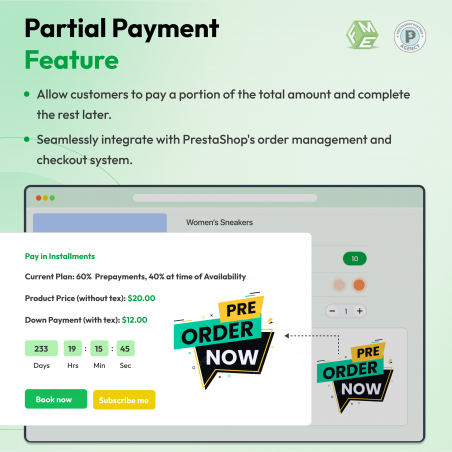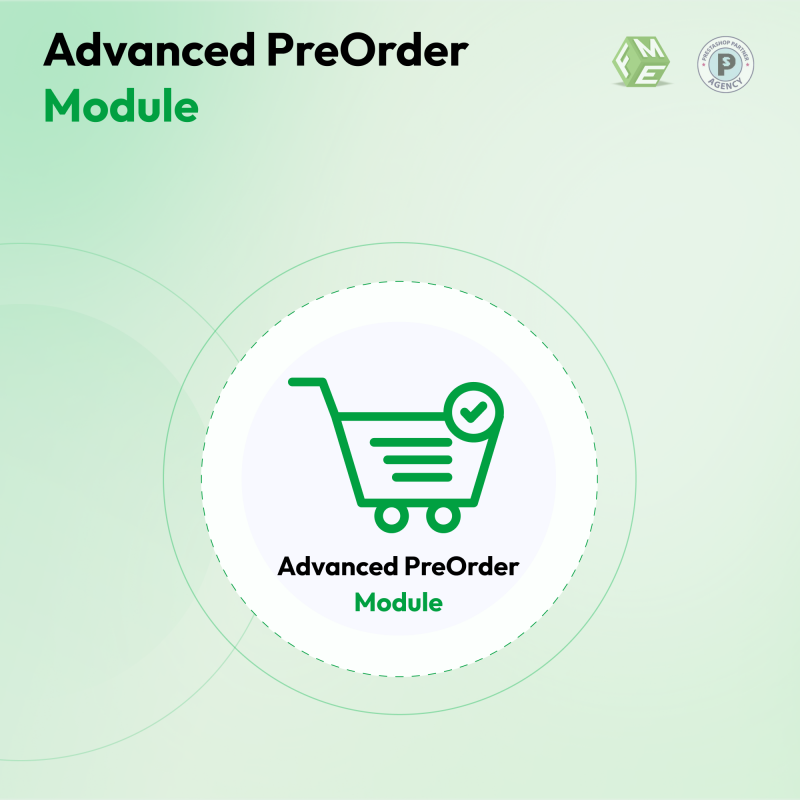
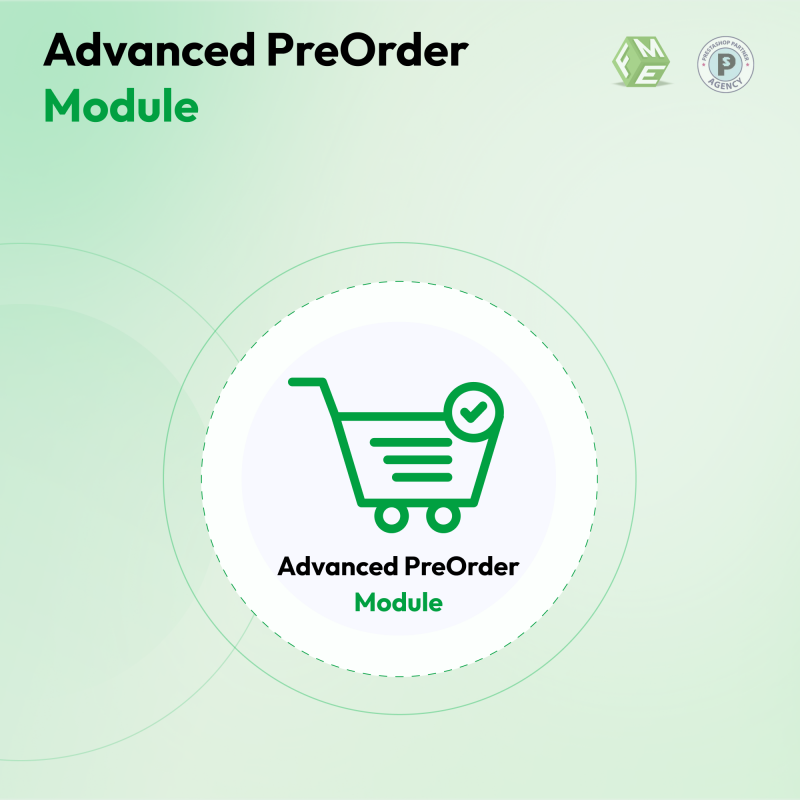
PrestaShop Pre Order, an essential tool by FME Modules, empowers customers to reserve out-of-stock or upcoming products through flexible payment options, including full, partial, or dynamic payments. When customers pre-order, they benefit from timely email notifications about product availability, ensuring they don’t miss out.
Don’t let your inventory challenges hinder sales; leverage the PrestaShop Pre order Module to maximize opportunities, create a seamless shopping experience, and boost sales.
Explore the PrestaShop Pre order Module on the PrestaShop's official marketplace having over 49 reviews and 2014 downloads.
Boost the PrestaShop store sales and enhance customer engagement with the PrestaShop Pre Order and waiting list module. This PrestaShop Order Management allows customers to pre-order products or subscribe to a waiting list, creating anticipation and securing future sales. Merchants can easily notify users via email when the product will be available, ensuring they stay informed.
This Pre order module PrestaShop provides flexible payment options, enabling customers to choose between full or partial payments for pre-ordered items. Customers can pay the remaining amount once the product is in stock, streamlining the checkout process and improving conversion rates.
For merchants, the benefits offered by the PrestaShop Pre Order module are significant. They gain complete control over which products are available for pre-order, optimizing inventory management and forecasting. The admin can also customize payment methods and set partial payment amounts as a fixed amount or a percentage of the total price.
To simplify pre-order management, the PrestaShop waiting list module allows admins to set preorder options for all products with just one click, saving time and any extra effort.
Check out video below for details:
Imagine an online e-commerce store named “JKL”, specializing in the latest technology products. As JKL prepares to launch a new smartphone model, they implemented the PrestaShop pre order and waiting list subscription module to maximize customer experience, sales, and engagement.
With the PrestaShop Waiting List module, JKL enables customers to pre-order the new smartphone. This builds excitement before the official release. This option allows customers to secure their orders, which leads to increased sales even before the product is available.
To further engage potential buyers, JKL offers subscription options for updates on product availability. Subscribers receive email notifications as soon as the smartphone is in stock, fostering a sense of urgency and encouraging quicker purchasing decisions.
JKL provides flexible payment options, including full payment, partial payment, or dynamic partial payments, they cater to different customer preferences. This flexibility encourages more customers to complete their pre-orders, as they can choose a payment plan that suits their budget.
Additionally, JKL configures the partial payment amount as either a fixed or a percentage of the product price. This customization allows them to attract a wider audience, as customers can opt for smaller initial payments.
Due to the ease of use and simple configurations of the module, both the users and merchants can easily get an idea of how the preorder module PrestaShop will work. By using the PrestaShop pre order and waiting list module, JKL not only enhances customer satisfaction through tailored options and notifications but also drives pre-sales, ultimately boosting their revenue and solidifying their market presence.
Mr. A, a young owner of a PrestaShop electronics shop with high traffic, was dealing with a stock management problem as his business grew very fast: the goods were sold out before he knew it, and as a result, he missed profits lost from frustrated customers.
To compete and retain customer interest, Mr. A wanted a way to keep capturing revenue when there were no products to sell. But then, he stumbled upon the PrestaShop Pre-Order Module by FME, an intuitive module that allows customers to pre-book out-of-stock and upcoming products through variable payment and notification options.
It was a complete transformation in how Mr. A’s store treated demand, customer expectations, and product availability.
Prior to the introduction of the module, Mr. A encountered three main difficulties:
Every time this happened:
Below par Customer Experience
There was no easy way for customers to:
Incorrect Demand Planning
Since he couldn’t take preorders, Mr. A had no solid way of gauging:
After some consideration, Mr. A went with the PrestaShop Pre-Order & Back In Stock Module." It provided everything he’d wanted: freedom, control, automation, and a smooth customer experience.
From just a few settings, he was able to transform “Out of Stock” into imminent future sales prospects.
Implementation & Key Features Used
Pre-Order Product(s) & Combination (s)
Mr. A was accepting preorders with the module on:
Shoppers would have the option to make an instant reservation for a product instead of waiting for it or leaving the store altogether.
This, in and of itself, brought back a lot of the lost sales.
Flexible Payment Facilities
Mr. A provided a few different possible pre-order payment plans:
Mr. A set:
Subscribing to Stock Alerts
For those not yet willing to commit, the module facilitated straightforward subscription signups.
Whenever the product became available:
Custom Pre-Order & Subscribe Buttons
With a little customization, Mr. A was able to make the pre-order buttons in line with his store’s branding:
Customers felt confident in a professional appearance, and click-through rates were increased.
.
Countdown Timers for Product Release
To whip up excitement, Mr. A inserted countdown timers on new product launches.
This created:
Mr. A saw remarkable results just weeks after they launched the Pre-Order Module.
35% Growth in Monthly Revenue
Better Conversions on Product Launches
More Accurate Demand Planning
Pre-order volume highlighted:
Decrease in Return Rates & Customer Complaints
As a result of clear messaging and automated notifications, patrons:
Increase Engagement With Subscription
Thousands of customers tapped the “Notify Me” option.
This created a database of:
Do not let your customers lose your products just because they’re out of stock. Allow them a feature to pre-order products they need or subscribe to a waiting list to receive notifications whenever the product appears in stock.
Here’s a comprehensive overview of the features offered by the PrestaShop Pre Order module:
The PrestaShop waiting list feature allows users to receive notifications via email when a product becomes available. Admins can view the waiting list from the back office and receive email notifications when a product is added.
All configurations, including design and Cron settings, can be managed from the admin back office. Key features include:
1. General:
2. Design Settings:
3. Cron Settings:
Admin can do Cron Jobs by defining cron settings and placing the URL's (from the dashboard) in crontab or call them manually daily.
Learn more information about PrestaShop Pre order module by visiting the DEMO.
What is the difference between Pre-order and Order?
Can I order a product that's out of stock?
What is the Dynamic Payment method in the PrestaShop Pre-order module?
How will a user know if an item is a pre-order?
How will a customer know that the preordered product is now in stock?