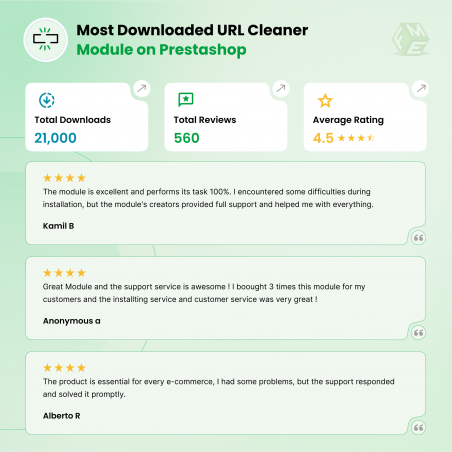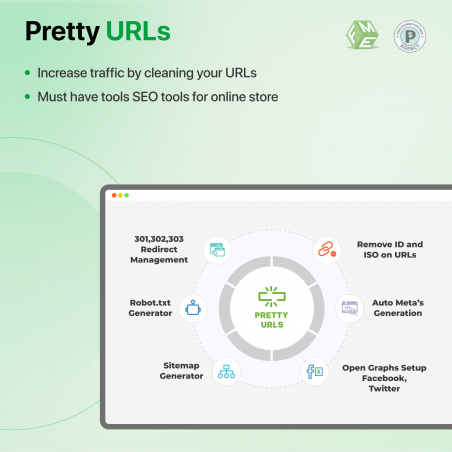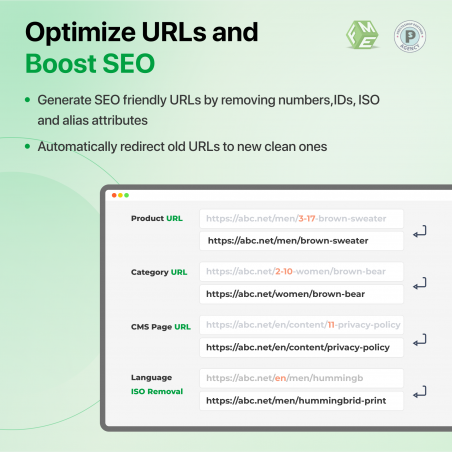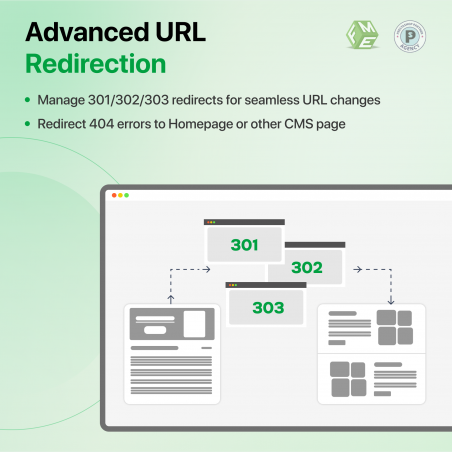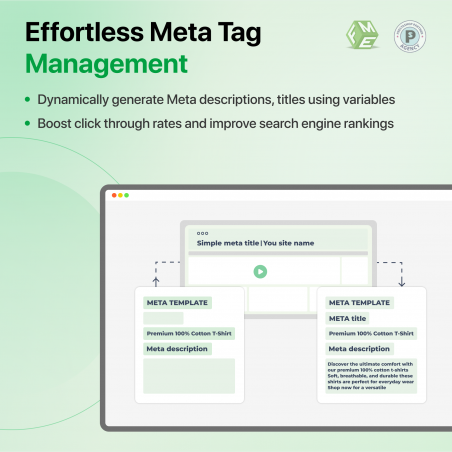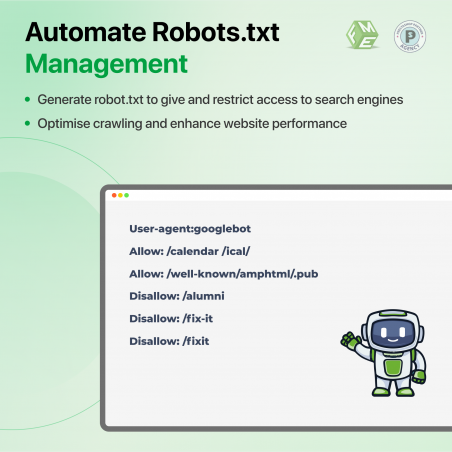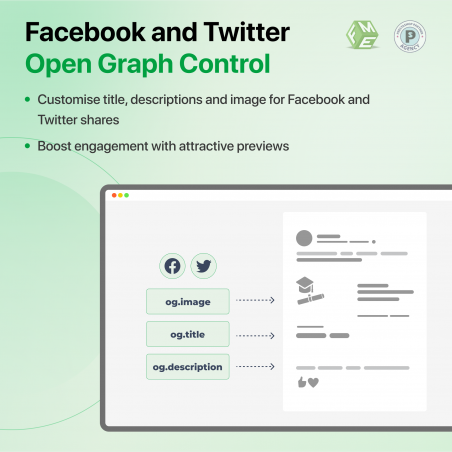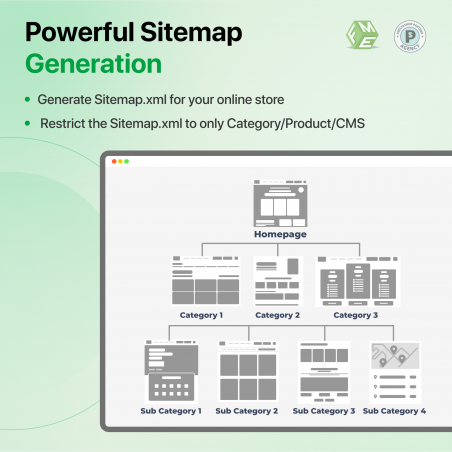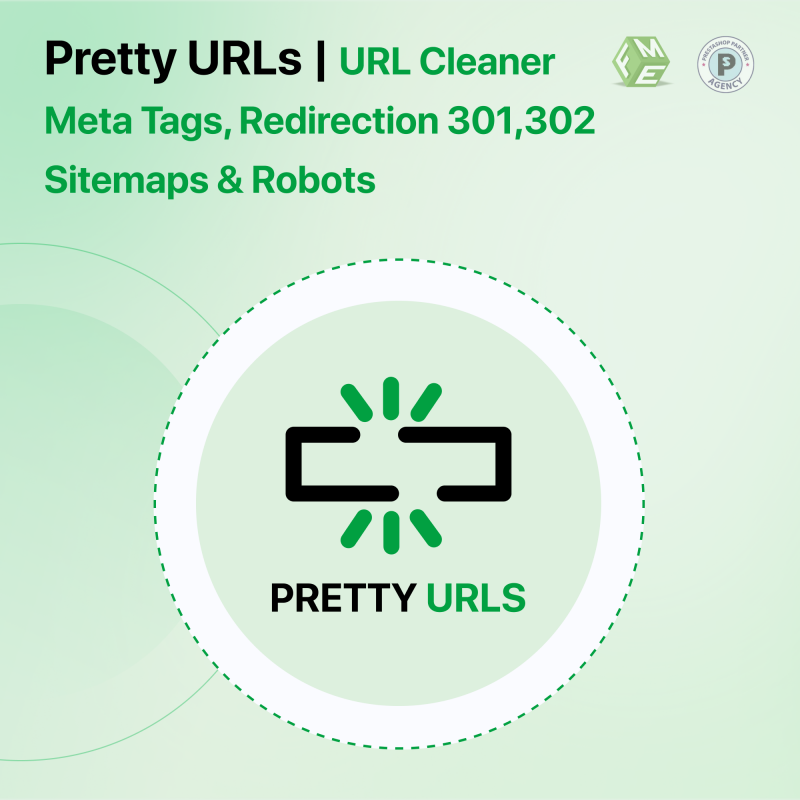
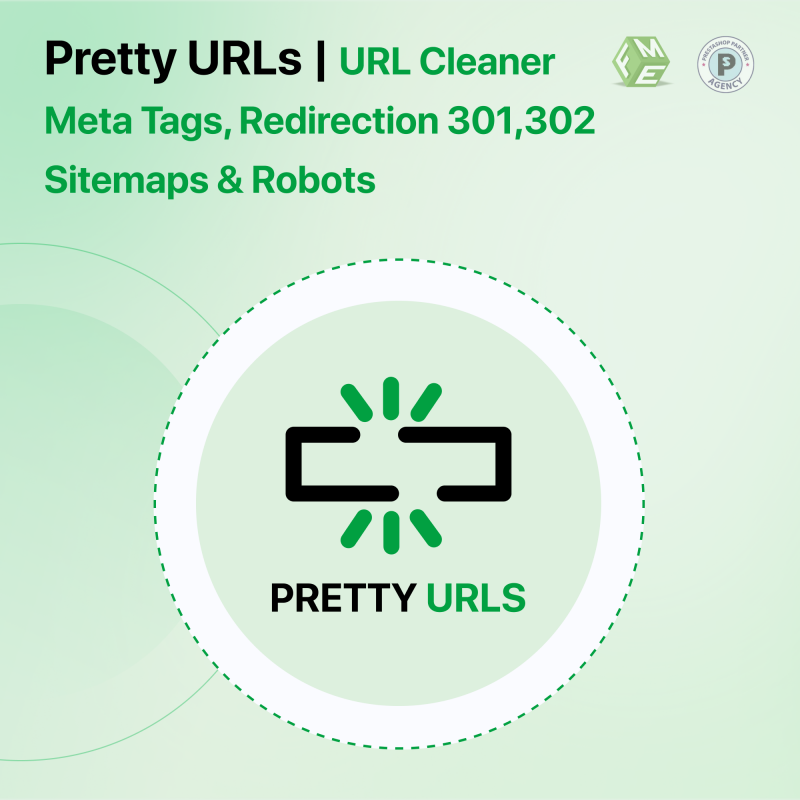
Make your online store look super professional with neat URLs that are easy to read and optimized for search engines. The Prestashop Friendly URL Module by FME is as pretty as its name and a total game changer! Imagine your Prestashop store outranking competitors every single day, attracting more organic traffic and delivering a streamlined browsing experience.
So far, thousands of Prestashop Store owners have witnessed a significant improvement using the PrestaShop Pretty URL Module in the form of improved search visibility, and reduced bounce rates. The exclusive feature of URL redirection by the PrestaShop Friendly URL prevents 404 errors, ensuring your customers always land where they should.
So why are you still going with the messy URLs of your Prestashop store? Jump to the next level with PrestaShop Pretty URL and unlock the potential of optimized navigation and search-friendly design.
1. Better User Interface
2. Automatically Clean URLs and Remove ISOs, filling for the missing Prestashop Remove ID from Url Feature
3. Auto Generate Meta Tags for Products, Categories, and CMS page
4. Fix duplicate URL issues that arise due to ID removal
5. Set Product URLs with or without categories in the URL
6. Full 301, 302, and 303 Redirection Management
7. Option to Generate robot.txt and sitemaps for flawless Prestashop IDs.
8. Facebook and Twitter Open Graph Setup
1. Fully Responsive with Multiple Layout Options
2. Best Prices and Offers
3. Easy to Install with User-friendly interface
4. No subscription fee
5. Free lifetime support
6. Free lifetime updates
7. Money Back Guarantee
8. Verified Quality by FME Modules
9. Multi-Store & Multi-Lingual
You can also download the Friendly Prestashop URL from the Prestashop Official Marketplace where it has received 500+ positive reviews and 20,700 downloads so far.

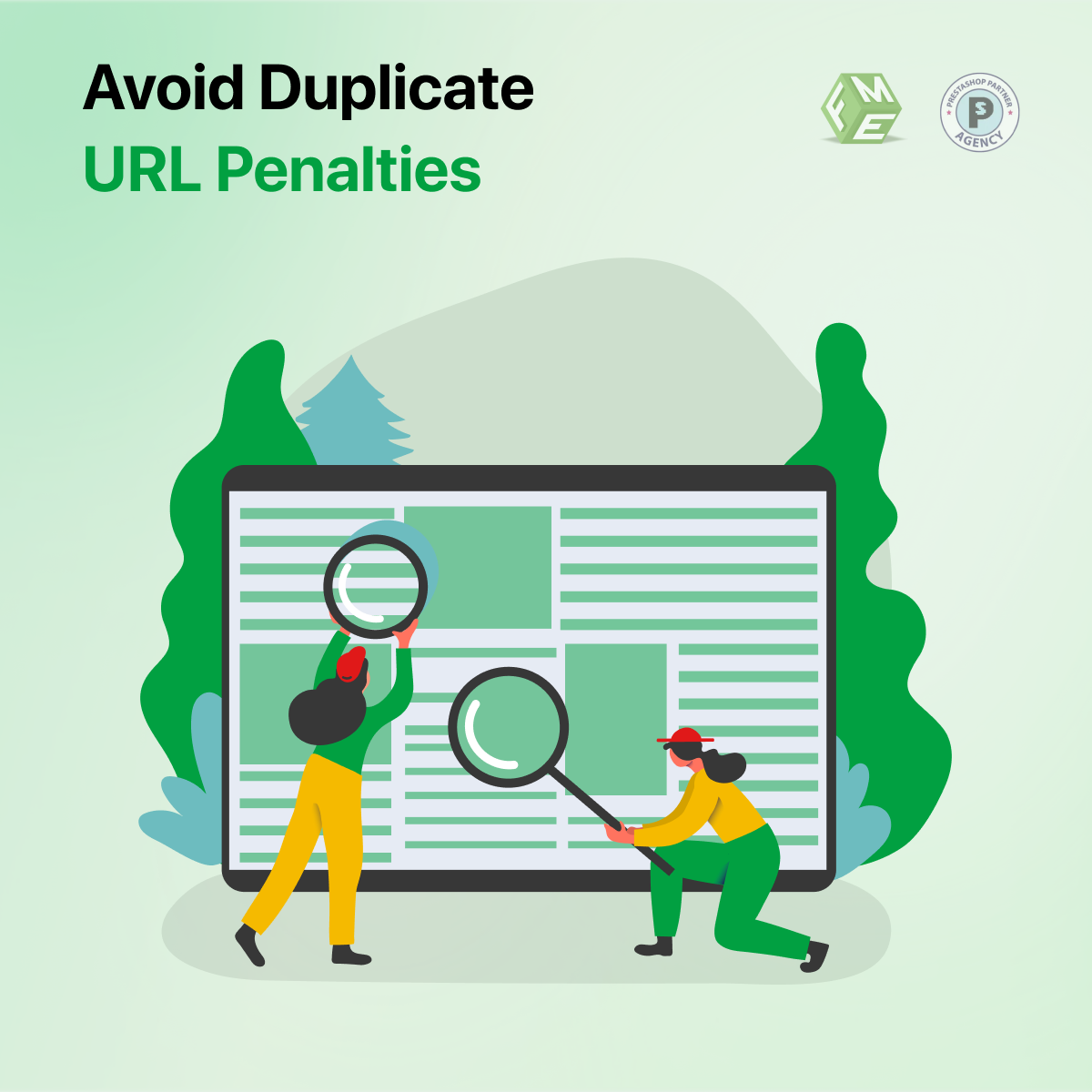
Friendly URL PrestaShop, being one of the best Prestashop SEO URL Modules receives special attention from our developers. They are keen to enhance the functionalities and design of the PrestaShop Friendly URL module at regular intervals. This provides our customers with even more powerful tools to optimize their online stores’ URLs and also enhances user experience.
The current version of Friendly URL PrestaShop introduces more exciting features designed to streamline the SEO efforts and provide greater flexibility in managing the PrestaShop stores. With PrestaShop Pretty URL, one can experience a blend of features, highlighted in the video as well:
By default, the URLs of the product pages are not well-optimized for search engines and readability. The URLs are mostly comprised of numbers, IDs, and more such characters that could be confusing for users and Google algorithms alike. These URLs impact your site's SEO negatively and lead to poor user experience.
For example, you can consider a user landing on your product page with a URL like www.example.com/category.php?id=123—it tells them nothing about the content they’re about to go through here. Plus, it is also difficult for search engines to rank such URLs on relevant queries. That’s why such links are the main hurdles to attracting more visitors to your e-commerce store.
With unclean URLs, you are not only losing traffic but also the feature of shareability. The unprofessional URLs also reduce potential customers’ trust in your website and prevent them from engaging with your brand.
Furthermore, the IDS in URLs can sabotage your SEO efforts as these URLs can also lead to 404 errors.
You can easily deal with such challenges using the Prestashop Pretty URL 1.7 and above version owners can use. This innovative Prestashop Pretty URL module is designed to change complex, and ID-filled URLs into human-readable ones. Thus, it is the quickest and easiest way to enhance the discoverability and navigation of your website.
| Feature | Stores Using Prestashop Friendly URL Module | Stores Not Using Prestashop Friendly URL Module |
| URL Structure | SEO-friendly, descriptive, and clean URLs. | Complex, ID-based URLs with numbers and characters. |
| Search Engine Optimization | Keyword-rich URLS Improve search engine visibility | URLs are difficult for search engines to index |
| Experience of the User | Understandable URLs make the user experience better. | Meaningless URLs often lead to confusing navigation. |
| Social Media Sharing | Professional and shareable URLs | Unattractive and hard-to-interpret URLs. |
| URL Redirection | Automatic 301 redirection | Higher chance of broken links |
| Issues of Duplicate Content | Resolves duplicates by removing IDs | Increased risk of duplicate content issues |
| Credibility | Clean URLs help boost customer’s trust. | Messy URLs may reduce customer confidence |
| Experience on the Mobile | Mobile-friendly | Poor navigation experience on mobile |
| Conversion | Higher conversions | Lower conversions |
| CTR | Better click-through rates | Lower CTR |
| Scalability of Store | Supports growth with structured URLs | Difficult to manage as the store expands |
The default URLs are difficult to understand in the Prestashop store. That’s where you can count on the Prestashop Friendly URL which automatically cleans your URL by removing numbers or any special characters.
The store admin can effortlessly clean the URLs from products, categories, suppliers, manufacturers, and CMS pages. Our Prestashop Pretty URL module provides a report on duplicate and conflicting URLs for products and categories if they exist. Hence the store admins can easily troubleshoot and sort out the problem.
Learn More About the Google URL’s Guidelines
You no longer have to rely on a manual way of creating meta tags for your PrestaShop stores. Our updated Pretty URL PrestaShop module adds an Auto Meta Tag Generator feature, that automatically generates meta titles, descriptions, and keywords based on variables. This advanced feature can save you time and effort along with improving the search engine rankings.
With the addition of 301, 302, and 303 redirection options in the PrestaShop Pretty URL module, the admin has greater control over managing URL redirects on your PrestaShop URLs. Whether you are restructuring your website or moving your current pages to a new destination, you can easily set up permanent or temporary redirects to maintain SEO equity and ensure a smooth user experience, while maintaining your current search rankings.
Grab our URL Redirection Addon
A current version of PrestaShop Friendly URL is also offering the option to set up Facebook and Twitter Open Graphs.
The feature is helpful when your web pages are shared on social media platforms. Suppose a user shared your website link on a social media platform, the information would be automatically extracted from the webpages to display a title and description.
Open Graph feature resolves this issue with the Open Graph protocol, which allows you to have control over how your webpage appears on any social platform.
Add Social Graphs in PrestaShop
Robots.txt is a text file, created to instruct the robots how to crawl pages on a website, also you can restrict the robots from accessing/crawling the important pages of your website.
The new Prestashop Friendly URL simplifies the process of creating and managing your website's robot.txt file. Customize directives to control search engine crawlers' access to specific areas of your site, improving indexation and ensuring that your content is properly crawled and indexed.
The store admin can easily generate a robot.txt file with a single click and can customize the existing robot file easily.
A sitemap is a file where you provide information about the pages, videos, and other files on your site, and the relationships between them. Easily Generate Sitemaps for your Prestashop store with the integrated sitemap generation feature. Submitting sitemaps to search engines helps them discover and index your website's pages more efficiently, ultimately improving your site's visibility and ranking in search results.
Does the PrestaShop friendly URL module creates category tree?
Can i remove the attribute ID in Prestashop’s Latest version?
How can we know about the duplicate URLs?
How to enable to SEO-friendly URLs in the site?
Why Friendly URL's not working in Prestashop?
What is an example of a friendly URL?