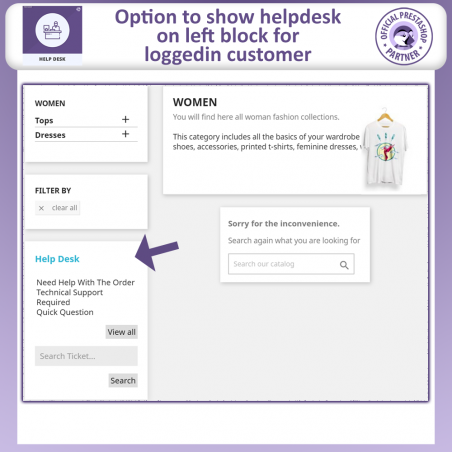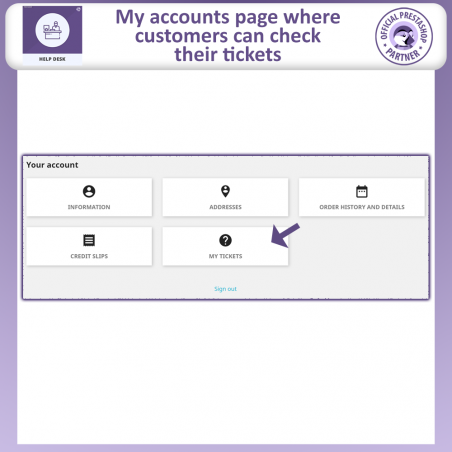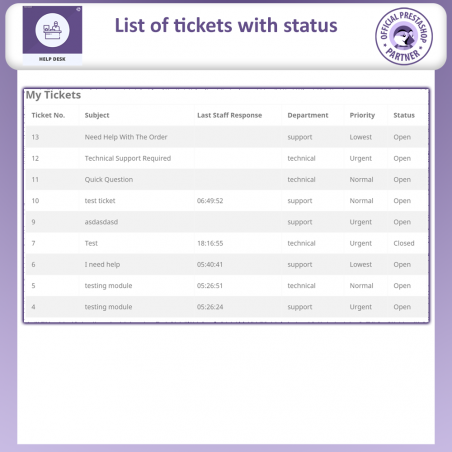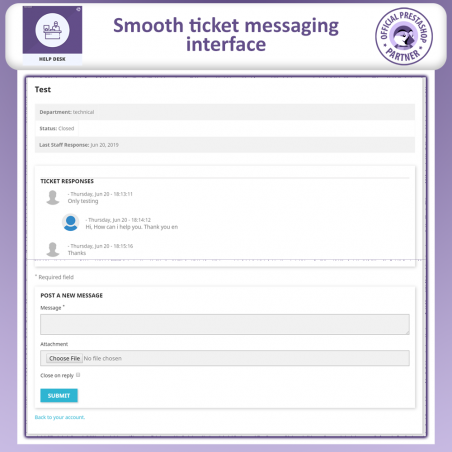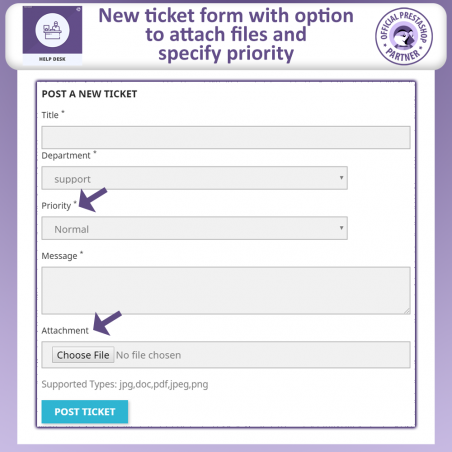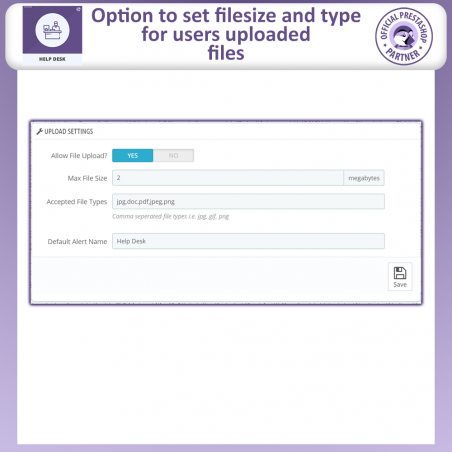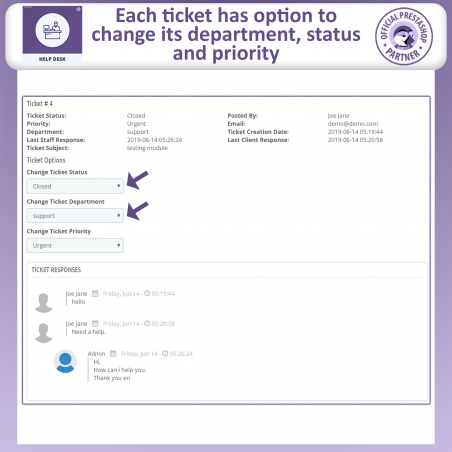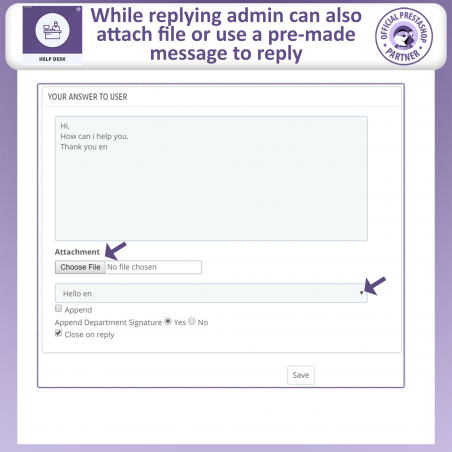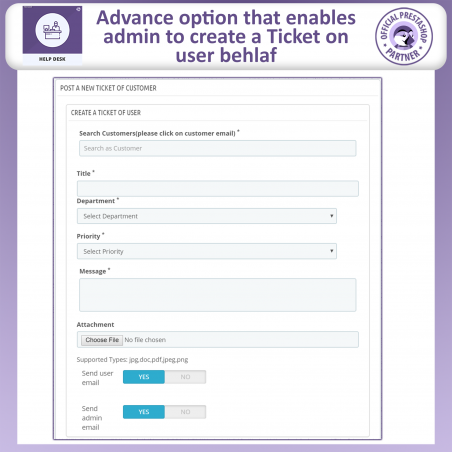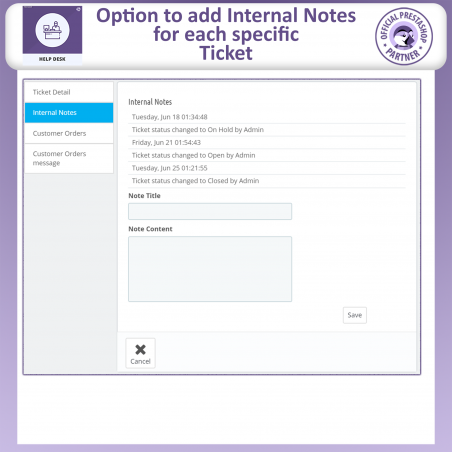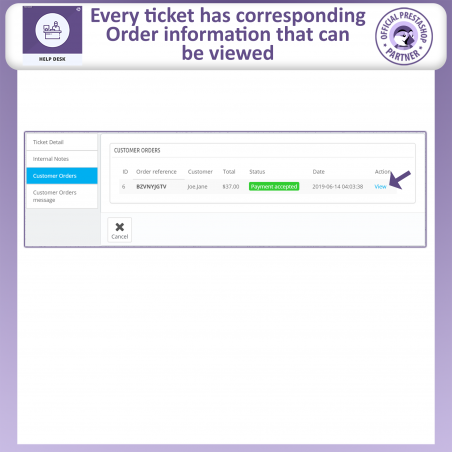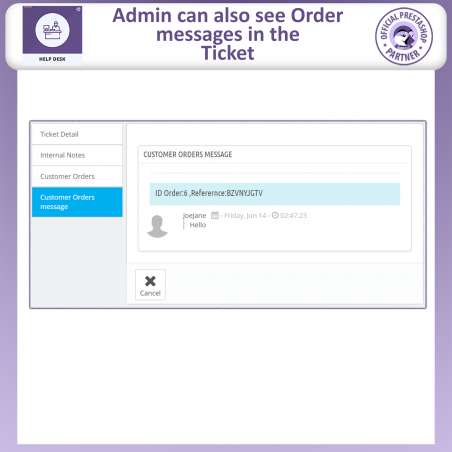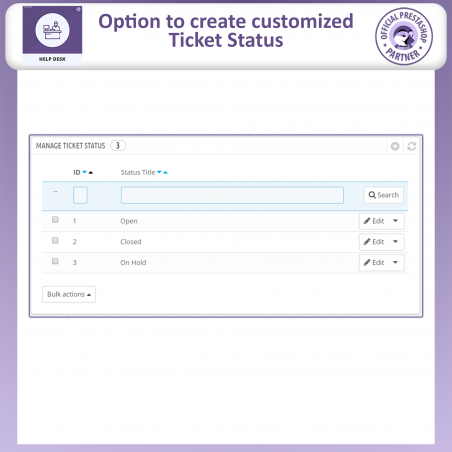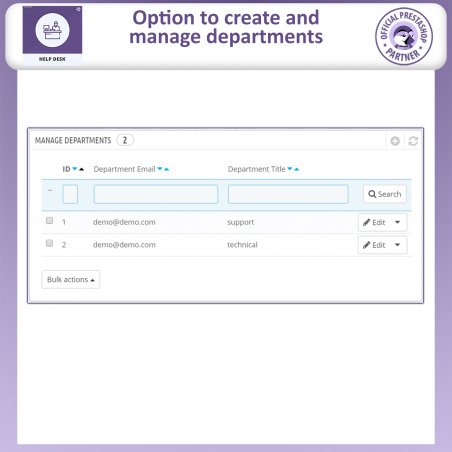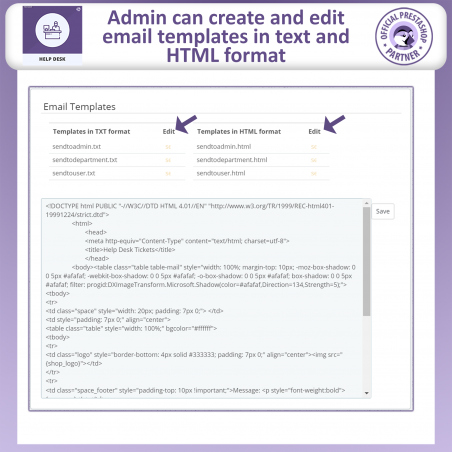PrestaShop Help Desk Module offers easy and efficient online customer support solution. This automated ticket system notifies you each time a customer has a query or an issue. Customize alerts and notifications by setting priorities, creating departments and editing tickets.
Click to visit our PrestaShop Help Desk Module on Prestashop Official Marketplace.
This Prestashop Customer Support Module allows merchants to manage their customer service with easy to use and customer friendly online ticketing system. Its primary purpose is to systematically handle customer issues, maintain communication through central support portal. To post tickets, customers will access their accounts and create inquiries which will automatically be directed to the relevant department. The customer and the merchant/representative will be kept in the loop through a central thread which facilitates communication and quick follow up on the ticket.
Building Bridges With Customers
FME PrestaShop Helpdesk plugin provides you a platform for the customers to contact and interact with your company without compromising any personal space of the customer or using a third party channel. This creates a lasting impression on the client after you respond to inquiries with the fastest and the most User-friendly means possible.
Managing Tickets
Admin can view the tickets simply by logging in from the back office and all the tickets will be displayed in grid view in the following details
Following additional information is available to admin when he clicks on any ticket:
Internal Notes
PrestaShop Support Ticket addon allows you to create internal notes to assist customer service agents in handling tickets and inquiries for the customer with respect to the relevant department.
Google Captcha
You can enable caption from the configuration to avoid spam.
Manage Ticket Status
In accordance with the urgency of the inquiry, the priority settings can be set by the admin for the customer. Some tickets are a result of misunderstanding or bad service, hence they need immediate attention. This allows you to respond without losing a long built customer relationship.
Ticket Alerts
There are several other things than can be configured for alerts such as alert name, type, default email ID and Send email copy settings.