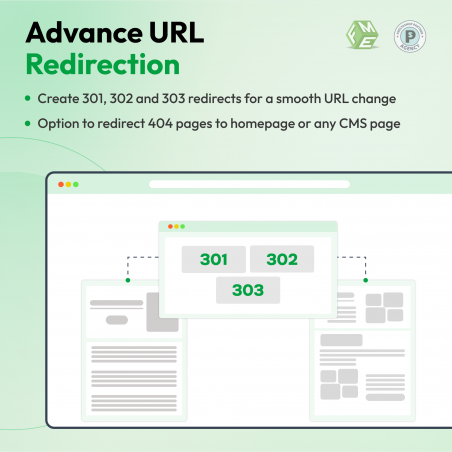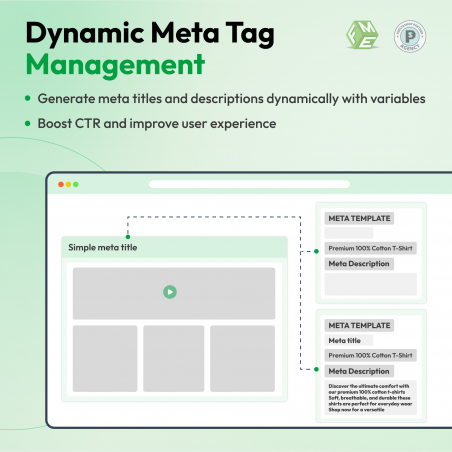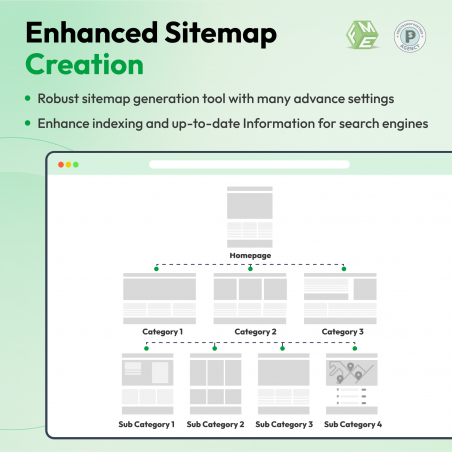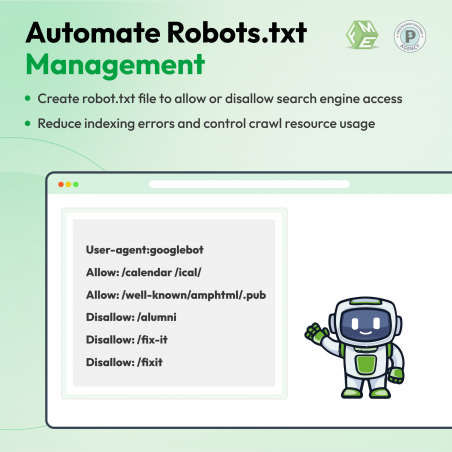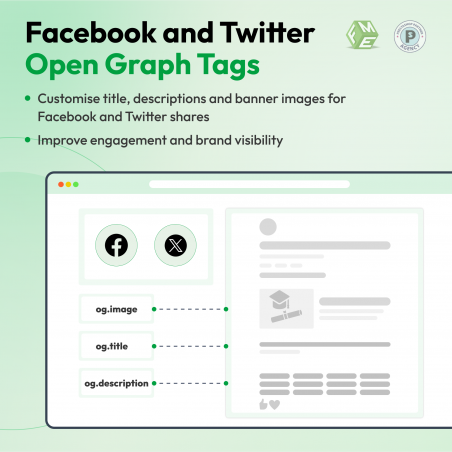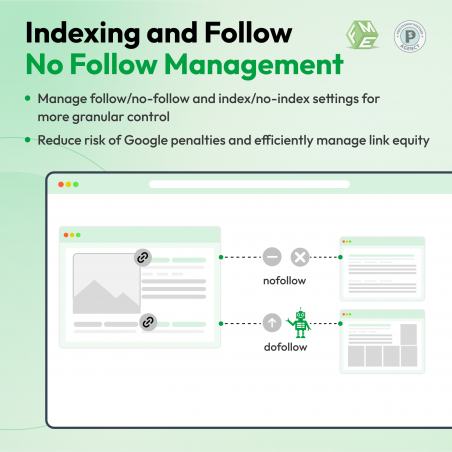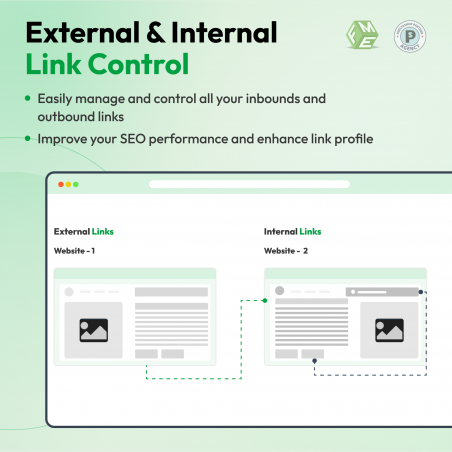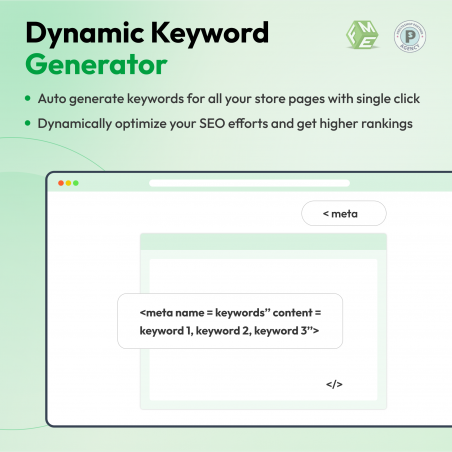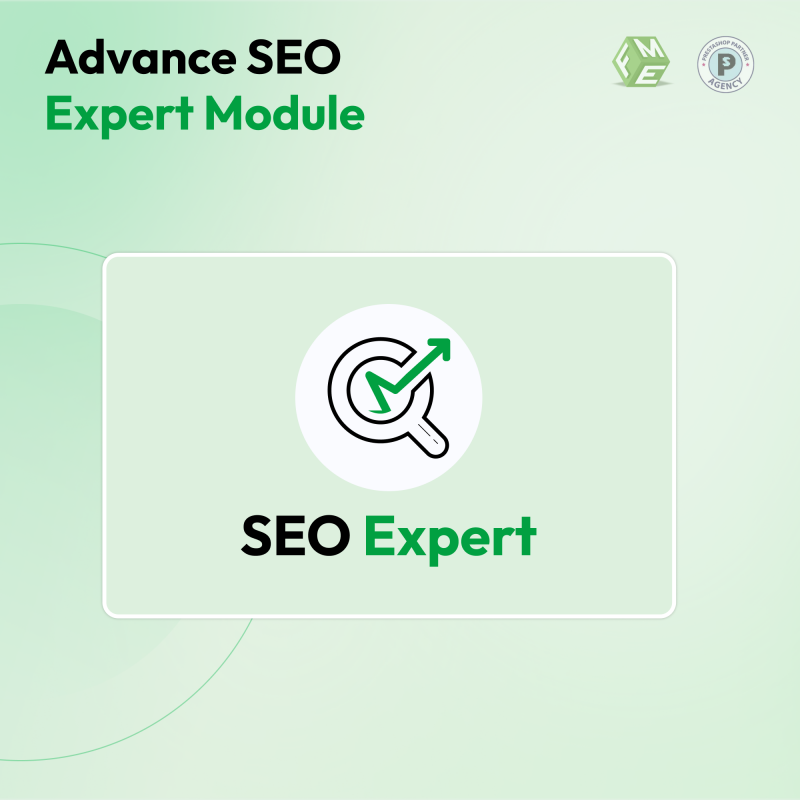
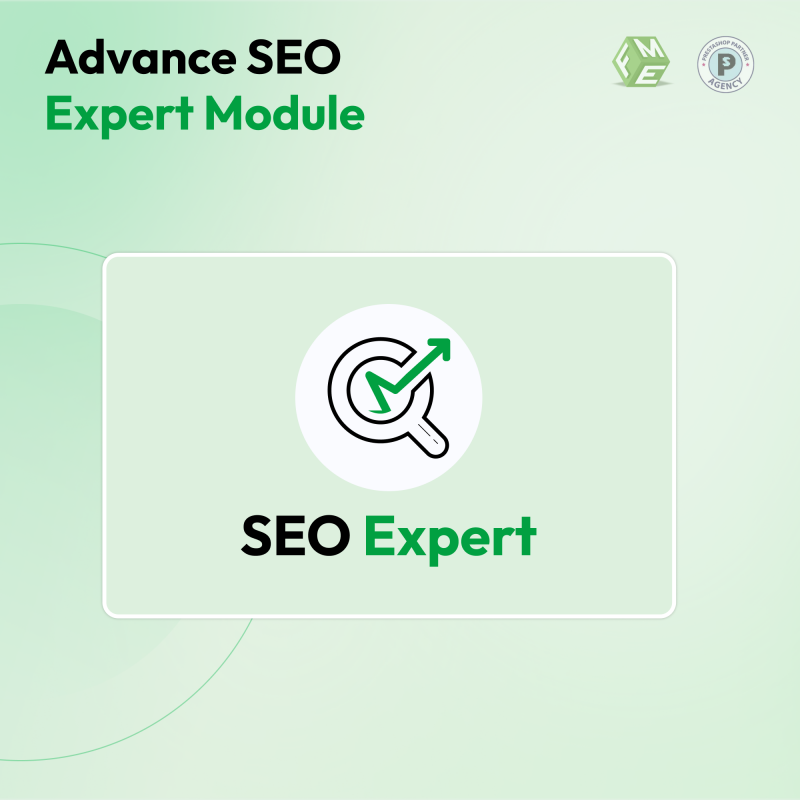
Improve your store visibility and increase sales by 70% with the Prestashop advanced SEO Module. The perfect SEO boost will rank your products in the search engine to bring more potential customers to your store.
Well-optimized product pages with important keywords, convincing meta titles, and proper content structure will make your business a go-to choice in your niche. So, what are you waiting for?
Thousands of Prestashop sellers have tried the advanced SEO Module and they adore it for several SEO Audit features, including:
Simply because our module delivers what it promises about the Prestashop SEO optimization of your e-commerce store. Here’s how this is a must-have SEO expert Prestashop module for your Prestashop store:
PrestaShop SEO Expert Module has over 60 reviews and 4,000 downloads on PrestaShop Addons.
Even if your e-commerce store has great products, you still can’t get the desired sales because potential customers can’t find them on Google searches. The lack of proper SEO will bury your website under the competitors which will result in losing traffic and revenue.
Also, optimizing your website manually can be overwhelming, especially when you have no idea of SEO technicalities. It is not wrong to say that if your site isn't optimized, you’re handing sales over to your competitors.
Don’t worry, you have the Powerful Prestashop SEO Module that has been tested to boost sales by a significant percentage.
Our Prestashop seo module optimizes your store optimization as per the search engine standards. With this innovative SEO module, you can either manually optimize the on-page SEO of your website by adding keywords, Meta titles, and Meta descriptions, or let the SEO plugins do it for you automatically.
To enhance the PrestaShop store’s visibility and improve its ranking on search engine results pages, optimizing a website according to search engine standards is crucial. Utilizing the best SEO module Prestashop can significantly aid in this process, allowing the admin to optimize on-page SEO elements like keywords, meta titles, and meta descriptions, either manually or automatically.
The Prestashop SEO Modules automate the filling of meta tags, ensuring your online e-commerce store is well-optimized for visibility across search engines and social media platforms. By integrating tools like schema tags, URL redirects, a Robots.txt generator, and sitemaps, you can create a robust foundation for your website’s SEO strategy.
Check out the video below for PrestaShop module SEO details:
Advanced SEO expert module for PrestaShop allows admin to automatically generate SEO Optimized meta such as Meta Title and Meta Descriptions. By using variables admin can generate a meta for the whole site in a couple of minutes
Admin can also generate SEO keywords for the whole site or specific pages with a single click. Admin can customize options using SEO Plugin PrestaShop, such as the number of times a keyword should repeat, keyword length, etc.
Having Google social profiles is one of the key requirements if you are working on local SEO. Prestashop SEO Optimization allows you to easily configure Google profiles for your business.
If you have a big site with hundreds of pages with thousands of links, it becomes really hard to manage all outgoing links. Our SEO module for PrestaShop allows you to enable/ disable no-follow or follow tags for all the outgoing links easily while also excluding the domains.
Manage Your External Links Today
Prestashop SEO manager also allows you to generate internal links to your site pages. You can specify target link, keywords, and product or CMS pages. All the keywords on that page which you have specified will become a hyperlink, linking it to the target page.
Admin can easily generate sitemaps and robot.txt files. You can specify pages, frequency, and shops while generating sitemaps at the same time you can select/ deselect pages that you do not want to be part of sitemap. Similarly, the admin can generate robot.txt file with a single click with SEO module Prestashop.
Our SEO manager Prestashop includes a full redirection management system. You can use 301, 302, or 303 redirections for any page of your site. Want to redirect the audience to a new landing page without any spills? 301 redirect with Plugin SEO Prestashop now.
Advance Prestashop SEO plugin allows admin to enable or disable follow / no-follow and index / no-index for the whole site or specific pages.
Our Prestashop SEO module allows you to auto-generate Facebook cards and Twitter (now X) tags. A variable-based approach gives you the option to specify how your site should be seen, any ranked social media sites.
Boost your PrestaShop store's visibility and drive organic traffic effortlessly with the Advanced SEO Optimization Module by FME Modules – your ultimate solution for top search engine rankings and sustainable growth.
Is Prestashop good for SEO?
What is a Prestashop module?
What is the main purpose of the SEO Optimizer module?
Does this module require technical SEO knowledge?
Can it generate sitemaps automatically?
Is it compatible with all PrestaShop versions?
Can the module handle 301 redirects?
Does this module help with multilingual SEO?
How does it assist in optimizing meta tags?
Can I customize the sitemap generated by the module?