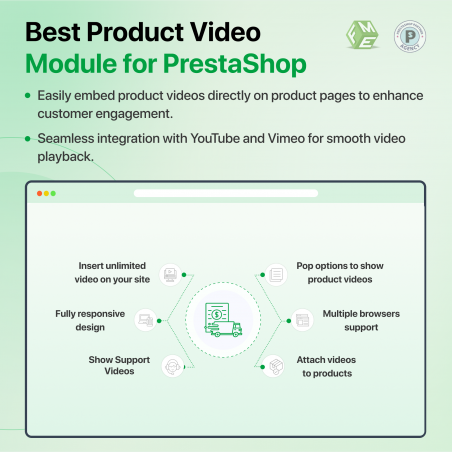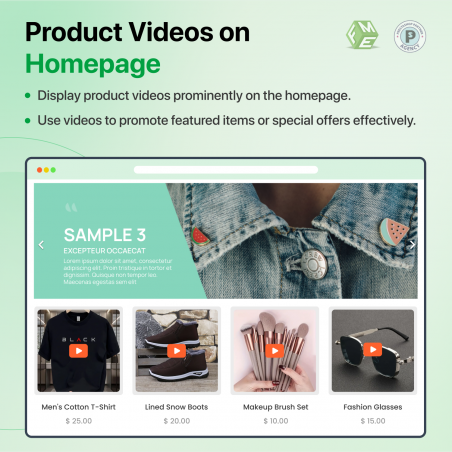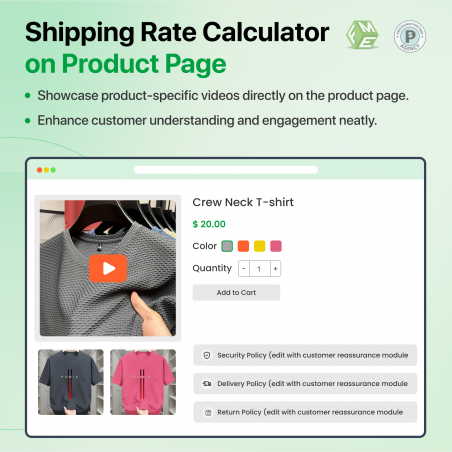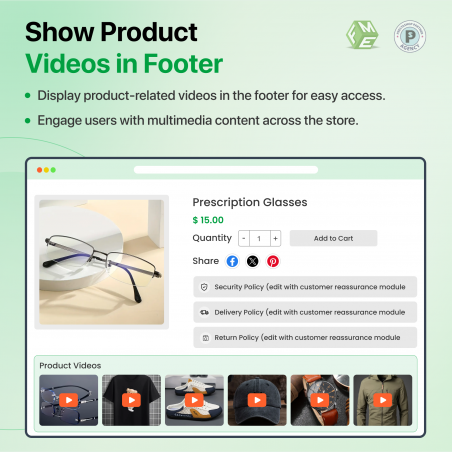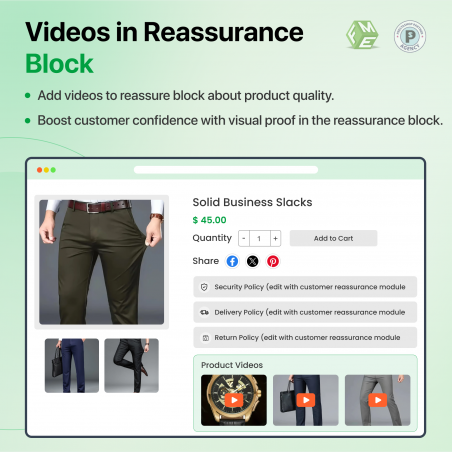Boost user interaction on your Prestashop store with the innovative Prestashop Product Video Module. This innovative module lets you add multiple videos to your product pages which is a good alternative to traditional product descriptions and static images. You get so many exciting features meant to enhance customer retention which leads to better ranking and more sales.
Our Prestashop Video Module is also available on the Prestashop Official Marketplace with 271 plus downloads.
Embedding video content on product pages was never this easy. The Prestashop Add Video to Product Module lets you display your videos shared on YouTube or Vimeo to your Prestashop listings. It also generates high-quality thumbnails to ensure the overall page appears engaging and professional. A total time saver Prestashop add-on that doesn’t need manual configuration like most other modules do. You can also check other FME Modules that can be combined with our video module to improve customers’ interaction with your store.
Take a look at our PrestaShop Product Video Module's working below for more details:
You get the opportunity to provide a comprehensive view of your product features and offers. Here’s how the product video module lets you add more details that are difficult to convey with product descriptions or images:
The Prestashop YouTube Module allows you to take control of how you want to present videos on your listings. The customizable options also include adjusting the height and width of the video sliders to ensure the video aligns with your branding preferences. Plus, customization is also important to ensure the video fits well to your product pages for a polished look.
No doubt, adding video content to your product pages can improve user understanding of your product which enhances their overall experience. Videos can create a sense of curiosity in the visitor’s mind that would make them stay longer on your website. You can also include more interactive elements like playlists, sliders, and more to enrich the users’ shopping journey.
Videos improve conversions as they provide more details about the products. You can also address customer concerns in video content that makes it easy for them to decide in favor of purchase. A better product and terms understanding will also reduce the percentage of sales return and improve customers’ trust in your brand.
| Feature | Stores with Video Content | Stores Without Video Content |
|---|---|---|
| Engagement of Users | Interactive content results in better user engagement. | Lower user engagement due to text and static images. |
| Trust of Customers | More space to build customers' trust with testimonials and demonstrations. | Heavily depends on the description and written reviews which may lack impact. |
| Conversions | Higher conversion rate as you are addressing customer queries visually. | Lower conversion rates as you lack important product insights. |
| Controlling Bounce Rate | Videos improve user retention which reduces the bounce rate. | Users spend less time on the website due to the absence of engaging content. |
| Understanding of the Product | Visual demonstrations lead to better product understanding. | Limited understandings result in creating doubts in the user’s mind. |
| Rate of Return | Video content only sets realistic customer expectations. | Information is often misrepresented which leads to a higher rate of user return. |
| SEO Edge | Due to shareability and higher retention capabilities, videos improve your Prestastore’s SEO. | Less engaging content often results in low rankings. |
| Competitive Edge | Your store stands out with interactive content. | Difficult to stand out among competitors. |
Here are the main features of the Prestashop Product Video Module:
The Prestashop module allows the insertion of multiple videos into your website. There are no limitations on the number of videos that can be included for each product, whether it is one or multiple. This feature is especially beneficial for businesses that have an important product catalog, as it ensures that you can display a sufficient quantity of video content.
You can easily attach videos to product listings in your Prestashop store. This means you can show how a product works, demonstrate its features, or even display customer reviews directly on the product page. Attaching videos gives shoppers the confidence they need to make informed purchases.
You may also display product videos using the module's popup settings. You may avoid uploading the video straight onto the website and simply have a popup appear when the user clicks on the thumbnail of the video. While maintaining a rich media experience, this retains the product page clean.
The Prestashop Video Product Module allows you to alter the video popup's dimensions to fit your store's design. This will make sure the video goes well with your layout and works well on any device.
Users can share videos on social media, which is one of the best features. People can easily share videos of your products on social networks like Facebook, Twitter, and Pinterest. This will help your brand reach more people and bring more people to your store.
The module offers multiple browser support, ensuring that your videos look and perform well on all modern browsers. Whether users are browsing with Chrome, Firefox, Safari, or Edge, the video content will function flawlessly.
Multiple hooks provide you the freedom to place movies anywhere you like in your business. You have complete control over where and how your films are shown because you may post them on the homepage, product page, or even category sites.
A fully responsive design ensures that your product videos look perfect on all devices, from desktop to mobile. This is critical in today’s mobile-first world, where many customers browse and shop on smartphones and tablets.
PrestaShop Product Video Module supports popular video formats and sizes like MP4 and WebM. You need to optimize the file before uploading the movie since size can impact the loading speed. You can showcase several types of videos on your product page to improve the conversions, including:
The video's appearance is entirely under your control, and no external branding exists. Use the Prestashop Product Videos Module to add videos to your store; then, follow these easy steps.
Embedding videos from YouTube is one of the easiest ways to add videos without consuming server resources. Here’s how to do it using the PrestaShop YouTube functionality:
It’s simply the best way right now to improve the user’s engagement on your Prestashop product page. This module lets you easily showcase your products’ prominent features, tell your brand story, or try different things in video content to build a strong connection with your audience. Here are some of the solid reasons why you should try our Prestashop Product Video Module. /p>
You can instantly capture your users’ attention, retain them longer on your product page, and share all the exciting features of your product. That’s why most of the experts term product videos module a powerful tool for Prestashop owners. Nobody reads long paragraphs or likes to scroll through static images these days. A few minutes of a product video is very convenient for them to get an idea of usability and features for quick decisions.
A recent study suggests that video content on product pages improves conversions by 80%. Video content allows users to visualize how the product will function and how it could fit into their daily routine. For example, a video demonstrating the working of kitchen appliances would be more impactful providing clarity than static images.
The Prestashop Video Module can let you integrate so many persuasive elements into your store to skyrocket the conversion rate.
Since video content leads to better engagement, that’s why search engines prefer sites that use videos to demonstrate things. Video content also retains visitors for a long time which signals the algorithm that the content is valuable for users and improves your Prestashop SEO quickly.
The Prestashop Product Video Module provides you with an opportunity to enhance your visibility and click-through rate. Furthermore, people can share video content that creates greater opportunities for high-quality back-links and greater social media exposure.
The Prestashop Product Video Module simplifies the process of adding videos to your listings. Thanks to the user-friendly design that allows store owners to upload and display the videos without any technical expertise. You can effortlessly feature customer testimonials, and provide offers to facilitate quick customer decisions.
Video demonstrations are the perfect and quickest way of gaining your customer’s trust and confidence in your brand. You can easily showcase your product in action, feature positive reviews, and ensure the quality of your product in daily use. The visual elements will help create a sense of transparency as customers can now accurately anticipate what the product offers which ultimately will improve the satisfaction rate.
You just can’t deny the mobile-first impact these days. If your store is lacking mobile browser compatibility, you are losing a great percentage of potential customers. The same goes for the video content in your listing. If it lacks mobile-playing features, you are going to have less engagement on it. That’s not the case with our Prestashop Product Video Module as it lets you import video from the YouTube and Vimeo platforms which play smoothly on mobile devices.
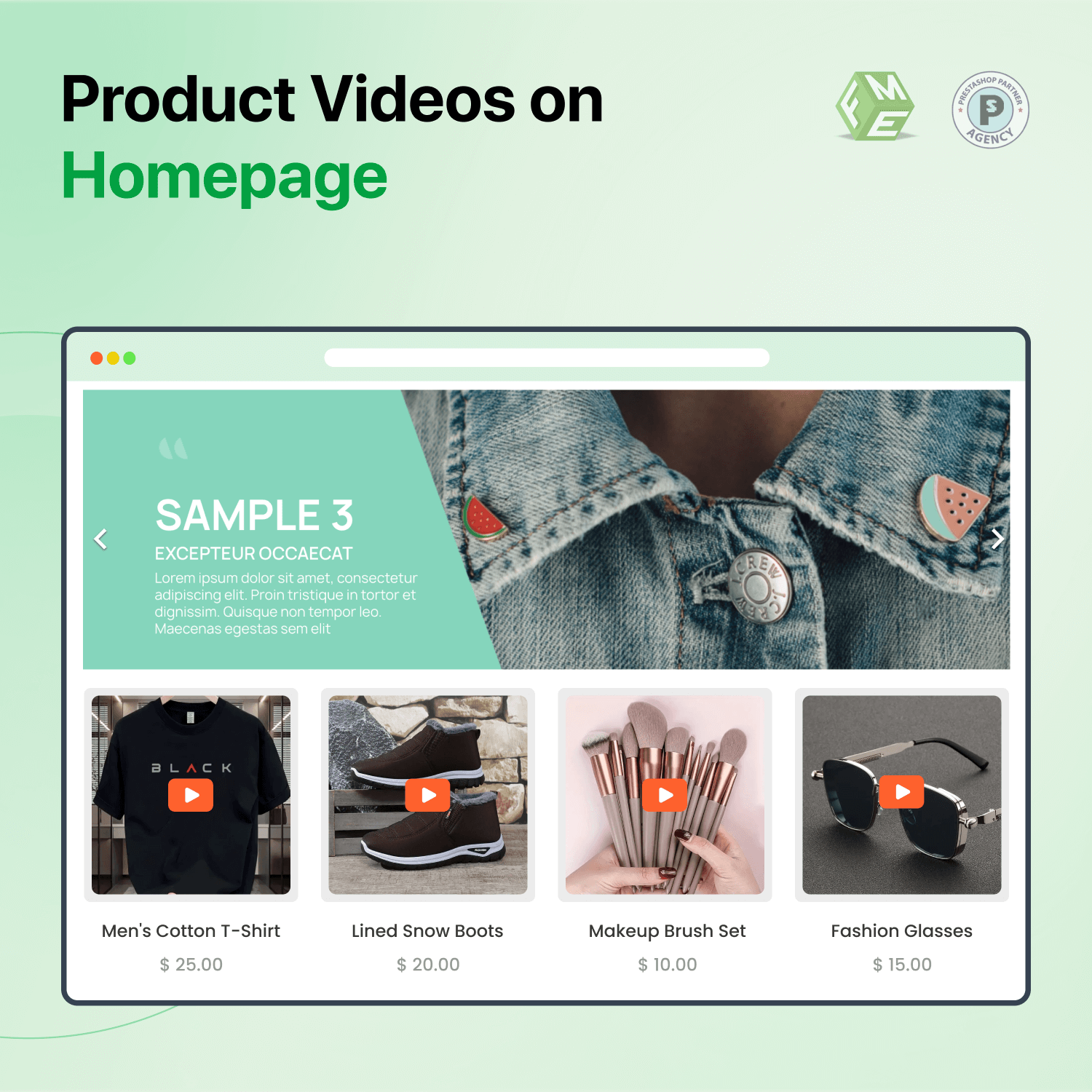
The Prestashop Product Video Module allows you to add product videos on your homepage which is a great way of engaging visitors. You can also convey your brand message with it as a video here will display key product information and impactful first impression. Here’s how embedding a video on the homepage with our Prestashop Product Video Module can Help.
It takes a few seconds for visitors to form an opinion about your website. Video content is a great way to grab their attention, particularly of new visitors instantly with brand highlights and more. Static images and texts on the other hand lack such features.
Video content is also the best way to bring energy to your homepage using attractive visuals and motions. Such engaging elements of video content improve the retention rate of your website along with reducing the bounce rate.
With video content using our product video module, your customers can see products in action which enhances their confidence and trust, ultimately making a purchase.
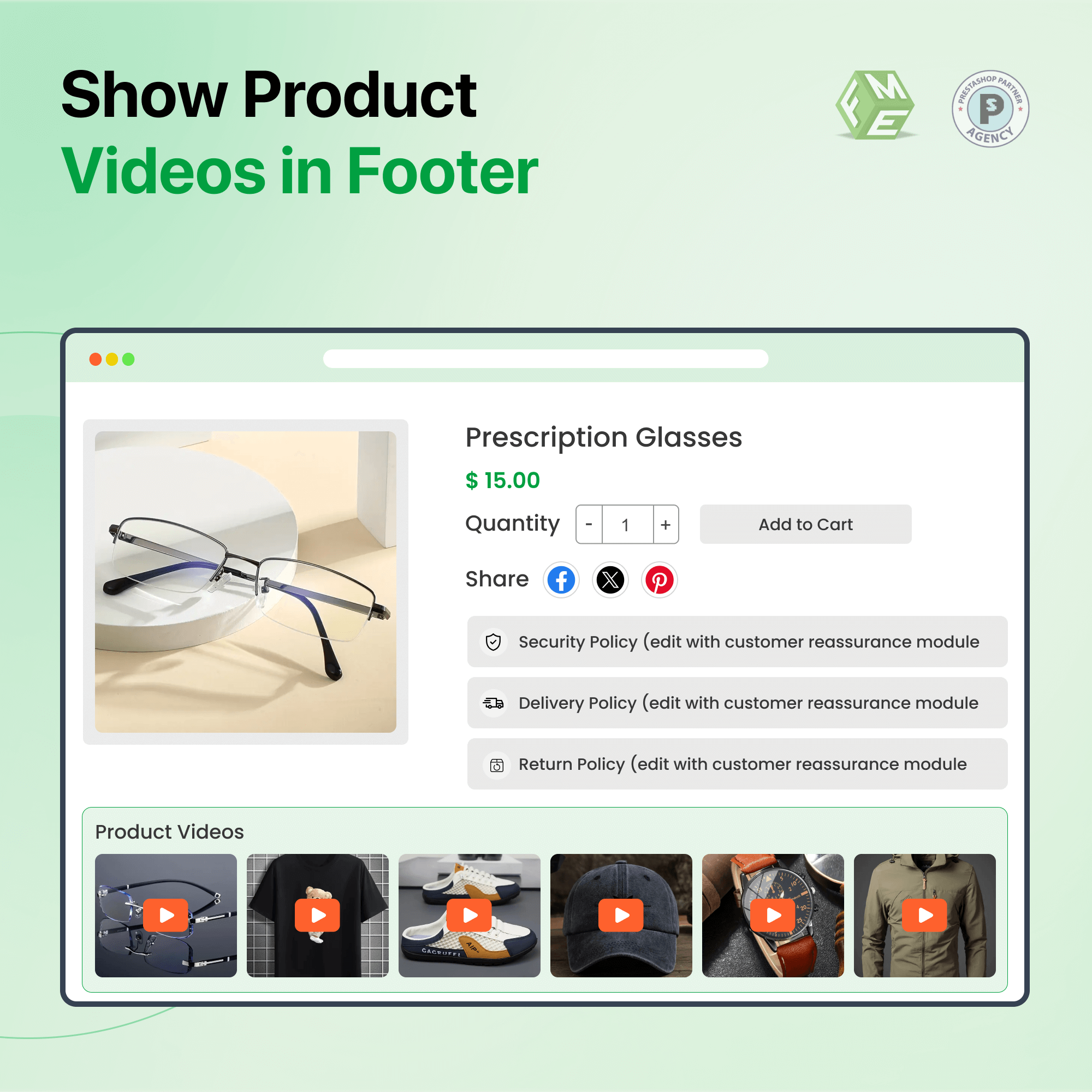
One strategic way of improving customer engagement is adding product videos to the footers. It not only informs users about the product but also improves their overall shopping experience.
Indeed, you will often overlook the footer section but it’s the perfect spot to showcase complementary products, interactively offer promotions, and more.
The Prestashop Video Module easily displays videos in a responsive way that retains customers’ attention and makes them buy.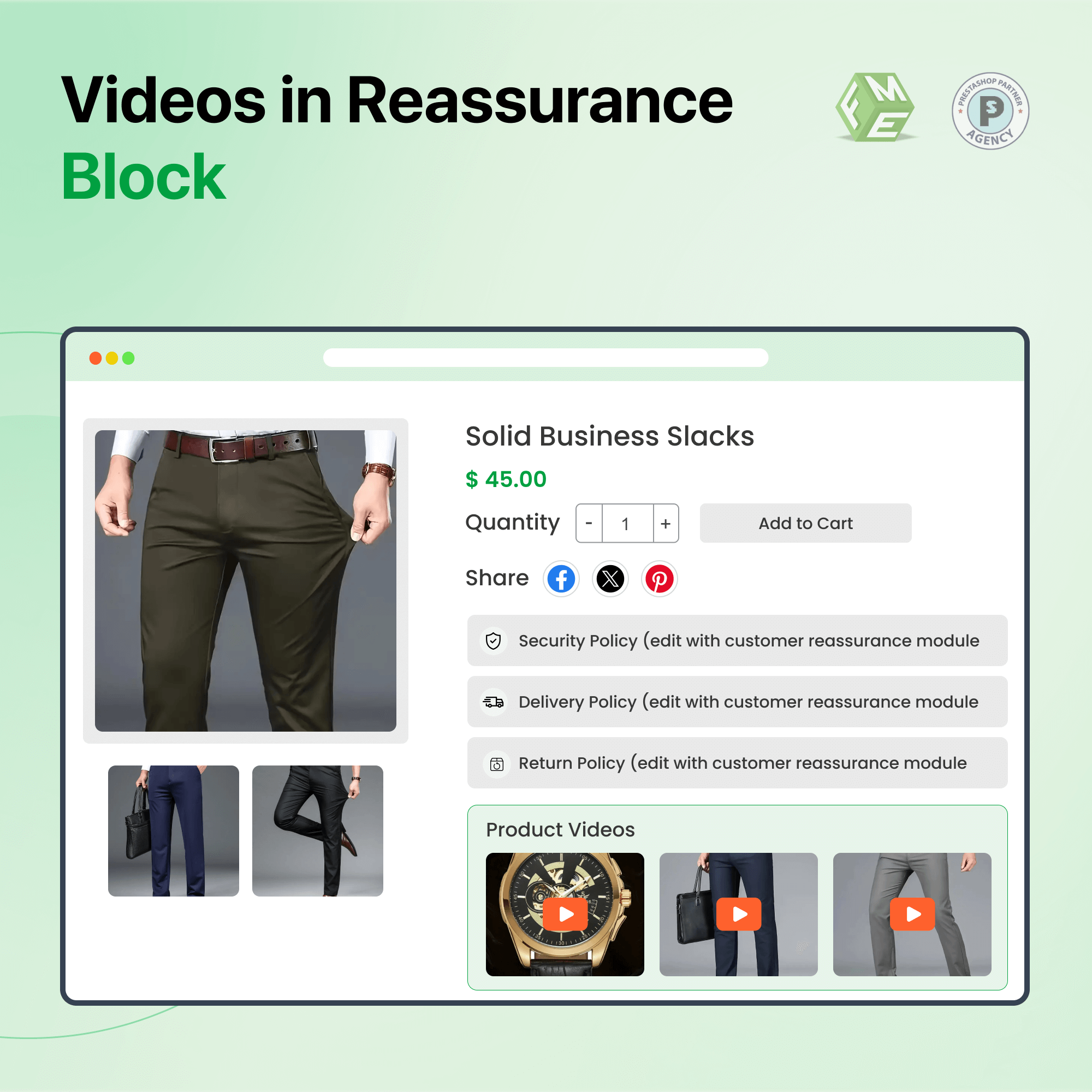
A video in the reassurance block is a powerful way of highlighting product quality and building customer trust. You can easily address the value and reliability of your product here in an interactive way.
The main purpose of such reassurance block is to deal with the customers’ concerns and answer important questions. Hence, a video here using the Prestashop Product Video Module will let you easily demonstrate your product’s performance and more.
Using the Prestashop Product Video Module has brought significant improvements in the performance of an e-commerce store focused on selling kitchen utensils.
Within a short time after incorporating video content in the product listing, the sales of this utensils store boosted to an unbelievable level. The credit for such a significant turnaround goes to the videos which have helped customers make an informed decision quickly.
Also, the video content has helped the store appear at the top of search engine results which resulted in attracting more traffic to the store.
Not to forget that video content improved customers’ shopping experience. Seeing the products in action allowed them to see if they could fit the intended use and hence make quick decisions based on that. It also resulted in positive customer reviews and improved brand loyalty.
The video content on your product listing is also shareable. Each time someone sends it to a friend or colleague, there’s a higher chance of reaching more potential customers.
What is a product video?
Why are videos on product pages only showing up as screenshots and not loading?
How do I embed a YouTube video into Vimeo?
Does embedding videos slow down my Prestashop store?