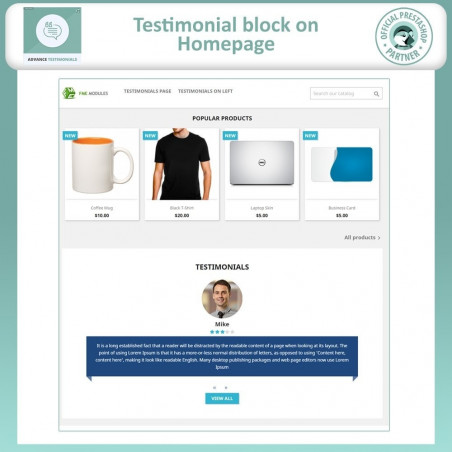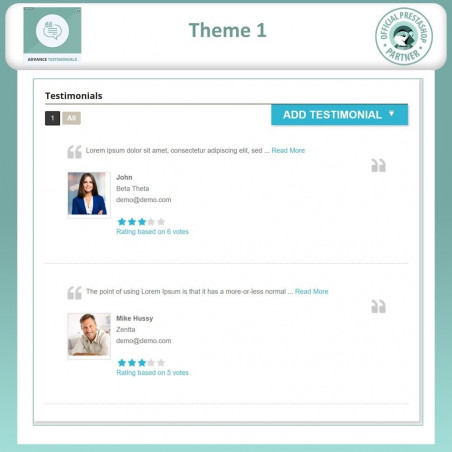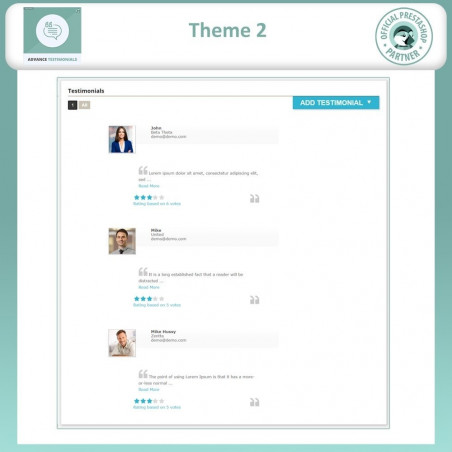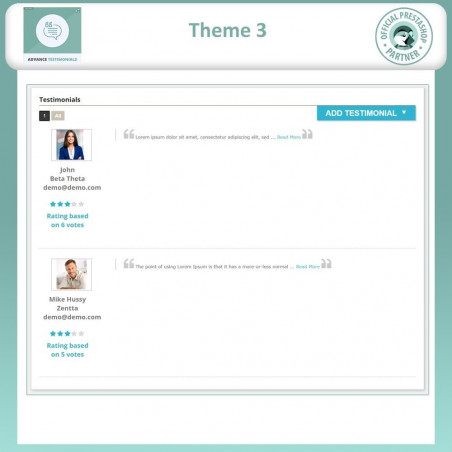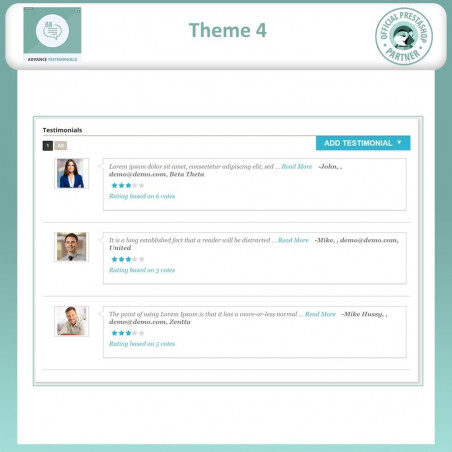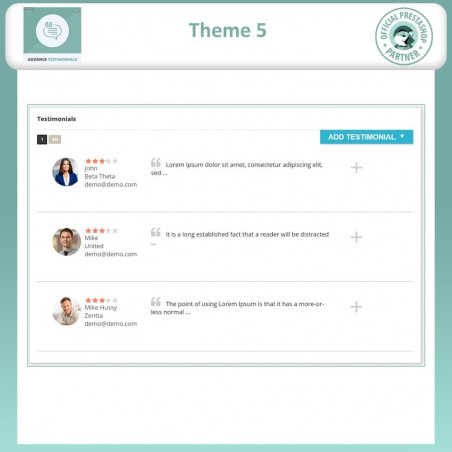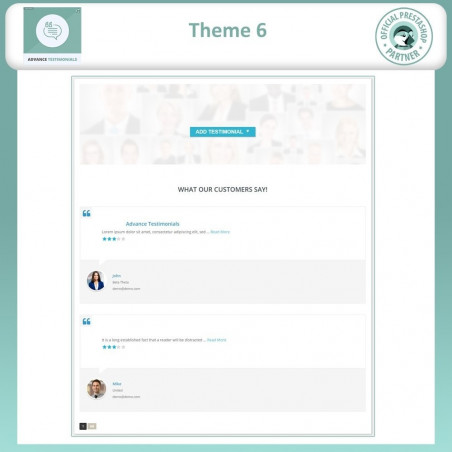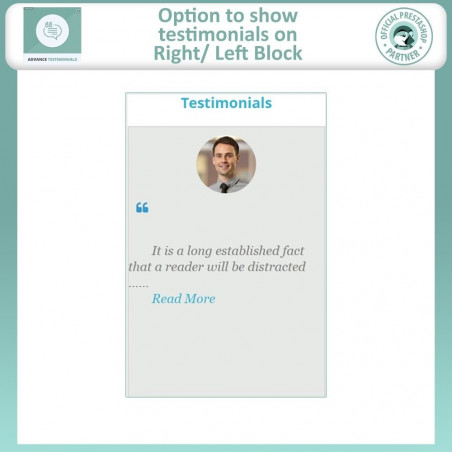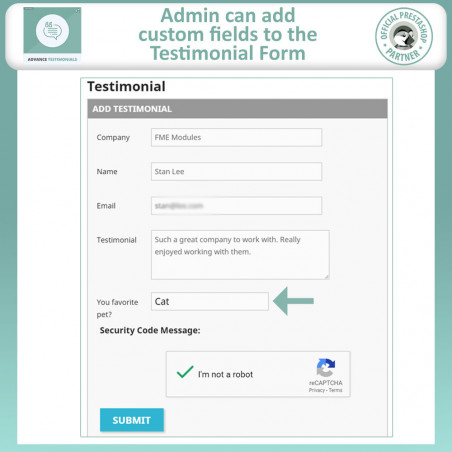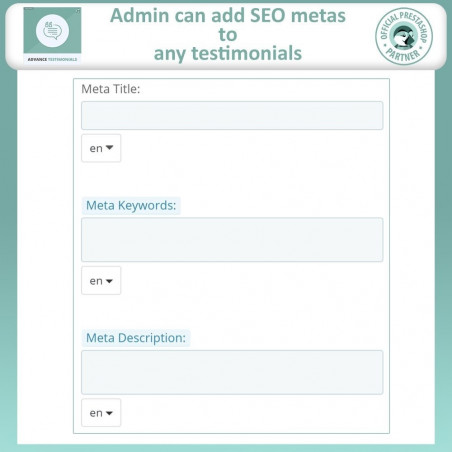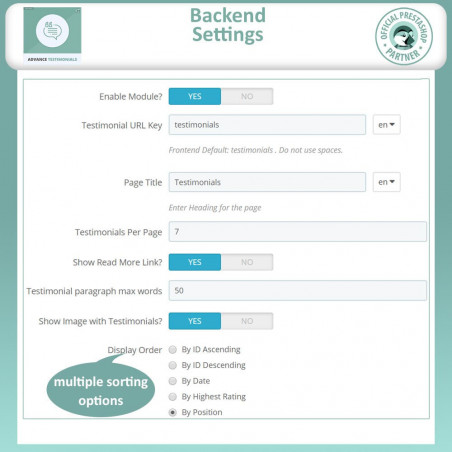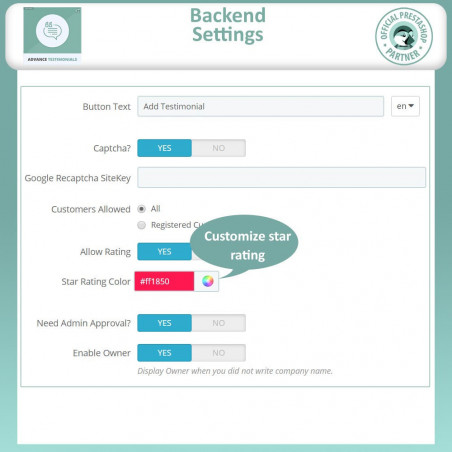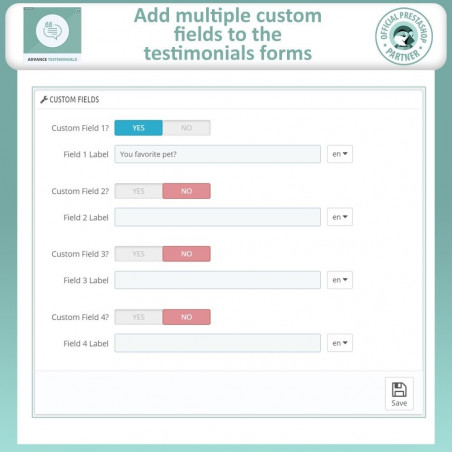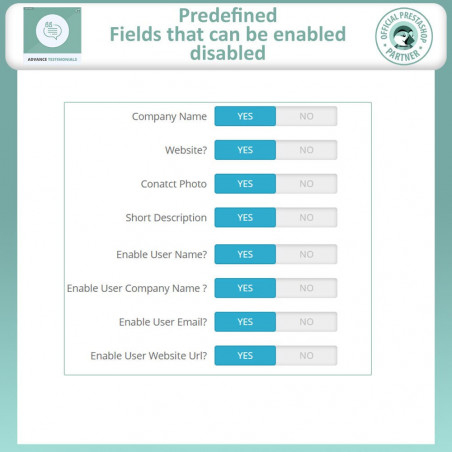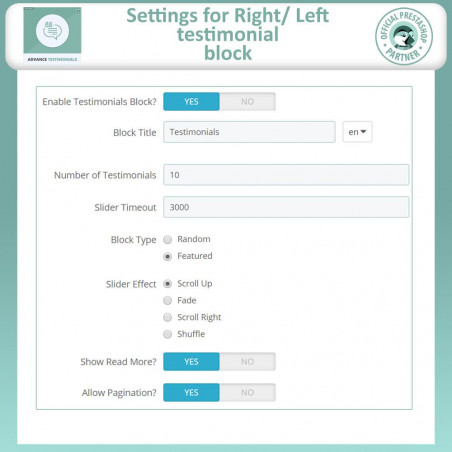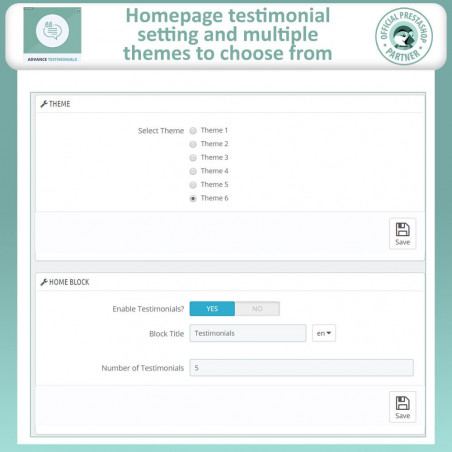Enable your customers with the PrestaShop Review Module to share detailed reviews, rate products out of five stars, and even add pictures with their feedback. By showcasing the advanced customer testimonials, complete with ratings and images, this PrestaShop review with picture module helps build trust, influence buying decisions, and ultimately boost conversions.
Displaying customer insights and product satisfaction prominently reassures potential buyers, enhancing the shopping experience and increasing sales for your PrestaShop store.
Explore our PrestaShop Product Comments Module on the Official PrestaShop Marketplace.
Using the PrestaShop Review Module, your customers can easily share their product experiences, rate products up to five stars, and even include their images. This engaging feature, part of the PrestaShop Review with Picture Module, enhances credibility and builds trust, as real customer feedback resonates with new visitors.
Boost Credibility – Showcase Real Testimonials
Studies show that customer testimonials significantly influence purchasing decisions, making the PrestaShop Review Module essential for any e-commerce store. By displaying ratings and reviews on product pages, the PrestaShop Product Reviews module not only boosts engagement but also encourages conversions, turning reviews into a powerful tool for driving sales.
With advanced customization, the PrestaShop Product Reviews Module ensures seamless integration into the PrestaShop store’s design. Users can easily navigate through ratings and comments, and the PrestaShop product comments feature is fully optimized to improve SEO by adding METAs, helping the store rank higher and attract more organic traffic. Through authentic product reviews, pictures, and ratings, this PrestaShop review module supports an interactive, trustworthy shopping experience, ultimately driving more conversions and boosting customer satisfaction.
ABC Electronics struggled with low engagement and conversion rates due to a lack of customer reviews and trust signals on product pages. Potential buyers hesitated because they couldn't see real feedback, which impacted overall sales.
After implementing the PrestaShop Review Module, ABC Electronics transformed its product pages with new features, allowing customers to leave detailed reviews, rate products, and upload their images. The addition of real customer experiences via this PrestaShop Review with Picture Module added credibility, increasing customer trust and conversions.
The PrestaShop product comments module's SEO-friendly product comments also boosted search rankings, driving more organic traffic and repeat purchases. With these enhancements, ABC Electronics successfully built trust, improved customer satisfaction, and increased sales.
Explore the key features of the PrestaShop Review Module, which is designed to enhance customer engagement, build trust, and drive conversions to the e-commerce store.
Admins can efficiently manage testimonials from the back office, enabling or disabling them as needed. By adding METAs, they can also optimize testimonials for better visibility, helping to drive more traffic and engagement.
How can I control the number of testimonials displayed on each page of my PrestaShop store?
How can I optimize my testimonial page for SEO on PrestaShop?
Can I set approval controls for new product reviews?
How do I enable Captcha for testimonial submissions?
How can I control user data visibility in product reviews?