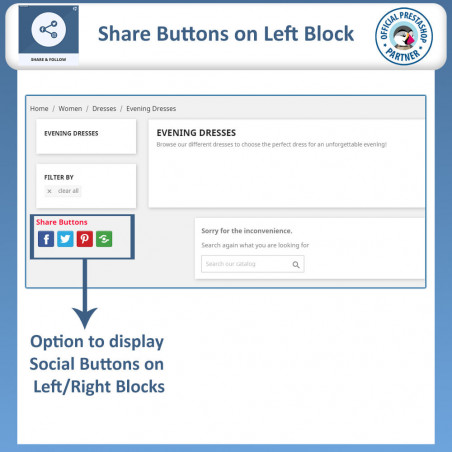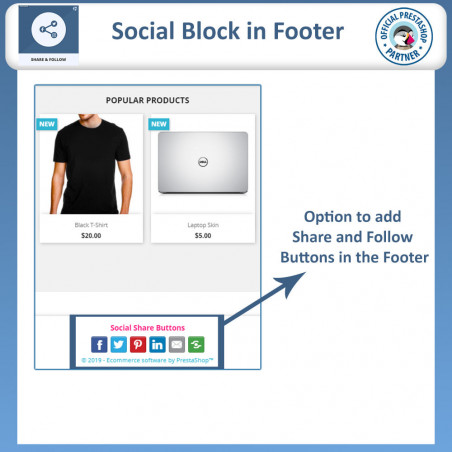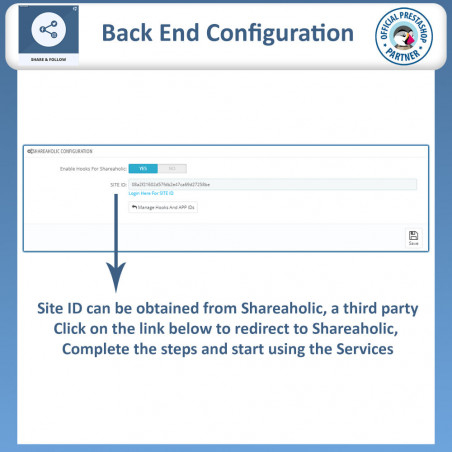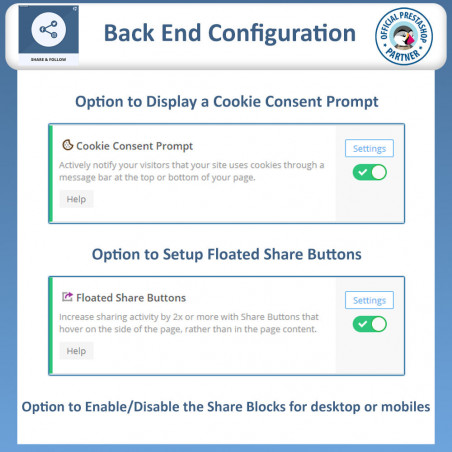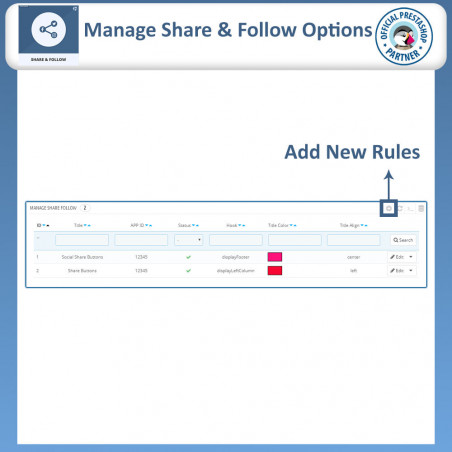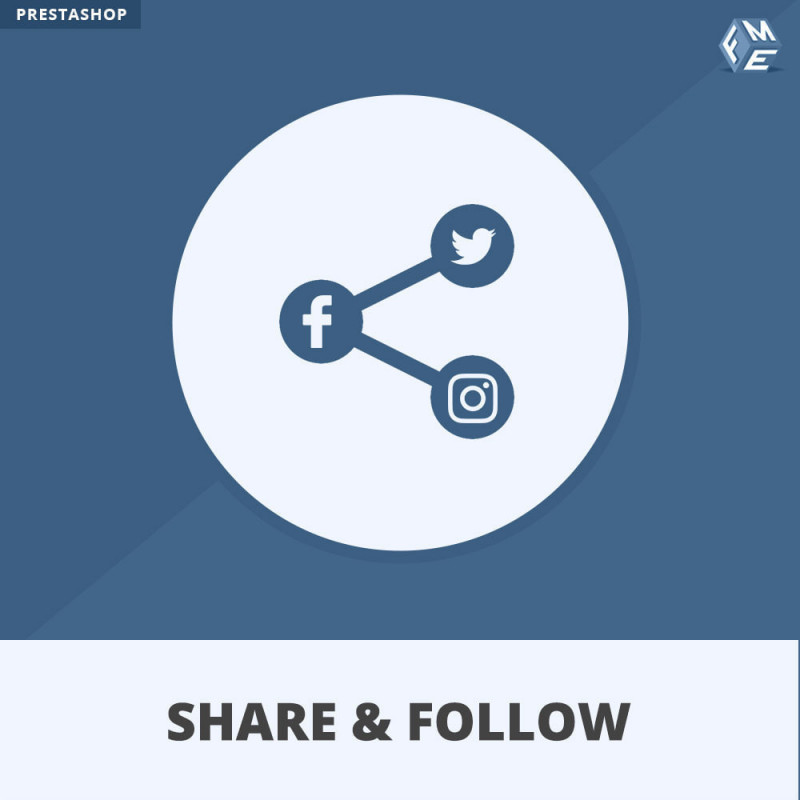
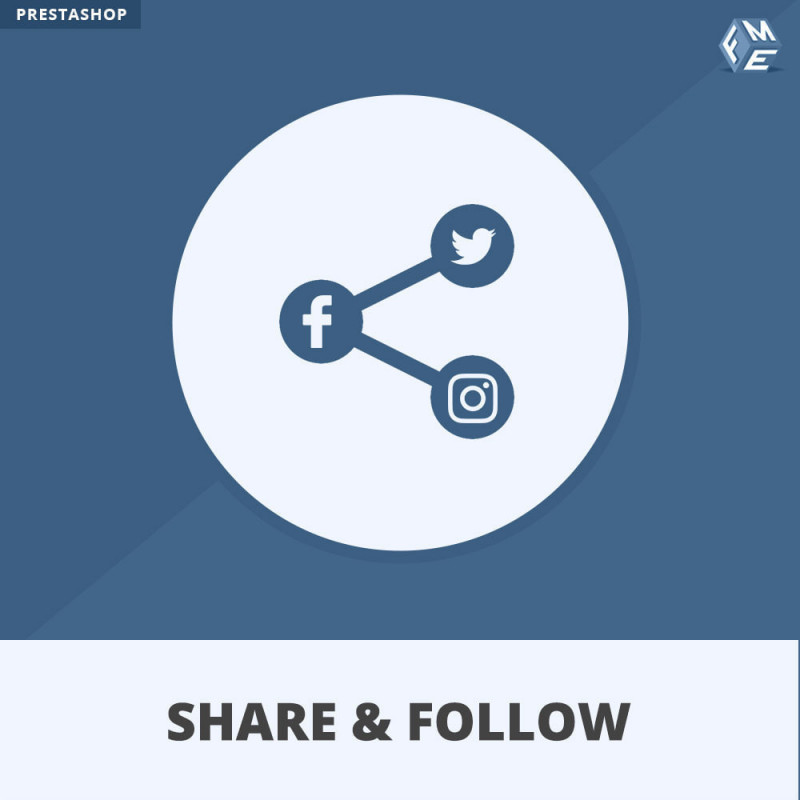
Once you have achieved the biggest milestone and that is your product, service or any information you think is useful for people, the next big challenge is to Share it with millions of people out there on the internet. PrestaShop Share and Follow addon perform this job perfectly for you. Prominent Features included in this module are:
Click to visit our Prestashop Share and Follow Widget on Prestashop Official Marketplace.
It lets your services, products or any blog go viral through social media with just one click. Here is what you get with this PrestaShop Social Media Module.
Configuration Features:
Ask for more information if you require or have any questions even if you require any customization. We will be glad to assist you with your requirements.