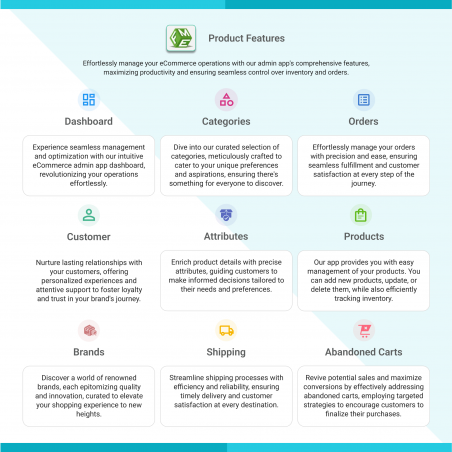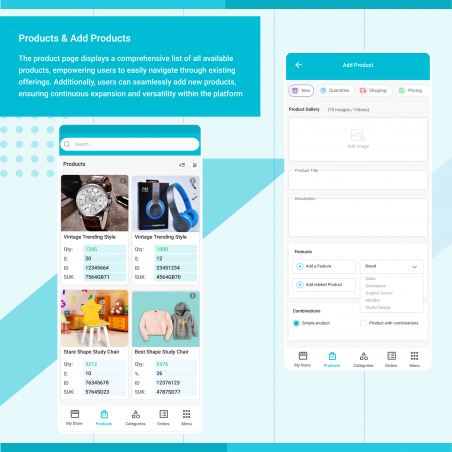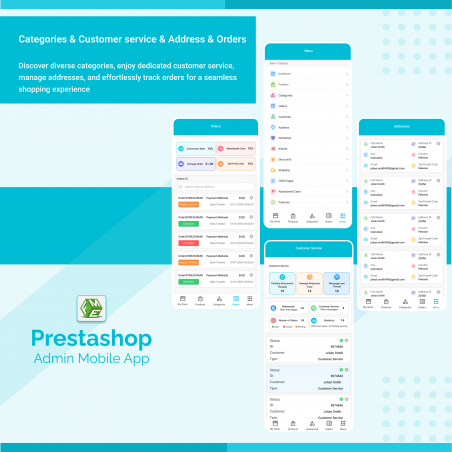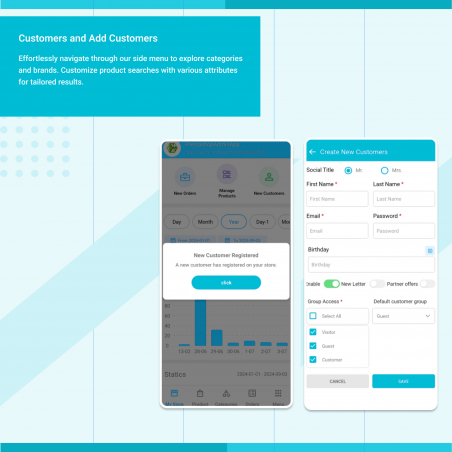Manage your PrestaShop store anywhere, anytime with the PrestaShop Admin App. Handle sales, orders, inventory, customers, and more right from your iOS or Android device. Benefit from robust security, multi-language options, and real-time updates.
Note: You can download and view demo Apps from iOS and Android Storers:
iOS: Link
Android: Link
The PrestaShop Admin App is a complete mobile solution designed for e-commerce owners to streamline store management from iOS or Android devices. With an intuitive dashboard and real-time insights, it enables seamless access to essential store operations, such as managing sales, orders, inventory, and customer data on the go. Whether tracking store performance or updating order statuses, the app ensures you stay connected with your business 24/7. Additionally, enhanced security features, powered by advanced encryption, ensure safe and confidential handling of all store operations.
With order and product management at your fingertips, the PrestaShop Admin App offers instant notifications for new orders, easy invoice downloads, and product updates in real time, including details like EAN codes and weights. Built for global accessibility, the app provides multi-language support and easy QR code setup, making it simple for store owners to operate and monitor their store from anywhere in the world.
Real-Time Store Management
Access sales, orders, and visitor stats instantly. Real-time data empowers you to make quick decisions, ensuring optimal store performance.
Efficient Order Processing
Update order statuses, download invoices, and receive instant notifications for new orders. Speedy response times lead to improved customer satisfaction and faster order fulfillment.
Streamlined Product Management
Update product details, including EAN codes and dimensions, directly from your mobile device. Simplify inventory control, enhancing customer experience and driving sales.
Enhanced Customer Service
Efficiently manage customer data, streamlining order processes and improving customer relations for higher loyalty and repeat business.
Secure, Accessible, and Multilingual
Advanced encryption guarantees secure operations, and multi-language support makes the app accessible, enabling confident management from anywhere.
Access and manage your store from any iOS or Android device. Built with advanced encryption, the app protects your store’s data, ensuring security and reliability.
Track sales, orders, visitor traffic, and profits from one intuitive dashboard. This centralized view streamlines performance tracking, helping you make informed decisions.
View, update, and manage orders instantly. Receive notifications, change statuses, and download invoices—all from your mobile, ensuring smooth order processing.
Add or edit product details, upload images, and adjust specifications, such as weight and dimensions, on the go, keeping inventory accurate and up-to-date.
Easily add, modify, or remove customer records, improving order management and enhancing the overall customer experience.
Organize product categories, update CMS pages, and maintain accurate brand and supplier details, ensuring a well-structured, engaging store.
Advanced encryption secures sensitive data, guaranteeing safe handling of customer and order information, providing peace of mind for store management.
Sync the app to your store instantly using QR codes for a quick, hassle-free setup.
Supports multiple languages, including English, French, Spanish, and German, making it accessible for a global audience.
Downloadable from both Google Play and the Apple App Store, the PrestaShop Admin App offers flexibility and convenience for mobile store management.
What is the PrestaShop Admin App?
Which devices are compatible?
How do I install the app?
Where can I download the app?
Is any special configuration needed?