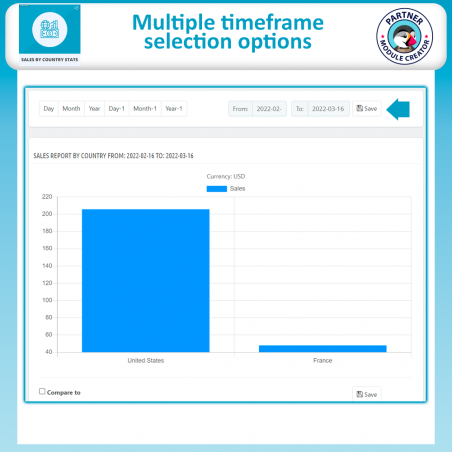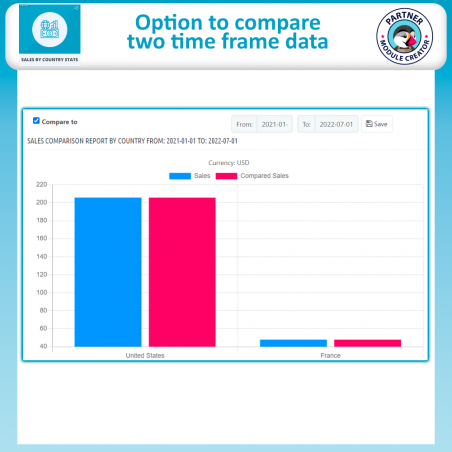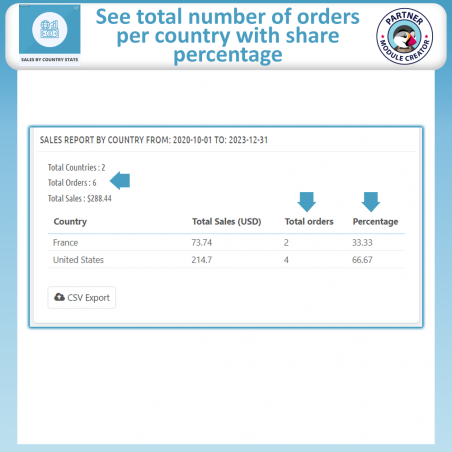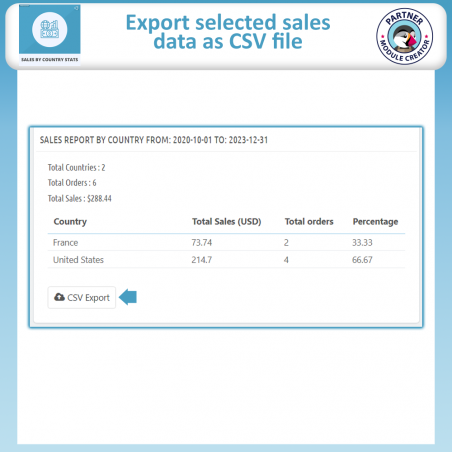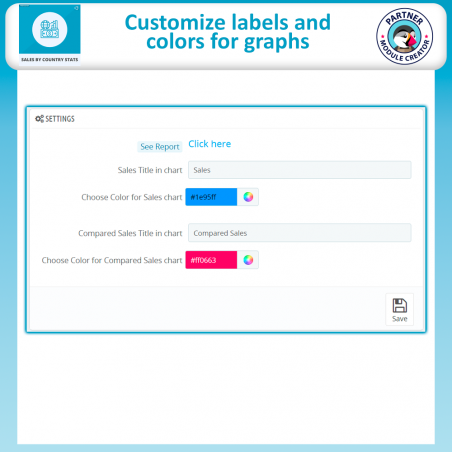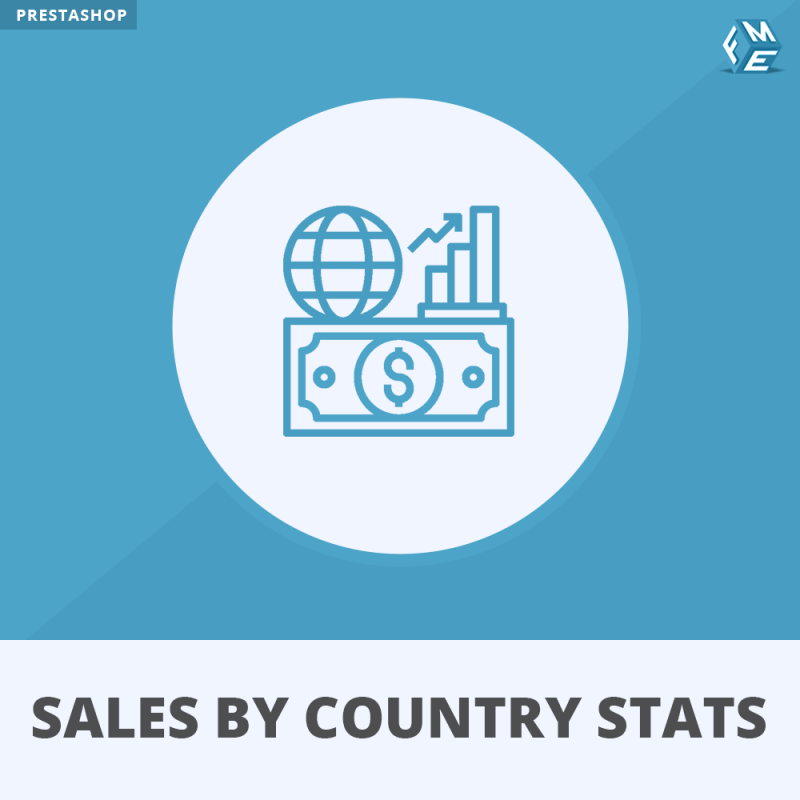
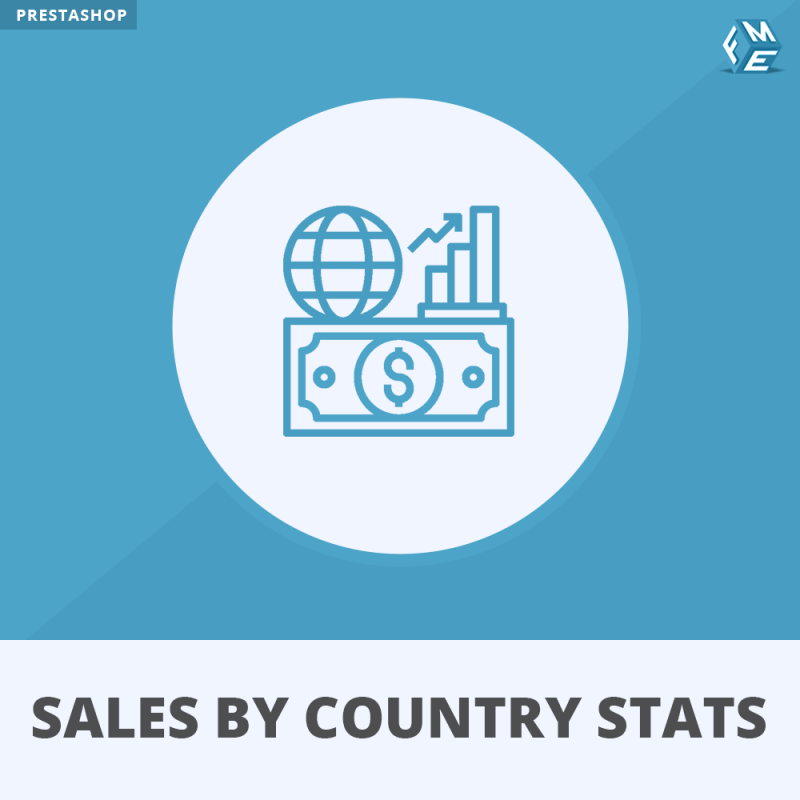
Prestashop Sales by Country Module allows you to see your sales statistics based on countries. Not only admin can see the sales from each country, at the same time you can also compare sales with some other selected period.
Click to visit our Prestashop Sales by Country Module on PrestaShop's Official Marketplace.
If you are catering to an international business where your customers are spread across multiple countries then it's very imperative for you to have sales data categorized by the countries. Prestashop does not offer this function out of the box, this is where our Sales by Country Module comes into play. Sales by Country allows you to see the sales data based on the country at the backend.
This not only allows you to see from where you are getting most of the sales but at the same time, you can also improve your store to get more sales from other countries that might have the potential. After installing the module you will see a new "Sales by Country" tab in the Prestashop Analytics menu at the backend. Our module also gives you the option to compare sales for two selected time frames and also allows you to export the data.