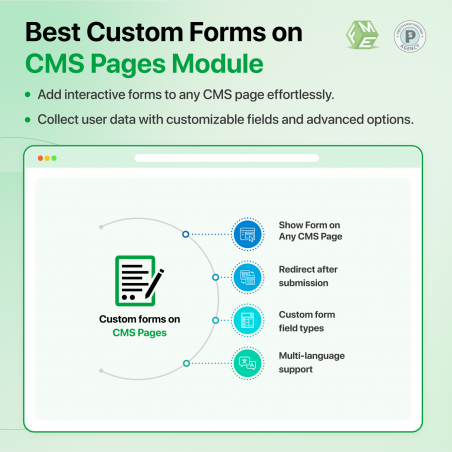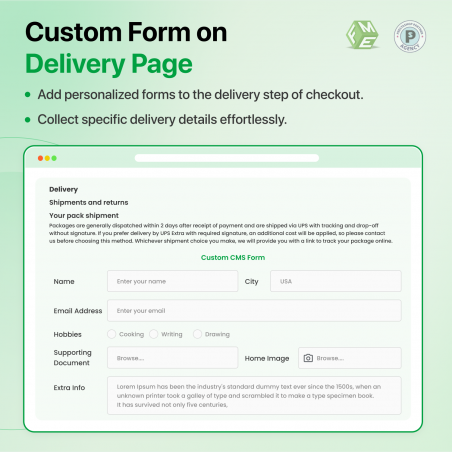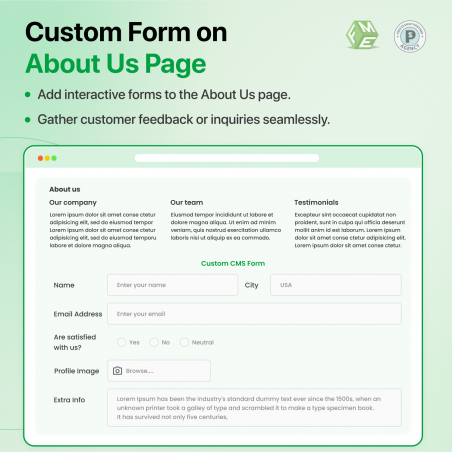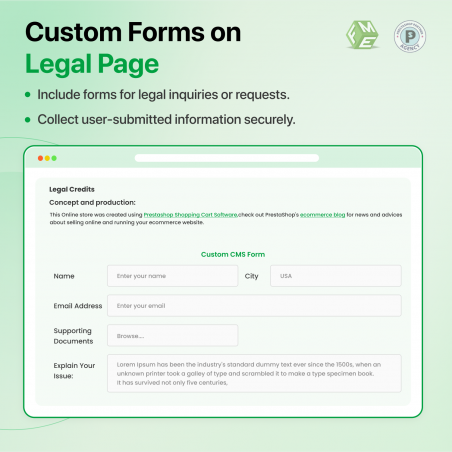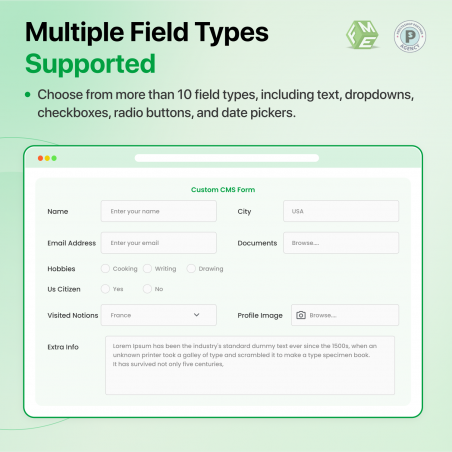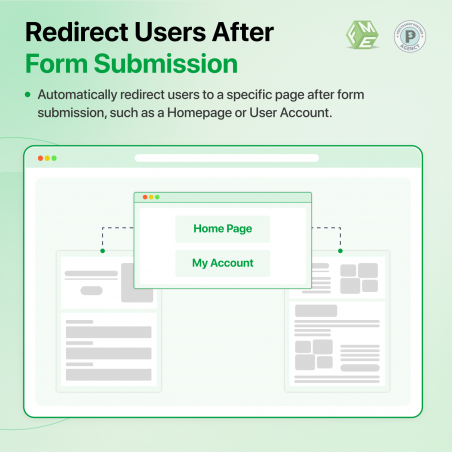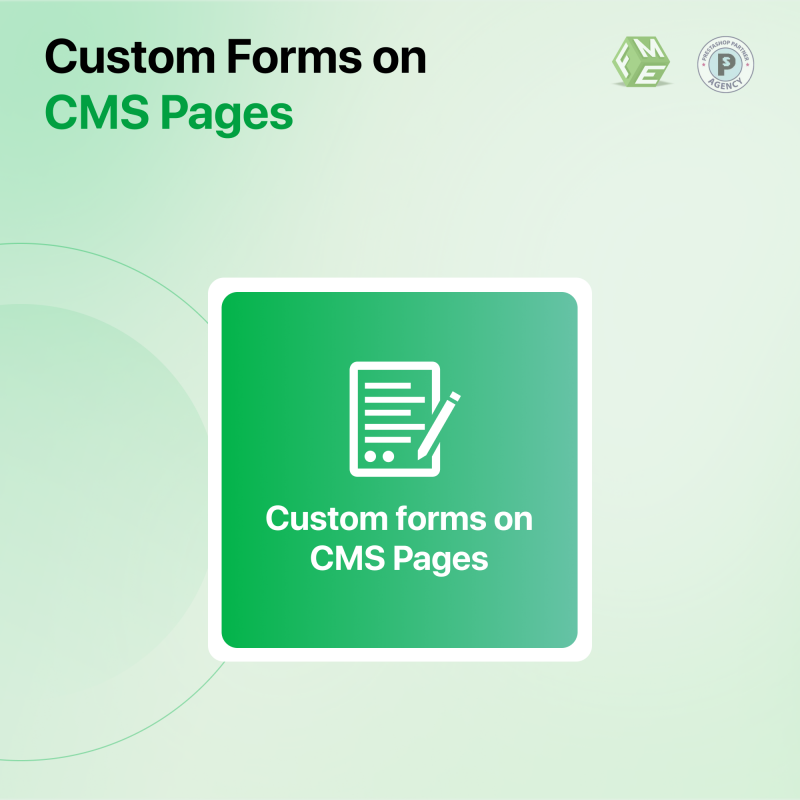
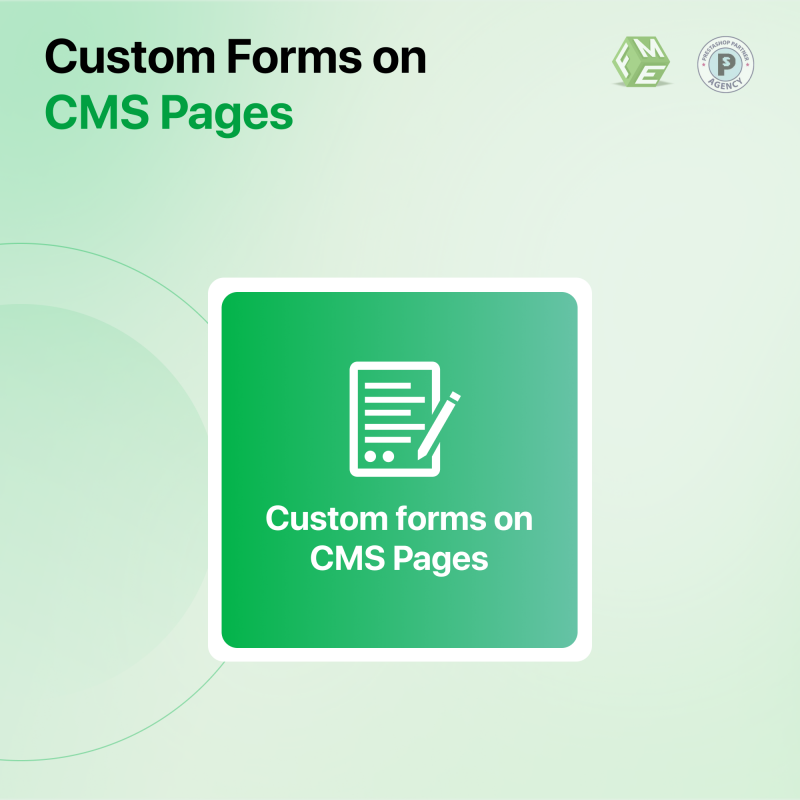
The PrestaShop Custom Form on CMS Page Add-on empowers merchants to seamlessly gather valuable customer insights through interactive forms, surveys, and questionnaires displayed on CMS pages. With its intuitive design, the module transforms static CMS pages into dynamic, customer-focused hubs, bridging the gap between user interaction and actionable insights.
1. Add Custom Forms to CMS Pages: Easily display custom forms on your CMS pages to collect specific customer information, enhancing engagement and data collection.
2. Create Multiple Forms: Design unique forms for various CMS pages, ensuring tailored interactions and seamless customer experiences across your store.
3. Redirect Customers After Form Submission: Guide customers to targeted pages post-form submission, improving navigation and driving desired actions like purchases or additional engagement.
4. Customer Data Management: View and delete submitted customer data directly from the back-end, ensuring easy data management and compliance with privacy standards.
5. Apply Field Validations: Add custom field validations to ensure customers provide accurate and reliable information, minimizing errors and enhancing data quality.
6. Customize Forms with Input Fields: Incorporate various input types like text, drop-downs, and check-boxes to create versatile forms that cater to your specific business needs.
Explore our PrestaShop CMS Page form add-ons on the Official PrestaShop Marketplace today.
The PrestaShop Custom Form on CMS Pages Module is the ultimate tool for gathering valuable customer insights directly from any CMS page. Perfect for large-scale input collection, this PrestaShop CMS Page form addon empowers you to create dedicated pages with fully customizable forms tailored to your needs. Whether you're conducting a quick survey on recent updates, collecting feedback on a new product, or engaging customers with interactive forms, this module simplifies the process.
Showcase CMS on homepage—FREE!
With advanced customization options, the admin can design forms featuring multiple fields, mandatory inputs, field validation, and diverse field types, including file attachments. The collected data is seamlessly stored in the backend, giving admins easy access to analysis and decision-making. By turning static or private CMS pages into dynamic interaction points, this PrestaShop CMS Page form module enhances customer engagement and provides actionable insights to drive your business forward.
EcoTrend Homeware, a sustainable home decor e-commerce brand, specializes in eco-friendly products. In 2023, the company launched a new range of biodegradable kitchen utensils and needed to gather feedback to refine its offerings and enhance customer satisfaction.
EcoTrend Homeware faced difficulties in collecting structured and actionable feedback. Traditional customer review methods lacked detailed insights into customer experiences and preferences. They needed a solution that could streamline feedback collection while engaging customers effectively.
To address this, EcoTrend Homeware implemented the PrestaShop Custom Fields on CMS Pages Module to create a dedicated feedback page. The form featured multiple input fields, including text boxes for detailed reviews and dropdowns for product ratings, as well as file upload options allowing customers to share photos of the products in use. Mandatory fields and auto-validation ensured complete and accurate submissions, while a post-submission redirect guided customers to a thank-you page with exclusive discounts for their next purchase.
Using the drag-and-drop builder, EcoTrend designed the form within minutes. They published it on a CMS page titled “We Value Your Feedback,” promoted via email campaigns and social media. Customers who purchased the new product line were encouraged to share their opinions.
Within 3 months of the campaign, EcoTrend Homeware saw remarkable results. The feedback rate increased by 65%, with over 500 customers submitting detailed feedback compared to 300 from previous methods. Enhanced product insights revealed actionable suggestions, such as improving the handle design for utensils, provided by 45% of respondents. Customers who filled out the form showed a 30% higher likelihood of returning for repeat purchases, thanks to the discount incentive. The backend data management feature enabled EcoTrend’s team to analyze responses in real time, facilitating rapid product updates.
Prestashop Private CMS Page | B2B CMS Module
By creating a user-friendly and customizable feedback form, EcoTrend encouraged more customers to share insights, gaining valuable data to refine its products and marketing strategy. Redirecting customers to a thank-you page with exclusive offers increased engagement and repeat purchases, ultimately boosting customer retention and lifetime value.
EcoTrend Homeware successfully leveraged the PrestaShop CMS Page Form to transform its feedback process. The module not only provided actionable insights but also strengthened customer relationships, proving to be a cost-effective and impactful tool for long-term growth. For brands looking to elevate customer engagement and gather meaningful insights, this module is a must-have solution.
The PrestaShop Custom Fields on CMS Module offers a powerful and flexible solution to enhance customer engagement and streamline data collection. Below are the key features that make this module an essential tool for any store owner looking to gather valuable insights directly from CMS pages.
With the PrestaShop CMS Page Form, store owners can ensure that important fields are filled out by making them mandatory. This reduces incomplete submissions and ensures the data collected is thorough and reliable.
The PrestaShop Custom Fields on CMS Page module allows you to set automatic validation for specific fields. This feature ensures that the data entered by users meets predefined standards, such as correct email formats or required numeric values, preventing errors and improving the quality of the collected data.
Merchants can choose to display custom forms on specific CMS pages, giving them the flexibility to tailor forms based on the page content or customer needs. This targeted approach ensures a seamless user experience and relevant data collection.
Enhance user experience by redirecting customers to a selected page after submitting the PrestaShop CMS Page Form. This feature can guide users to a thank-you page, special offers, or relevant product pages, increasing engagement and conversions.
Save time and improve form usability by setting default values for fields in your PrestaShop custom fields on CMS page. This is especially helpful for recurring customers or when providing suggested inputs, making the form-filling process quicker and more intuitive.
All customer-submitted data is available in the backend, organized in a separate tab for easy access. This allows store owners to quickly analyze customer responses, make data-driven decisions, and improve customer relations.
The PrestaShop CMS Page Form module offers the option to display additional columns in the data collection list. This customization enables merchants to view more granular data, providing a clearer understanding of customer responses.
Protect your forms from spam and abuse by adding Google Recaptcha. This feature ensures that only genuine users can submit their forms, improving security and reducing unwanted submissions.
The updated structure allows the creation of multiple forms with the PrestaShop custom fields on CMS page. This flexibility enables merchants to design various forms for different CMS pages, streamlining the data collection process across the store.
For better organization, the module includes separate tabs for managing forms and fields. This feature enhances ease of use, allowing admins to efficiently handle multiple forms and fields without confusion.
The module now allows both non-logged-in and non-registered users to fill out the forms, expanding data collection with form to a wider audience and increasing engagement opportunities.
The PrestaShop Custom Fields on CMS Page module supports a wide variety of field types, including: Text Field, Text Area, Date Input, Message-Only Box, Drop-Down Menu, Multiple Select Options, Yes/No Menu, Radio Buttons, Check-boxes, File Upload, Image Upload
These diverse field types allow you to create flexible and dynamic forms tailored to your business needs, whether you're collecting simple feedback or handling complex data submissions.
By leveraging these features, the PrestaShop CMS Page Form module empowers store owners to collect valuable insights, enhance user engagement, and optimize their store’s functionality.
What is the PrestaShop Custom Form on CMS Page module?
Can I display custom forms on multiple CMS pages?
How does the module help with customer data management?
Is it possible to set mandatory fields for customer submissions?
How can I ensure that submitted customer data is accurate?