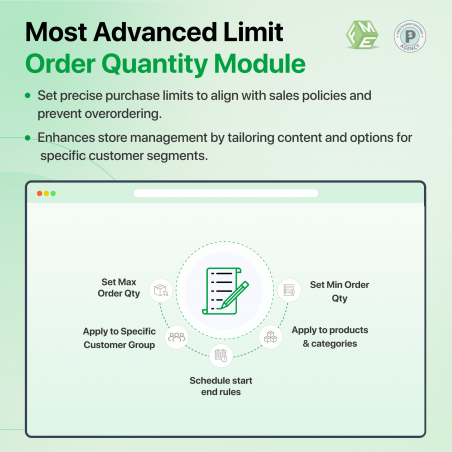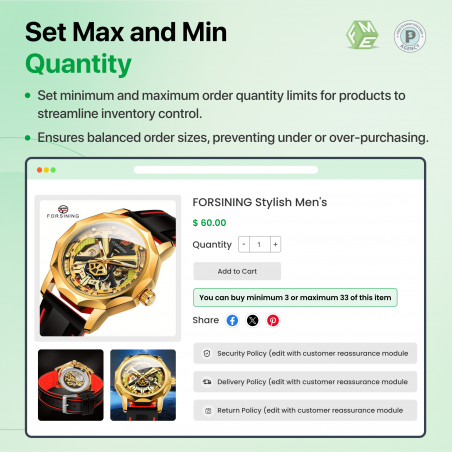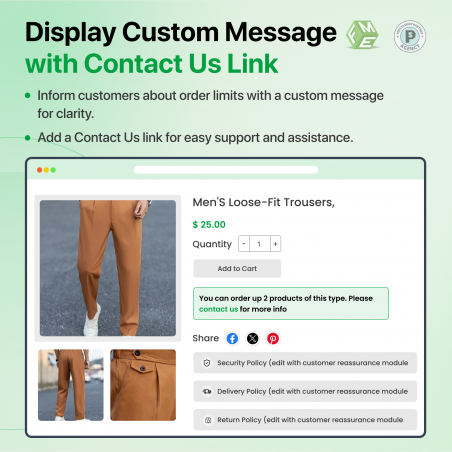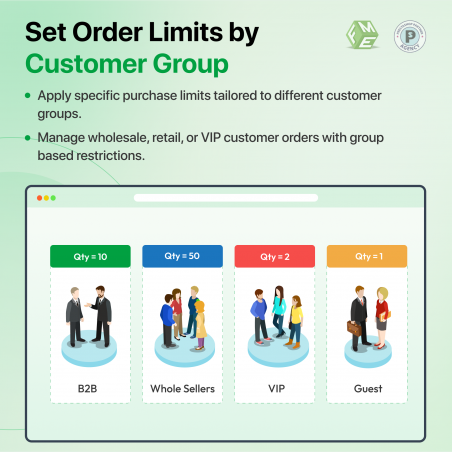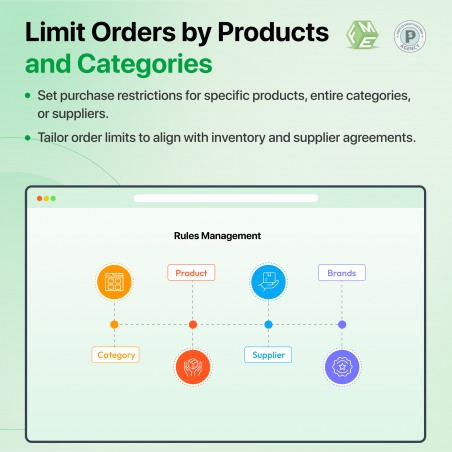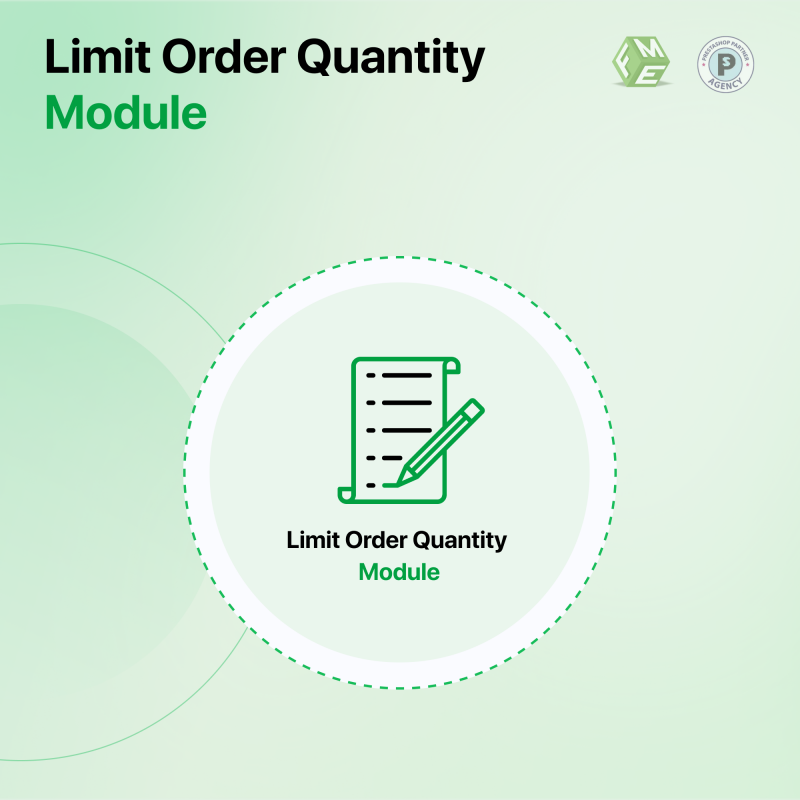
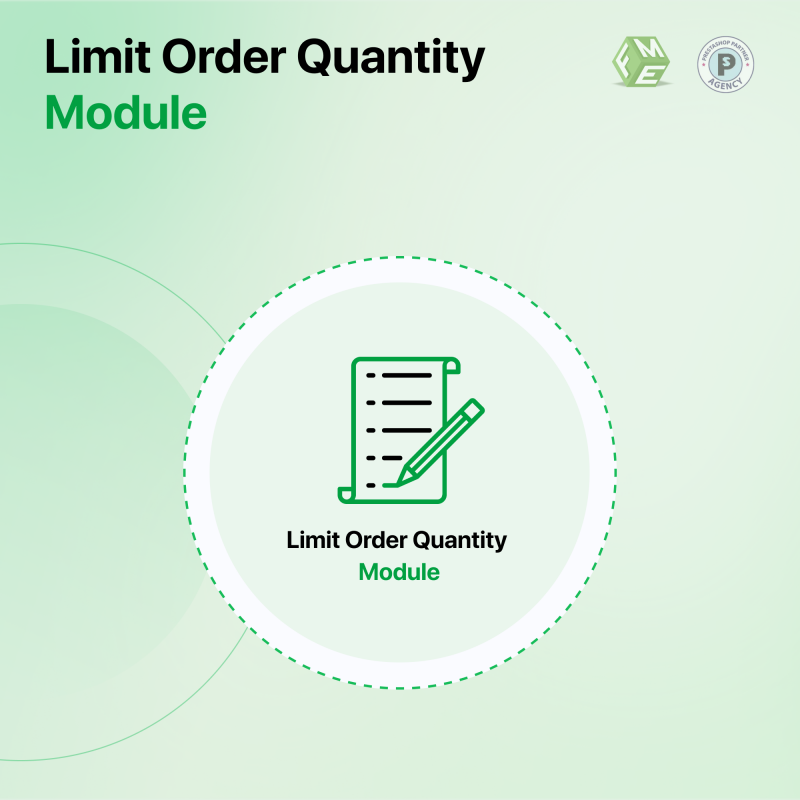
Prestashop Limit Order Quantity Module gives you the option to specify the quantity of a product that customers can buy at a time.
Click to visit our Limit Order Quantity Module on the official Prestashop Store.
If you want to limit the quantity of any particular product that a user can purchase at a time, then Prestashop Limit Cart Quantity Module is a must-have for you. Our module is developed on a rules-based design that makes it very easy for merchants to apply rules according to their needs. You can create multiple rules to cater to different case scenarios.
Admin can create a rule that applies to a single product or at the same time can also create a rule that will be applicable to whole categories. This is very useful if you are selling some high-value products that you want to limit per customer basis. This makes it easy for you to evenly sell your products to multiple customers so that a single customer does not get away with purchasing all of the stock at once.
You can also make a rule that is applicable to specific customer groups. If you are offering services or products to b2b customers that can be a really useful feature for you. You can only sell large number of quantities to your b2b customers, normal users will be able to purchase a single product but b2b customers will have to buy products in quantity as specified by you in the backend.
Check out video below for more details: