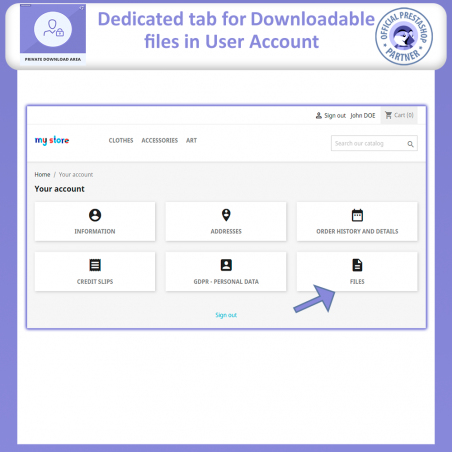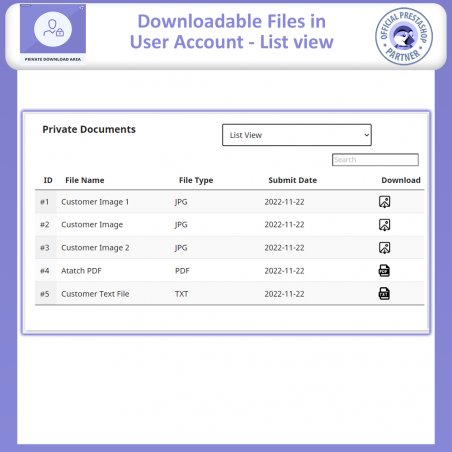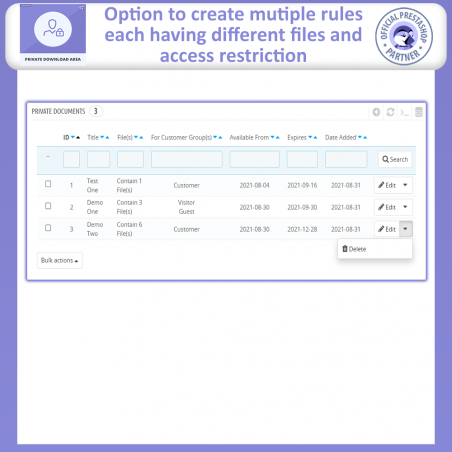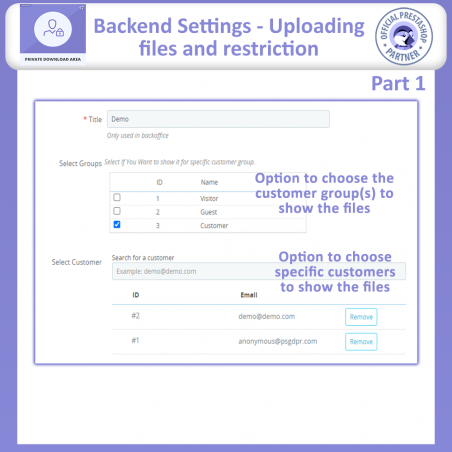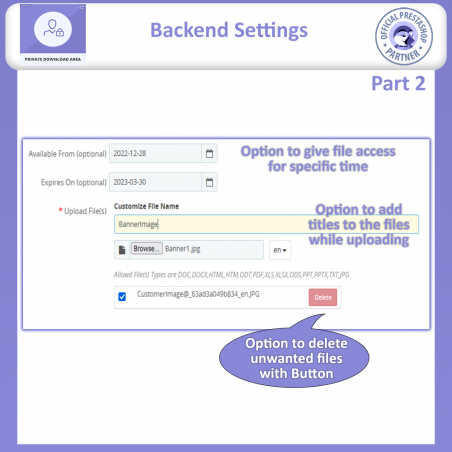Private Download Area for Authorized Customers allows you to give access to the exclusive information to your special customers such as B2B or Whole Sellers. Private Download Area will create a dedicated tab in the user account containing all the files.
No subscription fee. Free lifetime support and upgrades.
Click to visit our PrestaShop Private Download Area on Prestashop Official Marketplace.
Private Download Area for Authorized Customers is the latest addition to the FME Modules catalog. If you want to share some private files or documentation including manuals, catalog, B2B price list with a selected group of users or with your professional customers then this is a perfect module for you.
When the admin gives access of the downloadable area to a customer a dedicated tab is created in the User Account section. Users can then access private files by clicking on that tab. The tab will only be visible to the users who are permitted by the admin.
Admin can give downloadable area access to the whole user group. There is also an option to search for the specific user and then give him/her access. Admin can also schedule file access by entering the start and end date. Permitted customers will only be able to access files during that time.