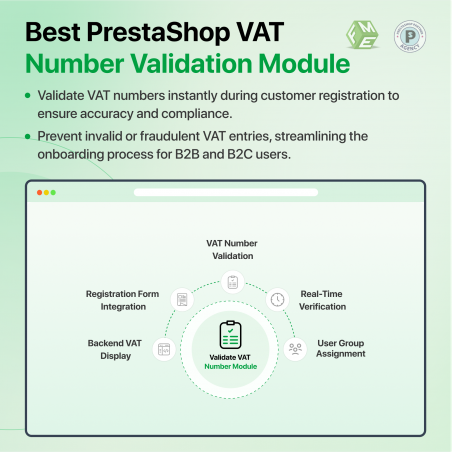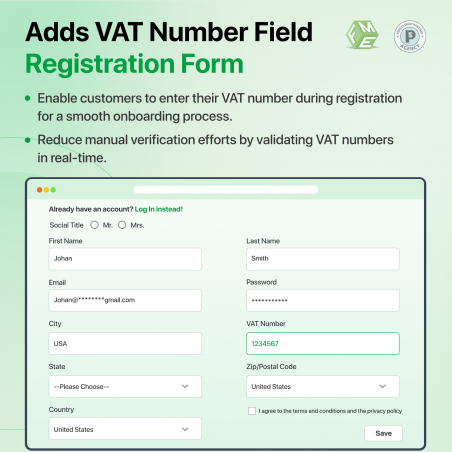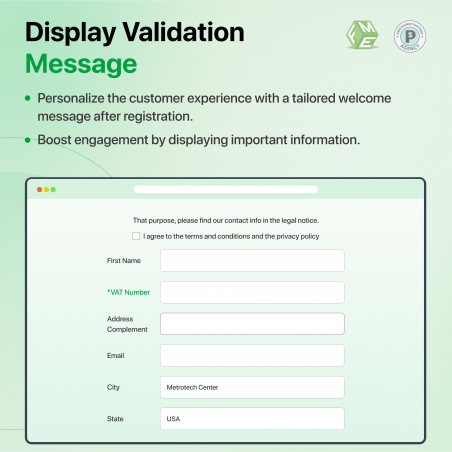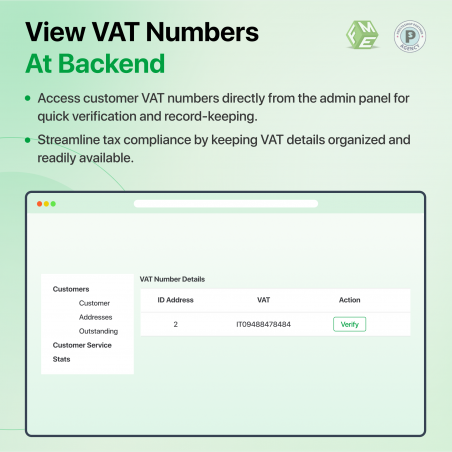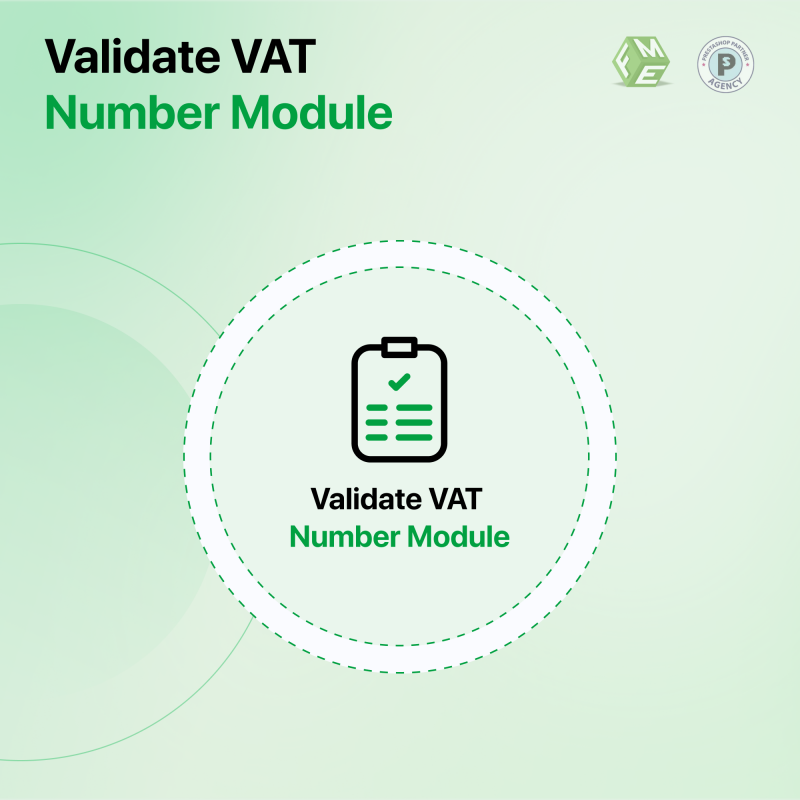
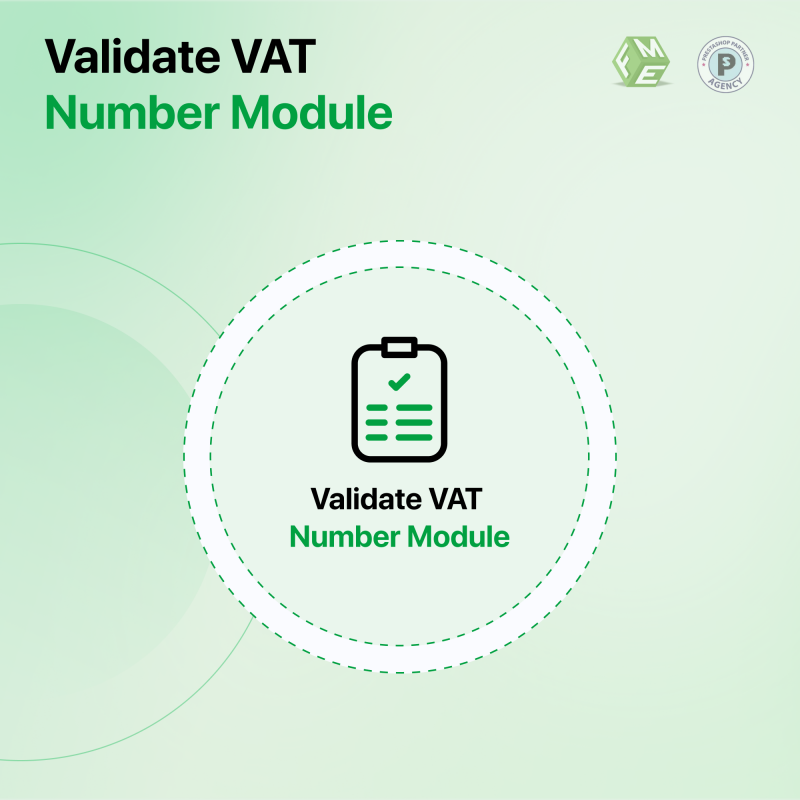
Validate VAT Number and Assign to Customer Group Module allows you to validate VAT Numbers at the time of registration. Force B2B customers to Validate VAT numbers.
No subscription fee. Free lifetime support and upgrades.
Click to visit our PrestaShop Validate VAT Number Module on PrestaShop Official Store.
Only allow genuine B2B customers to have an account on your store using Validate VAT Number Module. The VAT number is verified automatically through VIES.
If your store deals in B2B services then one of the most important is knowing that you are not dealing with a fake business or a fraudster. VAT number verification is an easy and time-saving approach to deal with this issue.
After installing Validate VAT Number Module extra fields will appear on the registration form where customers can enter their business details including VAT numbers. After the customer presses the submit button, our module will verify the VAT number in real-time. If there is some discrepancy or the VAT number is not validated, the customer will not be able to register the account.