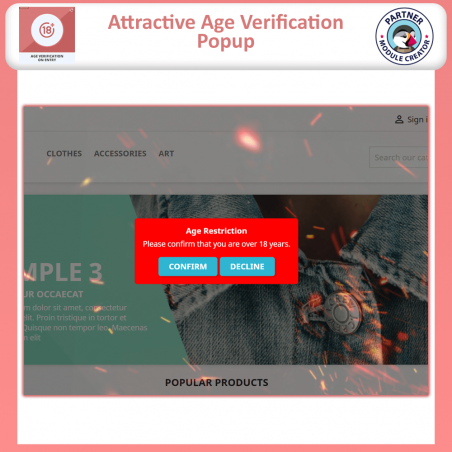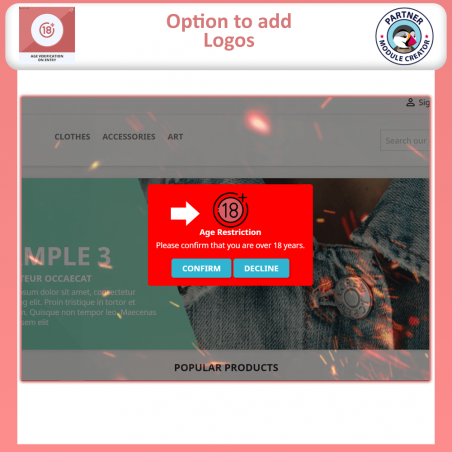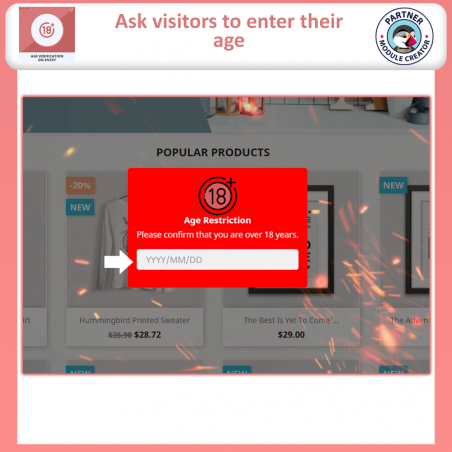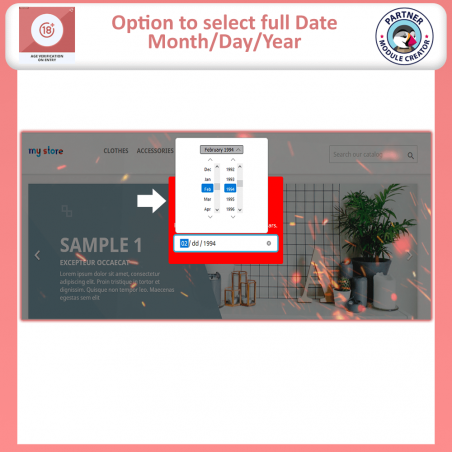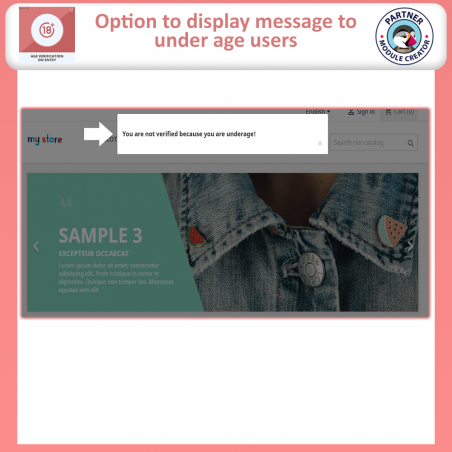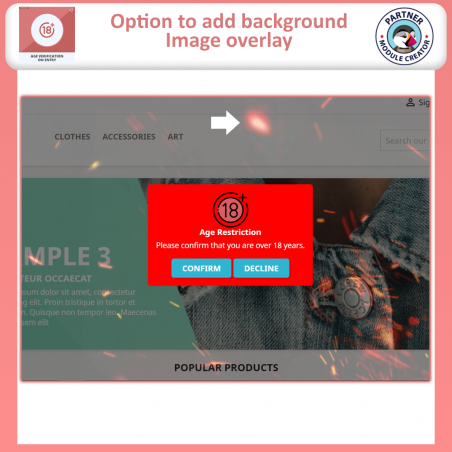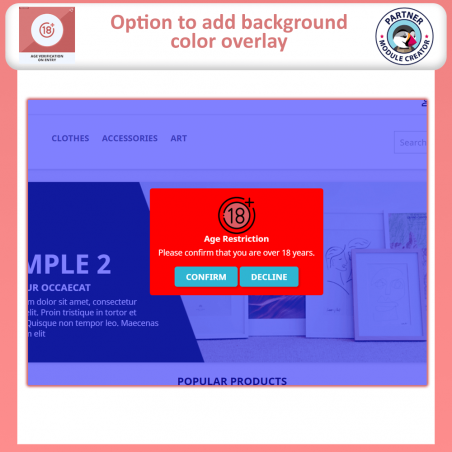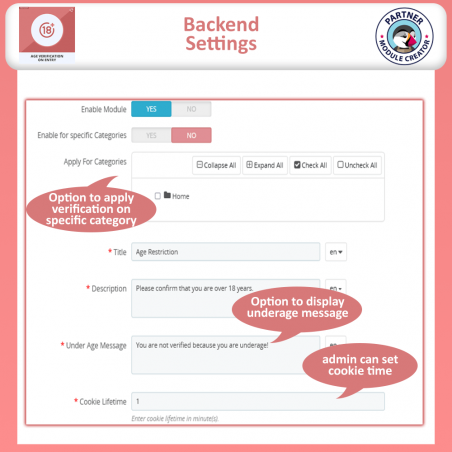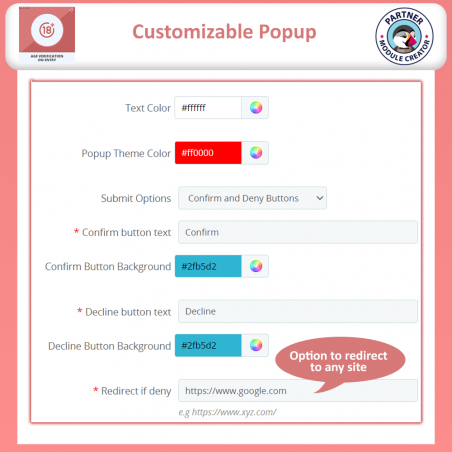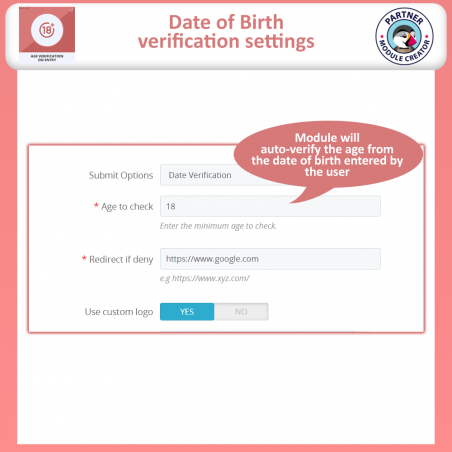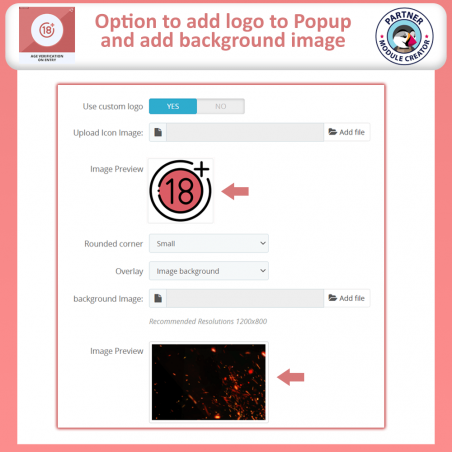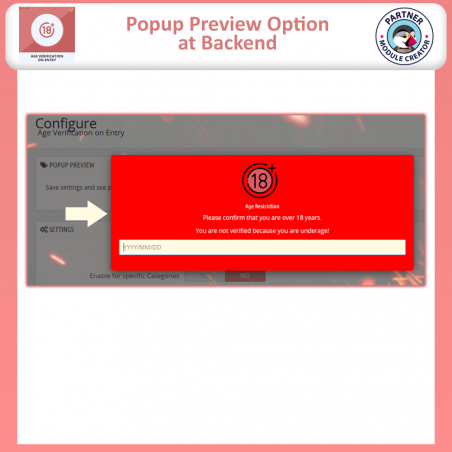Prestashop Age Verification on Entry Module is a must-have if you are selling products that are not meant for underage customers. After installing this module an age verification popup will be shown to all of your news customers whenever they first visit the site. Users will be able to visit the site only after they had verified their age.
Click to visit our Prestashop Age Verification on Entry Module on PrestaShop Official Marketplace.
Age Verification on Entry is the latest addition to the FME Modules catalogue. It allows you to verify your customer's age before they visit your site. An age verification popup will be shown to the new visitors and if declined, they will be redirected to some other site. Our Module also offers an option for uses to input their date of birth thus age is calculated automatically and if seems fit they will be allowed to visit the site.
Age Verification on Entry Module is fully customizable as the admin can change the color as well as the text of the buttons and also backgrounds. Admin can also show an image in the background when the popup is being displayed, the opacity of the image can also be changed.
Instead of the whole site, if you want to set up age verification just on specific categories, Age Verification popup module will allow you to do that. Admin can set age verification on specific categories. Age Verification popup will only be activated when a customer visits those selected categories.