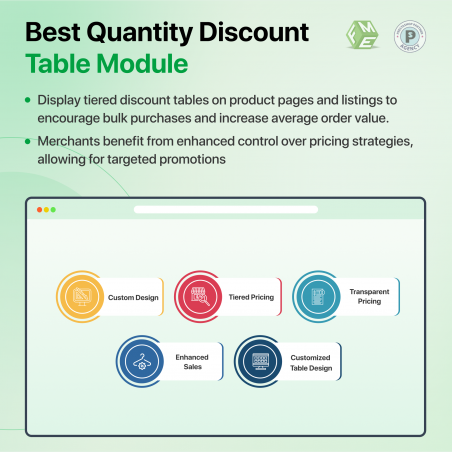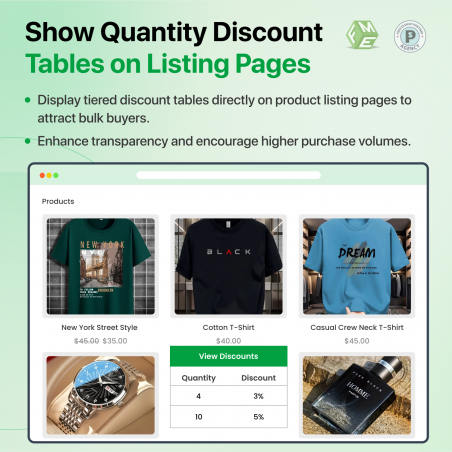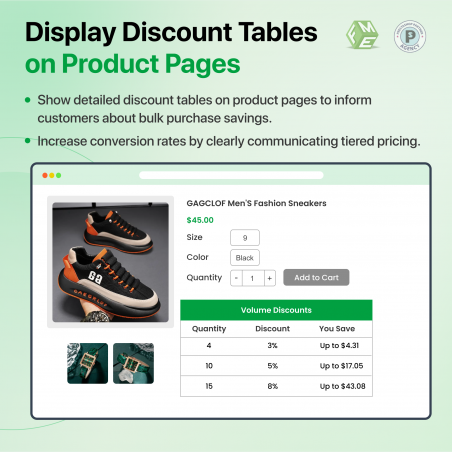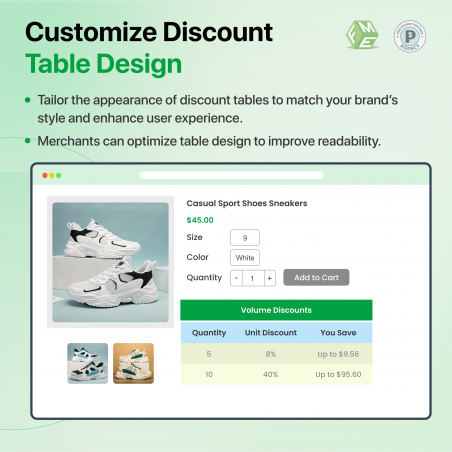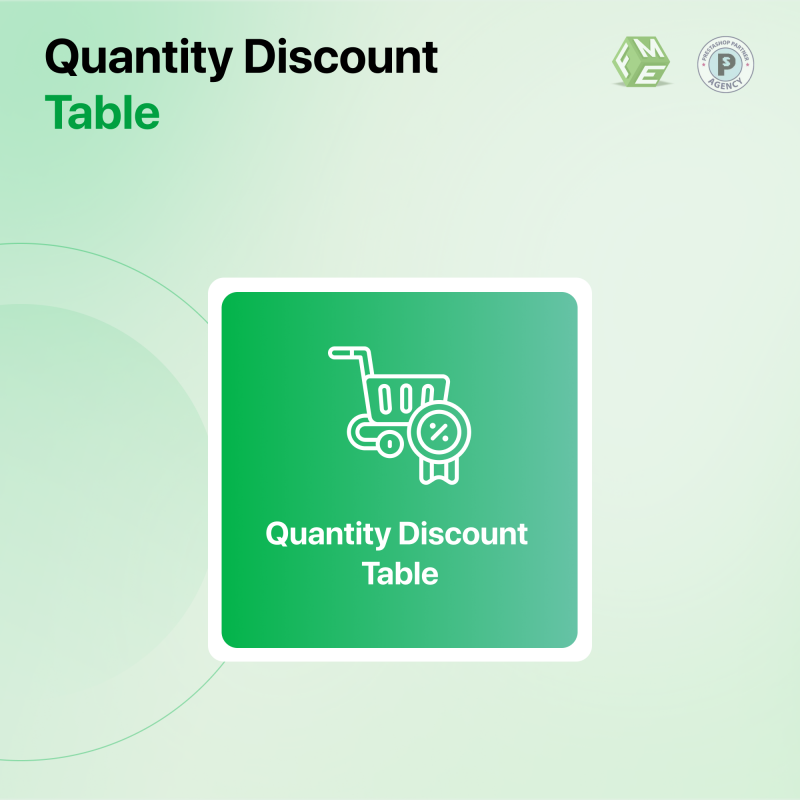
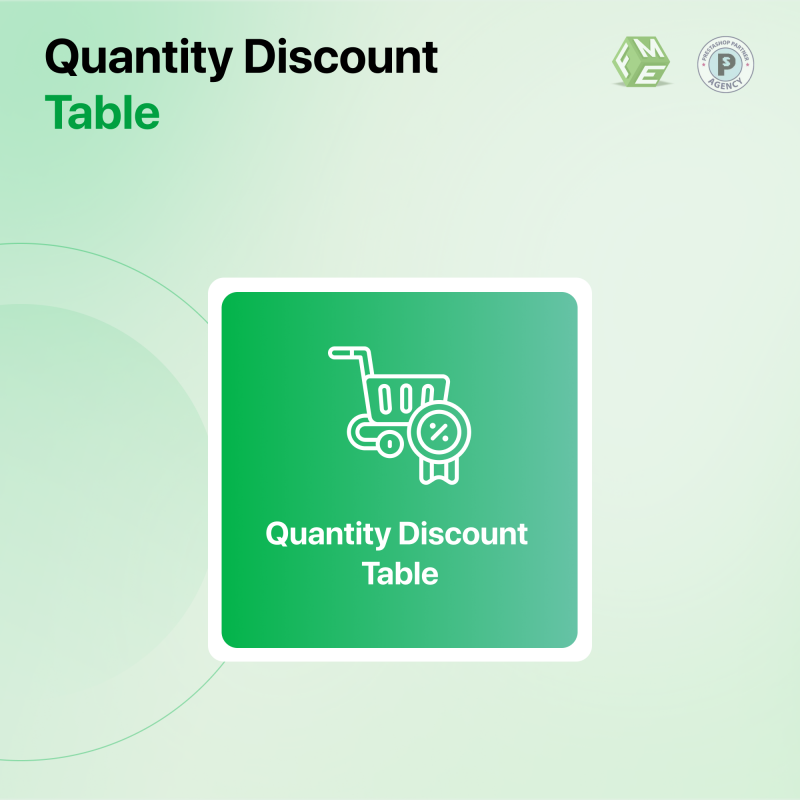
FME Module Provides one of the best Quantity Discount table modules in the PrestaShop store. The PrestaShop Quantity discount table allows you to display discounts on products purchased in large quantities. The admin can display the tiered discount table on the listing and the product page.
Boost your e-commerce store to use this easy-to-use module and show a multiple-quantity discounts table on your product page. It will help you sell more products as customers buy an increased quantity with attractive discounts.
Click to visit our PrestaShop Quantity Discount Table on the PrestaShop Official Marketplace.
The Prestashop Quantity Discount Table module lets you show a discount table on the product or listing page. The table shows the discount that customers will get if they buy the products in large quantities. This encourages people to buy more, which in turn generates more revenue. The admin can set the discounts from the backend using the specific price option. The admin can choose to show the table on the product page in four locations.
The Prestashop FME module makes it easy to manage step pricing. But not only is it important to offer discounts, but also to present them in a manner that promotes action.
Advantages of Combination
Practical Applications
Save Big with Quantity Discounts Table
Background: A flexible discount program was implemented to increase sales and enhance the customer experience at an e-commerce site.
Challenge: The default Prestashop coupon discounts module was insufficient for their needs.
Solution:
Outcome:
Key Takeaway: Custom, user-centric solutions can significantly boost sales and customer satisfaction.
Here we discuss the main key features of the Quantity Discount Table module for PrestaShop.
Select Your Quantity Drop Down in a Click
1. Enable / Disable discount table on product listing page
2. Show discount table on product page
3. Flexible Display Options
4. Manage Discounts in Specific Price Sections
5. New Menu for Discount Rules
6. Customizable Table Design
7. Bulk Discount Management
What is the Quantity Discount Table Module?
How do I install the module?
Can I customize the discount table?
Can I show the discount table on the product listing pages?
What are the SEO benefits of using a discount table?