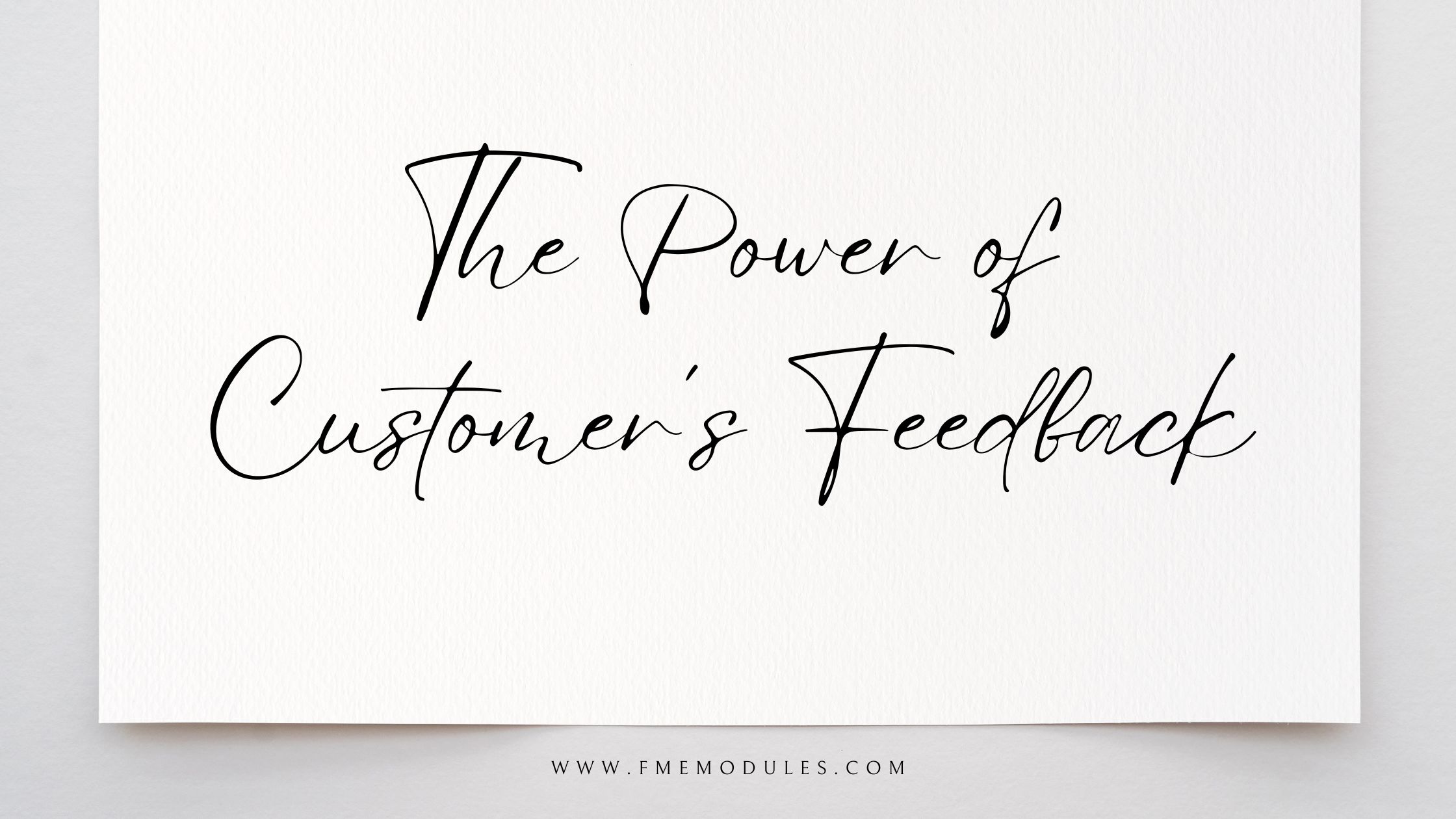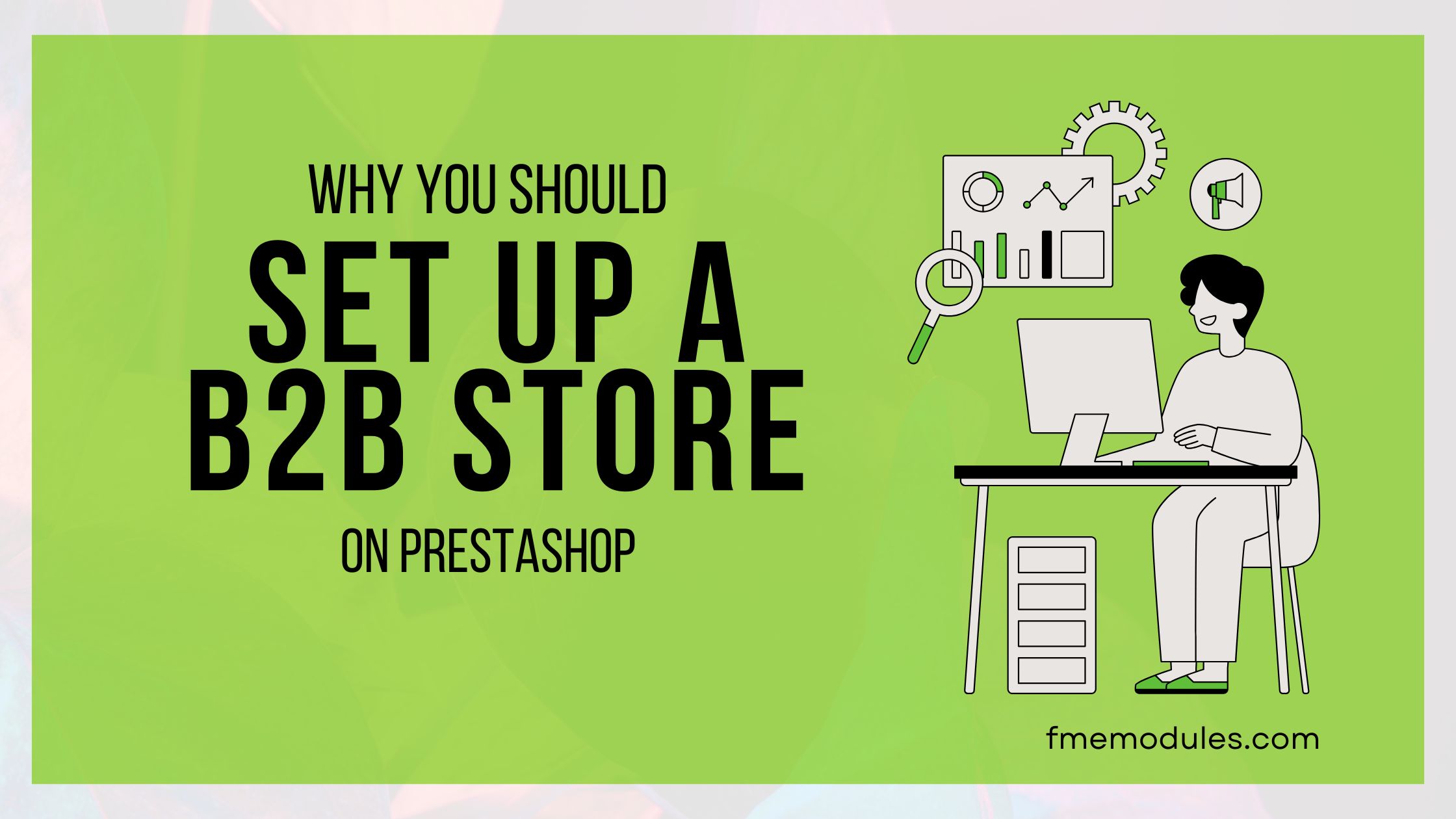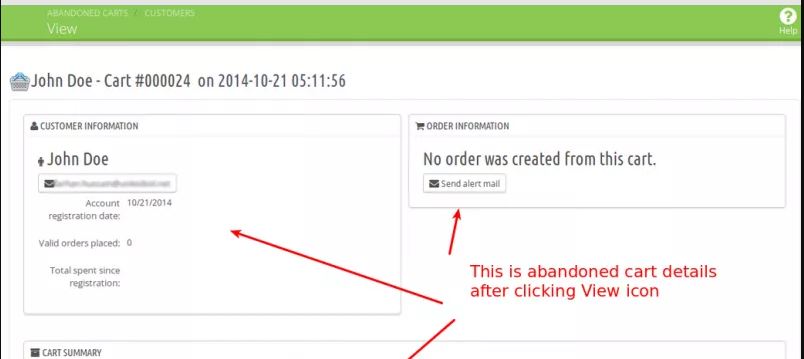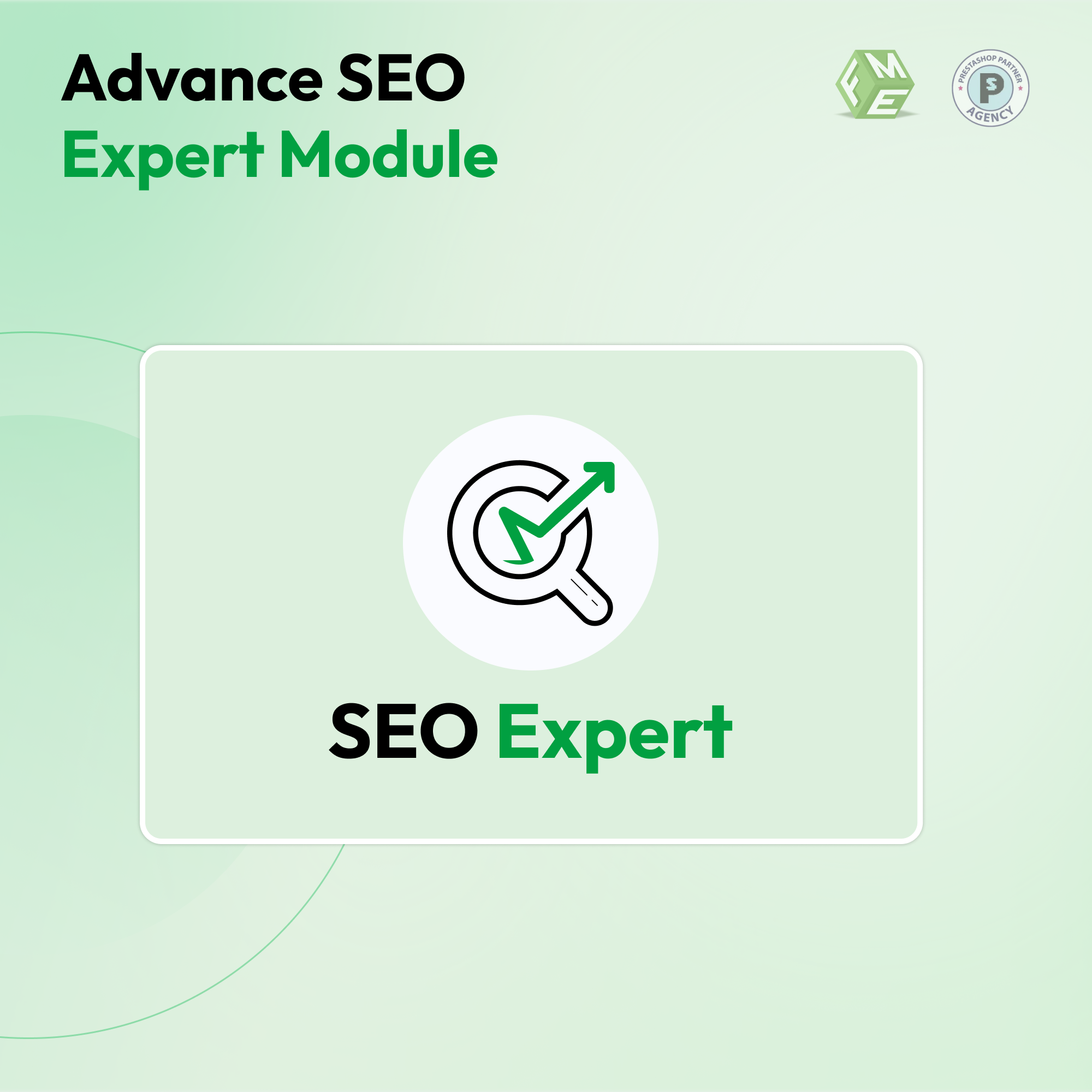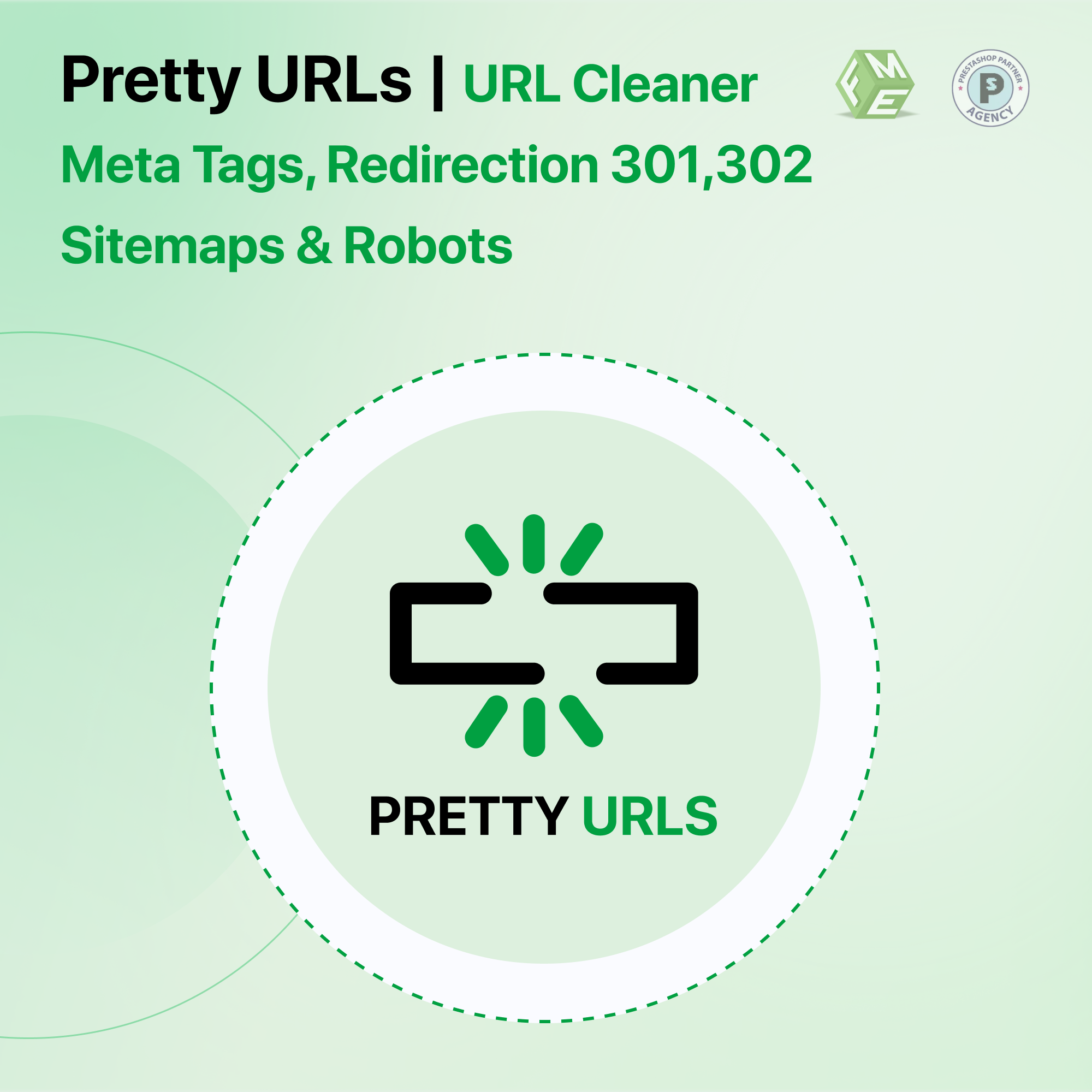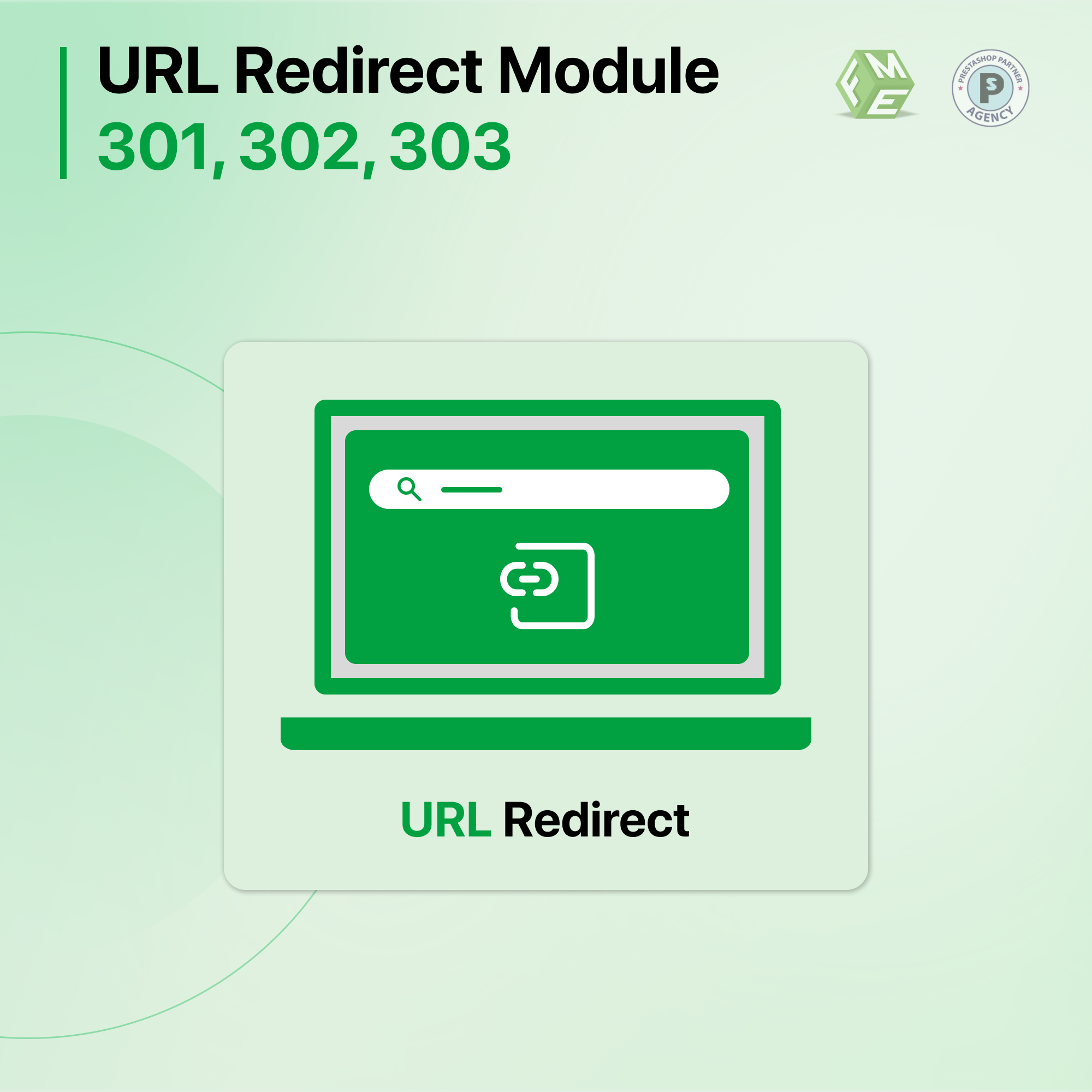How to Optimize Speed of your PrestaShop Web Shop?

Posted On: Sep 12, 2018
Categories: Shopping Carts and E-Commerce Platforms: A Complete Guide
PrestaShop is among the leading eCommerce platforms that are available free with open-source code. It has powered around half a million websites* around the globe with its impressive eCommerce features and functionality. When talking about web exposure of an online store or a simple website, the major focus of the digital marketers and search engine optimizers is improving the speed.
*Source: https://trends.builtwith.com/shop/PrestaShop
The online users quickly switch tabs to browse products. And, they close the tab if a website is taking too long to load. This post aims to share different ways that can help you optimize your PrestaShop webshop for higher speed and better performance. Please follow the tips as they are deemed effective for the PrestaShop 1.6.x versions.
1. Activate Compress, Combine, Cache
Compress, Combine, and Cache plays a vital role in improving your website speed. The compress feature compacts the CSS and JavaScript of your PrestaShop store, which is following by combining and caching the same, to improve website performance. The three actions of compressing, combining, and caching results in shortening the website size so that a browser can easily load and display it to the users.
If the CSS and JavaScripts files are loaded separately, the website will receive multiple requests. It simply means serving more requests which is a time-consuming practice. Merge all these files into one and let the browser retrieve the data to load your website.
2. Optimize Product Images
Images have captivating effects on the end users of your website. It may be added either in a logo, icons, or product explanation. To aid more brief information to your users, you can add text labels and stickers to your product images. For every landing page, it is necessary to add product images to provide a clear view of the item to the users. But, the size and quality of the image affect speed and performance of your website. Skip the areas where image alternatives can work fine. For example, use attractive font icons for highlighting options or features instead of images.
For landing pages, products, posts, and sliders, you can optimize the images by trying various formats. You can seek help from different tools to recognize problematic images so that you can remove them right away from your website.
3. Install the modules you need the most
PrestaShop is a stand-alone eCommerce platform that has made available most of the features an online store may need. You can review the modules installed on your store and examine either you need all of them or not. If a module can replace the functionality of two, then you need to remove them and improve website performance.
The installation of modules more than necessary is a waste of web hosting disk space that slows down the website loading speed. If you are facing difficulty in differentiating between the usefulness of a module, you may need to enable the debug profiling from your PrestaShop control panel. It will help you recognize the most useful and demanding plugin with respect to the performance of your webshop.
4. Set up CDN
Running an online store in multiple regions may require your website to load faster in multiple locations. The loading speed deteriorates when you host your website at a distant service or need to target audiences that are at a distance from your hosting server. Being a merchant, you may need to serve every potential customer equally by providing them better user experience. To achieve uniformity in website speed and performance across the globe, setting up a CDN (Content Delivery Network) is a recommended practice.
A CDN setup increase website performance. It decreases the browser time in loading a website because all the content is served through a CDN. You can try MaxCDN or MetaCDN for setting up CDN for your PrestaShop webshop.
5. Activate PrestaShop caching system
PrestaShop has a built-in caching system that helps you speed up your store loading time. Additionally, you can install third-party applications like XCache, APC, or Memcached. These are some of the valuable tools that can easily be configured into your website. Among the various website, Twitter, Wikipedia, and Craigslist are worth mentioned platforms that are powered by these applications.
6. Refine MySQL configuration
Reach out to your web hosting service provider and ask them to examine the SQL Query cache value. They can do so by navigating to the MySQL configuration settings and note the value. The recommended query_cache_value has to be around 512MB. Refine the value to the advisable figure it is below or under-performing. The hosting companies can also help you refine other MySQL values for boosting your store performance.
7. Configure Smarty settings
Smarty is a built-in engine for optimizing website templates. Navigate to the Advanced Parameters in your PrestaShop control panel, and click the Performance tab. Smarty configuration is active by default, whereas you can customize it further for better performance.
Final thoughts
Speed optimization is a must-have if you want the users to stay and explore items in your store. If the users leave before the website loads, you are left with no conversions. In fact, bringing in visitors and making them review the catalog are among the initial steps of the sales funnel.
PrestaShop is a complete package to be a foundation for your online store. With a vast variety of modules like Pretty Url and Custom Product Design, It is itself a reliable platform for fast web performance, whereas for boosting conversions, you may need to speed up the website further. The above tips and strategies may help your website gain strength in displaying content speedily to the end users which means no disappointment at all. Try them and keep figuring out more ways to optimize your website for higher efficiency and performance.