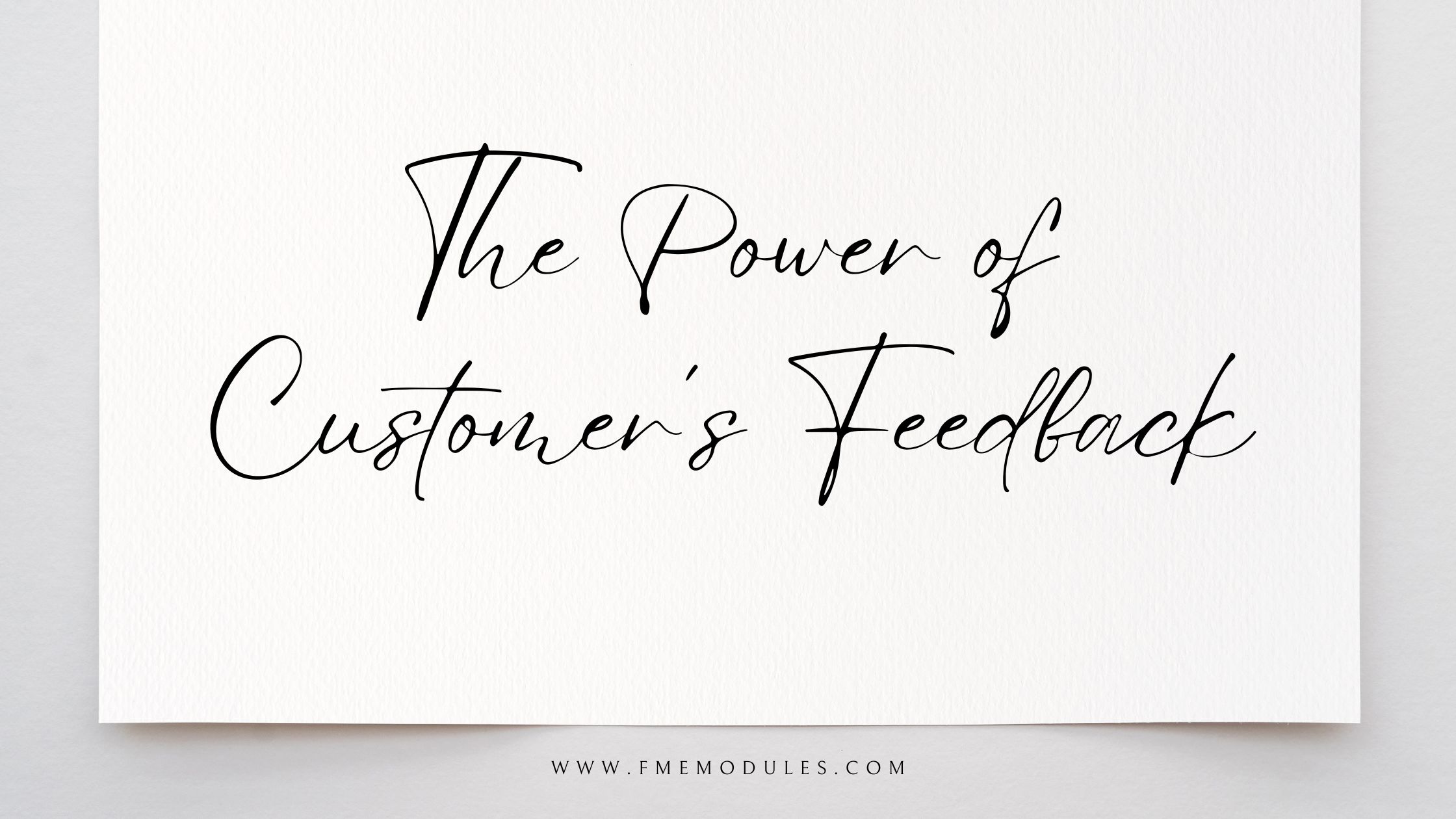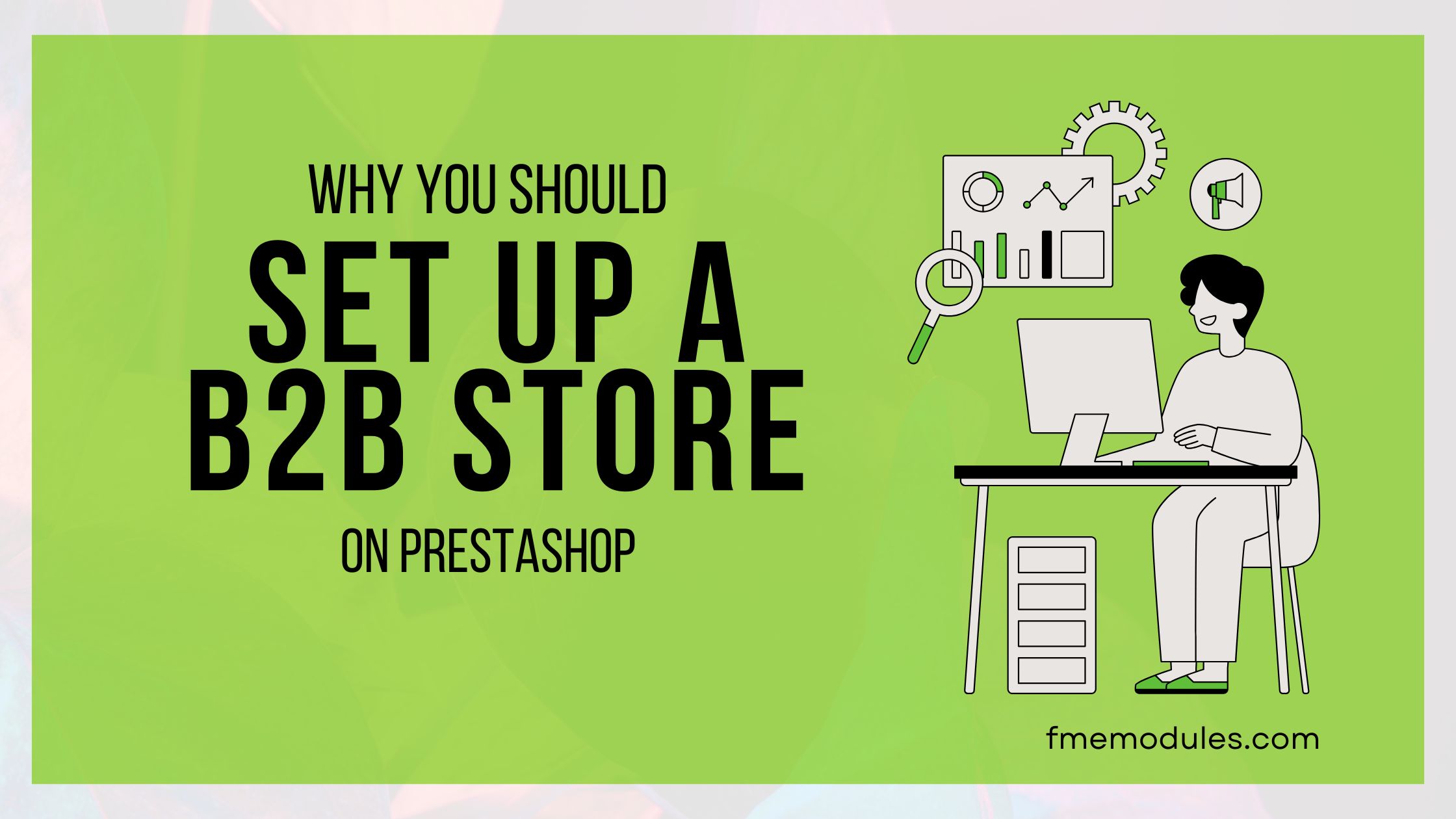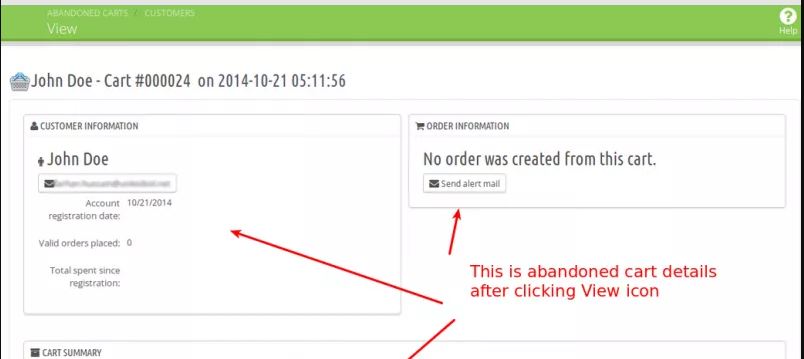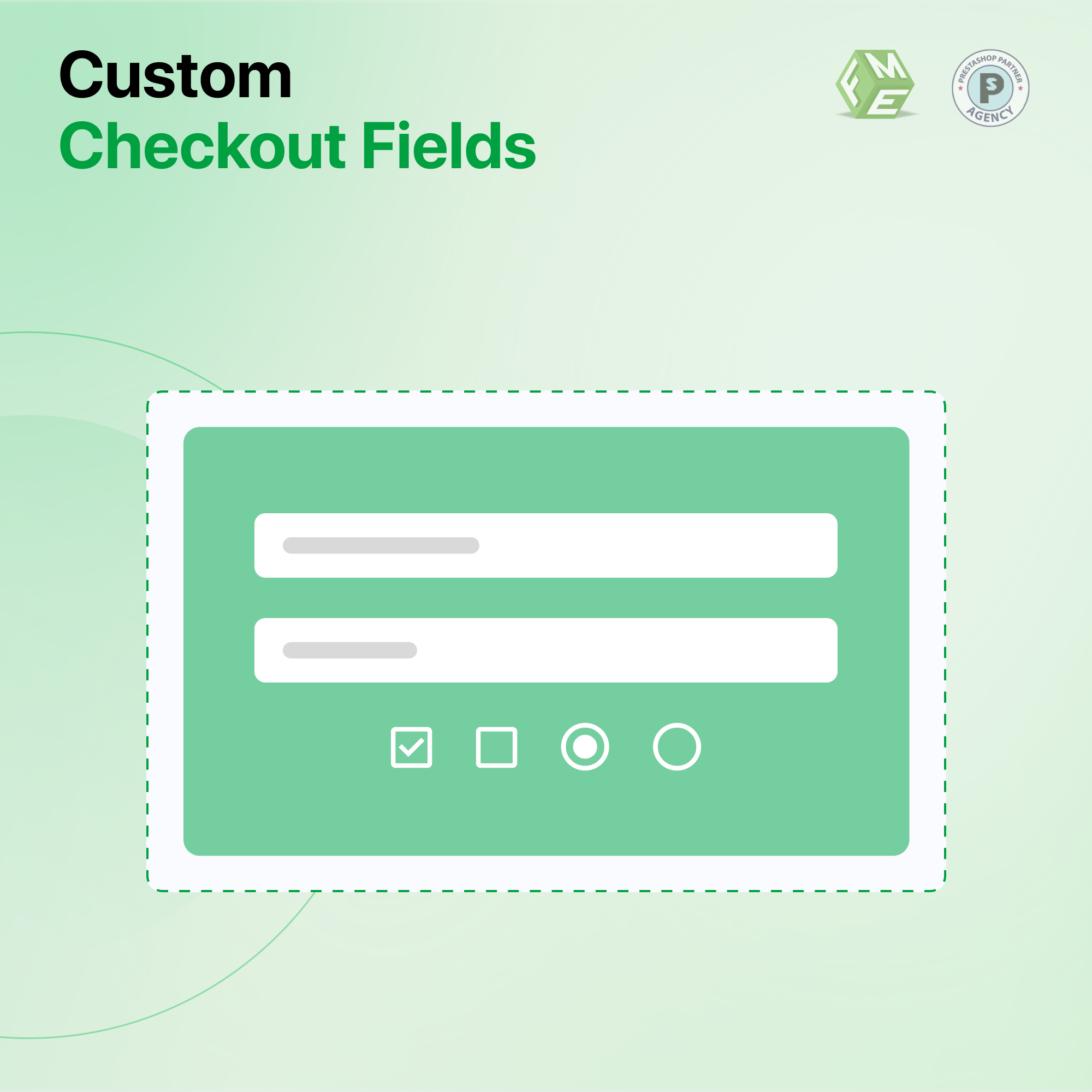7 Factors that are Ruining your Checkout Page

Posted On: Sep 4, 2018
Categories: Conversion Optimization
The conversion rate of an online website decides how successful it has been in selling its product. The number of customers is an accurate depiction of how well the website is performing. The higher the conversion rate, the more profitable it will be. Sixty percent of customers abandon the checkout page due to the reasons mentioned below. This emphasizes the design process, how information will be presented and what kind of information will be asked from the customer.
Why should I optimize my Checkout Page?
Almost everything depends on the checkout page. If it is badly optimized and the customer experiences a negative experience, then they will most definitely not proceed with the checkout process. Due to inappropriately developed checkout pages, a huge percentage of customers abandon their shopping carts. Moreover, they continue browsing for the product and end up at a competitor’s site.
7 Deadly Sins of the Checkout Page
There are 7 main mistakes that are often made when designing the checkout page. The good news is they can easily be avoided with just some checkout page modifications and better choices when choosing between options. Following are some of the main mistakes made during the process and their solutions. The solutions will not just enhance your checkout page; they will improve the conversion rate as well.
Non-Linear Checkout Process
Problem: Despite customer feedback, majority of checkout processes nowadays are completely non-linear, with Multistep models combined with repetition of same steps through redirection.
This causes major confusion for the customer who is looking for an easy way to fill in their forms and purchase product. With many customers resulting in cart abandonment due to ineffective checkout pages, this issue is a major killer for conversion rates.
Solution: The solution is quite simple: opt for Quick Checkouts, such as One Page Checkout module for PrestaShop, which relies on supplying one concise page of information which eliminates need for Multistep. Quick Checkouts functions with extreme efficiency which completes all information entry at one page and does not lead to the next page after the next one.
Non-Descriptive Checkout Form Fields
Problem: Many Checkout Fields lack proper indications and descriptions, which are the result of uncertainty between shoppers. 1 in every 4 shoppers will enter at least one wrong field during checkout process if they are not properly indicated.
Solution: Opt for choosing creative words which are simple yet understandable. Instead of address 1 and address 2, choose home address and office address. Such labels greatly facilitate shoppers and conversions are boosted through their proper usage.
Use Prestashop Custom checkout fields to make your checkout step more integrated.
Cliché Words
Problem: Avoid going for age old words that have been worn down with time. Continue, next, back are all examples of
Solution: Choose a platform which allows both modifications of fields and descriptions. PrestaShop One Page Checkout is perfectly suited to this task because it allows changes in description of fields and buttons directly without any hassle.
Instead of continue in every field, choose to be more specific. “Continue to shopping”, “Continue to Main Page” are good examples of how customers can be assisted during shopping.
No Security reassurances
Problem: Many sites lack proper security reassurances which mark an apprehensive approach from shoppers when they visit the checkout page. Since it prompts them to enter sensitive information (credit card numbers, social security pins, family and addresses), many customers are often scared on their first try and this results in cart abandonment.
Solution: Adding just a bit of tweaking in this page can make all the difference in retaining these customers. They are more than willing to continue with purchase and by simply adding site certifications and security testing credentials from external testing sources, we can encourage these customers to continue shopping.
Register to continue purchase
Problem: After the customer has gone through the checkout process and filled in every field, they often encounter the registration dilemma. They are instructed to create a specific account to continue with their purchase.
This not only angers the customers but forces them to not only abandon cart but to leave negative remarks about the site. Not only does this cause cart abandonment, but it also harms the site's reputation.
Solution: Registration should be the first thing to do if required, if it is done at the end this will definitely result in lots of abandonments.
Lack of Field Formatting
Problem: Field formatting on critical fields such as credit card information and social security PINs has to be done wisely to avoid confusion. Day/month/year differs in America for example, with the format being month/day/year.
Lack of formatting in this manner leads to complications, with the user entering information correctly as they perceive it and the registration process declining their data. This ultimately leads to cart abandonment.
Solution: Formatting per user requirements is not easy, but not unachievable either. PrestaShop One Page Checkout works perfectly to optimize this process, with interactive fields and options to counteract this issue. Having the right tools is essential to avoiding such critical errors in checkout forms.
Columns, columns and more columns
Problem: Users are always bewildered by the number of fields being used in the checkout process. 92 percent customers concluded that the appearance of a checkout page really mattered, with first impressions being the last ones.
Solution: Choose easy to use, customizable checkout pages. PrestaShop One Page Checkout is well suited in this manner and with its quick checkout it streamlines the entire process into one page. The columns can be set through the back-end as directed. With a full range of modifications and commands created to help generate the perfect checkout page, it is the ideal solution for column related issues.
Small changes go a long way
eMerchants have often faced the conversion problem. The problem lies in the checkout page, which is the final step towards snagging the sale. With just a few modifications and avoiding the 7 deadly sins of checkout pages, you can be assured to keep your customers satisfied and the conversion rates ideal.