How the Prestashop Countdown Timer Module Boosts Flash Sales Growth
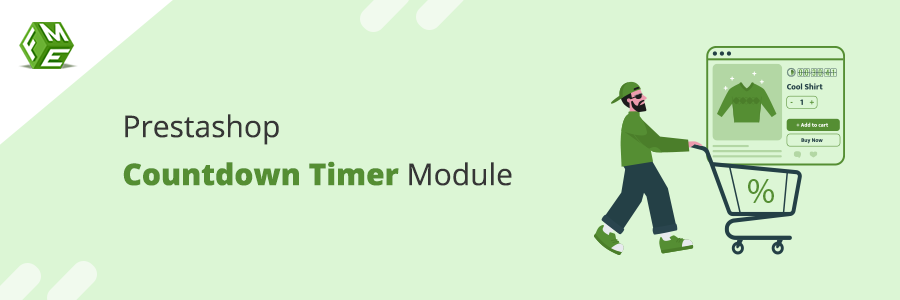
Posted On: Sep 4, 2018
Categories: Marketing
The Prestashop countdown timer allows you to create and customize multiple flash sales, each with its own criteria and design. This effectively encourages instant buying behavior from customers, highlighting the importance of this tool in your marketing strategy. FME Module’s Prestashop countdown timer allows you to add flash sales to your product page. This technique is helpful for your business, as customers are always looking for places that offer flash sales.
The Prestashop addon serves as a platform for offering and selling various module services. Admin can display a Prestashop countdown timer with flash sales for special events on your website, create flash sales for specific dates and times, and reduce product prices by percentage and amount. Prestashop countdown timer increases conversion by increasing the customers' curiosity and desire to grab the deal.
Prestashop Flash Sales Pro
Prestashop Flash Sale Pro will increase impulse purchases and the chances of an eCommerce site. PrestaShop will create a sense of urgency. Prestashop plugin encourages users to place orders as quickly as possible.
Benefits of Prestashop Flash Sales Module
The PrestaShop Sales Boosters offer multiple benefits to enhance your online sales during vacation periods.
- The Prestashop flash sale addon by FME modules is easy to understand and use.
- The Prestashop Flash Sales Pro module makes it simple for the business's admin to manage the site's offers with its easy-to-change options.
- The countdown timer with a special offer by FME modules allows the admin to select the product/category for displaying the sale.
- The flash sale countdown timer offers online marketers the ability to customize the terms and circumstances of the discounts they are offering.
- The Prestashop Flash Sales Pro module allows the admin to set the countdown timer for the offer
Mobile-Friendly Prestashop Countdown Timer
The Prestashop countdown timer module is fully mobile-optimized, confirming that your flash sales are just as effective on mobile devices as they are on desktops. This mobile responsiveness is essential for taking sales from customers who are traveling, as an increasing amount of online purchasing now happens on smartphones.
How to Set Up the PrestaShop Countdown Timer Module
The countdown Prestashop module is easy to use. After installation, the admin can configure the module from your PrestaShop dashboard. From a single panel, you can control multiple flash sales campaigns, customize the countdown's look, and set discounts.
Key Features of the Prestashop Countdown Timer Module
1. Flash Sales Campaign
Prestashop Countdown Module allows you to create an unlimited number of promotional flash sales. It is ideal for companies that want to test different strategies or create promotions tailored to specific types of customers.
2. Display Flash Sales on Multiple Pages
Visibility is one of the most important things that can be done to make sure that a flash sale works. With the PrestaShop Countdown Module, you can make your flash sales stand out on a number of pages:
- Homepage: As soon as people land on your site, get their attention with a countdown timer.
- Category Pages: These showcase flash sales for an entire area, making it easy for customers to browse the goods that are on sale.
- Product Pages: Customers are advised to make a quick choice by countdown timers set next to product details.
- Cart Pages: A countdown timer can remind users to finalize their purchases before the allotted time expires during the purchasing process.
3. Countdown Timer For Flash Sales
The Prestashop countdown timer module allows you to easily set different discounts for each campaign. You can then offer different discounts depending on whether the flash sale is a promotion, a product, or a target audience. For example, you might offer 15% off clothing and 30% off electronics in one sale. Customizable discounts allow you to target different customer bases and ensure you reach a larger audience.
4. Customer Engagement
Prestashop Flash sales and a countdown timer combine to create an engaging shopping experience. The countdown Prestashop clock encourages your customers to visit your store and explore the offers before they miss them. This increased engagement leads to higher order values and conversion rates.
5. Restrict Flash Sales by Country and Currency
Customize a countdown timer to limit flash sales by countries and currencies. This will ensure that only certain locations are allowed to participate. This feature allows businesses to adjust promotions, restrict access from excluded areas, and display the currency of each location.
Use Case (Boosting Flash Sales Conversions with the PrestaShop Countdown Timer Module)
Client: Fashion Trend, an online retailer specializing in clothing and accessories.
Challenge: Fashion Trend failed to convert traffic into clients during flash discounts, resulting in lost income potential. They wanted a way to increase urgency and encourage faster purchase choices.
Solution: Fashion Trend utilized the PrestaShop Countdown Timer Module to increase its flash sales. They introduced time-limited discounts on popular items and displayed countdown timers around the site, alerting customers of the sale's conclusion. Reductions were customized to each category, with bigger reductions on slow-selling products.
Results:
- 25% Conversion Rate Increase: Countdown timers created urgency, leading to more conversions.
- 15% Higher Average Order Value: Shoppers added more items to take advantage of the deals.
- 18% Reduced Cart Abandonment: Timers on the checkout page encouraged quicker purchase completion.
Fashion Trend used the countdown timer to build urgency, which increased sales order values and reduced cart abandonment during flash deals.
Conclusion
Flash sales are a very powerful tool for promoting quick decisions, and you can increase their impact by combining them with the PrestaShop Countdown Timer Module. This module provides a complete solution for managing effective flash promotions, including the ability to build infinite campaigns, set variable discounts, and show flash specials throughout your website. By using urgency, you'll not only enhance client engagement and retention rates but also your conversion rates and SEO performance.
Frequently Asked Questions
What is a flash sale?
A flash sale is a discount or promotion offered by an e-commerce store for a short period. The quantity is limited, which often means the discounts are higher or more significant than run-of-the-mill promotions.
What is the purpose of the countdown timer?
Countdown timers are particularly useful in marketing to increase conversions and sales, but they also have their place in project management and event organization. They help maintain focus and commitment by constantly reminding people of the time remaining to achieve a goal or take advantage of an opportunity.
What is the Prestashop flash sales countdown timer module?
The Flash Sale Module allows the store admin to highlight the discount on specific products. The admin can display the Flash Sale banner and Special Sale tab on the home page. By creating a sense of urgency, the store admin can encourage customers to complete their orders.
What is the difference between a flash sale and a sale?
A flash sale is when an online store offers substantial discounts or promotions for a very short period. The period of a flash sale is much shorter than your online store's normal sale window. A limited selection of products are on sale, often combined with reduced stock availability.










