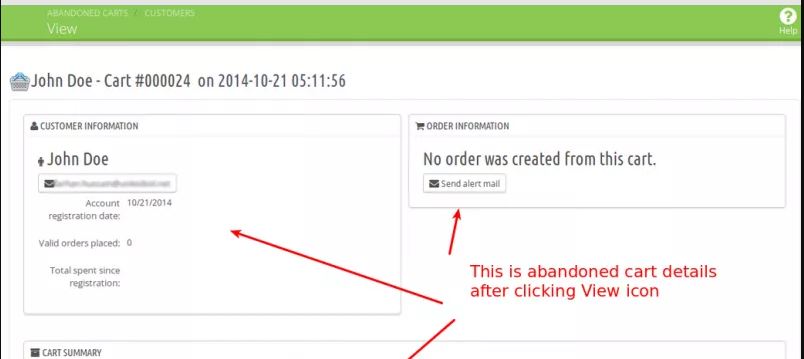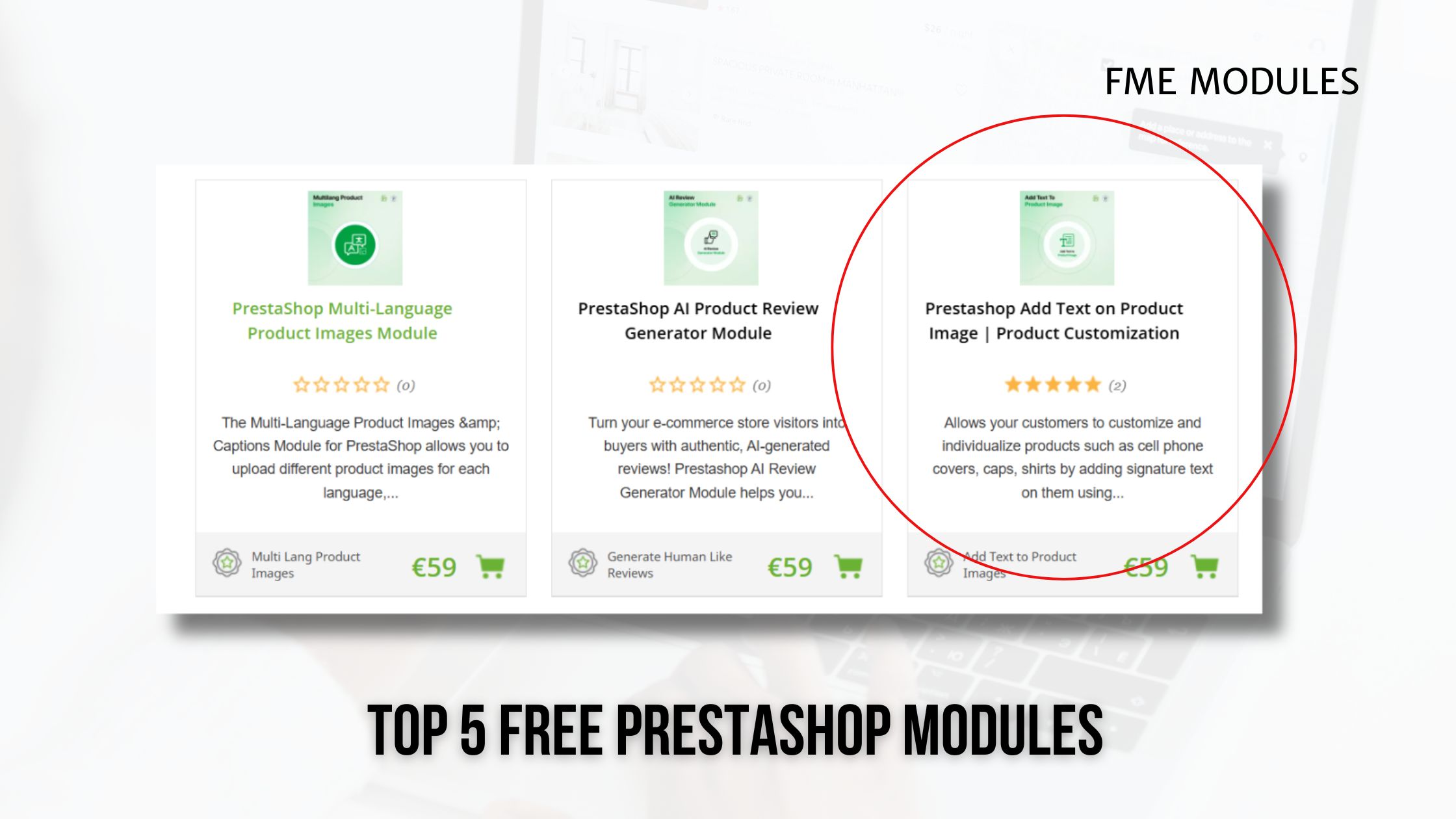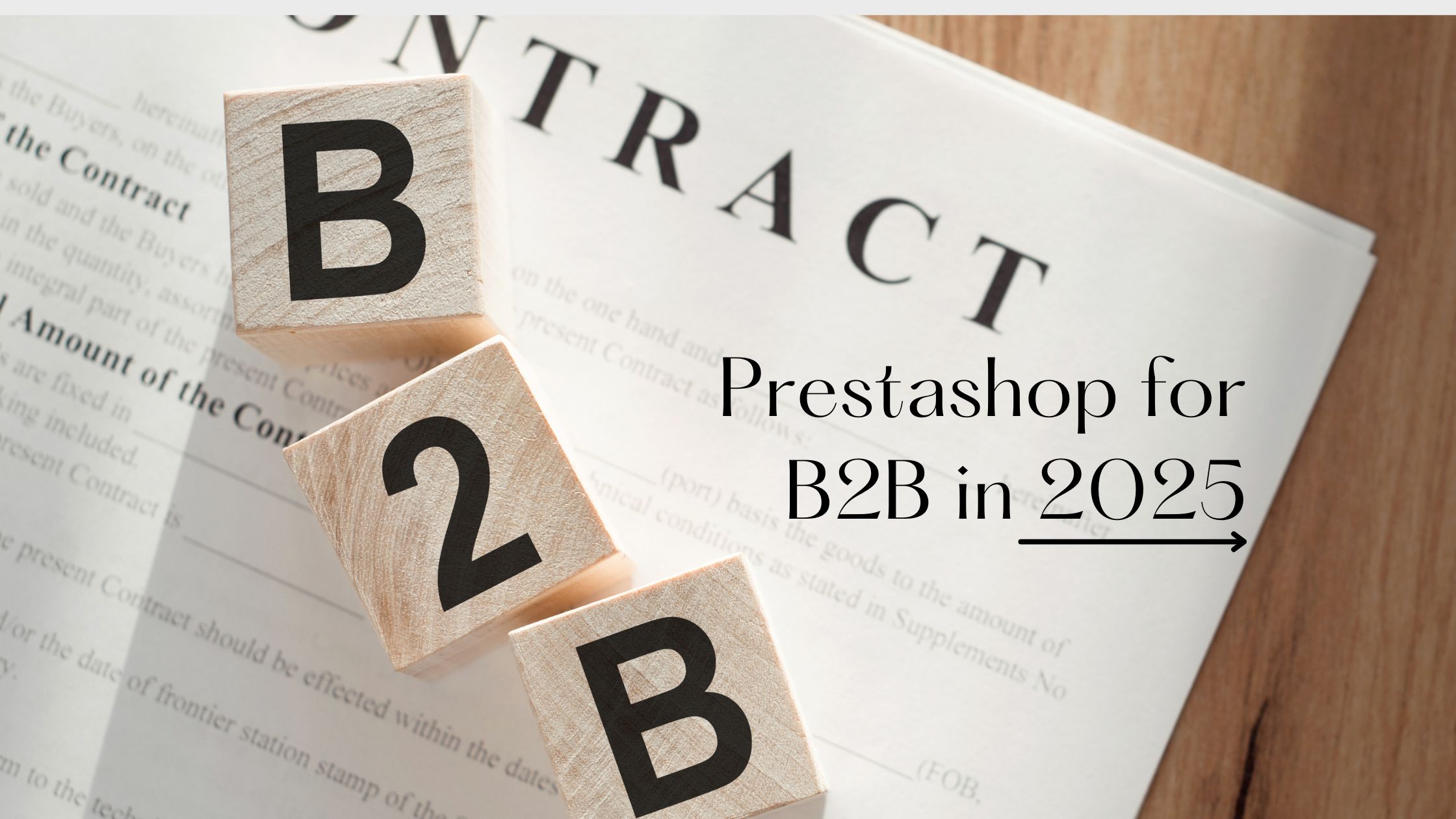5 Expert Tips to Boost Your Prestashop Website Speed and Start Selling More

If you want more people to buy from your e-commerce store, you need to make your website smooth to browse for users. Speed is one of the very important factors that shapes your online business as your potential customers won’t adore the slow loading and sluggish checkouts.
Also, slow loading will affect your SERP rankings since Google and other renowned search engines will prioritize websites that load quickly. That’s why you must keep your e-commerce site’s speed a top priority.
Speaking of which, this interesting blog post focuses on the practical tips and tricks from the experts on improving the speed of your Prestashop-based eCommerce website. Let’s get to know them all quickly.
Why Speed Matters?
Here are some of the reasons why your Prestashop store's speed is important.
1) Brand Reputation
Your potential customers expect your website to load quickly. Slow and sluggish loading will make them leave without the intention of returning, which is harmful to your brand’s reputation and credibility.
2) SERP Ranking
Most search engines, including Google, will prefer fast websites as they are considered to provide a better user experience. Hence, if your website takes more time to load than your competitors, you are more likely to appear below in the SERP. Hence, fast speed makes Prestashop SEO Possible these days.
3) Conversions and Revenue
A fast website gives you a better opportunity of converting more potential clients. Hence, your revenue is certain to lift.
Factors That Affect the Speed of Prestashop Website
Here are some of the common factors that might impact the speed of your Prestashop website. Thus, they could be a hindrance to selling more on your Prestashop store.
1) The Choice of a Hosting Server
Both server configurations and the hosting company will impact your Prestashop store's speed. Therefore, always opt for a reputable hosting provider and also work on optimizing your server configuration.
2) Coding and website design optimization
The code and design of your website might also have an impact on how quickly it loads. Your website may load more slowly if it has numerous huge files, videos, or photographs.
3) Third-Party Scripts and Addons
Third-party scripts and plugins can also impact the speed of your website. If you have too many scripts or plugins installed on your website, it can slow down your website.
5 Expert Tips To Improve Your Prestashop’s Website Speed
You are now well aware of the factors impacting your Prestashop website’s speed. Let’s now look into some expert tips for improving that.
1) Make Use of Content Delivery Network (CDN)
CDN catches the content of your website on multiple servers, which reduces the distance between your visitors and website, resulting in fast load speeds.
2) Optimize Files and Images
Your website won’t load fast if you upload heavy files and images. Therefore, make sure to properly compress the images and files before using them in blogs and more.
3) Reduce HTTP Requests
The HTTP requests are generated whenever a browser loads a file from your server. The more HTTP requests, the slower your website speed will be. To cope with that, you must go with using fewer images alongside combining your files to reduce the number of requests.
4) Enable Browser Caching
With browser caching turned on, your Prestashop website will be able to store static files like images, CSS, and more on the visitor’s pc. This way, the website won’t have to load all over again for the returning users, hence reducing loading speed.
5) Get Rid of Unnecessary Scripts
Avoid using too many plugins or scripts on your website that could slow it down. Just go with the essential ones and monitor them regularly for their impact on the website's loading speed.
Take Away
The speed of your Prestashop website is very important for its success. Your potential customers and even Search engines will prefer those websites that load fast. Hopefully, you have a good time going through the expert tips for improving the website speed. Just remember to monitor your website’s speed regularly and make necessary adjustments as required.
Frequently Asked Questions (FAQs)
-
How Can I Optimize My Prestashop Store?
There’s no hard and fast rule to make your Prestashop store optimize quickly. But you can work on these best practices for a better result:
- Make sure you are using a well-coded theme
- Make use of good modules to automate different activities
- Upload files and pictures in low sizes
2) Is PrestaShop Faster Than Shopify?
Both are equally good when it comes to speed, but modules and lightweight code script could give Prestashop an edge over Shopify.