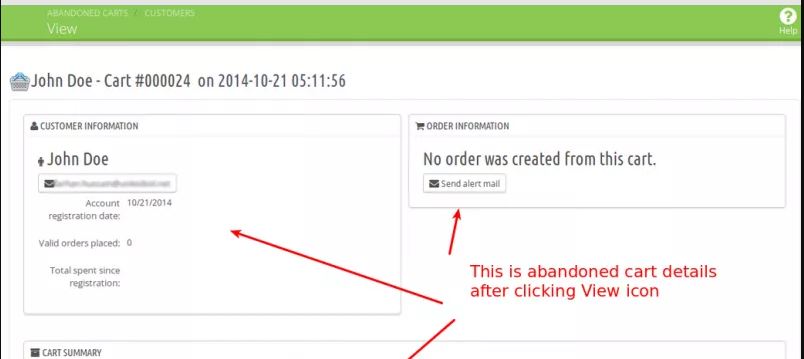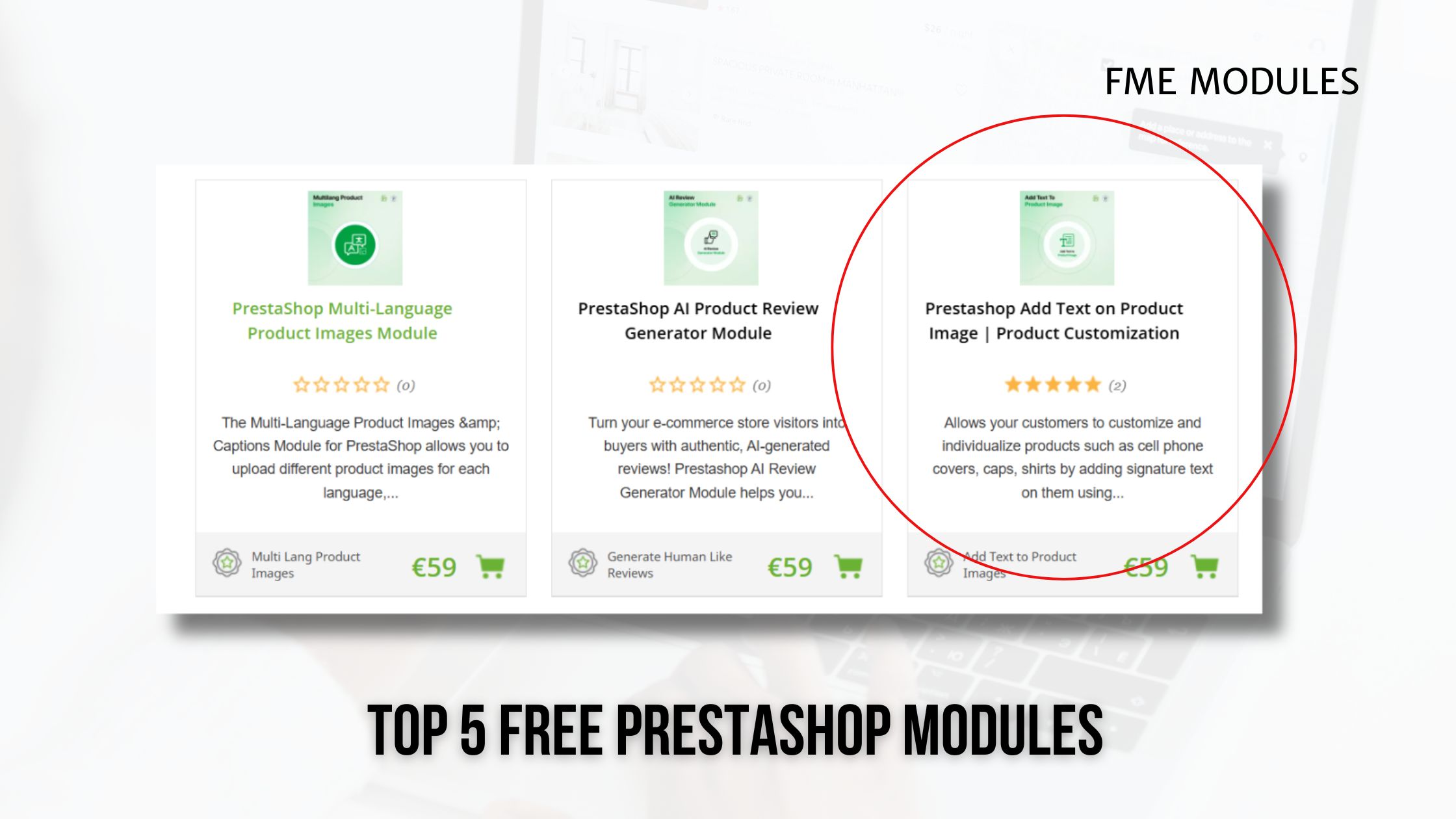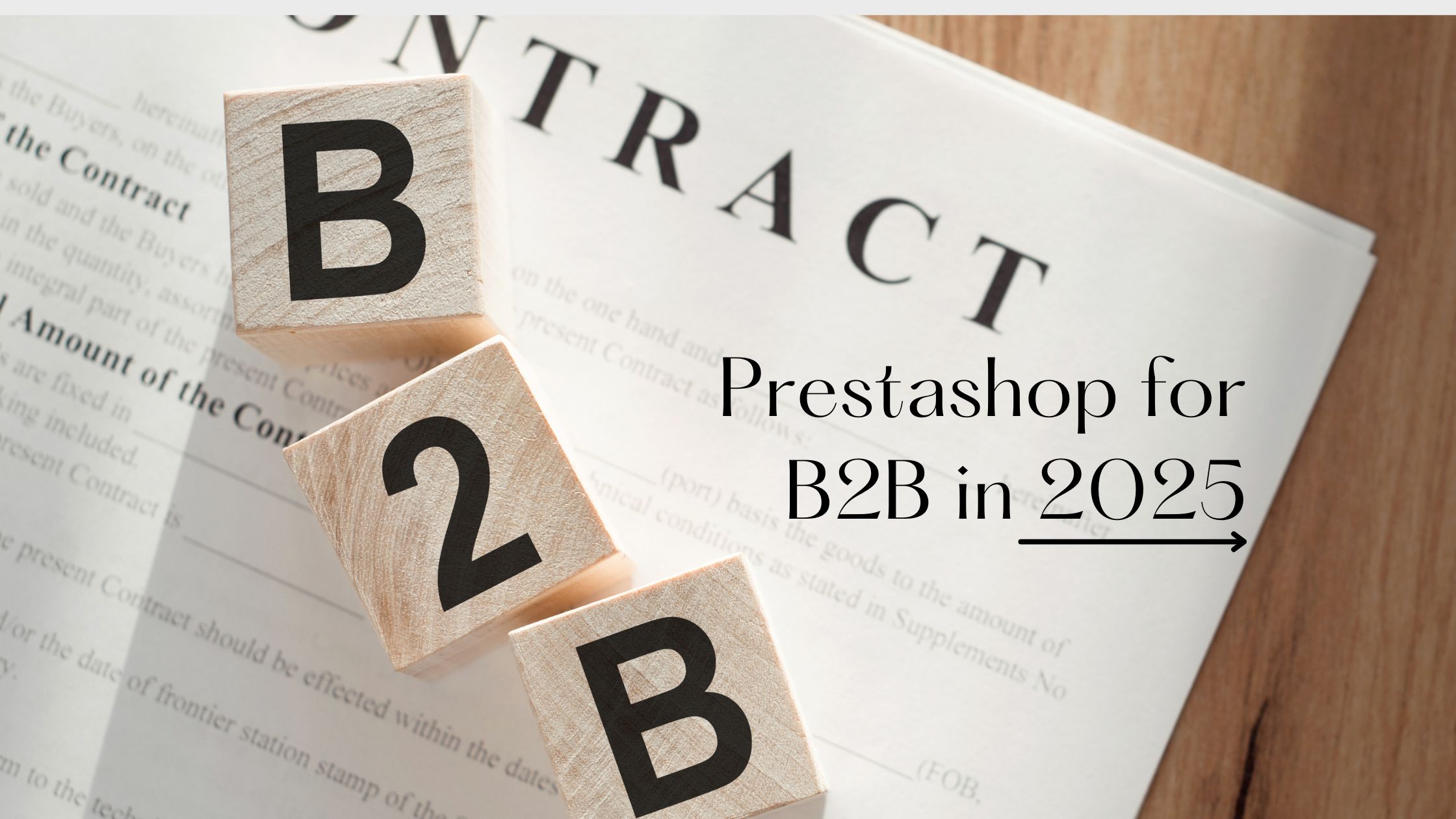Get Your Lost Sales Back with the Abandoned Cart Reminder Module
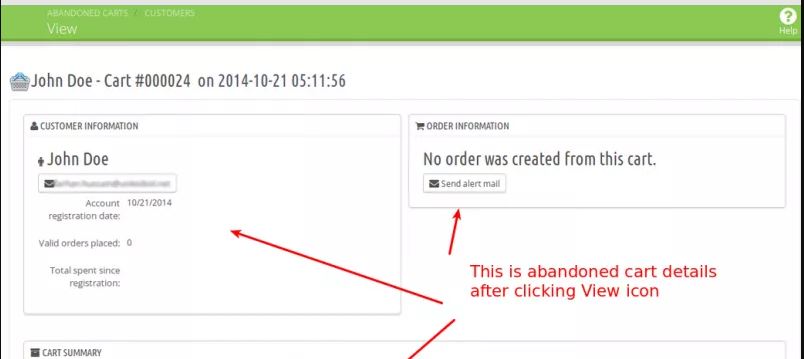
Consider this: a customer visits your online store, adds some items to the cart, moves to the checkout, and then disappears. No sales and no confirmation, either! That’s a typical scenario, and most e-commerce store owners or admins agree with it.
Cart Abandonment is harsh but a reality, and hence it’s a big challenge in the e-commerce world today. As per a recent study, almost 70% of online shoppers abandon their carts before making a purchase.
Fortunately, these days, you have some tools at your disposal to recover most of these lost sales. Like if you are running a Prestashop-based e-commerce store, you have the opportunity to install the Abandoned Cart Reminder Module that will help you get your lost sales back. Let’s get to know how.
Why Do Customers Abandon Their Carts?
Here are some of the most common reasons for cart abandonment:
- High shipping costs, particularly those that pop up in the last minute.
- Too many complicated steps to checkout that make the process slow.
- The site doesn’t feel secure to potential customers.
- Life interruptions that make the customers forget about checking out.
Why You Need an Abandoned Cart Reminder Tool
If you are running a Prestashop-based e-commerce store, you have the opportunity to recover your lost sales due to cart abandonment using the Abandonment Rate Reminder Module.
Here’s how this powerful tool can be of great help to you.
1) Recover Your Lost Sales
You can set friendly reminders that will help bring your customers back. Reminder campaigns have helped most of the businesses recover up to 20 to 30% of abandoned carts.
2) Customer Experience Gets Better
Reminders can be a great way of persuading your potential customers without sounding salesy or pushy.
3) Your Conversion Rates Get Better
With a reminder, you can also offer a small discount or a deal that will significantly increase your chances of sealing the deal.
4) Gain Insight into Buyer Behavior
Analyzing the cart abandonment rate will also give you good information on what your potential customers are looking for. That’s why you can easily fine-tune your entire sales funnel.
What Makes the Prestashop Abandoned Cart Reminder Module So Powerful?
These are some of the prominent features that you can get with this innovative module:
Campaign-Based Management
Create multiple recovery campaigns for different audiences and products. Segment your audience, customize your messages, and control timing for each campaign.
Email Integration with Top Services
Whether you use Gmail, Outlook, SendGrid, or more, the Prestashop Abandoned Cart module connects easily so your reminders go out without a hitch.
Powerful Automation Features
Set smart triggers and conditions. For example:
- Send an email 1 hour after abandonment
- Add a discount after 24 hours
- Follow up again after 48 hours if there's still no response
Conversion Tracking & Analytics
Track open rates, click-throughs, and—most importantly—recovered revenue. Know exactly how much your reminder campaigns are earning.
Best Practices for Using Cart Reminders That Work
You should know that just the Prestashop Abandoned Cart Module won’t be enough, and you have to use some smart strategies alongside that to claim your lost sales. Low cart abandonment also means low bounce rate, which is also good for Prestashop SEO. Here are some of the working tactics from Prestashop experts:
1) Timing Is Very Important
Send your first reminder within 1 hour of abandonment. Follow up again after 24 hours, and a final reminder after 48 hours.
2) Make It Personal
When reaching out, make sure you use the customer’s name as personalization can make a huge difference in converting more people.
3) Keep It Very Simple
A clear and concise copy will be able to drive more people back. Just try to keep the email simple so that anyone can easily understand it.
4) Offer Incentives Wisely
You don’t always have to discount, but you can also offer free shipping or deals that would be helpful in drastically boosting conversions.
5) Test, Monitor, and Improve
Of course, no campaign could be a game-changer straight away. You have to rely on A/B test subject lines, design, and timing to make it a success.
Bonus Tips to Prevent Abandonment in the First Place
While recovery is great, prevention is even better. Combine your Prestashop Abandoned Cart Module with these smart tactics:
- Simplify your checkout process
- Show total costs (including shipping) early
- Offer guest checkout
- Display trust signals (like SSL badges, reviews, etc.)
- Optimize for mobile (over 60% of e-commerce traffic is mobile!)
Take Away
Every abandoned cart is a sales opportunity that you can claim. The powerful Abandonment Cart Reminder Module lets you politely remind your potential customers with messages and deals to boost conversions.
You’ve already done the hard work of attracting the customer. Don’t let a minor hiccup at the checkout stand between you and your revenue.
Set it. Personalize it. Automate it. Watch your sales grow.
Frequently Asked Questions (FAQs)
1) Will the Abandoned Cart Module Work with Prestashop 1.7?
Yes, the Abandoned Cart Module will work flawlessly with PrestaShop 1.7 and above versions.
2) How can I quickly fix the Cart Abandonment Rate on my Prestashop Store?
To fix the cart abandonment rate quickly, make sure to:
- Show clear CTAs.
- Display different shipping options on product pages.
- Clearly state the total cost, including shipping, to avoid confusion at the checkout.