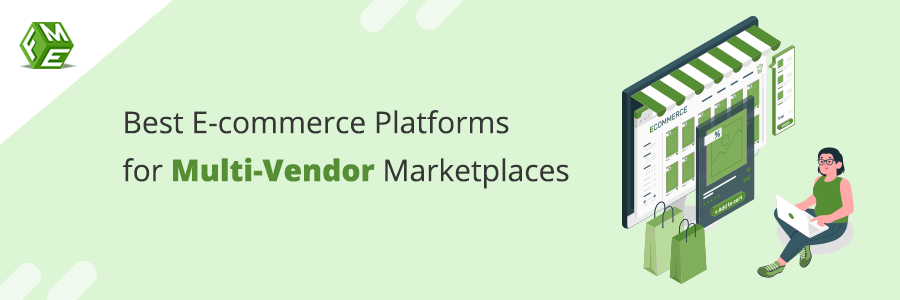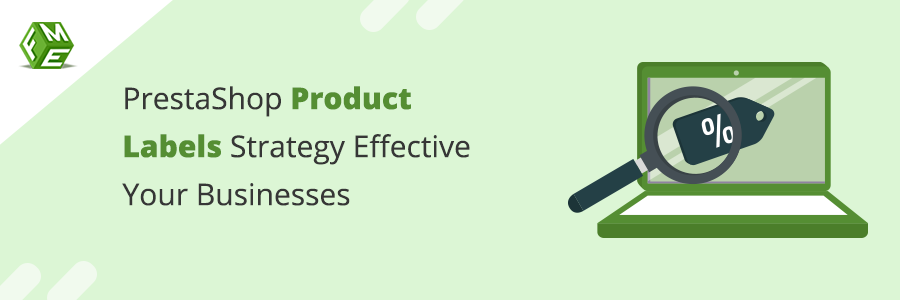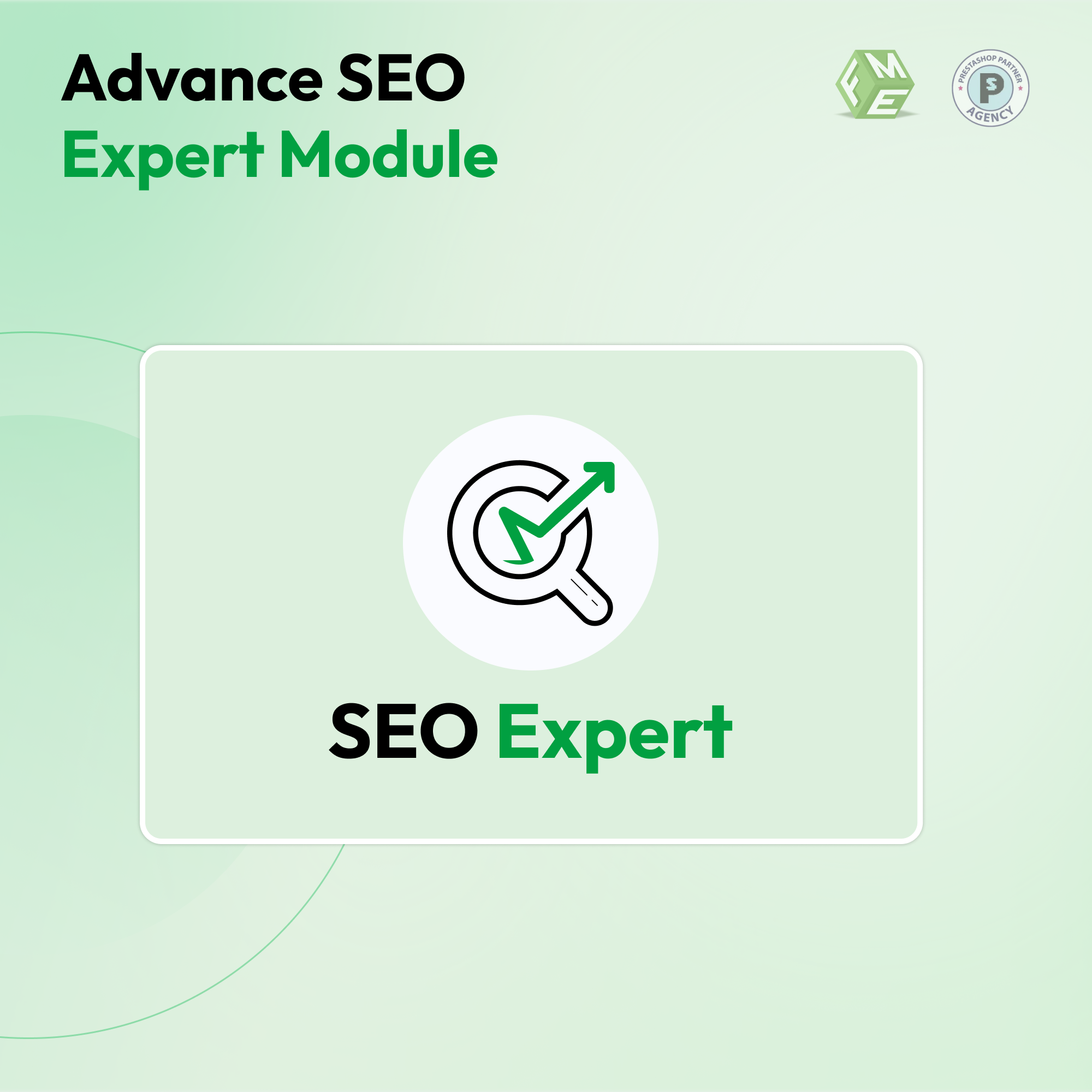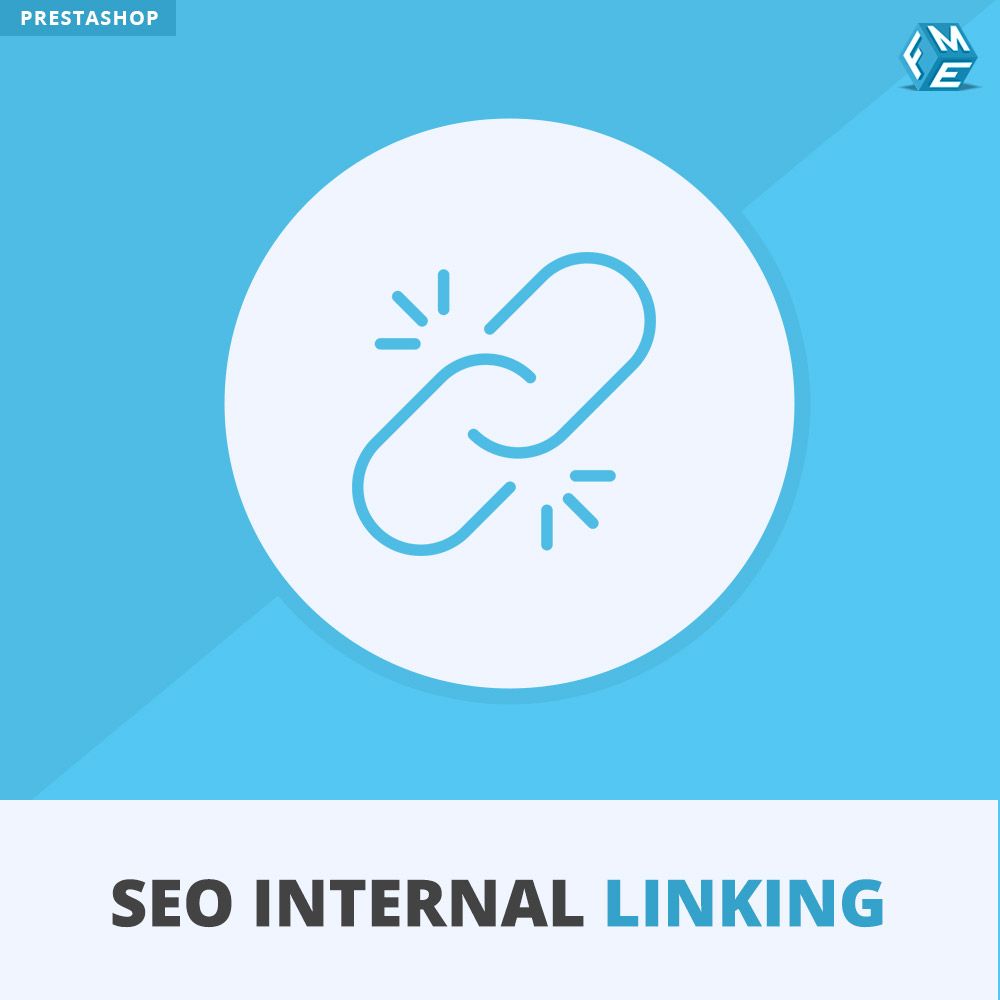10 Tips to Improve SEO for Your PrestaShop Store

Posted On: Nov 21, 2024
Categories: Prestashop SEO
Unlock Your Store's Full Potential with These 10 Essential SEO Tips for PrestaShop
Advanced SEO Techniques can improve your PrestaShop store's visibility and enhance your site's performance. An optimized store will attract more organic traffic, which leads to increased brand recognition and, ultimately, higher sales. SEO requires a strategy-based approach to achieve top rankings.
Overview of PrestaShop Platform
PrestaShop allows you to create an online shop. Over 600 features are included to help you sell products and attract customers. PrestaShop does not charge for its software or take a commission on your sales. It's free to use or "open-sourced."
Mastering the Fundamentals of PrestaShop SEO
SEO is essential to any eCommerce store's success. PrestaShop's built-in SEO tools are a great place to start. PrestaShop offers a variety of features that can help you optimize your store, from meta tags to URLs.
Why is SEO important? SEO increases organic traffic and visibility.
Key Benefits of SEO for PrestaShop
- Higher rankings on Google and other search engines.
- Increased organic traffic leads to higher conversions.
- Improved customer experience with better usability.
However, activating these features requires more than simply activating them. Combining PrestaShop’s built-in capabilities with external tools like a PrestaShop SEO plugin ensures a comprehensive approach.
Top 10 SEO Tips to Boost Your PrestaShop Store's
Your SEO strategy will help you improve your visibility, drive organic traffic, and increase sales. Here are 10 SEO tips to help you optimize PrestaShop and gain an edge in a competitive market.
1. Relevant Keywords
One of the most important SEO tips is to find relevant keywords for your website to rank search engines. My blog's keywords are Prestashop SEO, SEO Manager PrestaShop, and Prestashop SEO Module.
- Keywords are like signs that guide potential customers to your store. Use relevant keywords to ensure your store is listed in the search results.
- You can use various tools to help you find the best keywords. Google Keyword Planner is a popular option. These tools give you insights into keywords, competition, and related terms.
Types of Keyword:
- Short-tail Keywords: These are broad terms with high search volume and competition, such as “shirts.”
- Long-tail Keywords: More specific and longer phrases with lower search volume but often lower competition. For example, “men red leather boots size 8.”
- Competitor Keywords: Analyze your competitors’ websites to see which keywords they use effectively.
Strategic Keyword Placement: Integrate your chosen keywords throughout your website content, including product descriptions, page titles, and even image alt text.
2. Focus on Meta Title and Description
Users first see the meta title and description when they visit a search engine result page (SERP). Meta tags can significantly impact click-through rates.
- Keep the title within 60 characters and the description under 160 characters.
- Use action words to entice clicks (e.g., "Shop Now," "Discover").
- Include keywords like plugin SEO PrestaShop strategically.
Meta Title tag:
The title tag appears as a blue headline in Google's search results. This is the first impression that your store gives to potential customers.
- Title tags tell search engines and users about the content of your page.
- Include your main keyword naturally.
- Use a strong call to action to encourage clicks.
Header Tag:
Header tags (H1-H6) are HTML elements that structure your page content.
- Use H1 tags for the main heading on each page.
- Use H2, H3, and H4 tags for subheadings and smaller sections.
- Avoid using multiple H1 tags on a single page.
3. Image Optimization
Images can enhance product pages, but your website may slow down if not optimized properly. Search engines also value image optimization, including alt tags and file size.
Step by Step:
- Add Descriptive Alt Text: Include primary keywords such as PrestaShop SEO.
- Compress Images: Tools like TinyPNG can reduce file size without compromising quality.
- Use Relevant File Names: Rename files with descriptive names (e.g., "Prestashop-seo-manager. webcam").
Proper image optimization ensures faster page loading times, which is crucial for SEO and user experience.
4. SEO-Friendly URL Structure
Remember that search engines read your URL, affecting the organic search ranking. You shouldn't ignore their structure. PrestaShop FME Modules provide all the options necessary for URL optimization.
- Use descriptive URLs that include relevant keywords.
- Avoid using unnecessary characters or symbols.
- Keep URLs short and easy to remember.
Steps to Step Guide SEO-Friendly URLs
- Navigate to your PrestaShop admin panel's "Traffic & SEO" section.
- Enable the "SEO Friendly URL" option.
- Avoid unnecessary parameters in URLs (e.g., "?id=123").
5. Content Optimization
Create and publish relevant, high-quality content regularly to establish yourself as a leader in your niche. Blog posts, articles, guides, and other content can help you attract organic traffic to your site and engage your audience.
- Keyword Integration: Integrate your keywords naturally throughout your product description, but do not overdo it. Focus on writing readable and valuable content.
6. Internal and External Linking
Internal links are links from one page on your website to another. Google considers a website with good internal links a reliable resource for the search term.
- Internal linking helps search engines understand the structure and relationships between different pages on your site, improving your overall ranking.
- Link to relevant pages within your store using anchor text that includes relevant keywords. For example, if you have a page about “women’s boots,” you can link to it from a product page for “women’s red leather boots.”
7. Improve Page-load Speed
Search engines favour fast-loading pages, which improves the user experience. Optimize images, leverage browser caching and minimize JavaScript to ensure your pages load quickly.
- Page speed is a critical ranking factor. Google prioritizes websites that load quickly, providing a better user experience.
- Several tools can help you analyze your website’s speed and identify areas for improvement. Google Page Speed Insights is a free tool Google offers.
- Implement caching to store frequently accessed data, reducing server load and speeding up page loading.
8. Mobile Friendly Experience
Google ranks mobile-responsive sites higher than mobile-incompatible sites. Make sure that your online store uses a theme with responsive capabilities. Responsive themes adjust themselves to any screen size.
- Mobile Responsive Theme: Choose a theme designed for mobile compatibility.
- Test Mobile Usability: Use Google’s Mobile-Friendly Test to identify issues.
- Simplify Navigation: Ensure menus and buttons are easy to tap and navigate.
9. Implement Schema markup
Using schema markup, you can add rich snippets to your search results. Structured data can help your PrestaShop shore improve its visibility and increase the click-through rate.
Types of Schema Markup:
- Product Schema: Provides information about a product, including name, price, availability, and reviews.
- Breadcrumb Schema: Enhances breadcrumb navigation, helping users and search engines understand the site structure.
- Review Schema: Displays customer reviews and ratings in search results.
- Organization Schema: This details your business, such as your name, logo, contact information, and social profiles.
- Offer Schema: Highlights special offers or discounts available on your site.
10. Create Sitemap
Sitemaps tell search engines what pages, videos, and files are on your site and their relationships. Search engines use sitemaps to index your online store, allowing your pages to appear in SERPs naturally. Remember to send your Google sitemap when you add new products to your page. An SEO tool such as Yoast can do this.
How to Choose the Right PrestaShop SEO Plugin or Module
Not all SEO tools were created equal. Choosing the best PrestaShop SEO module or plugin can save you time and produce better results. These tools simplify PrestaShop SEO manager tasks, from SEO meta tag management to URL optimization.
Top PrestaShop SEO Module:
- Advance SEO Expert Module: Offers advanced analytics and recommendations for optimization.
- PrestaShop SEO manager: Known for its user-friendly interface and powerful features.
Factors to Consider:
- Compatibility with your PrestaShop version.
- Features like automated meta tags, sitemap generation, and keyword analysis.
- User reviews and support options.
PrestaShop SEO Module - Advanced SEO Audit
Prestashop SEO module increases traffic. It allows admins to add meta titles and descriptions on CMS, category, and product pages. PrestaShop SEO Optimization can be performed using the best and latest SEO practices. The module SEO PrestaShop developed by FME Modules can help you conduct an SEO audit of your store.
Features of PrestaShop SEO Module
Here, we discuss some important features of prestashop SEO module:
Auto SEO META generation:
- The Advanced SEO Expert module for PrestaShop allows admins to generate SEO-optimized meta, such as Meta Titles and Meta Descriptions. Using variables, the admin can create a meta for a whole site within a few minutes.
Auto-generate SEO Keywords:
- Auto-generate SEO keywords to boost your website's visibility and improve search engine rankings. Effortlessly create relevant keyword lists tailored to your content.
Create Google Social Profiles:
- Having Google social profiles is necessary if you are working on local SEO. Prestashop search engine marketing Optimization allows you to configure Google profiles for your enterprise easily.
Sitemap and Robots.txt Generator:
- Admin can easily generate sitemaps and robotic.Txt documents. You can specify pages, frequency, and shops while generating sitemaps. Simultaneously, you may pick out/ deselect pages you no longer want to be a part of the sitemap. Similarly, the admin can generate a robotic.Txt report with an unmarried click on the SEO module Prestashop.
Full 301, 302, and 303 redirections:
- Our search engine marketing supervisor, Prestashop, includes a full redirection management machine. You can use 301, 302, or 303 redirections for any web page of your web page. Want to redirect the audience to a new touchdown page without any spills? Three hundred one redirects with Plugin search engine optimization Prestashop now.
Full Index and Follow management:
- The Advance Prestashop SEO plugin allows the admin to enable or disable follow / no-follow and index / no-index for the whole site or specific pages.
Facebook Cards and Twitter Tags:
- Our Prestashop SEO module auto-generates Facebook cards and Twitter (now X) tags. A variable-based approach lets you specify how your site should be seen on any ranked social media site.
Call to Action ( Elevate Your PrestaShop Store Today )
Please feel free to see your PrestaShop store attain its full capability. Start enforcing those 10 vital search engine optimization guidelines now, and watch your search engine ratings bounce! With these demonstrated techniques, you can enhance your online visibility, entice more natural site visitors, and increase your income.
Do you need assistance or have questions? Feel free to seek expert advice. Let's take your PrestaShop store to new heights!
Conclusion
Implementing PrestaShop advanced SEO strategies is critical for improving your PrestaShop's store visibility and performance. Optimizing keywords, meta tags, URLs, pictures, and content generates organic traffic and enhances sales. Combine PrestaShop's built-in search engine optimization gear with external plugins to ensure a complete technique.
Frequently Asked Questions
What is PrestaShop SEO?
PrestaShop SEO involves optimizing your store using PrestaShop’s tools and plugins to improve search engine rankings, increase organic traffic, and enhance user experience.
Why is SEO important for a PrestaShop store?
SEO helps improve your store's visibility in search engine results, attracting organic traffic, boosting brand recognition, and driving sales.
What are the key SEO features of PrestaShop?
PrestaShop offers built-in tools for optimizing meta tags, SEO-friendly URLs, image optimization, and features like sitemap generation and schema markup.
How do I choose relevant keywords for my PrestaShop store?
Use tools like Google Keyword Planner to identify short-tail, long-tail, and competitor keywords that align with your products and audience.