Effective Product Labeling Strategies for Modern Prestashop Businesses
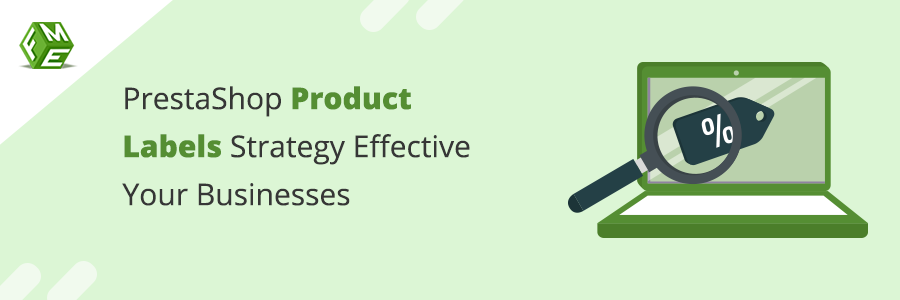
Posted On: Nov 13, 2024
Categories: Marketing
Stickers and Labeling products is crucial for modern PrestaShop businesses. It increases visibility, engages the customer, and encourages conversions. Labels for new arrivals and discounts can be helpful to shoppers. Customers can find the products they are looking for. Labels placed strategically and with well-designed labels help connect products to customers. These labels ensure that products receive the attention they deserve. PrestaShop and its third-party modules allow you to create an excellent label system. It is both simple and useful.
What Is Product Labeling in PrestaShop?
PrestaShop uses visual tags or markers to label products. Labels are small badges that can be attached to images of products on category or product pages. They come in many designs. These range from predefined tags like "Sale" and "New" to custom labels that match the store's branding or promotions. A store could, for example, label eco-friendly items with "Green" badges or highlight trendy products with "Hot" tags.
PrestaShop labels act as guides to help customers find interesting products and simplify the shopping process. They are especially useful in product categories with a large selection. They allow customers to find and filter items by features, offers, or popularity.
Why Are Product Labels Important for Modern PrestaShop Businesses?
PrestaShop's modern businesses need product labels to help them promote their products, increase visibility, and guide customers in making choices.
They also drive sales by strategically promoting the products.
- Improving Product Discovery: Labels help shoppers quickly scan and identify products of interest, reducing browsing time.
- Boosting Conversion Rates: By emphasizing sales, discounts, or high-demand items, labels can incentivize purchase decisions.
- Enhancing User Experience: Labels organize product information visually, making it easier for users to find what they want.
- Brand Differentiation: Custom labels aligned with brand values or design aesthetics can create a memorable visual identity, setting a store apart from competitors.
Product labels are a communication tool that connects products to consumers’ needs, making online shopping more intuitive and enjoyable.
Different Types of PrestaShop Product Labels
Here, we discuss some important types of PrestaShop product labels.
- Sales Events: Use labels like "Sale" or "Discount" to attract bargain hunters during promotional periods.
- New Arrivals: Highlight new products with labels such as "New" or "Just Arrived."
- Seasonal Promotions: Apply seasonal labels like "Holiday Special" or "Summer Sale" to capitalize on seasonal shopping trends.
- Limited Stock: Use labels like "Limited Edition" or "Only a Few Left" to create urgency.
Where to Place Labels for Maximum Visibility and Effect
To maximize the visibility and effect of product labels, consider the following strategic placements:
- Product Pages: Ensure labels are prominent on individual product pages where customers make final purchasing decisions.
- Category Pages: Use labels on category overview pages to draw attention to featured products.
- Homepage: Highlight special offers and new arrivals with labels on your homepage.
- Mobile vs. Desktop: Optimize label placement for both mobile and desktop to ensure visibility across all devices.
Effective Labeling Strategies for PrestaShop Businesses
Implementing effective labeling strategies can significantly enhance your PrestaShop store's performance. Here are some key approaches:
1. Clear and Concise Labels
Clear and concise labels ensure customers can quickly understand the information. Simple, direct language helps avoid confusion and highlights the most important details.
2. Eye-catching Design
Designing visually appealing labels can significantly increase their impact. Using contrasting colors, icons, and logos can help labels stand out, making them more noticeable and attractive to customers.
3. Highlight Key Products
Strategically placing labels on key products, such as new arrivals, best sellers, or items on sale, can draw attention to these products and encourage purchases. This strategy ensures that the most important products get the visibility they deserve.
4. Update Regularly
Regularly updating labels to reflect current product promotions, seasonal offers, or new product launches helps keep your store's appearance fresh and engaging. This practice maintains customer interest and encourages repeat visits.
5. Optimize Placement
To maximize visibility, ensure labels are prominently placed on product pages, category pages, and even the homepage. Optimize label placement for desktop and mobile views to provide a consistent user experience.
6. Use Data and Analytics
Tracking the performance of your labels using analytics tools allows you to understand which labels drive the most engagement and conversions. This data-driven approach helps refine and optimize your labeling strategy for better results.
7. Personalize Labels
Tailoring labels to resonate with your target audience by using language and design that appeals to their preferences enhances the customer experience. Personalized labels can cater to different customer segments, making marketing efforts more effective.
8. Integration with Other Marketing Tools
Integrate your labeling strategy with marketing tools such as email campaigns, social media promotions, and loyalty programs for a cohesive approach. Highlight products with labels in your marketing materials to create a seamless customer journey.
9. Testing
Testing different label designs, placements, and messages helps determine what works best for your store. Gathering customer feedback and making adjustments based on their preferences and behaviors ensures that your labeling strategy remains effective and relevant.
By implementing these effective labeling strategies, PrestaShop businesses can enhance product visibility, improve customer engagement, and drive higher conversions.
How to Set Up and Customize Product Labels in PrestaShop
To set up and customize product labels in PrestaShop, follow these steps:
Step-by-Step Guide:
- Install a Labeling Module: Choose and install a product labeling module compatible with PrestaShop.
- Create Custom Labels: Design labels that fit your store’s branding and aesthetic.
- Configure Label Settings: Set rules for when and where labels should appear.
- Apply Labels to Products: Assign labels to the relevant products in your catalog.
- Test and Review: Ensure labels display correctly across your site and make adjustments as needed.
Conclusion
FME Module Labeling products is important for modern PrestaShop businesses. It increases visibility, engages the customer, and encourages conversions. Labels for new arrivals and discounts can be helpful to shoppers. Customers can find the products they are looking for. Labels placed strategically and with well-designed labels help connect products to customers. These labels ensure that products receive the attention they deserve. PrestaShop addons and its third-party modules allow you to create an excellent label system. It is both simple and useful.
Frequently Asked Questions
What types of product labels are available in PrestaShop?
Various labels such as "New," "Sale," "Best Seller," and custom labels can be created to fit your needs.
How do product labels benefit my store?
They increase product visibility, improve customer decision-making, and enhance marketing efforts.
Can I customize product labels in PrestaShop?
Labs can be fully customized regarding design, placement, and application criteria.
Do you need help setting up product labels in PrestaShop?
With the right module, setting up product labels is straightforward and requires minimal technical knowledge.









