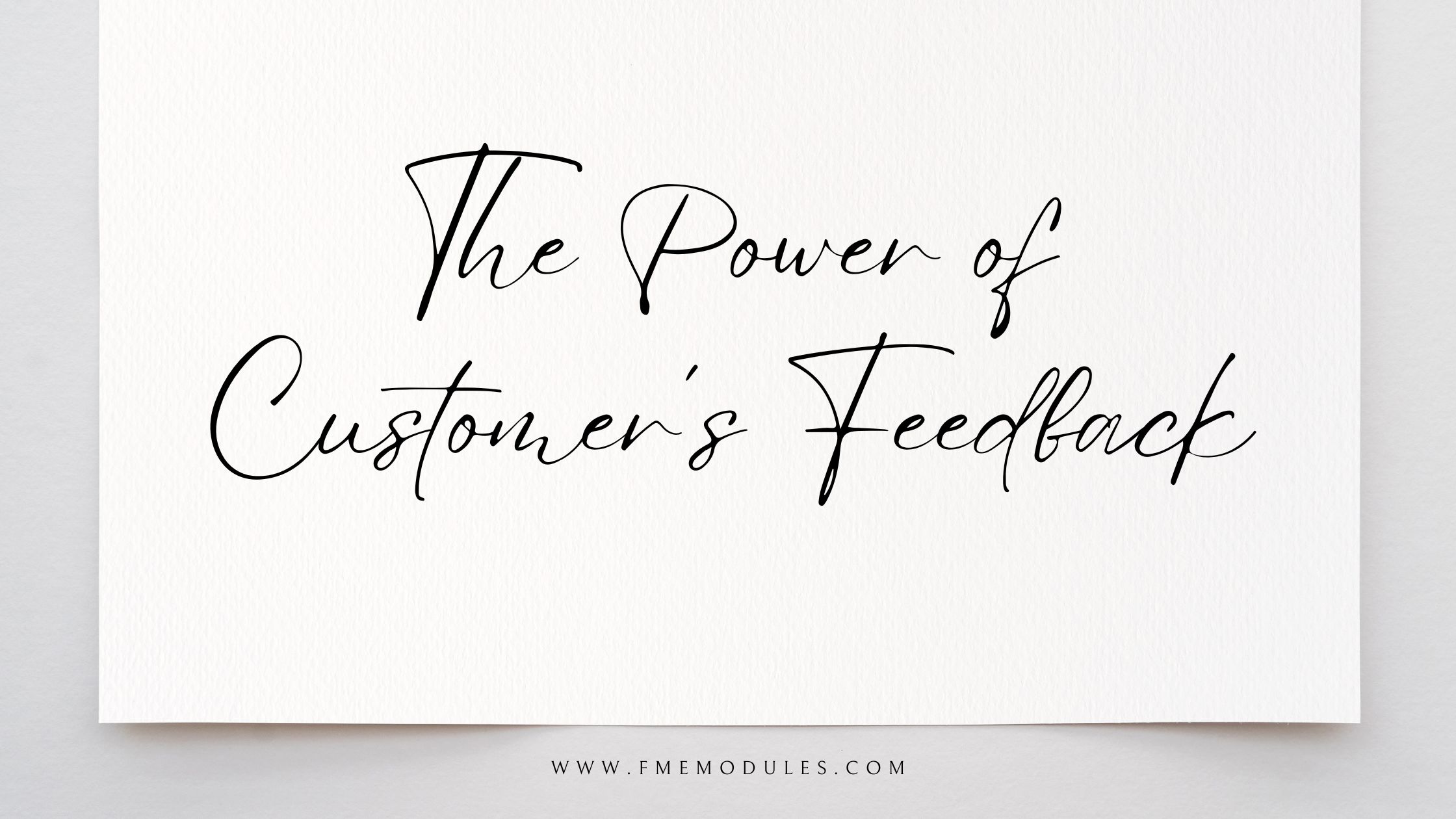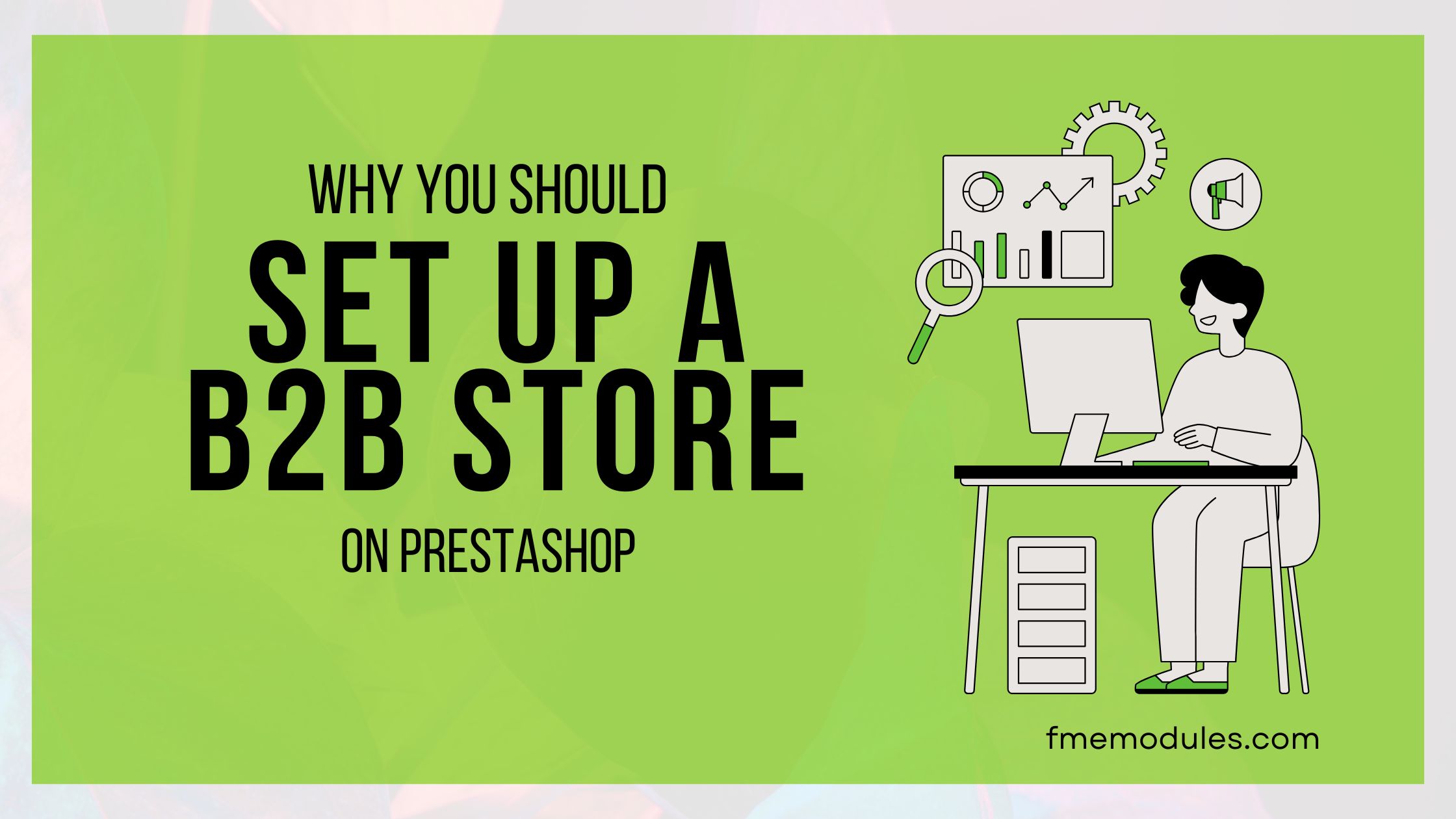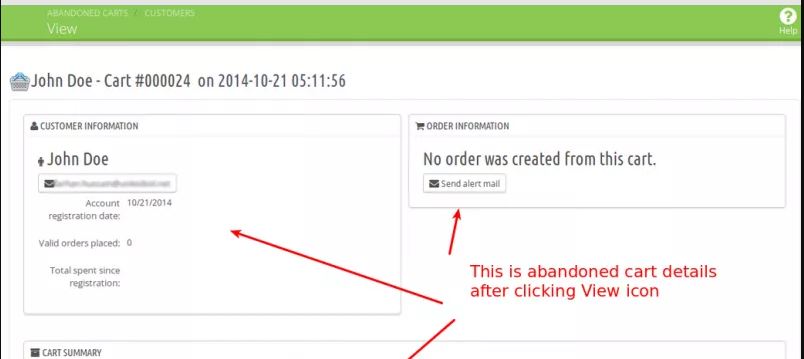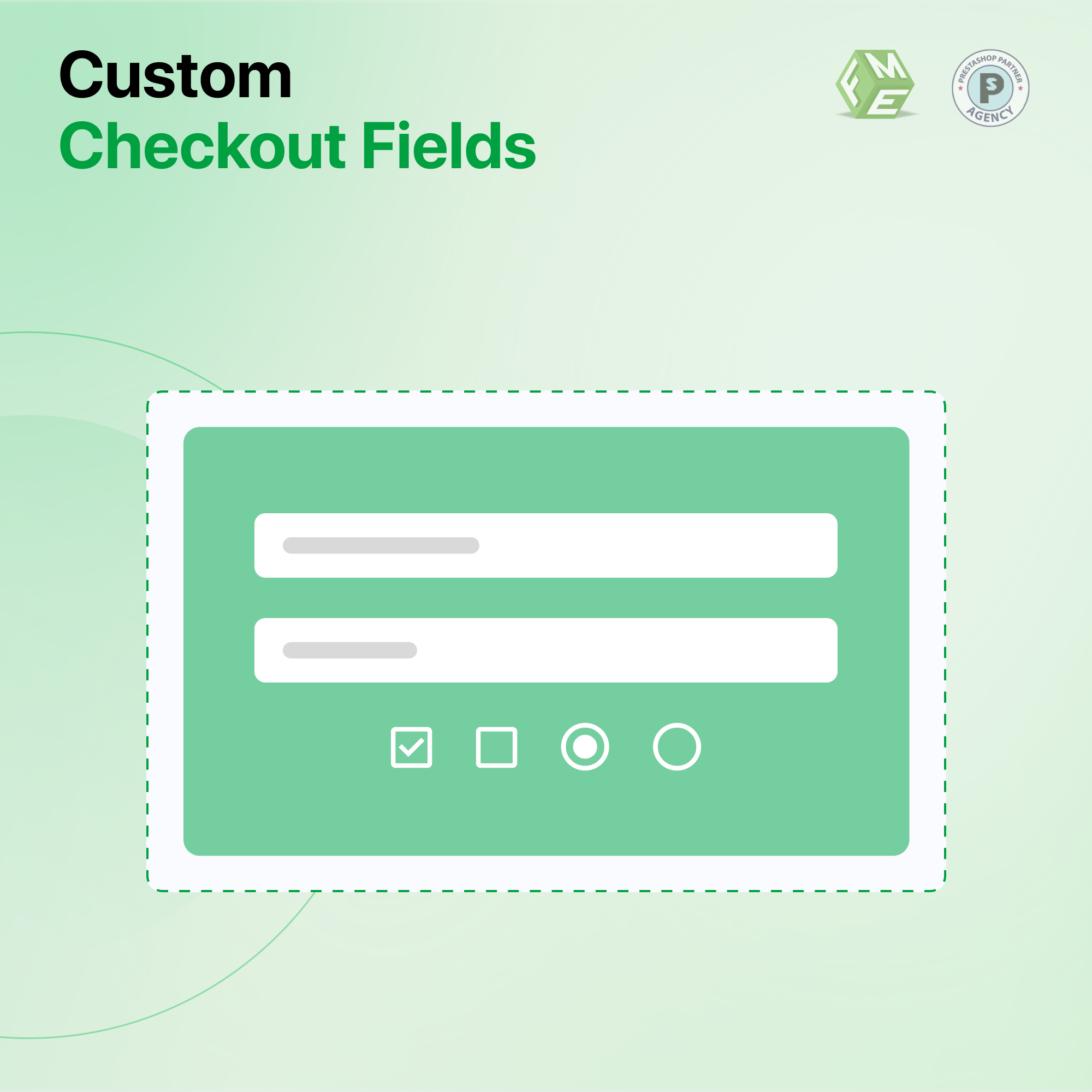Why Your Store Needs a Custom Checkout Module & How to Get Started

Posted On: Nov 13, 2024
Categories: Shopping Carts and E-Commerce Platforms: A Complete Guide , Marketing
The checkout field is crucial on e-commerce sites. Customers enter payment info there to complete purchases. Customized checkout is a good option for users who customize their website's fields. An optimized custom checkout process is important for any online website. With the spike in online shopping, customers expect an easy, personalized, and hassle-free checkout process.
What is a PrestaShop Custom Checkout Module?
PrestaShop custom checkout module is a tool that allows you to customize the checkout field experience on your website. The PrestaShop Module Custom Checkout fields allow admins to add customized fields to order and checkout pages. Select from 10 field types, such as text fields, checkboxes, and dropdowns.
PrestaShop Checkout Fields support a conditional field. It shows specific fields based on the cart item. It also allows for flexible positioning in the checkout process. These features will let the admin personalize checkout experiences. They will also collect valuable customer insights. This will boost sales.
How does a Prestashop Custom Checkout module improve conversation rates?
A customized checkout module can greatly improve the user experience and increase conversions. The seamless prestashop checkout field process encourages customers to purchase and builds trust. Custom modules can drop friction in the checkout by adding custom fields, controlling data flow, and creating conditional logic. It leads to increased satisfaction, reduced abandonment rates, and higher sales.
The Importance of a Prestashop Custom Checkout Module
PrestaShop Custom Checkout Module streamlines the purchase process, enhancing user experience and boosting conversion rates
Enhance User Experience:
Admin can customize the shopping experience of your customers by collecting relevant data. Advanced customized check-out fields make purchasing easier and more intuitive. This leads to increased customer satisfaction and even repeat purchases. With customizable placements and conditional fields, you can tailor the checkout process to fit your store’s needs perfectly.
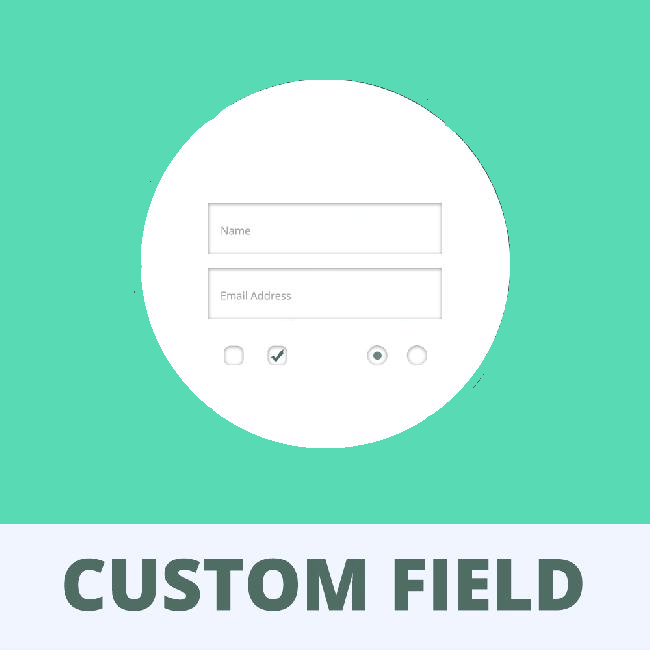
Improve Data Accuracy:
Automatic validation and default values ensure the information collected is correct and complete. Advanced custom fields in Prestashop allow for more targeted marketing and better customer insights.
Boost Conversion Rates:
Custom checkout modules streamline the checkout process, removing unnecessary fields and steps. This allows for a quicker and more efficient checkout. Increased conversion rates are achieved by enhancing usability and customizing experiences. Customers feel at ease with their purchases and are more in control.
Main features of PrestaShop Custom Checkout Filed
The PrestaShop Custom Checkout Fields module lets you add custom fields to your checkout page to collect extra customer information. Here we discuss the following:
1. Add Multiple Custom Fields at Checkout:
Custom fields PrestaShop will be added to the checkout process to collect important customer information and help your business.
2. Flexible Fields Positioning:
Admin can customize the checkout process by adding fields to any checkout step and adjusting their positions. Flexible positioning allows you to customize your website's layout for users. It will maximize user-friendliness.
3. Variety of Field Types:
Choose from a range of field types, including Text field, text area, date, yes/no, multi-select, drop-down, checkbox, radio button, attachment, and display message only to suit your needs.
4. Support for Conditional Fields:
Use conditional fields to show specific fields depending on what products are in your cart.
5. Store Fields in the Database for Easy Access:
The database stores all PrestaShop custom fields, making accessing and viewing them in customer and admin accounts easy. The information stored can be extremely valuable for marketing, customer service, and operational decision-making.
6. Display and Support for Conditional Fields:
Enhance communication by showing custom fields in emails, invoice PDFs, and delivery slips. It ensures all customers are on the same page regarding orders, preferences, and information.
7. Compatible with One Page Checkout Module:
A PrestaShop custom checkout module that supports a single-page layout will enhance convenience and speed. The design allows customers to enter all the necessary information on one screen. This streamlines the process and minimizes the time to complete their order.
How to Get Started with a Custom Checkout Module
Starting with a custom checkout module requires careful planning and consideration. Here’s a step-by-step guide to implementing one for your online store:
Identify Your Needs
Decide what information you will need and how this information can improve your business process.
Choose the Right Platform or Plugin
Choose a custom checkout module that meets all your specifications and is compatible with your e-commerce platform.
Plan the Layout and Fields
Design your checkout form with a logical and person-pleasant format.
Implement and Test
After planning, integrate the custom checkout module into your e-commerce platform. Test everything in the module to seize any issues that could restrict capability. Users can also provide insights into how real clients interact with the new checkout flow, permitting you to make upgrades.
Testing and Optimizing
Continuously reveal overall performance, collect comments, and make important adjustments for premier results.
Conclusion
PrestaShop custom checkout module can transform your e-commerce business. It will enhance the user experience, improve data collection, and boost conversion rates. It’s a vital tool for any online store trying to optimize its checkout process and drive more income.
Frequently Asked Questions
How do I add a new field in PrestaShop?
Here are the general steps to add custom fields to the Seller dashboard's Add New Product and Edit Product pages:
First, create the custom fields you want to add to the seller dashboard. You must edit the module's templates and controllers to display and save your custom fields.
What are the benefits of using a custom checkout module?
Enhances user experience, improves data collection, and increases conversion rates.
Can I add multiple custom fields without overwhelming customers?
Adding custom fields with a user-friendly design and conditional logic can gather the necessary information without overwhelming customers. Focus on simplicity and relevance to ensure a seamless experience.
How can I ensure my custom checkout module remains effective over time?
Regular testing and optimization are essential. Analyze user data, seek feedback, and conduct A/B tests to continuously refine the checkout experience and stay in tune with evolving customer needs.