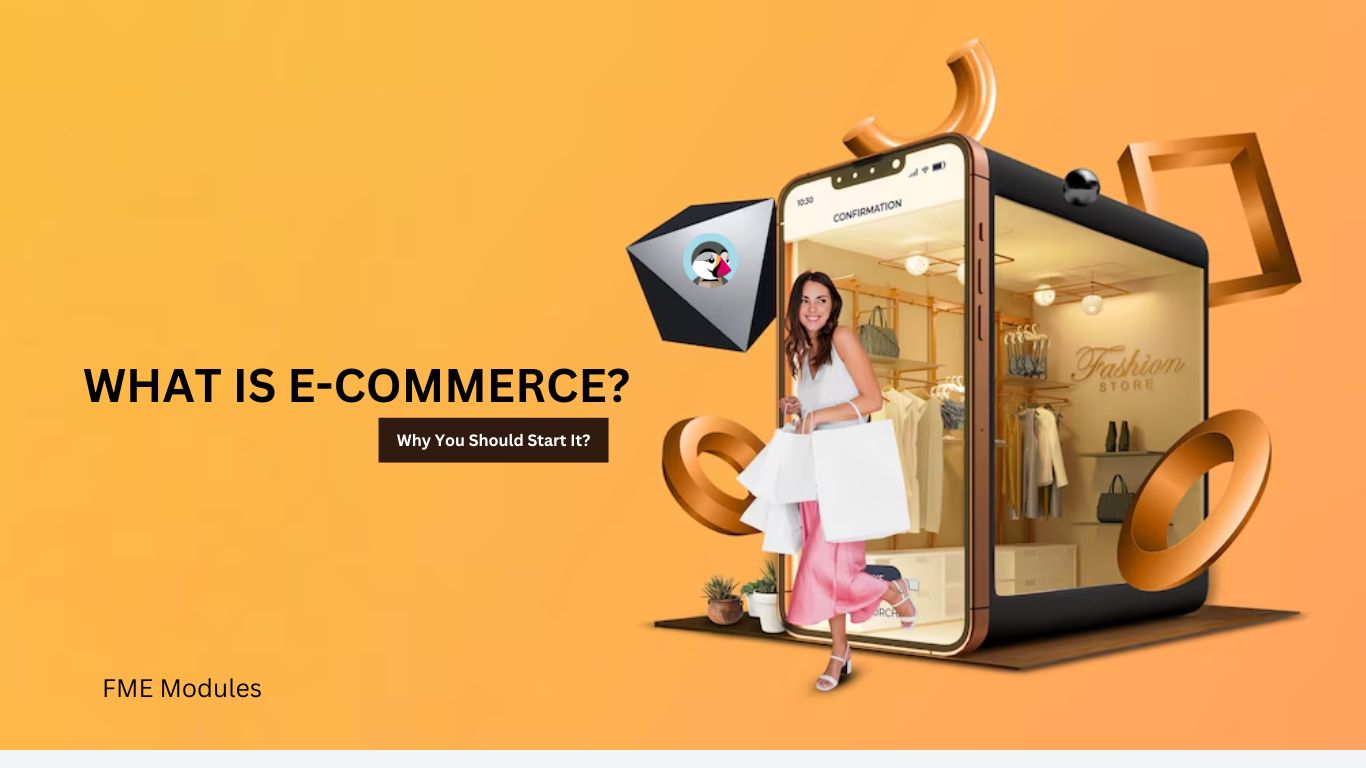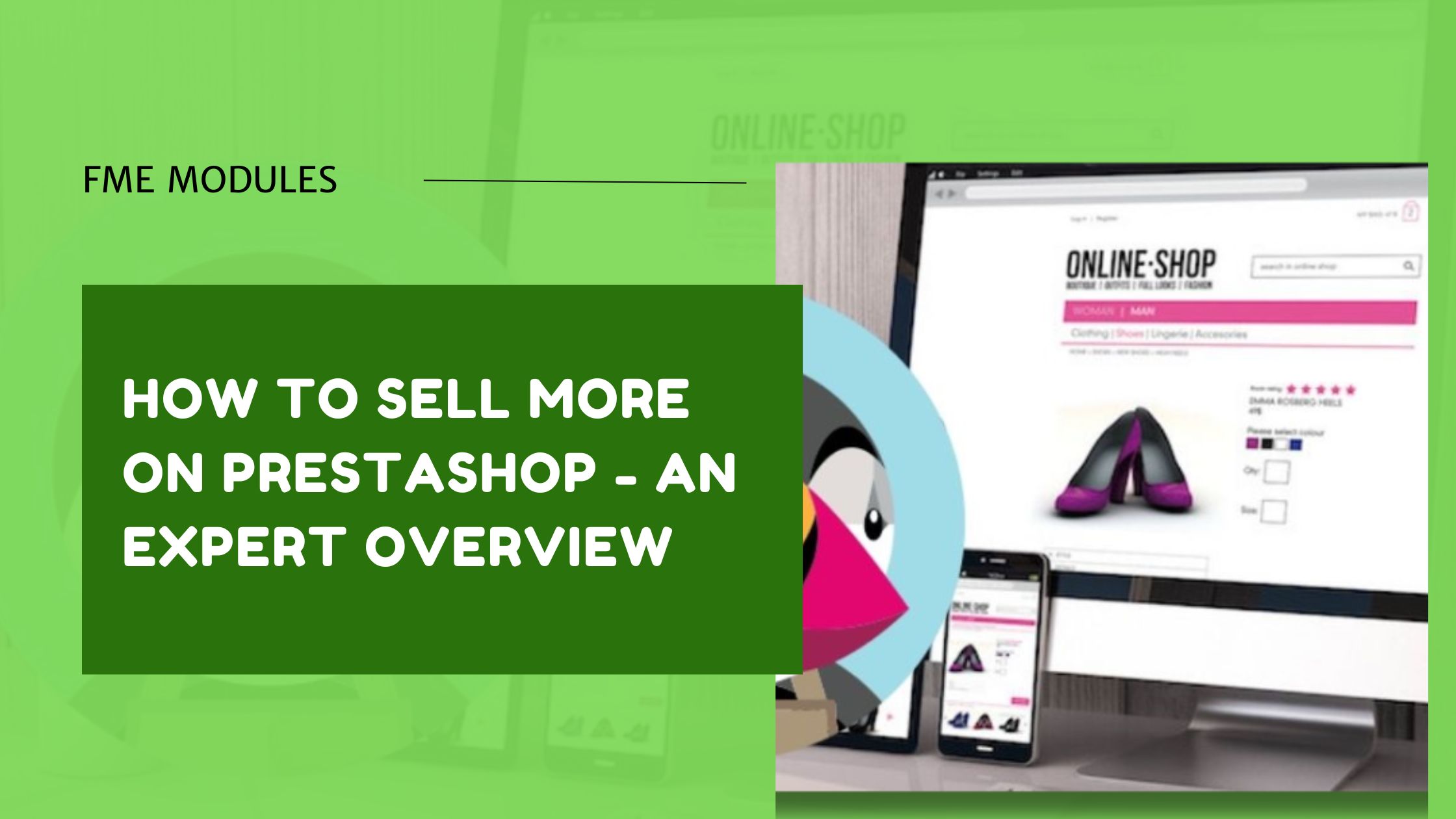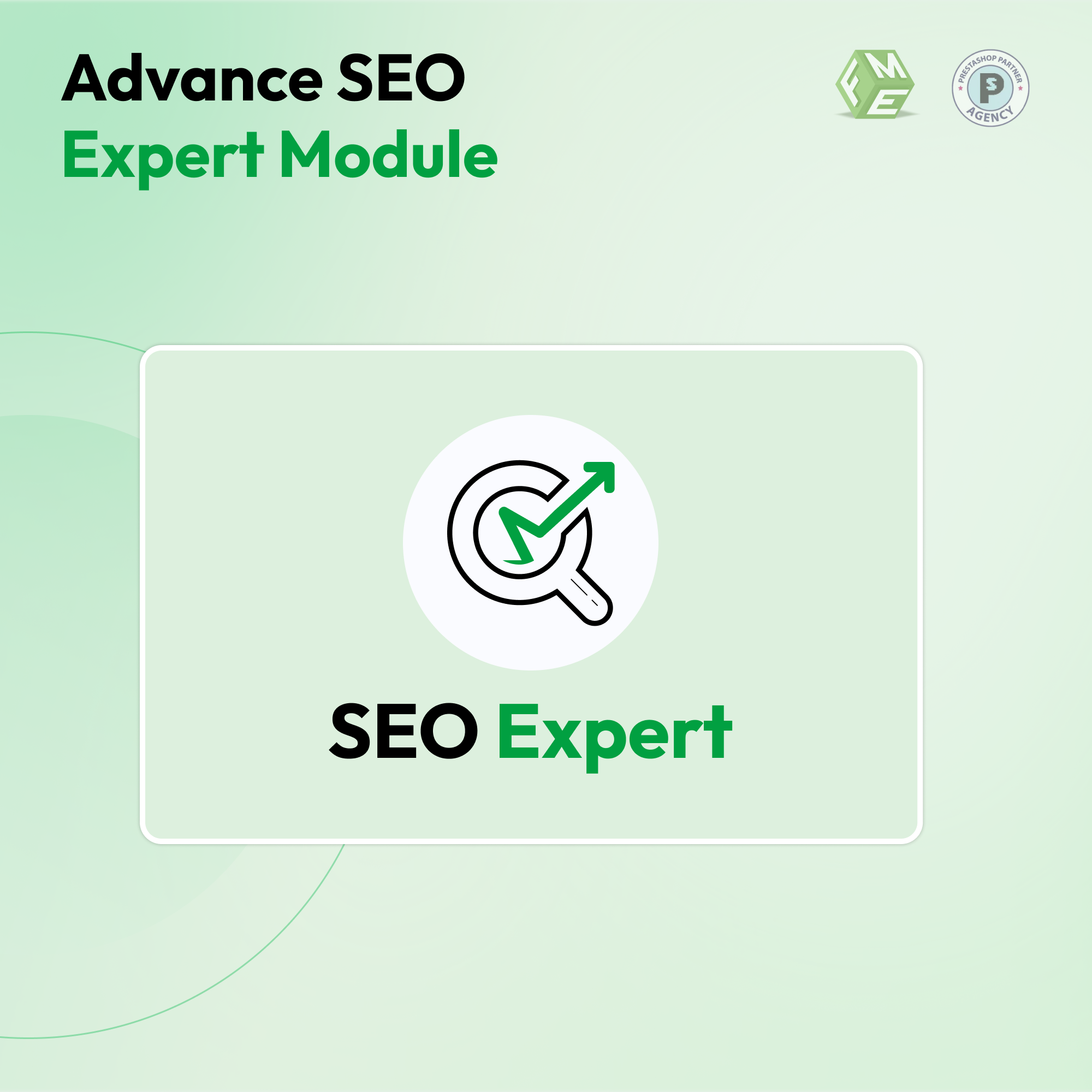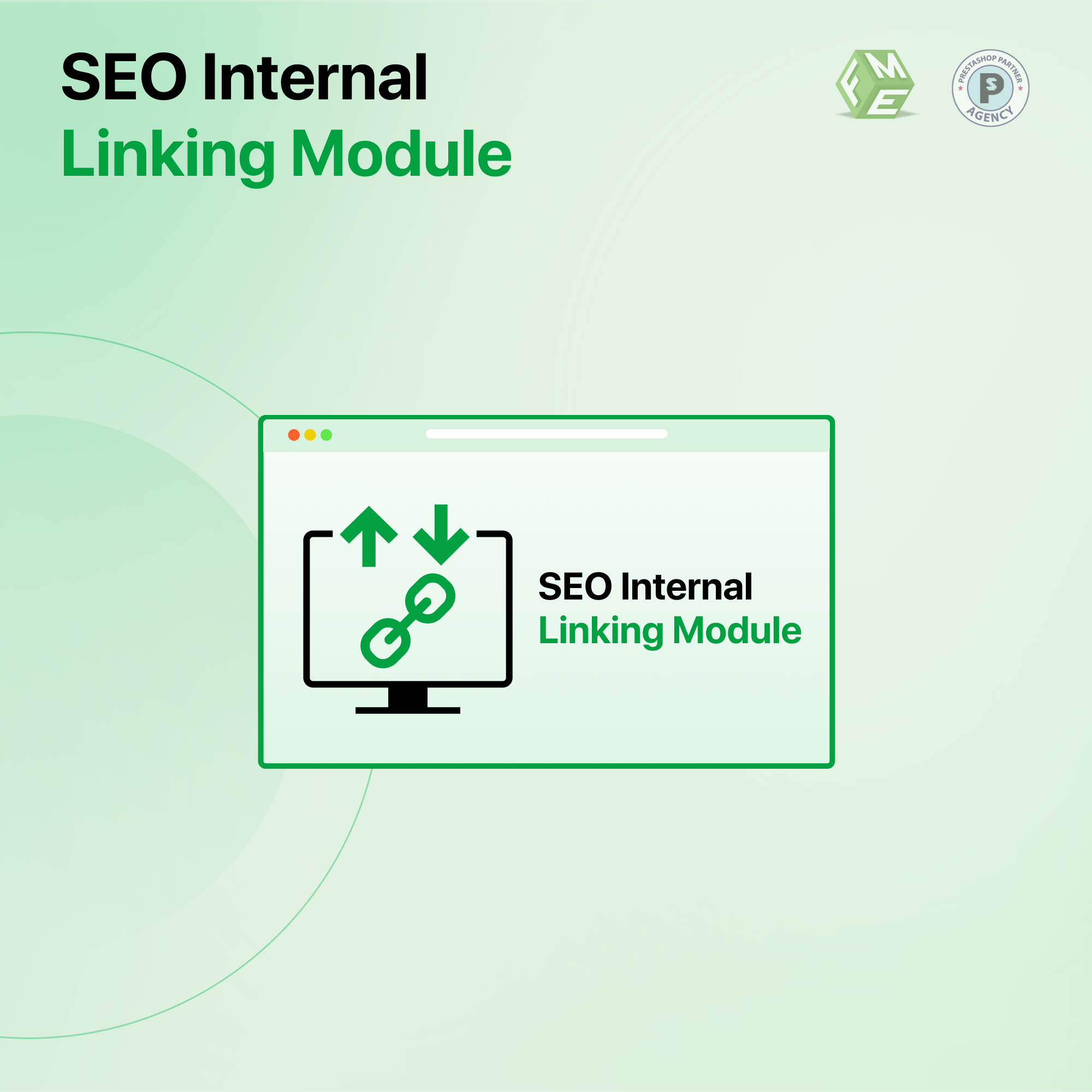5 Tips to boost rankings of your Prestashop store by improving the SEO

Posted On: Jul 25, 2024
Categories: Prestashop SEO
5 Tips to boost rankings of your Prestashop store
In the competitive landscape of SEO, improving SEO of an e-commerce store is of main concern for the entrepreneurs. They actually want to know the tips and tricks that will help them to give a boost to search engine rankings, especially PrestaShop stores.
As we know, there are billions of online stores serving their customers in multiple niches. SEO becomes an integral part for promoting and marketing online. Almost 90 percent of online shopping experiences start with searching on search engines and if SEO is not done here, e-commerce businesses will fail.
Out of many search engines, Google is the most important and most widely used search engine all around the world. If you do not want to lose a wide share of users in your stores, you have to work specifically for Google and its policies.
This graph indicates the worldwide market share of Google along with other search engines, and is evident that it is more than 90 percent of the total market share.
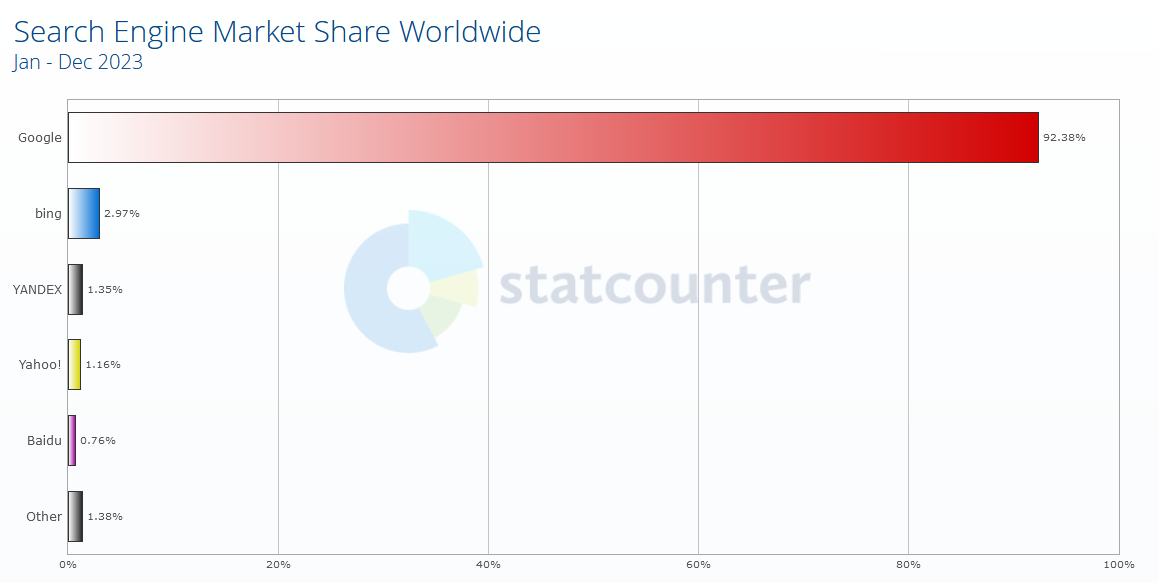
PrestaShop SEO: Brief Introduction
PrestaShop SEO is considered as a set of marketing tactics used to make PrestaShop websites appear higher on the search engines. The higher you appear on search engines the most likely you will get the organic traffic. SEO is not just about optimizing the content but it is more about focusing on the technical aspect of your site.
If you are still confused on the starting point, do not worry anymore because in this blog we are going to discuss the best SEO Optimization tips for your PrestaShop store. Also we are going to discuss the effective practices and some SEO modules for PrestaShop.
A combination of both the best practices and modules will help you to improve the search engine rankings along with the visibility on the internet.
- Hosting and Domain
- Site structure
- Technical Aspects
- Content Optimization
- Core Web Vitals
Selecting the Right Hosting and Domain
Consider a case where you have to build a home, first this is the foundation that must be strong enough to hold your home. In the same way while creating a website or store, the first thing to consider is the selection of the right hosting/domain.
Just as the foundation affects the stability, selection of your hosting will affect the performance of your project. Therefore it is necessary for you to choose the best hosting for your website. Read below to find out the factors you must consider before choosing the right host.
a. Speed: Site loading speed is considered the ranking factor considered by Google, as a fast loading site can make difference in terms of conversion rates and an improved rankings.
b. Security: Website security is the main concern for the e-commerce store owners. Secure your website using an SSL certificate and https protocol. This offers a feel of security to the visitors coming to your PrestaShop stores.
c. Uptime: Website uptime is the time that a website is available to users in a given period. When talking about e-commerce sites, the uptime of the site must always be optimal. The consequences of non-guaranteed uptime will result in the loss of credibility.
Choosing the domain name is also a crucial part of your e-commerce journey. It's basically a name you give to your newly built store. This name must be unique and easy at the same time.
Using your brand name while choosing a domain is a good approach. But some people also use keywords in the domain name. However, making the combination of these two could work better.
Site structure
Keep this fact in mind, Google likes the content only when it fulfills the user’s intent. In short, always create and optimize your website for the users initially and then search engines.
E-commerce websites must be very interactive and engaging for users so always design a website keeping in mind the user’s needs and their demands.
1. Categories: Your website structure should be easy to navigate to different sections of the website. A simple website structure would be simple but when we talk about e-commerce websites the structure becomes complex. That’s the point where Categories help a user to go to the desired section or page of the website.
Enhance the user experience by using categories and sub categories in your website. This is one of the important features while structuring your PrestaShop site, ultimately improves your PrestaShop SEO.
The level of categorization depends on the depth of your e-commerce store as these kinds of sites have multiple pages. The optimal structure of categories is: Category > Sub category > Product Page.
2. Breadcrumbs: It is basically another navigation system apart from categories, these are displayed on your web page allowing users to monitor their location.
Breadcrumbs are basically links of different pages that users can use to navigate towards previous pages when required.
They usually appear on the top of the pages on the right or left side as: Home - Module - SEO Modules - Example Module
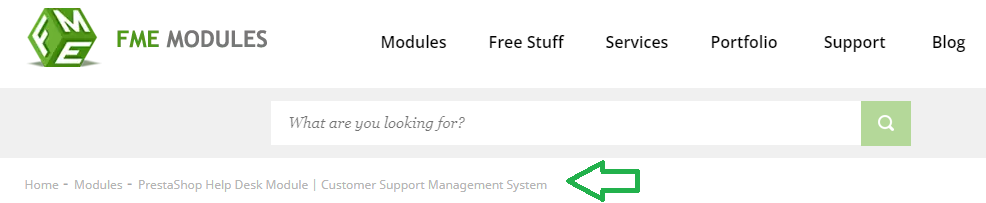
3. URL Structure: While considering your site’s structure, URL should be considered important as this is the virtual address to your webpages. The URL must be easy to read and short.
The best practice to generate a URL is to use your primary keywords in the URL without any underscores, or numbers. Hyphens could be used only while URL making.
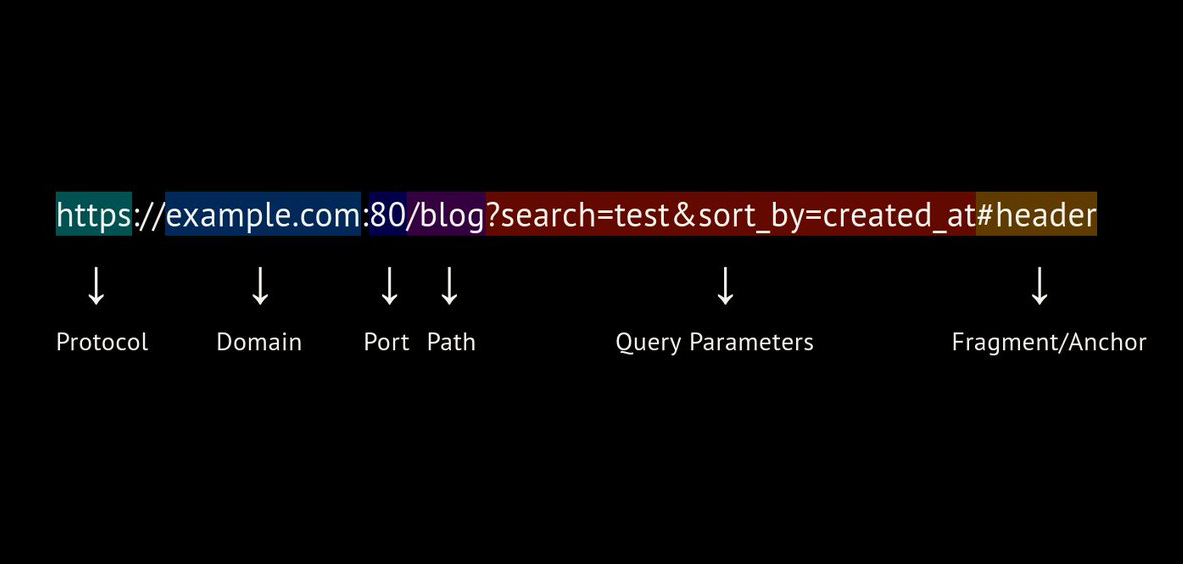
According to a study done by bloggerspassion, the ideal URL length for SEO is 50 to 60 characters. Going beyond 75 characters will be considered bad especially if you want to craft SEO-friendly URLs.
For example:
1. example.com/category/subcategory/product.html?product_id=880964897sdjh_80
2. example.com/category/home-decor-product.html
From the above-mentioned URLs, the first URL is confusing for the users because the user did not get the idea about the product ID/number, while the second URL is user-friendly and users can easily understand what this page is offering.
Without utilizing the authentic tools it would be hard for you to optimize your URL, as you have to manage them manually. PrestaShop Pretty URL is one of the most prominent and adaptable modules by FME that allows you to create easy-to-understand URLs for your web pages.
4. Canonical Tags: There are some additional considerations while talking about e-commerce regarding URL parameters. These parameters help when your web pages have multiple versions of the same page or products, for example, the colors and sizes of the same shoes.
In such cases, the use of Canonical tags comes in, these tags specify the original version of a different version of the same product.
Implementing Canonical tags helps Google to understand that the content is not duplicated but the links are multiple versions of the same product.
Technical Aspects
An e-commerce website owner wants to get prominent for users and Search engines as well. All you need to make sure that Google can find your site in its results.
Search engines crawl for new resources daily to find new content that would be useful for the users.
- Register your website to Search Console, this helps you in the sitemap submission and check for crawling, and indexing errors on your website.
- Using the search console you can find the technical errors of your website, i.e. indexation problems, broken links, and HTTP error codes.
- Make use of Robots.txt File, a file that allows the exclusion of some sections of the site like passwords, so that crawlers could not crawl them.
- You can make robots files manually or by using the PrestaShop SEO Module for your PrestaShop store. This module is an all in one solution to optimize your PrestaShop store.
- Another thing to consider is the sitemap creation, an XML file showing the content of your website in the form of urls.
- Sitemaps could be generated in several ways, it can be created manually or by using a number of modules. PrestaShop sitemap generator module in the case of PrestaShop, gives multiple options to generate multilingual sitemaps.
Content Optimization
Content is the main thing that Google pays attention to. Nowadays, Google is highly focused on providing useful content to the users that matches the user’s intent.
For content optimization, it is important to do a detailed competitor’s analysis for the content gap and Keywords.
PrestaShop stores can be optimized in terms of content following the certain points:
a. Product Pages: While creating a product page in PrestaShop, apart from the product information there is an option of doing SEO for that product. This can be done in three steps:
- META title
- META Description
- Friendly URL
b. Image Optimization: Images represent the important versions of your written content. The weight and format of your images directly influence the page loading speed. You can use the compress images and use of Also, take care of the ALT attributes for proper indexing of the images.
Make use of PrestaShop addons for this task, PrestaShop SEO ALT image tags module by FME can do this job for you. You can create templates with the help of variables and can use them for your images.
Core Web Vitals
According to Google, page experience is a ranking signal. There is no guarantee that it will have a direct impact on rankings. You can say this in a way, the more quickly your page will load, the more is the chance that your user becomes your buyer.
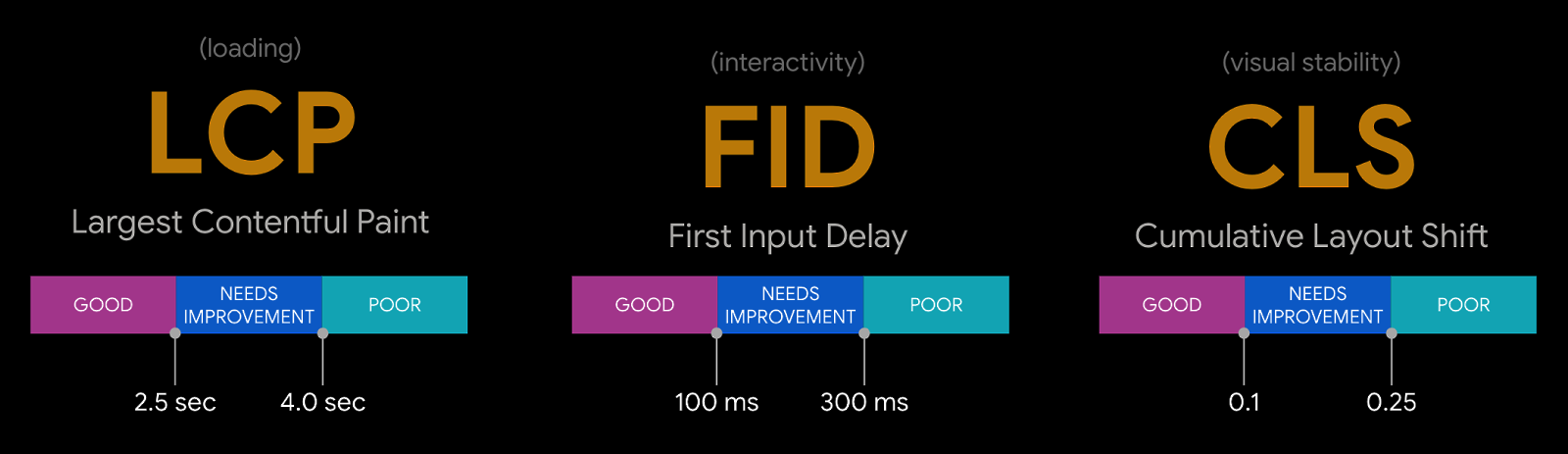
Google has a metric called CORE WEB VITALS that makes sure that a website is providing an optimal user experience. The Core Web Vitals measure the speed, interactivity and visual stability of a website.
Improving these metrics, you can help your website rank higher and improve your website’s UX.
Conclusion
Effective SEO for your PrestaShop store is a necessity in today's competitive e-commerce landscape. SEO isn't a one-time effort but a continuous process that requires regular updates and fine-tuning.
Using these SEO best practices will enhance your store's visibility on search engines and provide a better user experience. It will ultimately lead to higher conversions and customer satisfaction. Tools like PrestaShop Pretty URL by FME Modules and PrestaShop SEO ALT image tags module by FME can simplify the process and ensure your store stands out in the crowded online marketplace.
By consistently implementing these strategies, you’ll be well on your way to search engine rankings and driving more organic traffic to your PrestaShop store.
Frequently Asked Question
Is PrestaShop good for SEO?
Yes, Prestashop is well optimized for SEO, there are multiple modules which can be used to optimize your store.
How to enable SEO friendly URL in PrestaShop?
From PrestaShop dashboard go to Configure => Shop Parameters => Traffic & SEO. In SEO & URLs tab activate the Friendly URLs feature.
What are the best PrestaShop SEO plugin?
Best SEO Modules for prestashop are: Prestashop SEO Module, Prestashop Pretty URL Module, Prestashop Meta Tag Manager Module, Prestashop URL Redirect Module, Prestashop Image Alt Tag Module.
What would be an honest advice on SEO module to buy?
Always consider one thing in mind, thoroughly analyse the best modules available on PrestaShop addons, check the number of functionalities given in a reasonable charges.
What are SEO-friendly URLs?
A pretty Url is designed in such a way that it could help users and search engines understand what a web page is about.