How to Add Custom Registration Fields in PrestaShop

Posted On: Jul 19, 2024
Categories: Shopping Carts & Platforms
Why should you add custom registration fields?
Better marketing strategies are a result of exhausting research on your target audience! You need to know who they are before you try to sell them anything. Adding custom registration fields to your PrestaShop store helps you get data insights and solid figures to help you define your target market and what they need from your products and services.
Now what can this data help you achieve? These insights and data can be used to design specific marketing strategies.
This will ensure that you provide better customer service since the conditions under which support is delivered include more data on customers’ preferences and requirements.
How to Add Custom Registration Fields?
You can add custom fields to your PrestaShop registration form through two methods: using modules or manual coding.
By using Custom Registration Form—Add Registration Fields, you can add custom registration fields. This module streamlines your process with its ease of use and robust features.
Using FME Modules: Custom Registration Form: Add Registration Fields
Step-by-Step Guide:
-
Find Your Module:
-
Visit the PrestaShop Addons Marketplace and search for "FME Modules: Custom Registration Form—Add Registration Fields."
-
Select the module and purchase it.
-
Download and Install:
-
Download the module file to your computer.
-
Log in to your PrestaShop admin panel.
-
Navigate to "Modules and Services" and click on "Add a new module."
-
Upload the downloaded module file and install it.
-
Configure Your Custom Fields:
-
After installation, go to the module’s configuration page in your admin panel.
-
Use the intuitive interface to add and configure your new custom fields. You can add text boxes, dropdowns, checkboxes, radio buttons, date pickers, and more.
-
Set fields as mandatory or optional, define validation rules, and customize the layout.
-
Save and Test:
-
Save your changes.
-
Test the registration form to ensure everything works smoothly and the new fields appear as intended.

Using Manual Coding
If you prefer manual coding, here are the basic steps:
-
Access Your Template Files:
-
Locate the template files for your registration form within your PrestaShop installation.
-
Edit the code:
-
Modify the template files to add the necessary HTML for your custom fields.
-
Update Your Database:
-
Ensure the new fields are added to the database to store the information.
-
Test and Validate:
-
Put your new fields through their paces. Check for validation issues and ensure everything runs smoothly for your users.
Effective Approaches for Prestashop Custom Registration Fields
-
Understand Your Needs: Determine the critical information needed for your business before adding custom fields.
-
Avoid Overloading: Don’t add too many fields. Only ask for necessary information.
-
Ensure Privacy Compliance: Make sure your registration form complies with privacy laws like GDPR.
-
Thorough Testing: Check that the registration form works seamlessly and doesn’t create obstacles for users.
Default Vs. Custom Registration Fields
By default, PrestaShop's registration form requires basic information: email address, password, first and last name, and date of birth.
While these fields are necessary for simple registration, adding extra fields can provide more opportunities to collect deeper insights about customers, improving marketing and customer relations.
Custom Fields Advantage
-
Flexible Field Types: From simple text boxes to file uploads, whatever you need.
-
Easy Customization: No coding required – just point, click, and watch the magic happen.
-
Organization is Key: Create sections to keep your registration form sleek and user-friendly.
-
Stay Compliant: GDPR-friendly features to keep your legal team happy.
-
Export with Ease: Turn customer data into actionable insights with one-click exports.
Now the best part is that PrestaShop custom registration fields lets store owners personalize their registration forms by adding various field types to suit their specific needs.
You can add as many custom fields as desired, with the flexibility to choose from eight different types. You can customize your layout effortlessly and use the format button to upload files for the selected field type.
Dropdown fields can allow multiple selections, and you can set fields as required or optional. The custom registration fields module lets you create, modify, or delete other ID fields within a driver file and limit character input for textbox and text area fields.
Validation options include email, text, or number for textbox fields, and you can define the order in which custom fields appear on the registration page. Customers can view the information added through custom fields in their accounts.
Additionally, the module supports multiple stores and multiple languages, making it versatile for various business needs.
Final Thoughts
So there you have it. Now get back out there and try to optimize your store by getting to know your audience better. With Prestashop registration fields, you can have the full picture of your store and the customer base you want to attract and conquer.
Questions & Answers
Why should I add custom registration fields to my PrestaShop store?
Adding custom registration fields helps gather detailed customer data, improving your marketing strategies and customer service.
What is the easiest way to add custom registration fields in PrestaShop?
Using the FME Modules: Custom Registration Form - Add Registration Fields is the easiest and most efficient way.
How do I install the FME Modules: Custom Registration Form?
Purchase and download the module from the PrestaShop Addons Marketplace, upload it in the "Modules and Services" section of your admin panel, and configure your custom fields.
Are the custom registration fields GDPR compliant?
Yes, the FME Modules: Custom Registration Form includes GDPR-friendly features to ensure compliance with data protection laws.
Can I export the data collected through custom registration fields?
Yes, you can easily export the collected data in formats like CSV or Excel for further analysis.



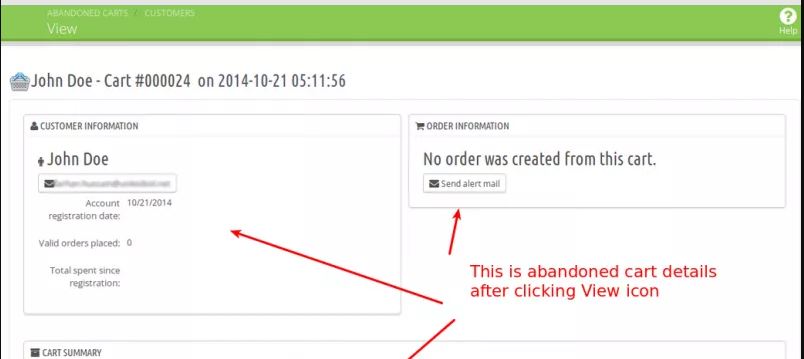
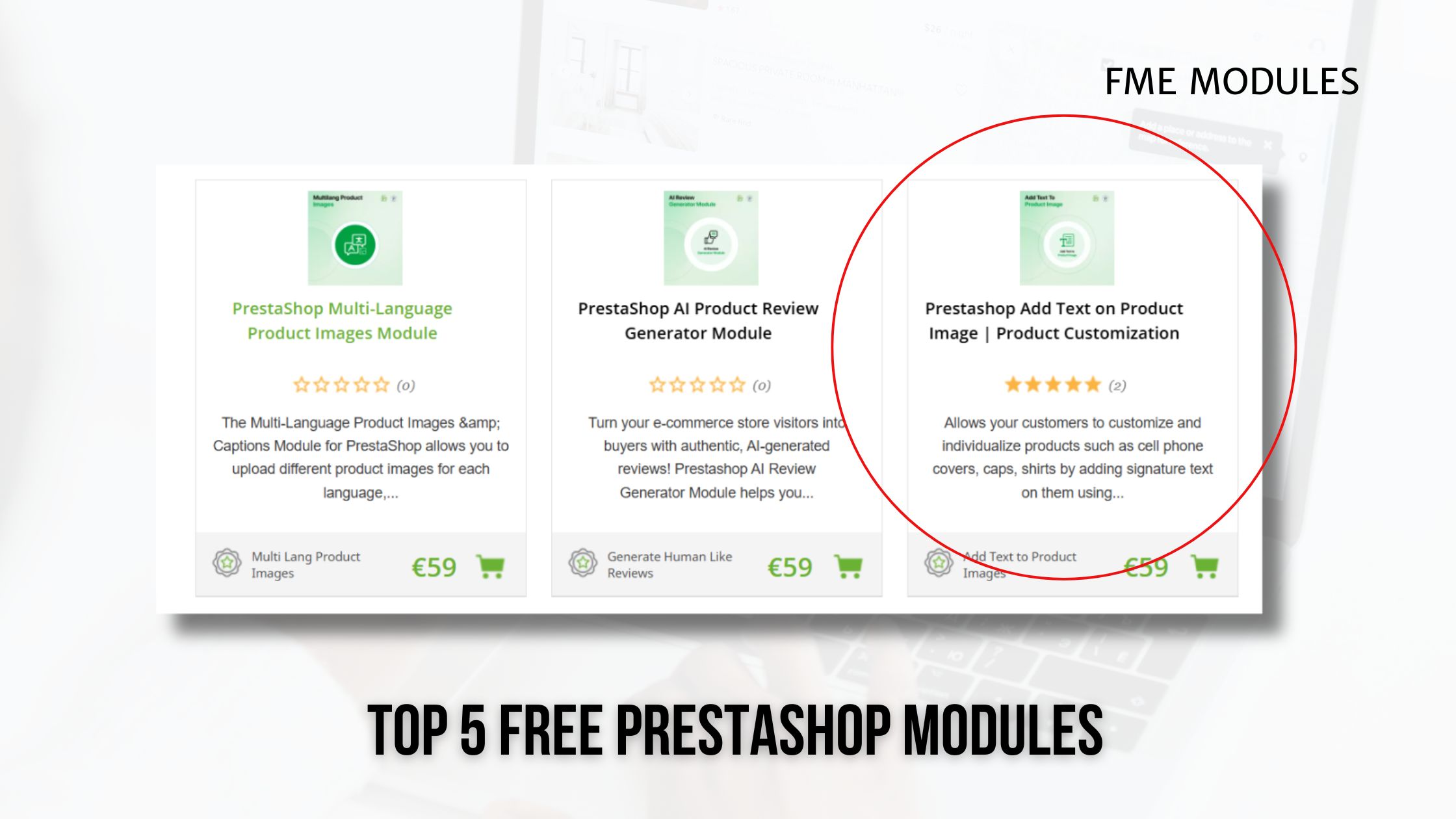

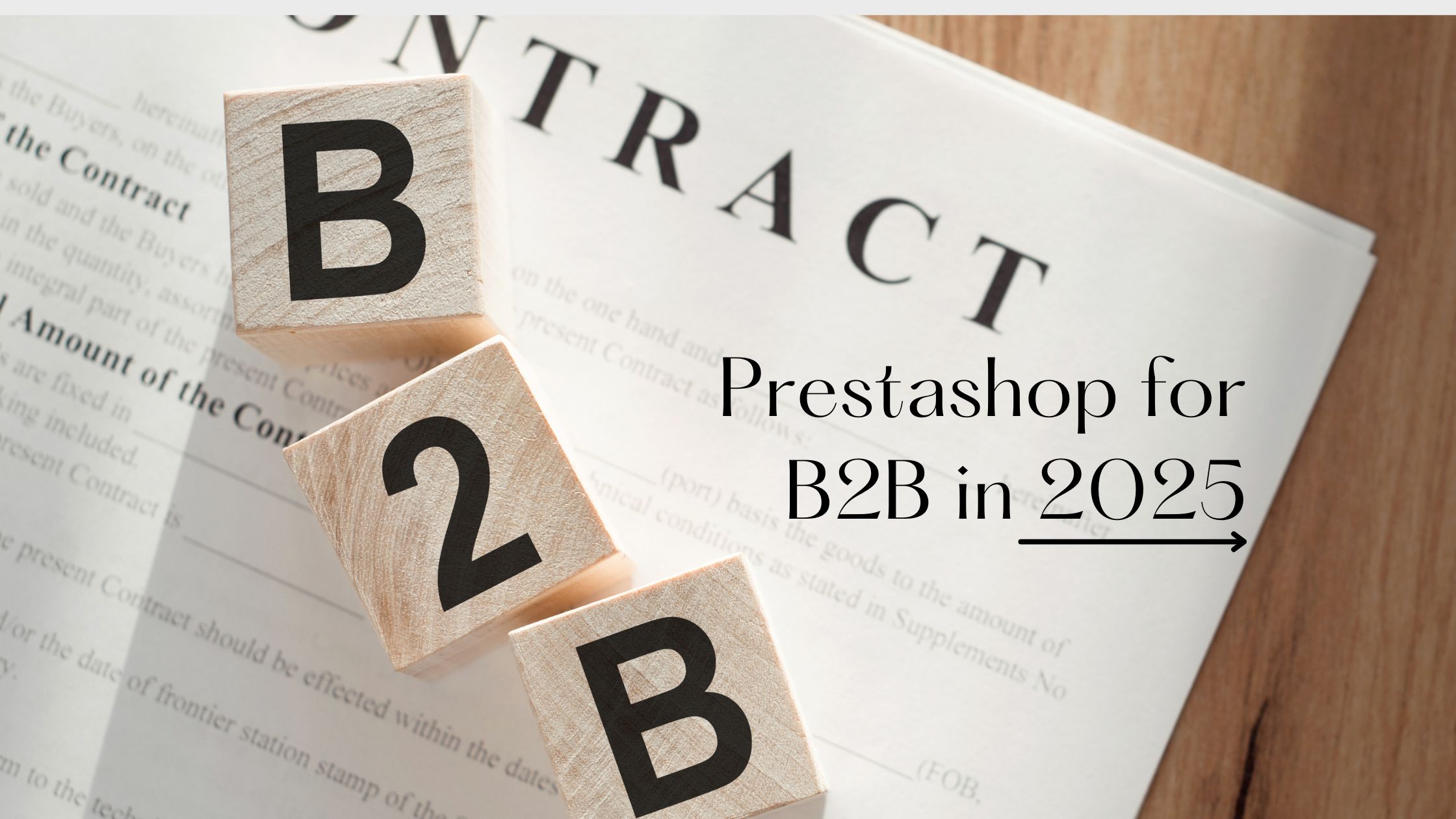


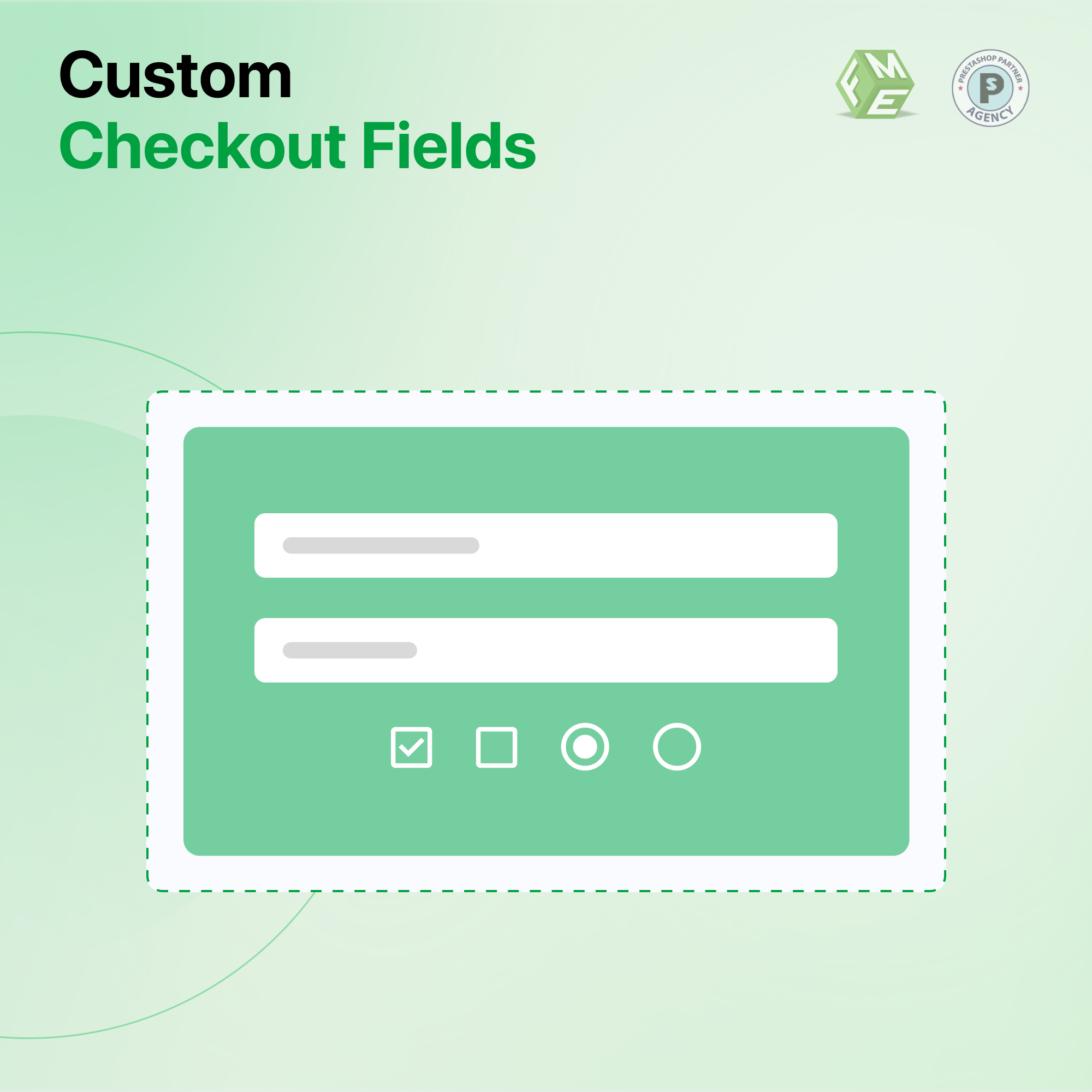
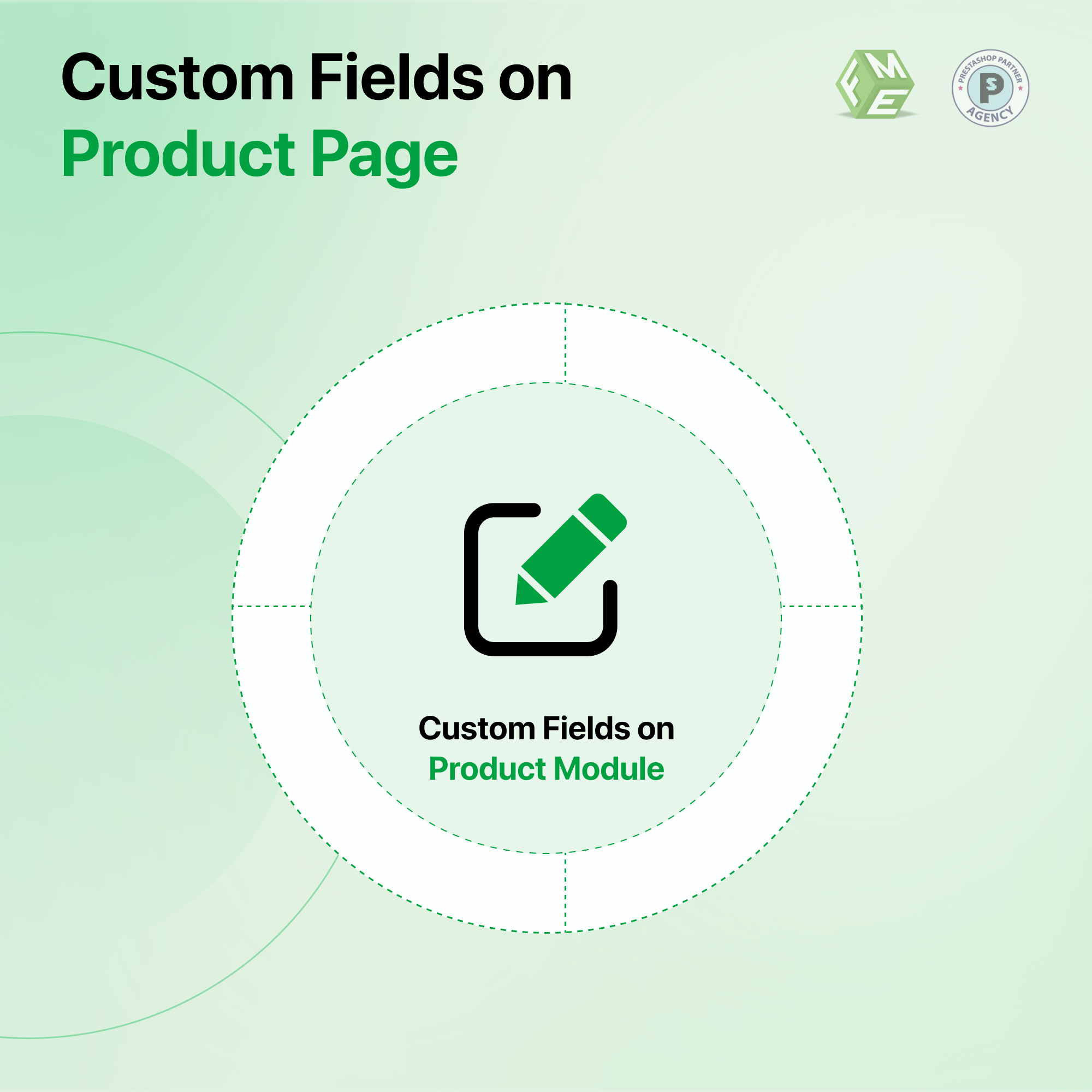
Sign in to comment
Sign in