Boosting Promotions with Eye-Catching PrestaShop Labels

Posted On: Jul 1, 2024
Categories: Marketing
Promotions are the lifeblood of any successful e-commerce business. They drive sales, increase customer engagement, and help clear out old inventory. One effective way to highlight promotions and special offers is through eye-catching labels on your products. When it comes to e-commerce platforms, PrestaShop stands out as a versatile and powerful tool for online retailers. To expedite your promotional efforts on PrestaShop, you can consider leveraging the FME Modules Prestashop product labels. This blog will explain how you can boost your promotions using eye-catching PrestaShop labels, with a particular focus on the features and benefits of the FME Modules Prestashop labels extension.
Why Use Product Labels in E-commerce?
Before diving into the specifics of the different Prestashop product stickers, it’s important to understand the value that product labels bring to an e-commerce site. Here are a few reasons why product labels are crucial:
Enhanced Visibility of Site
Labels make certain products stand out on a crowded webpage. By highlighting key information such as discounts, new arrivals, or bestsellers, these labels draw the shopper’s attention. Labels make it more likely that they will click on the product.
Improved User Experience of Your Site
Labels help users easily and quickly identify the most relevant products. For example, if you put a label displaying a limited-time offer, that can create a sense of urgency, fomo, prompting quicker decision-making.
Increased Conversion Rates of Your Store
If you stress the promotional offers or unique product features, these labels can increase the likelihood of conversions. Customers are more likely to purchase if they see a sign of a special deal, displaying discounts, etc.
Branding and Differentiation
Custom labels can reflect your brand’s identity, authority, and uniqueness. It can help to differentiate your store from your competitors. Consistent use of labels can enhance brand recall and loyalty.
How to Use Eye-Catching Labels to Boost Sales
To maximize the effectiveness of your product labels, consider the following best practices:
i. Keep It Simple
Avoid cluttering your labels. Don’t overdo with too much text, complex graphics or unappealing colors. A simple, clear message is more likely to catch the shopper’s eye and be easily understood.
ii. Use Contrasting Colors
The color scheme is really important here. Choose label colors that contrast with the product images and your website’s color scheme. This helps the labels stand out and grab attention.
iii. Highlight Key Information
What are you using labels for? Focus on key promotional messages, such as discount percentages, limited-time offers, or unique selling points. Make sure that this information is prominently displayed on the label.
iv. Consistency is Key
Consistency is key no matter the task. Maintain consistency in label design across your site. This not only helps with brand recognition but also ensures a cohesive and professional look.
v. Test Different Designs
Use the preview feature of the Prestashop labels extension to test different label designs and positions. A/B testing can help you determine which labels are most effective in driving conversions.
vi. Utilize Automation and Scheduling
Automation and scheduling saves you time and labor. You can use the automated assignment and scheduling features to keep your labels relevant and timely. This ensures that your promotional efforts are always current and that they don’t require constant manual updates.
The FME Modules Prestashop Labels Extension
The FME Modules Prestashop Stickers Module is a robust module. It is designed to help PrestaShop users create and manage product labels.
Let’s explore the features and benefits of this extension and how it can be used to maximize your promotional efforts.
Key Features of FME Modules Prestashop Labels Extension
1. Customizable Labels
One of the standout features of the FME Modules Prestashop labels extension is the ability to create fully customizable labels. You can design labels that match your brand’s aesthetics, ensuring consistency across your website. This includes options for different shapes, colors, and sizes, as well as the ability to upload custom images.
2. Automated Label Assignment
The extension allows for automated label assignment based on specific conditions. For instance, you can set labels to appear on products that are on sale, new arrivals, or bestsellers. This automation saves time and ensures that your promotional labels are always up-to-date.
3. Label Positioning
With FME Modules Prestashop labels extension, you have the flexibility to position labels wherever you want on the product image. Whether you prefer the top left corner, bottom right, or anywhere in between, you can choose the placement that best suits your design.
4. Schedule Labels
Another useful feature is the ability to schedule labels. You can set start and end dates for labels, making it easy to manage time-sensitive promotions without the need for manual intervention.
5. Label Preview
The extension includes a preview feature that allows you to see how the labels will look on your products before making them live. This ensures that the labels are exactly as you want them, minimizing the risk of errors.
6. Multi-language Support
For stores serving a global audience, the extension offers multi-language support. This means you can create labels in different languages, ensuring that your promotional messages are understood by all your customers.
Using the Prestashop labels module, you can create a variety of labels:
- Discount Labels: Bright red labels with the discount percentage prominently displayed.
- New Arrival Labels: Sleek, modern labels in a contrasting color to highlight the latest products.
- Bestseller Labels: Eye-catching labels to draw attention to the most popular items.
- Flash Sale: Instigates the FOMO, thus boosting sales.
You can set up automated rules to assign these labels based on product categories and stock status. Additionally, you can use the scheduling feature to ensure that the discount labels appear only during the sale period and not prolong further.
Conclusion
Product labels are a powerful tool for boosting promotions and driving sales in an e-commerce store. The Prestashop labels extension provides a comprehensive solution for creating and managing eye-catching labels on your PrestaShop site. By leveraging its customizable features, automated label assignment, and scheduling capabilities, you can enhance product visibility, improve user experience, and ultimately increase your conversion rates.
Implementing best practices in label design and management will ensure that your promotional efforts are effective and aligned with your brand identity. Whether you are running a seasonal sale, launching new products, or highlighting bestsellers, the FME Modules Prestashop Labels extension can help you achieve your promotional goals with ease.


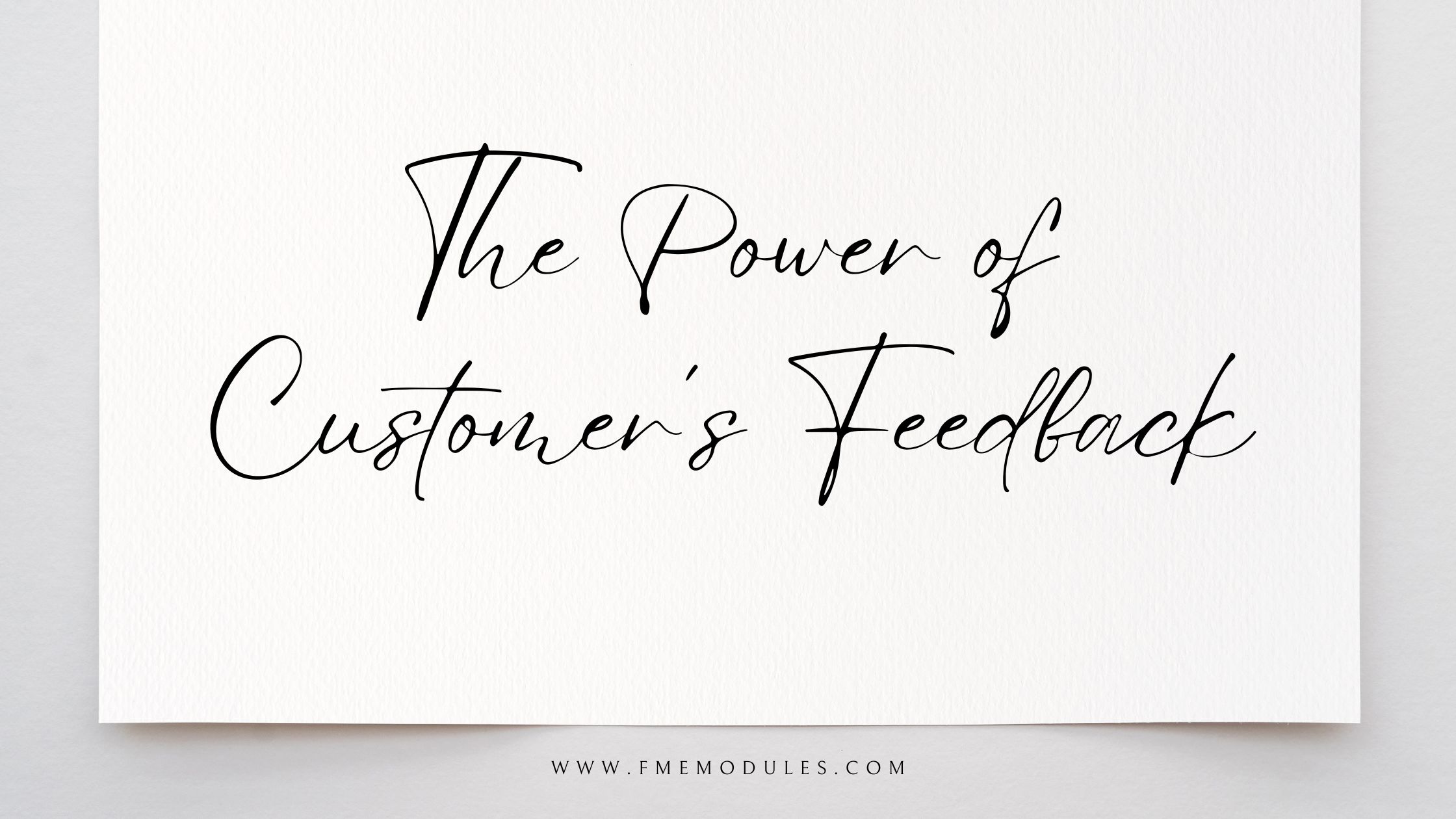
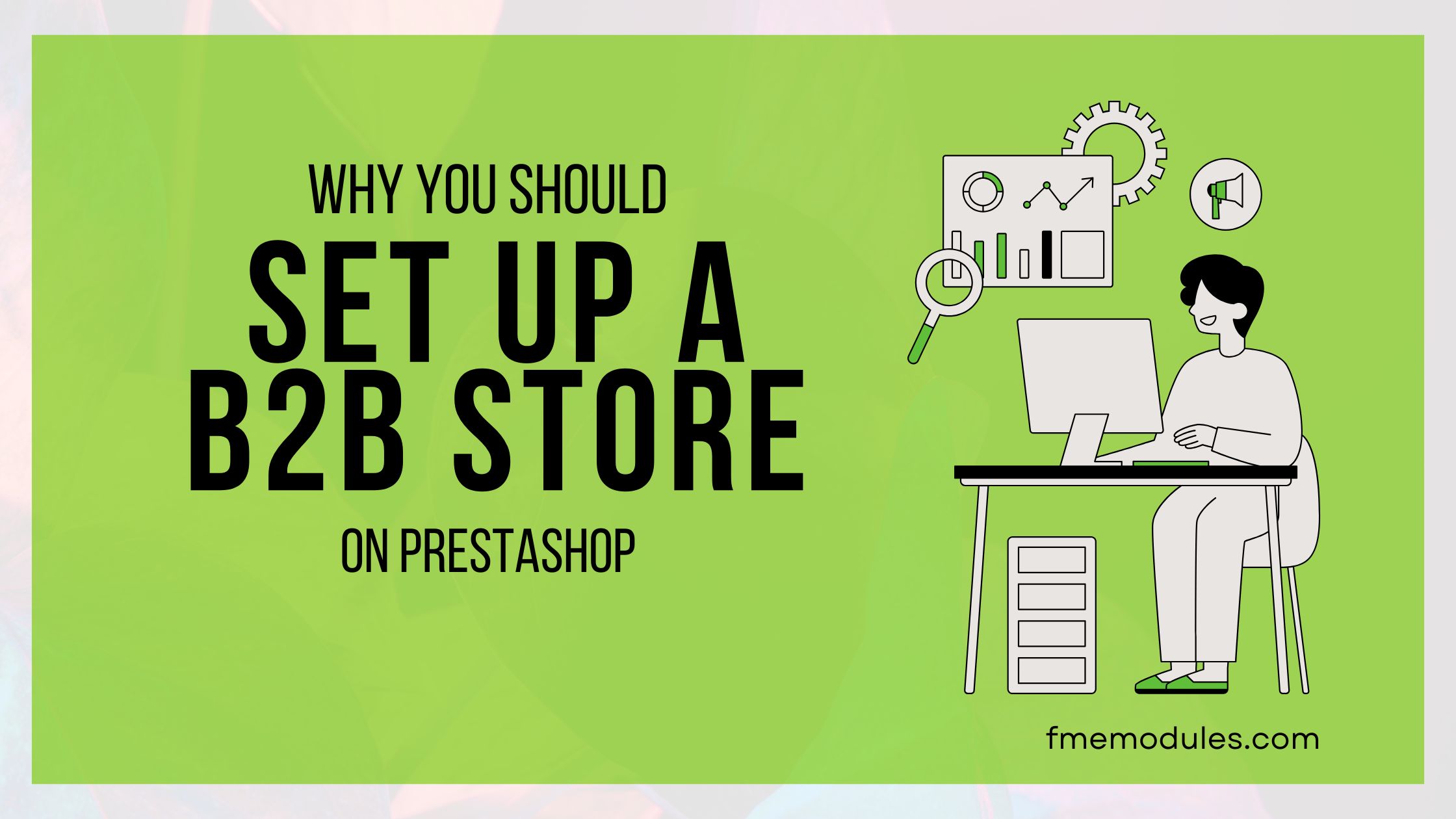


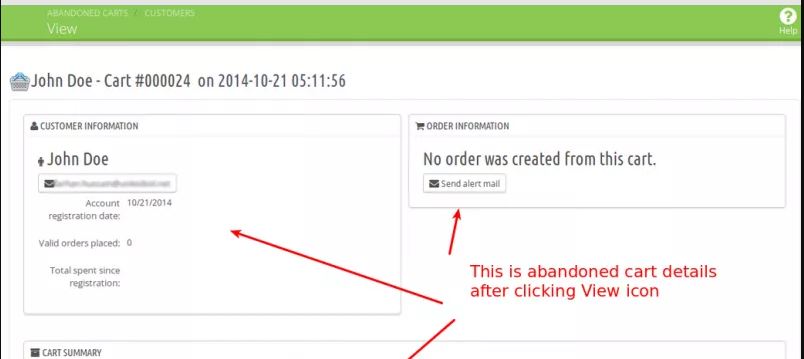




Sign in to comment
Sign in