PrestaShop Custom Fields for Improved Customer Data Collection

Posted On: Jun 26, 2024
Categories: Prestashop SEO
We are living in an evolving world of e-commerce. In these times understanding your customers' needs and preferences is crucial for success. The customer-centric approach has always been e-commerce merchants’ top strategy.
Among all other strategies aiding in understanding customer behavior and preferences, collecting customer data and customizing according to that never fails to uphold. One of the ways to collect this sacred information to get a peak into customers’ minds and hearts is via custom checkout fields in Prestashop.
However, the standard checkout fields in PrestaShop often need to catch up when it comes to collecting detailed and specific information from customers. This is where custom checkout fields come in. It helps in play offering merchants the flexibility to gather additional data, personalize user experiences, and streamline order processing.
This blog will explore how Customer Data Collection can be improved by Prestashop custom checkout fields. So hop on and enjoy the ride!
Top Benefits of Using Custom Checkout Fields
1. Better and Improved Customer Insights
Custom checkout fields help you to collect valuable data that goes beyond basic customer information. By adding fields, as per your niche and customer base, that capture interests, preferences, and other specific data of your customers.
For instance, knowing a customer's preferred product types or special requirements can inform future marketing strategies and product development as well as the sales pitch! You are welcome.
2. Personalize your products as per your Customers
The data that you gathered through custom checkout fields can be used to offer a highly personalized shopping experience. Personalized product recommendations, down to customer-crafted marketing campaigns, and customized promotions based on individual customer preferences can lead to increased customer satisfaction and loyalty.
For example, if a customer frequently buys organic products, you can send them targeted promotions for your latest organic offerings.
3. Orderly Order Processing
Custom checkout fields can also streamline order processing by collecting essential information upfront. For businesses that require specific details, such as previous license information or custom measurements, having these fields integrated into the checkout process can expedite order verification and fulfillment.
This not only improves operational efficiency but also enhances the customer experience by reducing the need for follow-up communications.
4. Enhanced Conversion Rates
A well-designed and efficient checkout process can significantly boost conversion rates. Custom fields that are relevant and easy to fill out help create a seamless checkout experience.
By eliminating unnecessary steps and only asking for pertinent information, businesses can reduce cart abandonment and encourage more completed purchases.
Additionally, fields that clarify customer choices, such as delivery options or gift-wrapping preferences, can further enhance the overall shopping experience.
Key Features to Look for in a Custom Checkout Field Module
1. Variety of Field Types
A robust custom checkout field module should support a wide range of field types. These may include text fields, checkboxes, radio buttons, multi-select options, date pickers, and more.
Having a variety of field types allows merchants to gather diverse data suited to their specific needs. For example, text fields can capture detailed information, while checkboxes can be used for quick selections.
2. Conditional Logic
Conditional fields are a powerful feature that enhances the checkout experience by dynamically displaying relevant fields based on customer input. This feature ensures that customers only see fields that are pertinent to their selections, thereby streamlining the process.
For instance, if a customer indicates they have a VAT number, an additional field can appear for them to enter that information. If they do not have a VAT number, the field remains hidden, preventing unnecessary clutter.
3. Organized Sections
Organizing custom fields into sections with clear headings improves readability and user experience. Grouping related fields together under descriptive headings helps customers navigate the checkout process more easily.
This approach ensures that the checkout page remains orderly and that customers are not overwhelmed by a long list of fields. For example, separate sections for personal information, delivery preferences, and additional notes can make the process more intuitive.
Implementation Considerations
Data Privacy
When collecting additional customer data, it is crucial to comply with data privacy regulations such as GDPR. Ensure that customers are informed about what data is being collected and why.
Providing clear privacy policies and obtaining explicit consent are essential steps in maintaining trust and legal compliance. Additionally, it is important to secure the data collected and handle it responsibly to protect customer privacy.
Field Design
Designing clear and concise fields is key to encouraging customer engagement. Fields should be easy to understand and answer, avoiding complex or ambiguous questions.
Labels and instructions should be straightforward, guiding customers through the process without confusion.
For instance, instead of asking for "Additional Info," a more specific label like "Further Delivery Instructions" provides clarity.
Field Placement
Strategic placement of custom fields is important for optimizing the customer experience. Fields should be positioned logically within the checkout process, ensuring they appear at the right moment without disrupting the flow.
Placing important fields where they are most relevant, such as shipping preferences near the delivery options, helps maintain a smooth and efficient checkout experience.
Practical Implementation Steps
Step 1: Identify the Data You Need
Begin by identifying the specific data you want to collect from your customers. This can include preferences, feedback, additional information for processing orders, or any other relevant details. Make a list of fields that will capture this information effectively.
Step 2: Choose the Right Field Types
Select appropriate field types for each piece of information you want to collect. For example:
- Use text fields for detailed responses.
- Checkboxes and radio buttons for quick selections.
- Date pickers for scheduling or delivery dates.
- Dropdown menus for categorical selections.
Step 3: Configure Conditional Logic
Implement conditional logic to ensure a streamlined checkout process. Define conditions for when specific fields should appear based on customer input. This not only keeps the checkout page clean but also enhances user experience by showing only relevant fields.
Step 4: Organize Fields into Sections
Group related fields into sections with clear headings. This helps customers navigate the checkout process more easily. For instance, create separate sections for personal information, shipping details, and additional notes.
Step 5: Ensure Data Privacy Compliance
Make sure your custom fields comply with data privacy regulations. Clearly inform customers about the data you are collecting and how it will be used. Provide a link to your privacy policy and obtain explicit consent where necessary. Ensuring transparency builds trust with your customers.
Step 6: Test the Checkout Process
Before going live, thoroughly test the checkout process to ensure that all fields function correctly and appear at the right times. Check that conditional logic works as intended and that fields are easy to understand and complete.
Step 7: Monitor and Optimize
After implementing custom checkout fields, monitor their performance and gather feedback from customers. Use this information to make necessary adjustments and optimize the checkout experience continually.
Conclusion
PrestaShop custom checkout fields is a marvel. It offers a versatile solution for e-commerce businesses wanting to collect valuable customer data, personalize shopping experiences for them, and streamline the whole order processing ordeal.
By implementing a variety of field types with the help of Prestashop checkout fields, utilizing conditional logic, and organizing fields into clear sections, you merchants can significantly enhance the checkout process.
If you are considering the integration of custom fields, it's crucial to focus on data privacy, clear field design, and strategic placement. These elements ensure a positive customer experience and compliance with regulations.
Custom checkout fields is a powerful tool for understanding customers better and delivering efficiently tailored and vibey-shopping experiences. By adopting this approach, PrestaShop store owners can unlock new opportunities for growth and customer engagement.


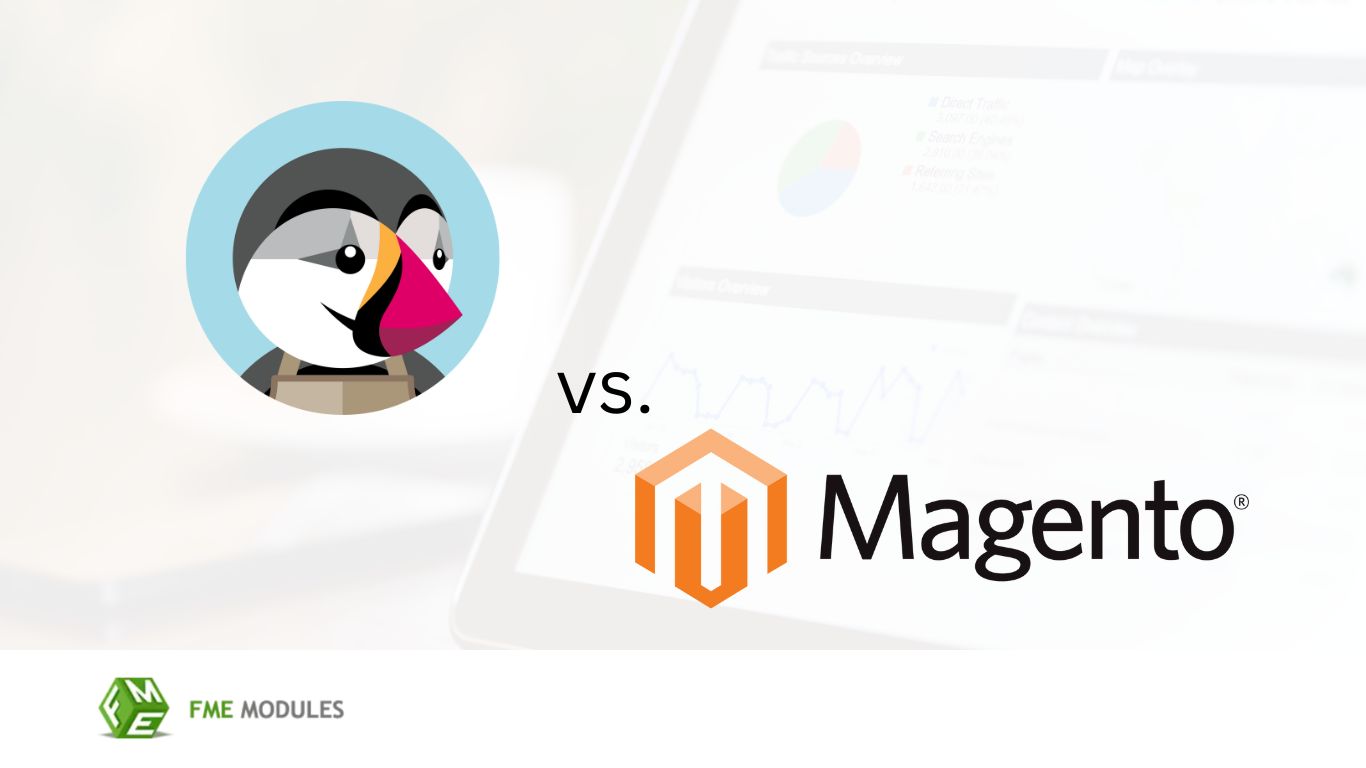

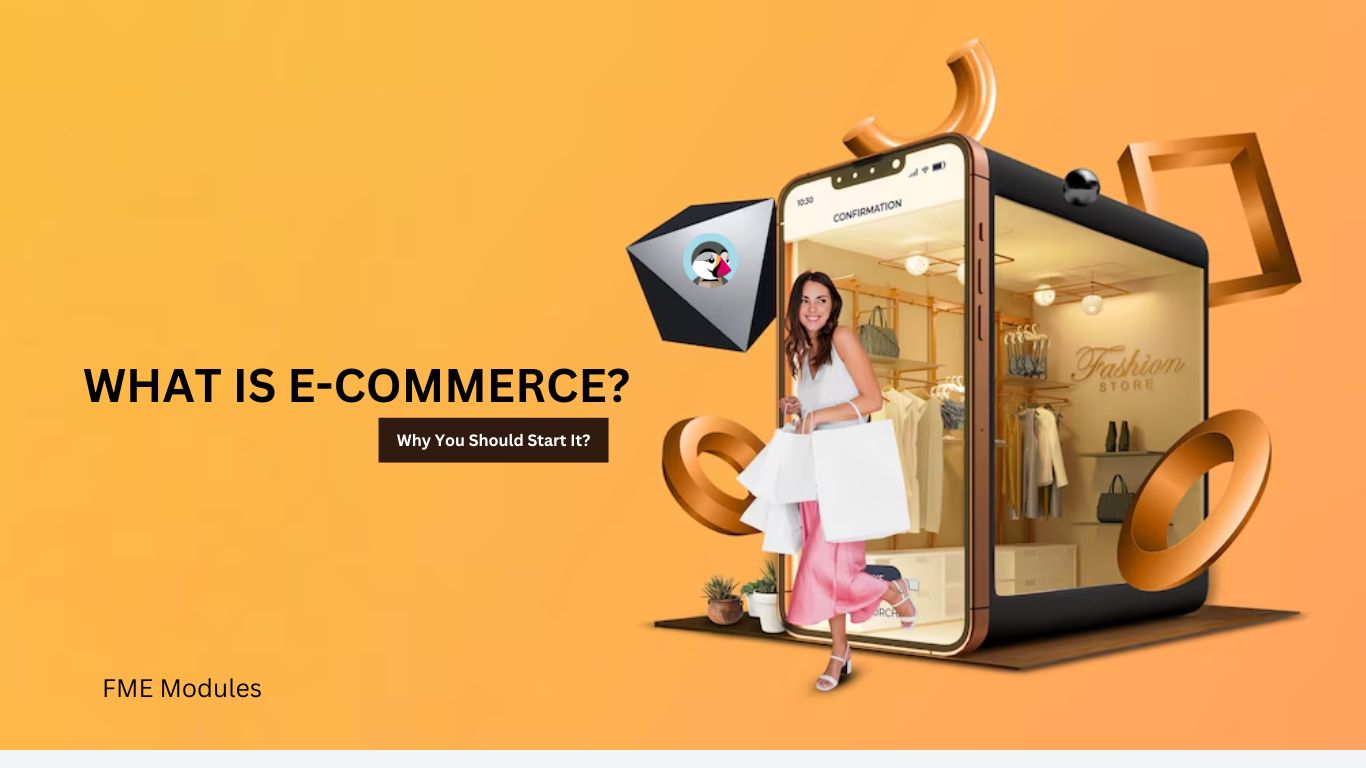

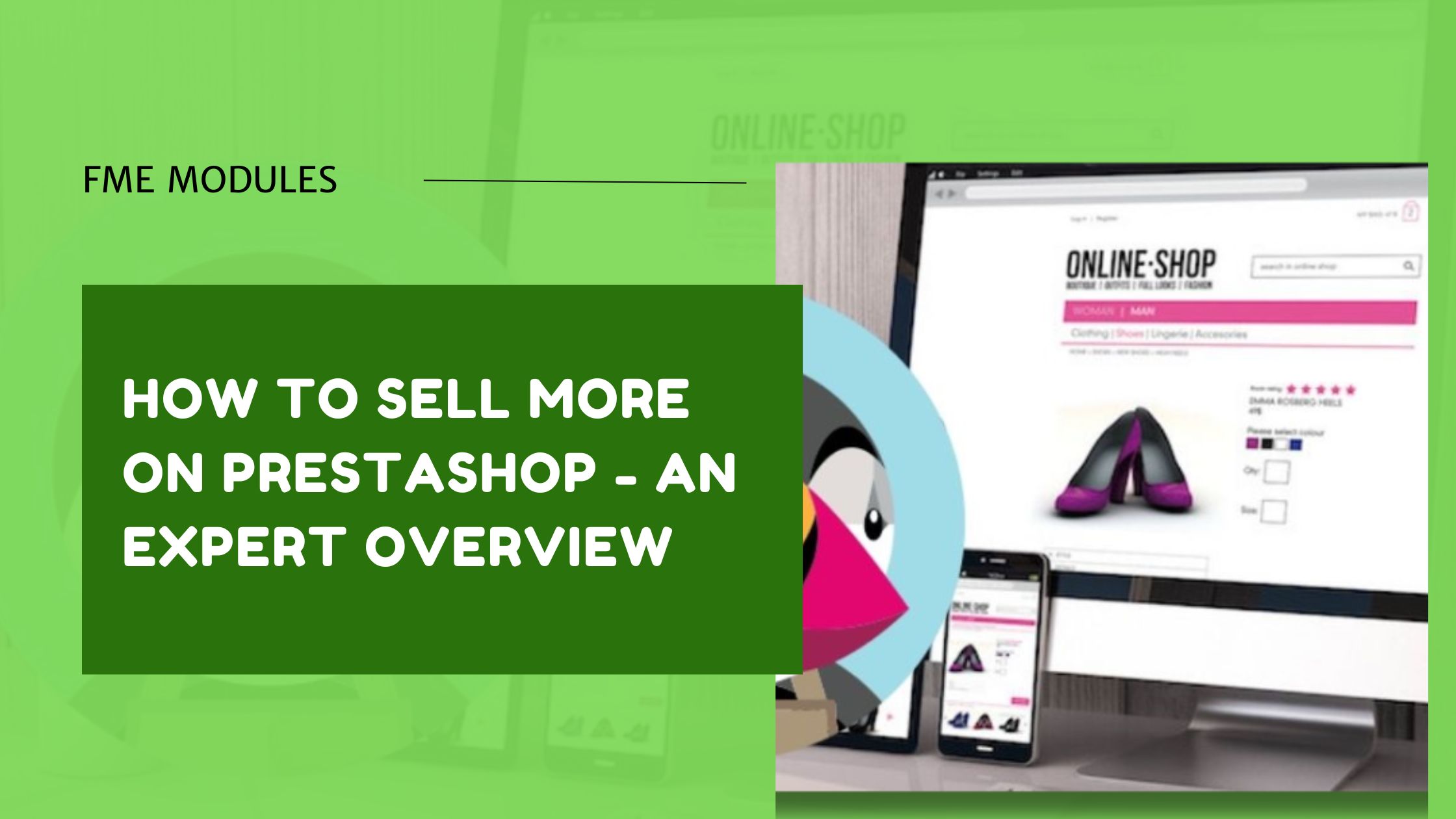

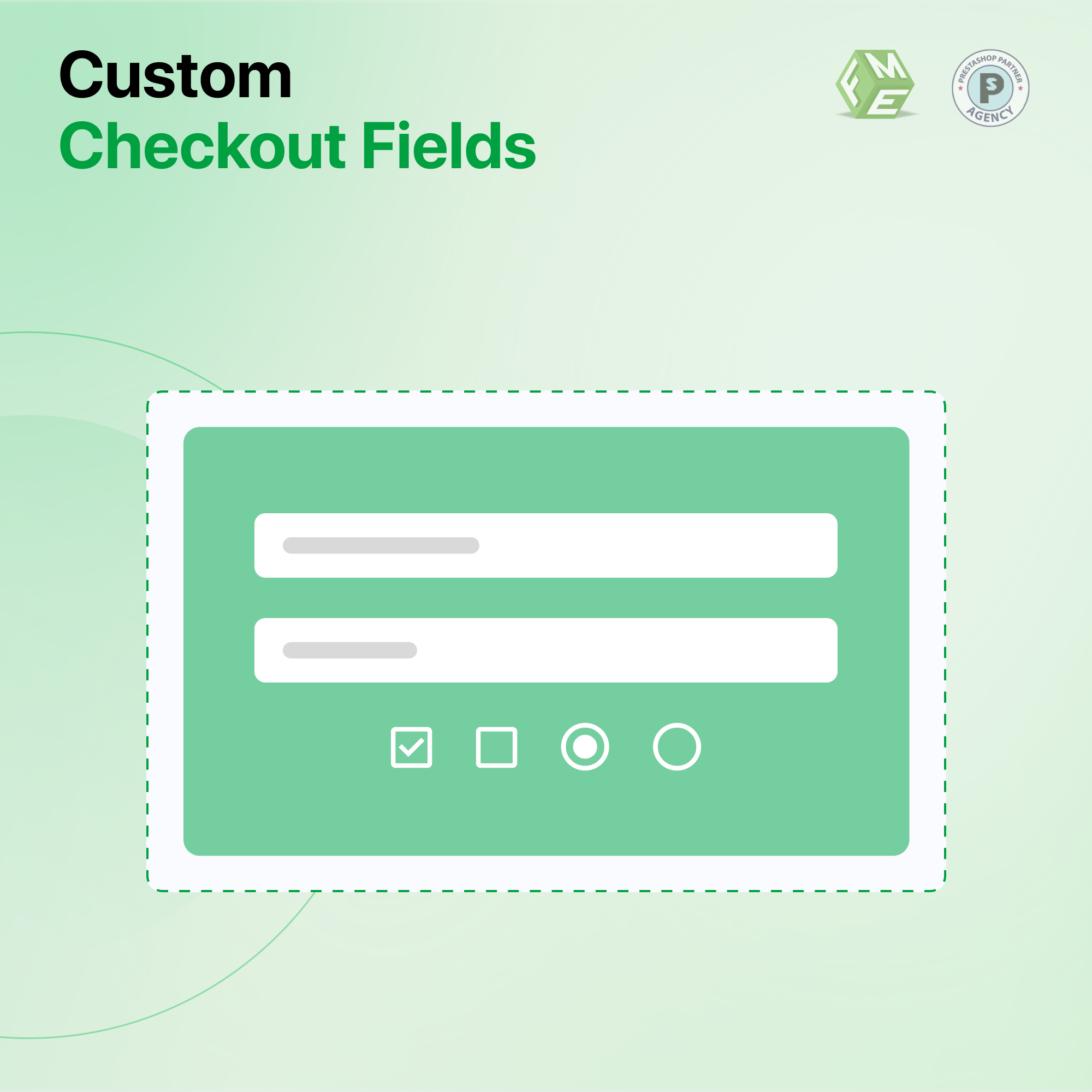


Sign in to comment
Sign in