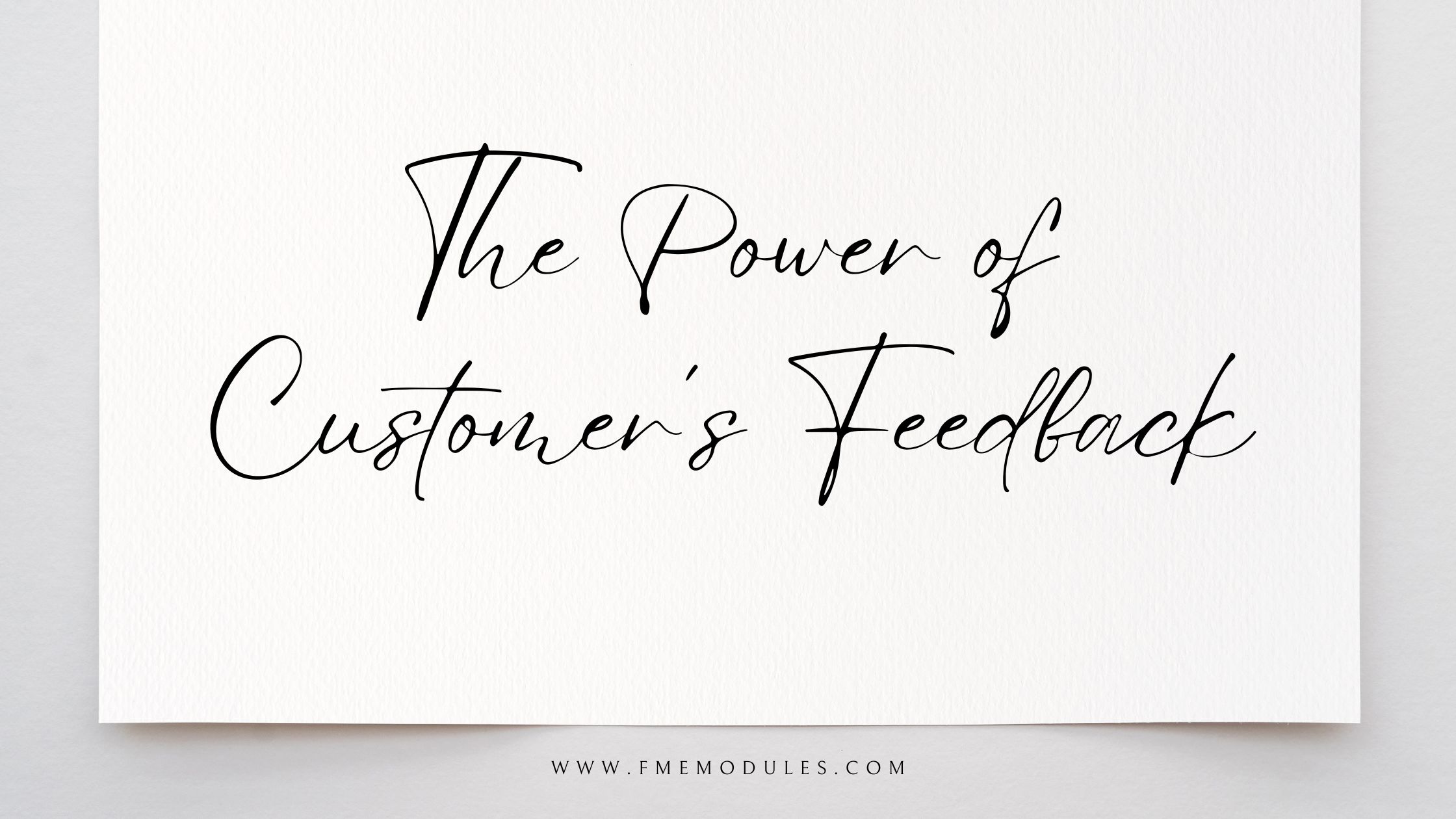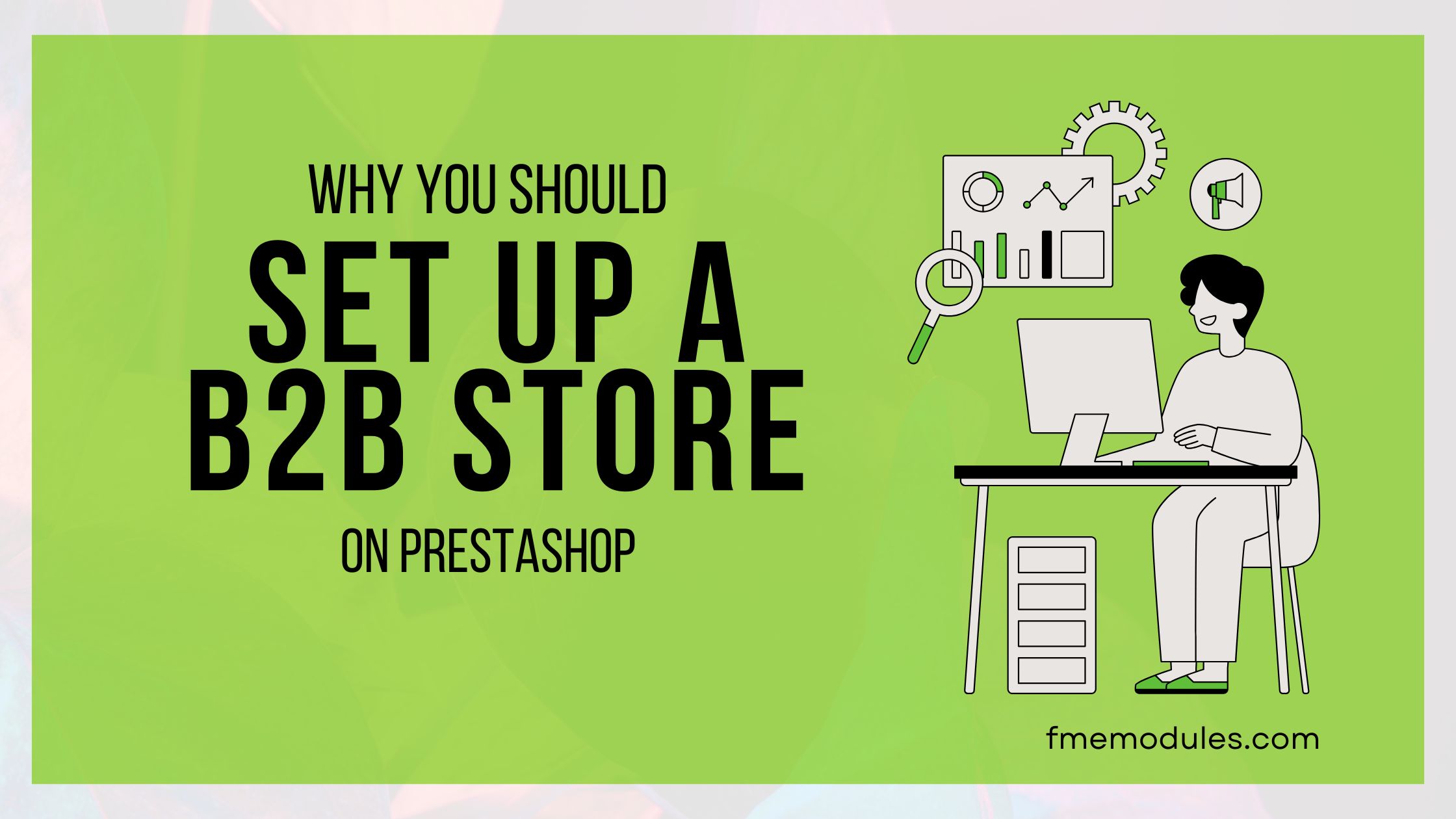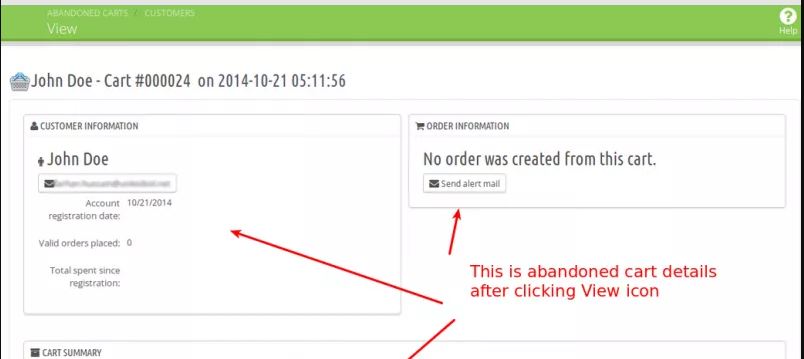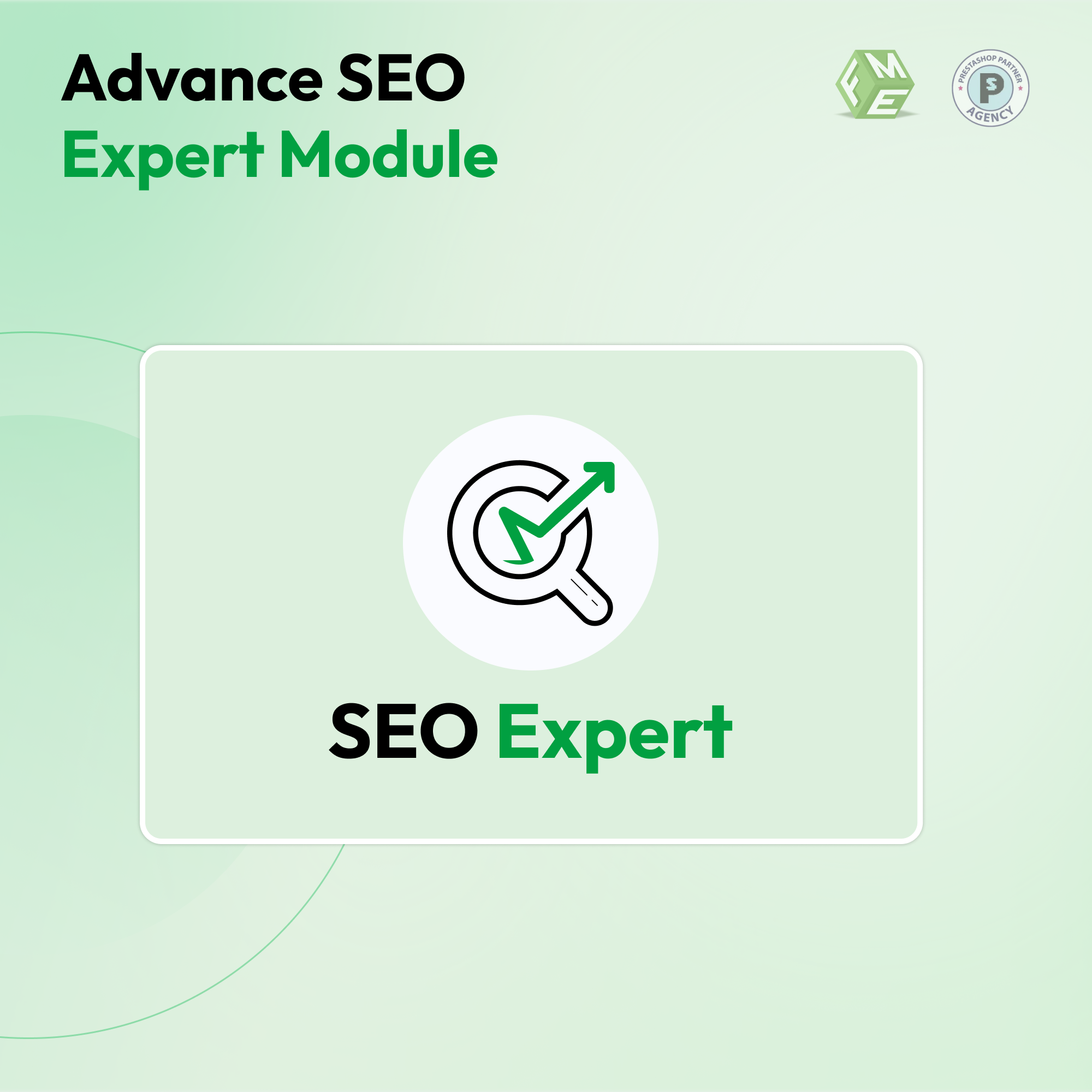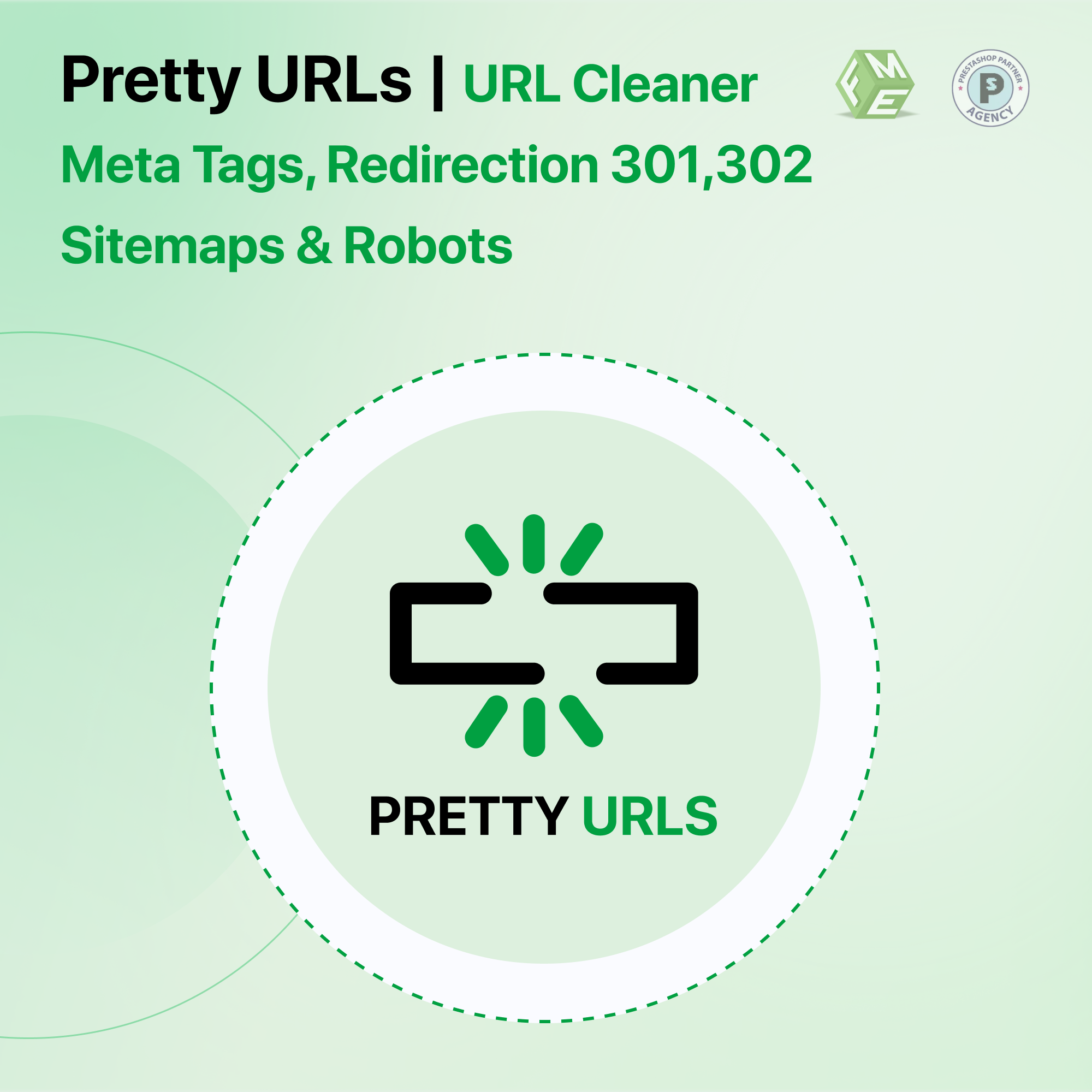Step-by-Step Guide to Building a PrestaShop Mobile App

Posted On: Jan 12, 2024
Categories: Marketing
The Prestashop mobile app builder allows you to convert the Prestashop store without coding. Create native iOS/Android applications with the PrestaShop Mobile App to enhance shop management and sales. Multiple payments, push notifications, and RTL Support, as well as integration with RTL Support, cater to mobile audiences.
These builders are simple to use and require no coding knowledge. They also offer many customization options that will allow you to create an app that perfectly matches your brand. PrestaShop Mobile App Builders can improve the functionality and reach of your store, whether you are just getting started or expanding your online presence.
Why Should Your Online Store Have a Mobile App?
Businesses prioritize mobile-friendliness since the majority of their customers make purchases on their mobile devices. Mobile apps offer many advantages over mobile sites, such as faster loading times, an improved user experience, and increased customer engagement.
They also offer push alerts, which successfully increase sales by promoting repeat purchases. The PrestaShop App Builder lets you create a mobile application. It travels seamlessly with your establishment.
Easy To Build Your PrestaShop Mobile App
A step-by-step guide to building a Prestashop mobile app for iOS and Android.
-
Selecting the Ideal Mobile App Builder
The first step in building your Prestashop mobile app is choosing the right mobile app builder. Check the key features of the mobile app builder, such as comprehensive compatibility, customizable layout, and unlimited push notifications. If they are beneficial for your store, then you will choose the mobile app builder application.
-
Installing the mobile app module
After choosing your builder, install the PrestaShop Mobile App Module. Most app builders provide detailed guides and one-click installations. Once the app has been installed, the PrestaShop dashboard allows you to access it.
-
Customizing the layout & Design
You are customizing your app. You can customize the app and change its layout to ensure that users have a positive experience. Keep your design simple and intuitive. Create a layout by hand or using predefined templates.
-
Integrating Payment and shipping options
Integrating shipping and payment methods in your app is a crucial step. You should make sure that the app developer you choose supports multiple payment options, such as PayPal, Stripe, and credit cards. Also, make sure your shipping options are tailored to the market you're targeting.
-
Setting Up Push Notifications
Switch on Unlimited Push Notifications to maintain client engagement. Segmenting your audience according to their past purchases or app usage allows you to offer tailored communications that are more likely to result in sales.
-
Testing Your App
You should test your mobile app before launching it. Test performance on several devices and operating systems to guarantee no flaws or issues. Also, verify that all features—including payments, shipping, and alerts—are working as they should.
-
Launching Your Mobile App
Launch your app once you are satisfied with the testing phase! Then, you can submit it to the Apple App Store or Google Play Store. Follow the guidelines for approval.
Key Features of a PrestaShop Mobile App Builder
1. Customizable Layout
A customizable layout allows you to customize your app to match your brand's aesthetic. The majority of builders offer drag-and-drop interfaces that allow you to easily create an appealing layout without coding knowledge, whether you want to change the app's typefaces or colors
2. Enhanced Product Browsing
The platform offers organized product listings with categories and sub-categories for easy browsing. Users can swipe through products and apply sorting filters. Product detail pages feature related products and clickable main slider links for improved navigation and engagement.
3. Customer Engagement and Support
FCM Firebase is used for alerts, custom notifications, and order updates. Coupons and a wishlist feature allow users to save items, while coupons increase customer retention. The integration with FMM's Private Shop module adds functionality. A FAQ block and Contact Us section provide vital customer support.
4. Efficient Order Management
The system allows users to track their orders in real-time, increasing transparency and convenience. It also ensures that the PrestaShop mobile app and website are synchronized accurately, reducing errors. Inventory management is easy, and stock levels are maintained consistently across all platforms.
5. Free Payment and Shipping Integration
It is important to offer seamless shipping and payment options for any eCommerce app. PrestaShop Mobile app builders come with free Payment and Shipping integration, which makes it simple to process orders and accept payments from around the globe. These integrations are compatible with shipping and payment providers, allowing your customers to enjoy a seamless checkout.
Best Practices for Optimizing Your PrestaShop Mobile App
1. Optimize Performance for Speed
Application speed is essential for user retention. Ensure your application launches swiftly and delivers a seamless user experience, especially at peak traffic times.
2. Enhance User Experience (UX)
Make sure that your app's navigation is easy to use. Improved user experience (UX) raises consumer happiness and encourages repeat business.
3. Ensure SEO Best Practices
Though SEO is often associated with websites, mobile apps also benefit from SEO optimization. Make sure your app’s title, description, and metadata are optimized for relevant keywords like "PrestaShop Mobile App Builder."
Case Study: (Boosting Sales with a PrestaShop Mobile App Builder)
StyleNow, an online fashion retailer, wanted to increase sales and customer engagement through mobile devices. They noticed that despite having a mobile-responsive website, mobile conversions were down, and user engagement was low. To combat this, the store decided to create a mobile app using a PrestaShop App Builder.
Using the builder's customizable layout, they created a user-friendly, intuitive design that matched their brand. The builder integrated Free Payment and Shipping Options to streamline checkout and created Unlimited Push Notifications for customers to be notified about new arrivals and special discounts.
StyleNow experienced a 35% boost in mobile sales within three months after launching its app. Customer retention also increased by 40%. The seamless app experience and timely notifications were key in driving engagement. This proved the effectiveness of using an app builder to increase eCommerce.
Conclusion
It's a smart idea to create a mobile app for your store. This will enhance your client's purchasing experience and boost sales. PrestaShop Mobile App Builder lets you create an app that is fully customized to your brand and compatible with any device. Features such as seamless payment integration and notifications are also included. This guide will help you create a professional mobile app that can propel your eCommerce business forward.
Frequently Asked Questions
What is App Builder used for?
An app builder is an online software tool that allows everyone to create and publish apps for mobile devices without code development. It's a turnkey solution for people who don't have technical knowledge, using a simple visual editor to create mobile apps.
What is a PrestaShop Mobile App Builder?
7 Key Steps of the Mobile App Development Process
- Step 1: Strategy Development
- Step 2: Analysis and Planning
- Step 3: UI/UX Design
- Step 4: App Development
- Step 5: Application Testing
- Step 6: Support and Performance Monitoring.
How to build a mobile app business without coding?
- Step 1: Choose the right platform. No-code app development platforms support different application technologies.
- Step 2: Pick a template. Building apps is easier with templates.
- Step 3: Branding
- Step 4: Rewrite the content.
- Step 5: Add features.
- Step 6: Publish the app.
Can I customize the layout of my mobile app?
You can move apps and widgets anywhere on the Home Screen to create the ideal layout—frame your wallpaper photo, align apps and widgets along the side or bottom, or drag them to other Home Screen pages.