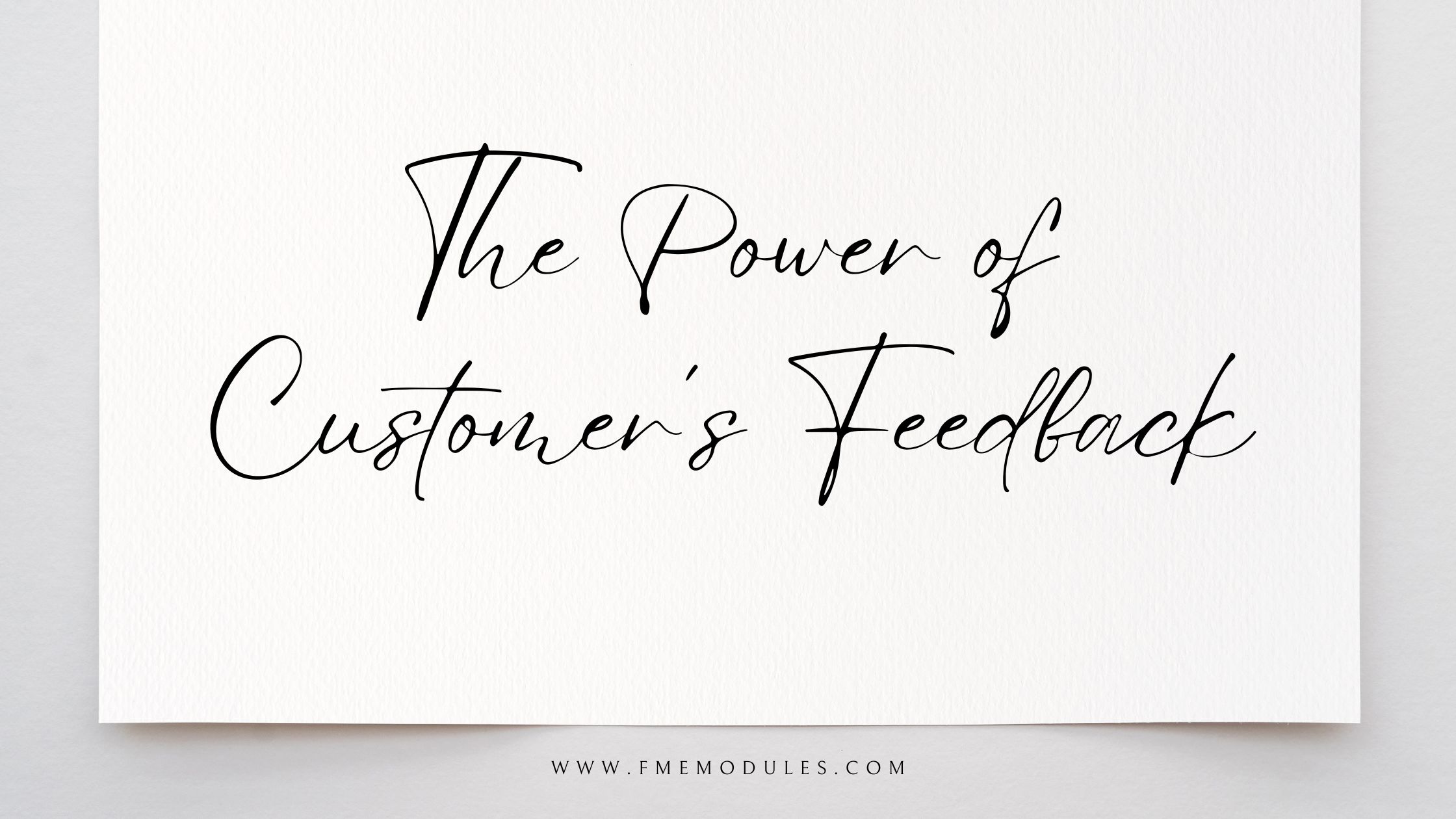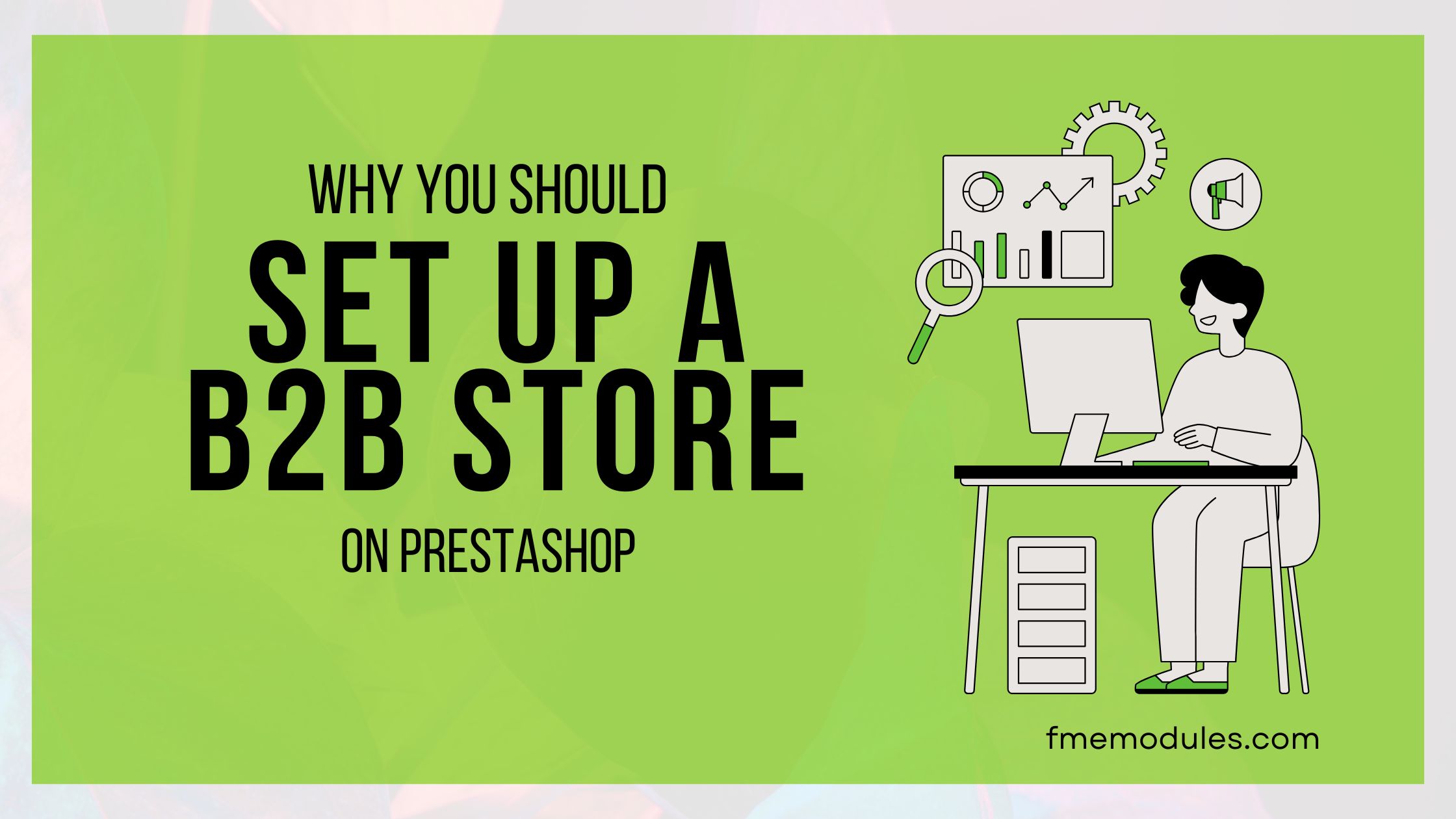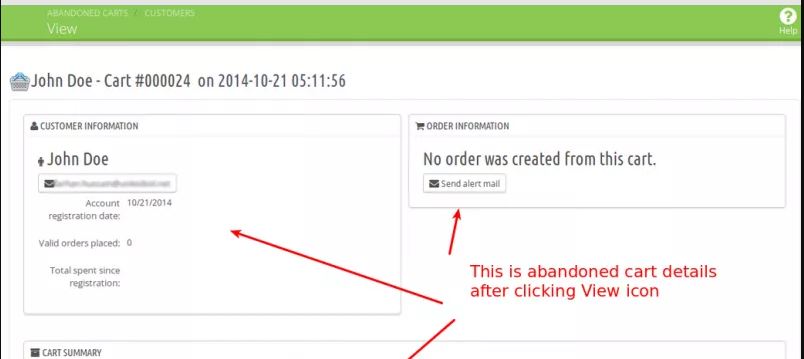Understanding the Importance of URL Redirects in PrestaShop

Posted On: Oct 20, 2023
Categories: PrestaShop SEO Best Practices: Guides, Checklists & Tips
A well-organized website! Think of it like tidy streets and clear signs in our city analogy. It's not just about looking good; it's about making it easy for your visitors to find what they want.
Now, let's introduce our sidekick in this adventure—URL redirects. Redirects are like magical arrows that guide your visitors from one place to another in your online city. When we talk about PrestaShop redirect URL, it means making sure these arrows are pointing in the right direction.
There are different types of redirects, like the serious-sounding 301 Permanent Redirect for big changes and the more casual 302 Temporary Redirect for temporary detours. Each type plays a role in keeping your online city's traffic smooth and stress-free.
Today we will discuss how to make your online shop easy to navigate. It's like being the architect of a cool digital city to ensure that your customers have a great time exploring your online world. Stick around as we break down the details—it's going to be a fun ride!
The Basics of URL Redirects
Let's take a stroll through the online world and meet our behind-the-scenes heroes: URL redirects. Imagine them as digital guides, steering you smoothly from one online spot to another.
Well, the definition and purpose of URL redirects are pretty straightforward. They're like secret doors on the web. When a website changes its look or moves things around, redirects ensure you still reach the right place, avoiding those annoying dead ends.
So, when do we call in these digital guides? Say you're renovating your online store or changing things up. Without redirects, visitors might hit a digital roadblock, the dreaded "404 error."
Now, let's talk about how these redirects affect your online journey—both your user experience and SEO. Ever clicked on a link, expecting one thing, and got an error instead? Redirects prevent that, making sure your online adventure is smooth and frustration-free.
From the viewpoint of search engines (the internet detectives), redirects are like friendly signals. They say, "Hey, we're changing a bit, but everything is still cool." This keeps your website in the good books of search engines, maintaining that high-ranking status.
In a nutshell, URL redirects are like the backstage crew of the internet, quietly ensuring your online trip is hassle-free and that your website's popularity keeps on singing.
.png)
Types of Redirects in PrestaShop
Let's explore the mystique behind the digital signposts called URL redirects that explore the nuanced world of redirection strategies.
First on the stage is the heavyweight champion, the 301 Permanent Redirect. Picture this as the grand renovation of your online space. When you've decided to make a change that's here to stay—whether it's a revamped page or a rebranded domain—bring in the 301. It tells search engines, "Hey, this change is permanent; update your records accordingly."
Now, shifting gears to the more laid-back traveler—the 302 Temporary Redirect. This one is for those situations where you're guiding visitors through a temporary detour. Maybe your website is undergoing a quick touch-up, and you want users to follow a different path temporarily. The 302 says, "Hang on, we're just taking a scenic route for a bit."
Another type of url redirect is meta refresh redirects. These are like the swift illusionists of the redirection world. They work by asking the browser to refresh the page after a specified time, creating a seamless transition. However, their sleight of hand comes with a caveat—some search engines may not appreciate the trickery, potentially affecting SEO.
Lastly, let's peek into the backstage of PrestaShop—the e-commerce maestro. Understanding its default redirect settings is crucial. It's like knowing the default setting on your GPS.
PrestaShop's settings determine how it handles URL changes, guiding your online visitors through the digital landscape smoothly.
In the grand theater of online navigation, each type of redirect plays a distinct role. Whether it's the grand gestures of the 301, the temporary charm of the 302, or the swift moves of Meta Refresh, mastering these redirection strategies ensures your online performance is nothing short of a blockbuster.
Handling Product and Category Changes
Alright, let's talk about making your online store shine like a star with some easy-to-follow steps. Imagine your products as the main performers and your categories as the groups they belong to. Now, sometimes, your products need a makeover—a new name, new features, or maybe a whole relaunch.
That's where the cool moves of URL redirects come into play. It's like making sure the audience (your customers) smoothly transitions to the new and improved show without missing anything. Redirects ensure the online performance goes on without a hitch.
Now, let's cha-cha into the world of managing category structure changes efficiently. Think of categories as dance groups. When you decide to mix things up—add a new group or merge existing ones—redirects guide your visitors so they can find their favorite dance group without getting lost in the online dance floor.
But, hold on—there's a tricky move we need to avoid: the duplicate content tango. Duplicate content is like a sneaky ghost that can mess with your website's popularity. Redirects, when not handled carefully, might accidentally create copies of your content.
We want to be the heroes, not the ghosts, right? So, let's make sure our redirect strategy is spot-on, ensuring every piece of content gets the attention it deserves without causing any confusion.
In the world of online retail, mastering these redirect steps is like being the choreographer of a fantastic digital dance. Each redirect is a step, making sure your products shine, your categories groove and your online dance remains a hit!
Introducing Prestashop URL Redirects module:
Let's dive into the world of PrestaShop magic with the Prestashop Redirect Module by FME that is your backstage pass to a smooth-sailing online show. Here's the lowdown on its cool features:
- Add Infinite Redirects: You can add as many redirects as you need, whether it's the fancy 301s, quick 303s, or laid-back 302s. It's like having an unlimited backstage pass for your website.
- Choose Your Trigger: Be the maestro by selecting your redirection trigger. Do you want the server's expert touch with htaccess or a more hands-on approach with a controller? It's your call.
- Edit or Remove with Ease: Like a magician fine-tuning a trick, you can easily edit or remove any redirection. Keep your online act nimble and dynamic.
- Bulk Deletion Magic: Need to tidy up? Use the magic wand of bulk deletion to remove multiple listings in one swift move. It's digital spring cleaning.
- CSV Imports for Bulk Redirects: Organize your redirection strategy with flair. Import redirects in bulk using CSV files—a seamless integration for the meticulous organizers.
- Export for Record: Keep a comprehensive record of your digital moves by exporting your redirects. It's like having a script for your online performance.
- 404 Error Redirects: Deal with those pesky 404 errors gracefully. Redirect lost visitors back home or to a specific CMS page—it's like handing them a map in the digital wilderness.
- Multi-Store Report: Get the big picture with a multi-store report. Spot conflicting URLs and 404s at a glance, making sure your online landscape is clear.
- Redirect All 404s with a Click: For a quick fix, redirect all those 404 error pages to the homepage or any specific page with just one click. It's the ultimate shortcut.
- Individual Error Message Handling: Fine-tune your online symphony by handling error messages individually. It's the nuanced approach to redirection.
The FME modules URL Redirects module is not just a tool but your assistant director for a hassle-free, well-directed online performance.
Conclusion
As our digital journey wraps up, let's shine a spotlight on the heroes behind the scenes. URL redirects are like magical guides that shape your online adventure. In this final act, we applaud their role in creating a smooth ride for users and boosting SEO strength.
Redirects are like secret architects, quietly perfecting every click. So, here's to these digital choreographers to make sure your online experience is smooth, your SEO shines, and the whole performance deserves a big round of applause!
Frequently asked questions
What is a URL redirect in PrestaShop?
A URL redirect in PrestaShop is a way to automatically send visitors from an old URL to a new URL. This is useful when you change the structure of your website or move content to a new location.
Why are URL redirects important in PrestaShop?
URL redirects are important because they help maintain the user experience by ensuring visitors reach the correct pages, even if the URLs have changed. They also help preserve search engine rankings by redirecting traffic from old URLs to new ones.
What should I do if I have too many redirects in PrestaShop?
If you have too many redirects, it can cause issues with your website's performance. To fix this, you can review and remove any unnecessary redirects from the Traffic & SEO settings in the back office.
How do URL redirects affect SEO in PrestaShop?
URL redirects can positively impact SEO by ensuring that search engines and visitors are directed to the correct pages. Using 301 redirects helps preserve the SEO value of the old URLs by transferring it to the new URLs.