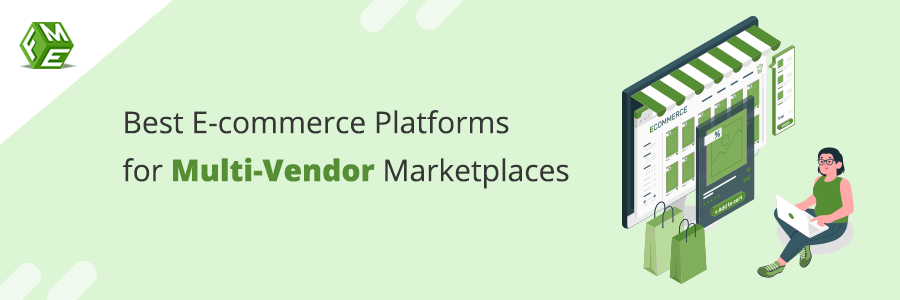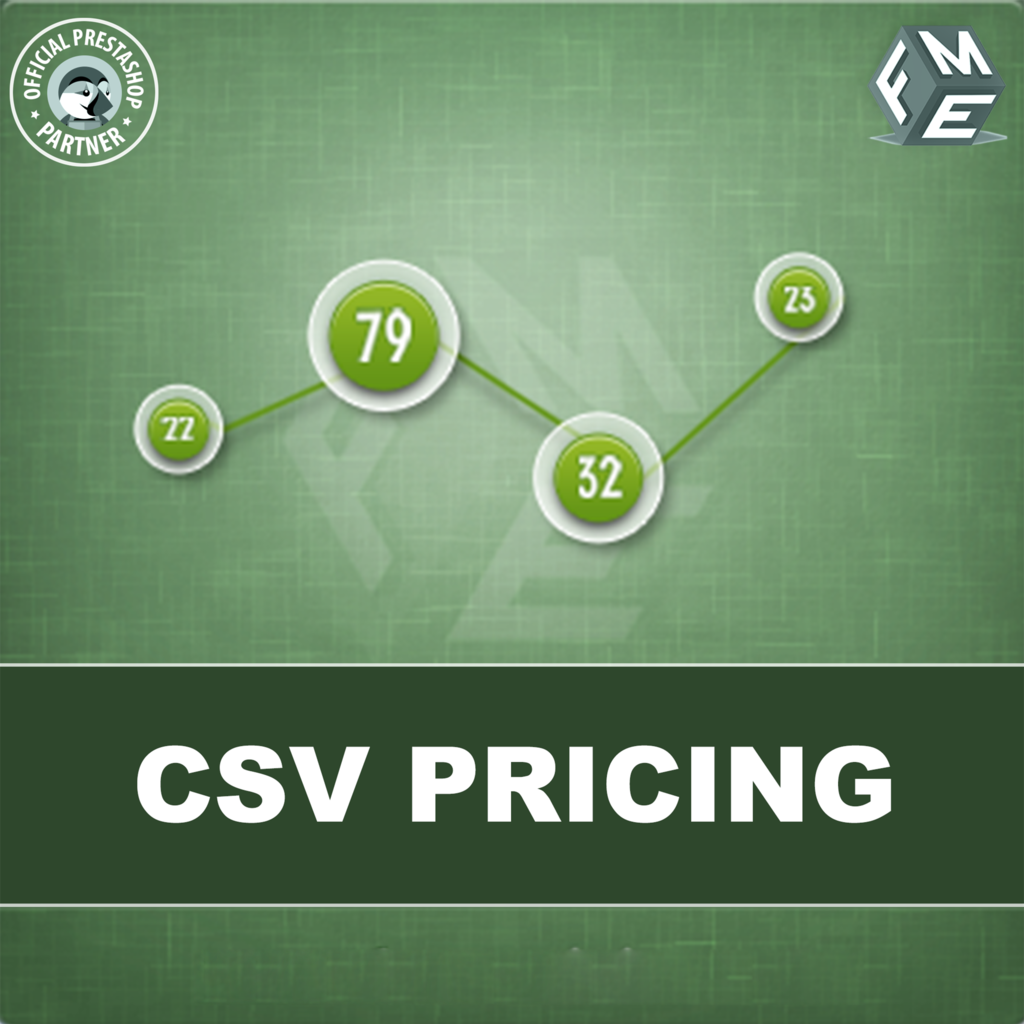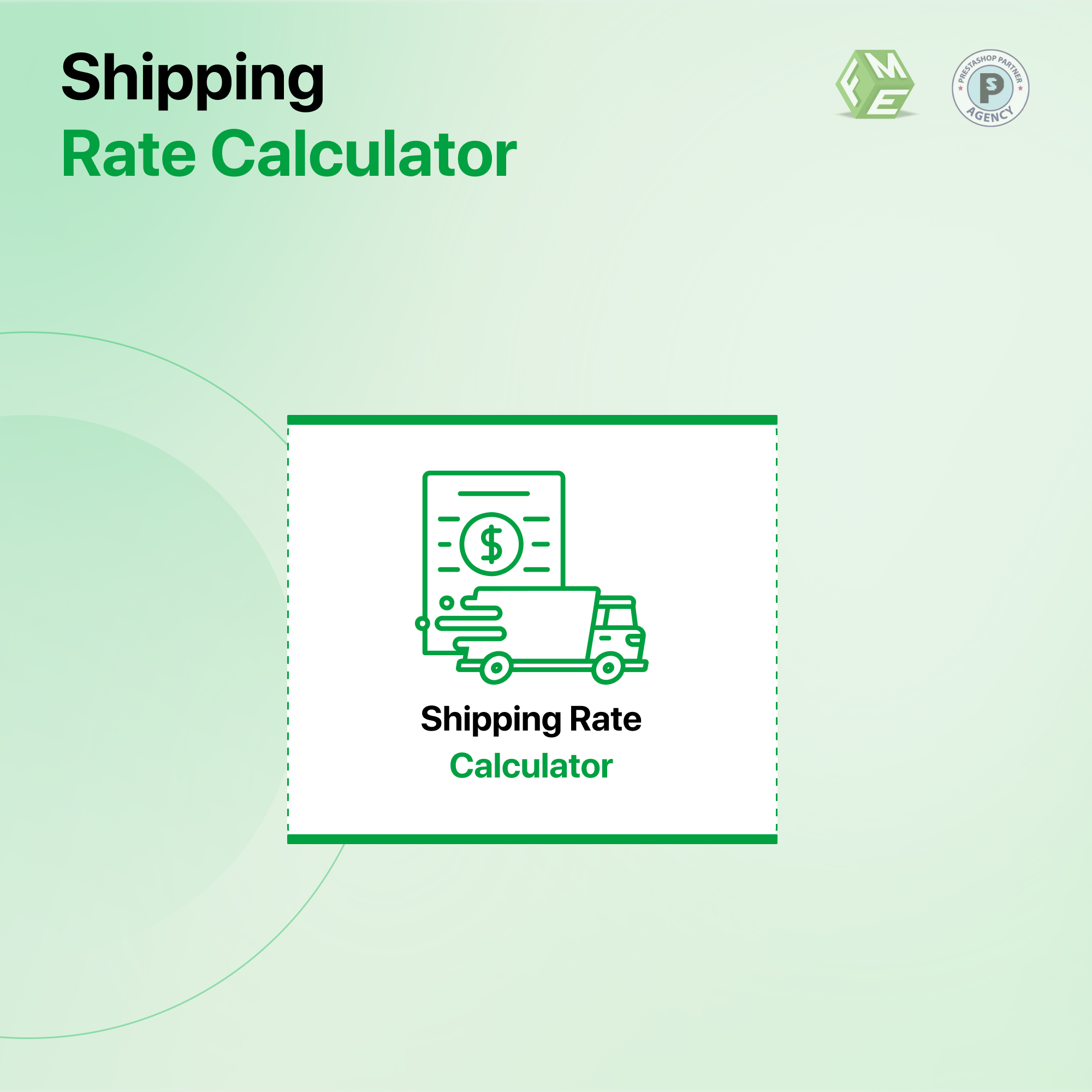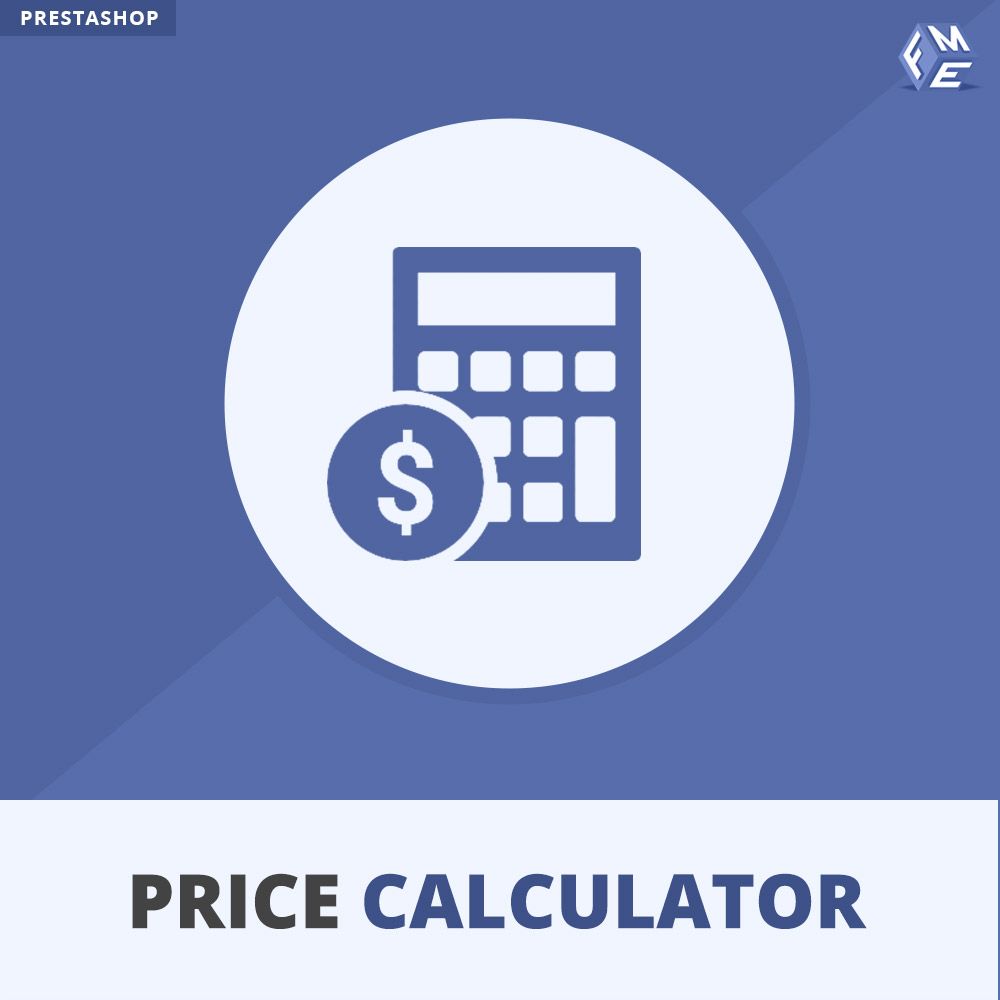How to Calculate the Price of Product Area in PrestaShop
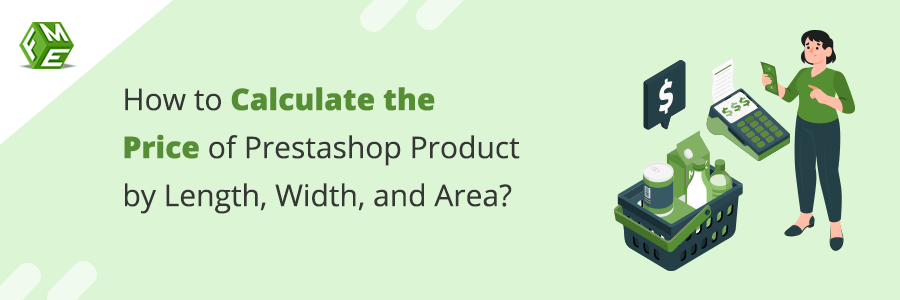
Posted On: Sep 21, 2023
Categories: Marketing
Prestashop comes with a global pricing system that caters to various needs, from basic fixed pricing to more complicated discount structures. However, for businesses dealing in products like videos, files, or custom-sized items, the standard pricing model may not be enough.
With the Pricing Calculator, you can sell products of variable sizes quickly and easily. Instead of selling products for a fixed price, you can let users enter their size requirements, and our module will calculate the exact price. The admin can offer a discount or charge more for a certain size.
The Need for Dimension-Based Pricing
Dimension-based pricing allows customers to pay for the exact product size they require without overcharging or undercharging. In industries such as textiles, construction, and custom manufacturing, products are often priced based on their physical dimensions. Carpet retailers may price their products by the square foot, while a metal sheet company might price them based on their length.
Setting Up Your PrestaShop Store
When it comes to selling in your PrestaShop store, mastering the art of weight-based selling is a savvy move. It all begins with enabling those weight units. This simple step unlocks a world of possibilities for your product listings.
Adding weight information to your products is where the magic starts. It's like giving your products a voice, allowing them to tell customers exactly how much they weigh. No more guesswork.
PrestaShop Pricing Module Installation
You'll first need to install a module capable of handling custom pricing formulas.
- Selecting a Module: Choose a module that supports dimension-based pricing. Popular options include “Advanced Prestashop Price Calculator” and “Measurement Price Calculator.”
- Installation: Upload the module to your PrestaShop store and activate it.
- Configuration: Follow the module’s configuration steps to align it with your pricing needs.
FME Modules often provide a user-friendly interface where you can set the pricing formulas based on the product’s dimensions.
Configuring Product Attributes for Length, Width, and Area
Once the module is installed, the next step is to configure your products to accept custom dimensions. This is done by setting up attributes in PrestaShop:
- Create Custom Attributes: Navigate to the Attributes and Features section in PrestaShop’s backend.
- Define Attributes: Create attributes like “length,” “width,” and “area” that customers can specify when purchasing a product.
- Assign to Products: Apply these attributes to relevant products in your catalog.
Calculating Prices Based on Product Area
When both length and width are factors, the price is usually calculated based on the area. This is especially relevant for products like tiles, flooring, or custom-sized panels.
Formula:
Price=Unit Price×(Length×Width)
Example:
- Unit Price: $20 per square meter
- Customer Orders: 2 meters × 3 meters = 6 square meters
- Total Price: $20 × 6 = $120
Applying Formulas in PrestaShop
With the pricing formulas in hand, the next step is integrating them into your PrestaShop store. The installed module typically provides a field where you can input these formulas. Depending on your product, you’ll input the formulas for length, width, or area.
Adding product information is straightforward. And for products with variations based on area, you're in control. You can make sure customers can choose the size that suits their needs.
In this brave new world of flexible selling, mastering these aspects with the Prestashop Price Calculator at your side will set you up for success. It's time to make your store stand out with precise measurements and tailored shipping.
The Powerful Plugin Sells by Weight, Length, and Area
Prestashop has a variety of different best addons that make a smooth selling experience on both ends. Let me introduce the Dynamic Product Prestashop Price Calculator, which is an incredible tool for online sellers. It’s a secret weapon to conquer the intricate world of selling by weight, length, and area.
Furthermore, you can also set input limits and offer different discounts based on minimum or maximum input sizes. Plus, the option to charge extra for certain inputs gives you control over pricing complexities.more, you can select different units for input and output. It makes it a breeze to handle various measurement systems. Set default values, offer box pricing, and even provide predefined input values for users. It's all at your fingertips.
The user interface has also been improved for seamless navigation. It helps you display the pricing formula in the product description. Customers can easily see the per-unit price on the listing page.
Dynamic Pricing Based on Customer Input
The Dynamic Product Prestashop Price Calculator is the best tool to create custom variables that allow users to input their specific requirements. Whether it's the length of fabric, weight of produce, or area of flooring, your customers can tailor their orders precisely. With this incredible addon, you're in control.
But it doesn't stop there. This plugin boasts a powerful formula calculator. It gives you the flexibility to create custom pricing formulas. Say goodbye to rigid pricing structures. Now you can calculate your specific pricing based on user inputs and if you think you want to make certain fields mandatory, then no problem at all. The dynamic pricing calculator allows you to ensure users provide essential information.
Conclusion
PrestaShop's standard product pricing module is Flexible, but for businesses dealing with custom-sized products like videos, files, or materials, it might not be enough. Implementing dimension-based pricing using a module like the Dynamic Product Price Calculator allows you to sell products of different sizes easily and accurately. This setup ensures that customers are charged based on their specific requirements, whether by length, width, or area, providing them with transparent pricing.
With the ability to configure custom attributes, apply precise formulas, and even offer dynamic pricing based on customer input, your PrestaShop store can handle the complexities of selling variable-sized products. By mastering these tools, you not only enhance the shopping experience but also gain greater control over your pricing strategies, making your online store more competitive and customer-friendly.
Frequently Asked Questions
How do I handle fractional dimensions in PrestaShop?
PrestaShop and most modules support fractional inputs, allowing you to price products with precise measurements like 1.5 meters.
Can I apply discounts or promotions to dimension-based prices?
Yes, you can apply discounts or promotions as usual, and they will be calculated based on the final dimension-based price.
What happens if a customer enters invalid dimensions?
You can set up validation rules to ensure customers enter valid dimensions, preventing errors before they proceed to checkout.
How do I ensure the price calculation is accurate?
Regularly test the formulas and review your module settings to ensure they are correctly configured.
Are there any limitations to dimension-based pricing in PrestaShop?
While powerful, PrestaShop’s capabilities may be limited by the module you choose. Ensure your module supports all the features you need before committing.