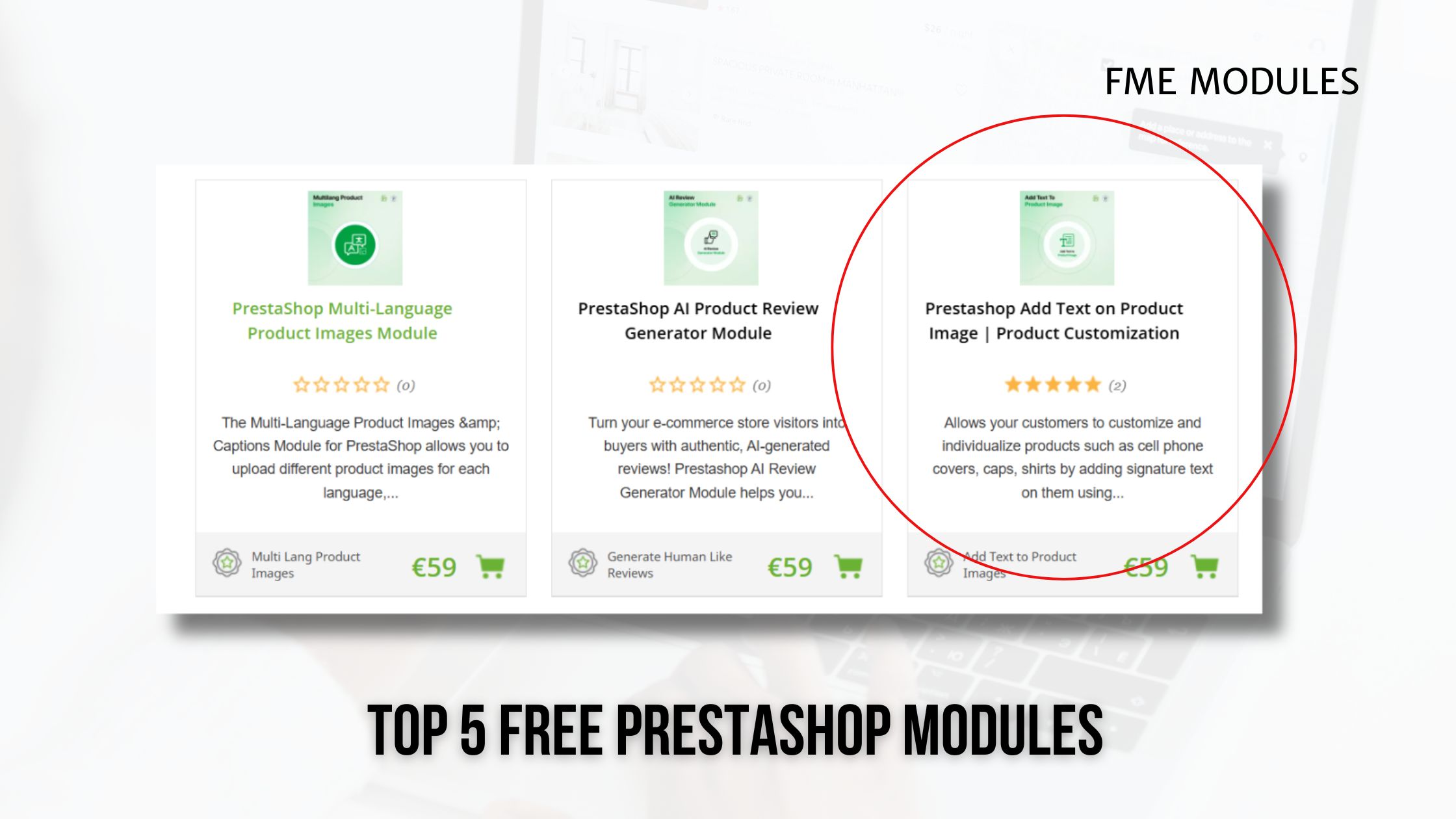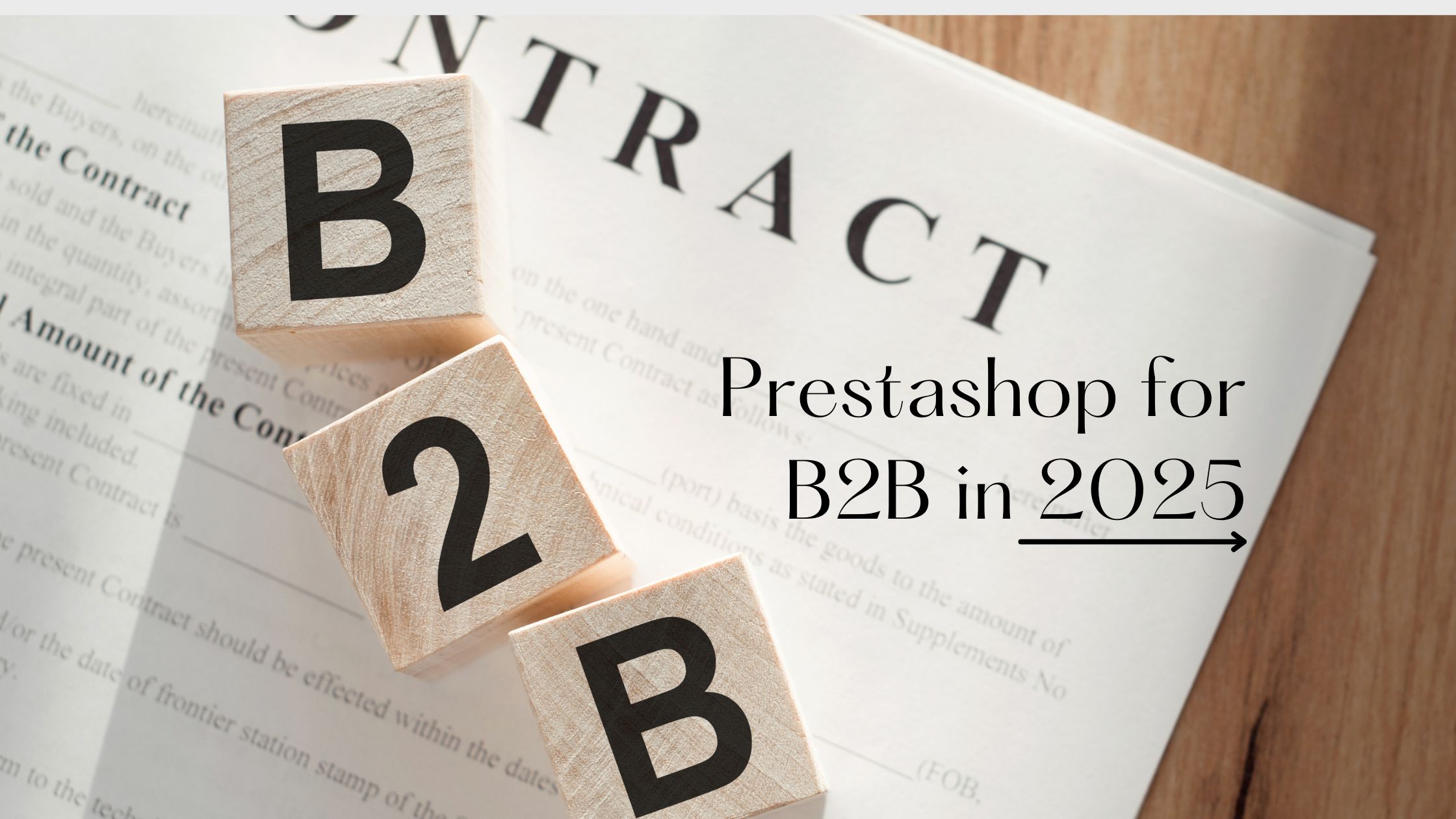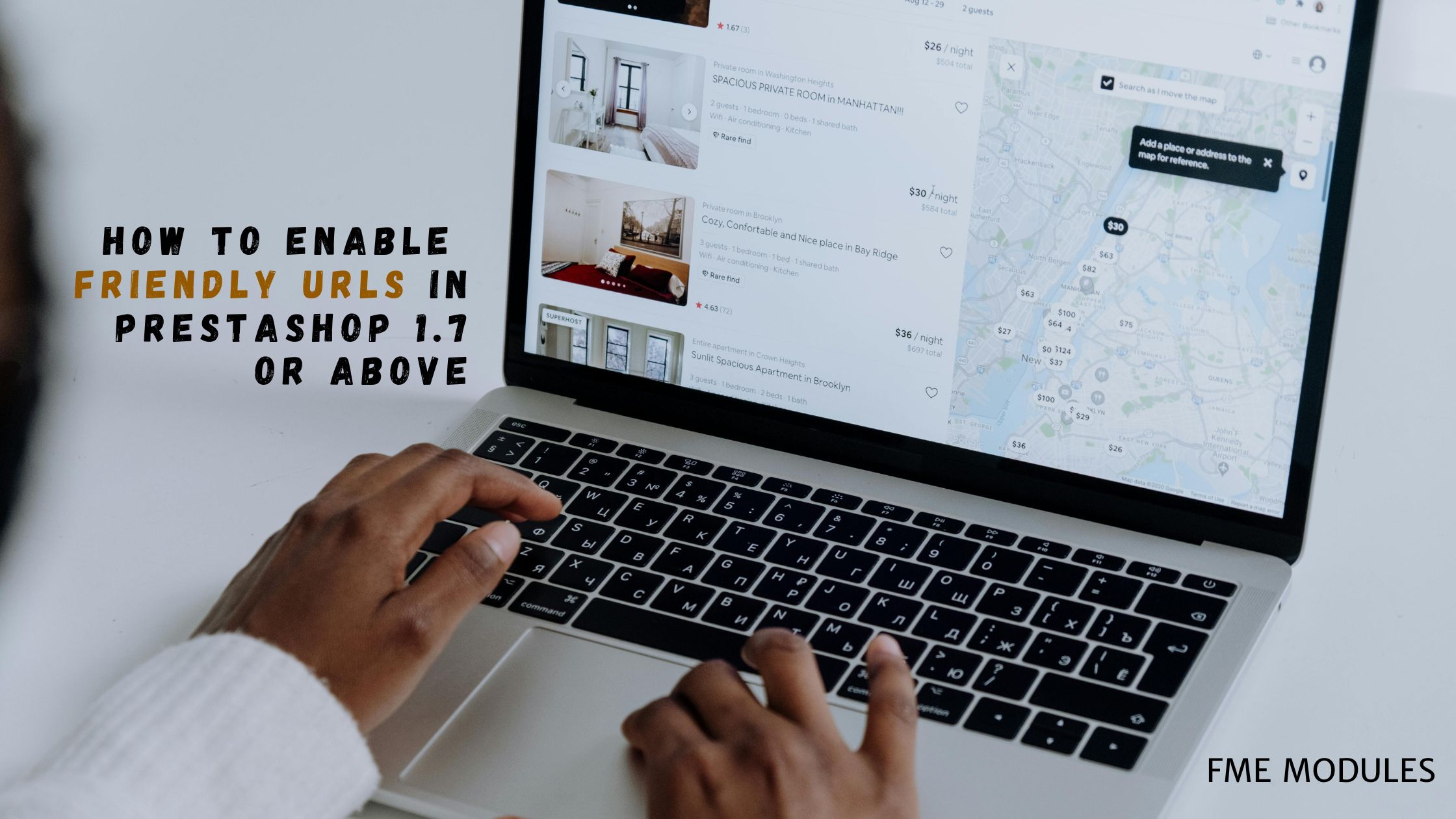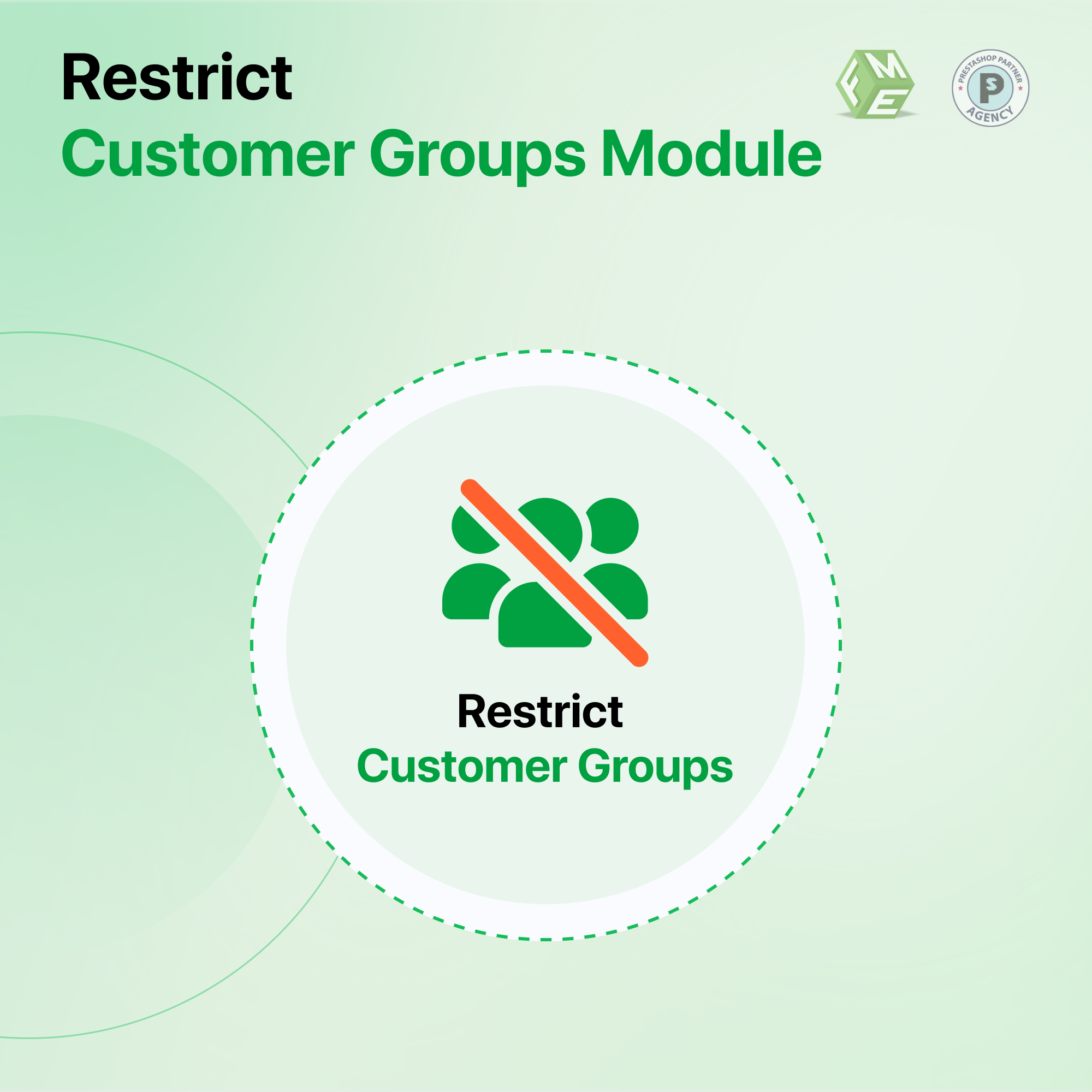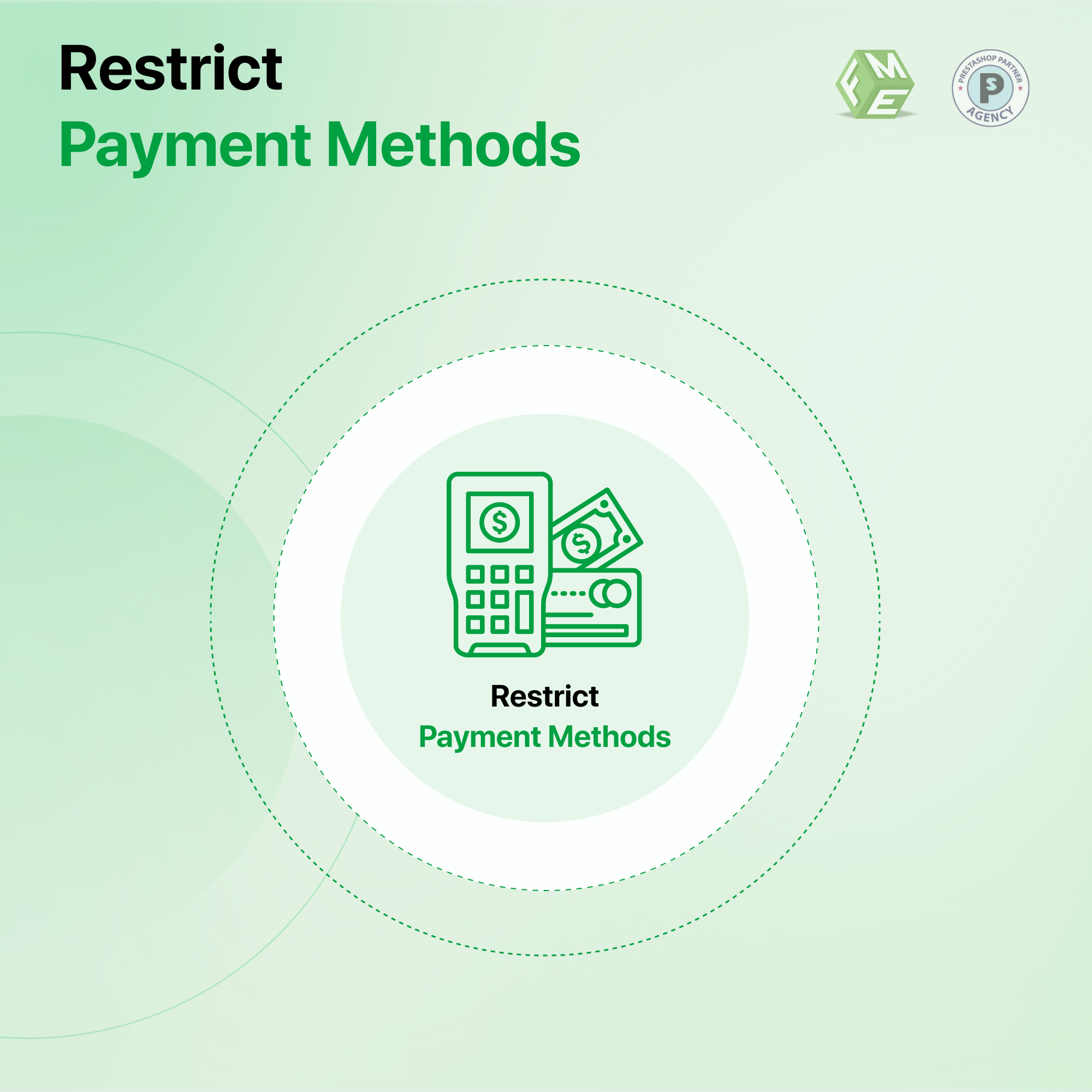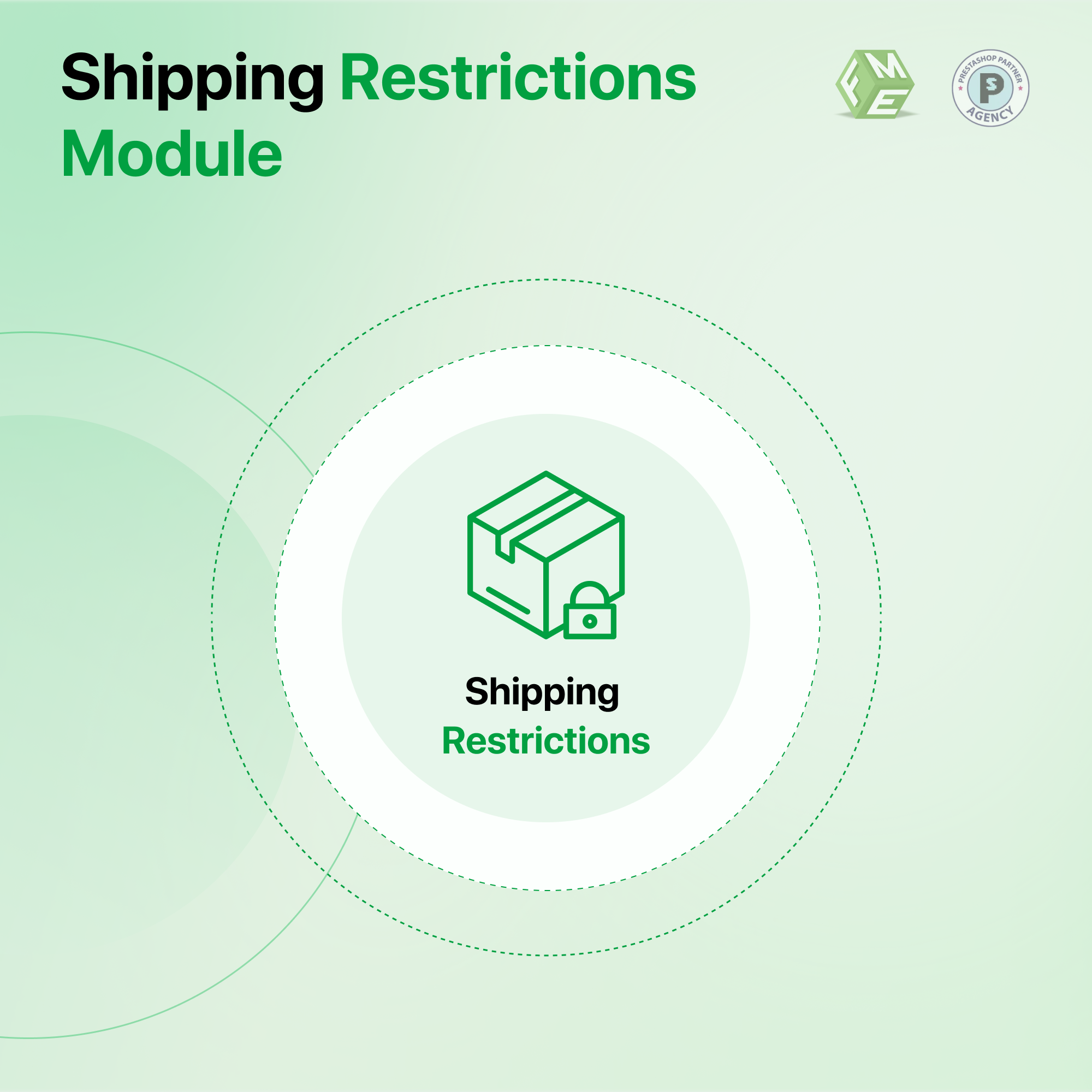Best Practices for Setting Up Customer Groups and Product Restrictions in PrestaShop

Posted On: Aug 11, 2023
Categories: Marketing
Hey fellas, it’s your favourite blog writer again. Today we are gonna talk about some of the best practices for Setting Up Prestashop Customer Groups Restrictions.
Establishing a meaningful connection with your customers has become paramount in the ever-increasing, ever-evolving world of eCommerce. One of the pivotal tools in achieving this connection is the strategic utilization of customer groups and product restrictions within your PrestaShop store.
These components, when harnessed effectively, not only empower you to tailor your offerings to specific customer groups but also help you in the creation of personalized experiences that resonate with your audience.
In today’s blog post, we'll delve into the intricacies of setting up Prestashop customer groups and product restrictions, exploring the nuances, benefits, and strategies that can elevate your online store's performance.
Creating and Managing Customer Groups
Implementing customer groups within the PrestaShop is a seamless process. Navigate the intuitive admin panel to effortlessly set up new Prestashop customer groups.
Whether you're designating certain groups as VIP or Wholesale, PrestaShop accommodates your needs.
Assigning customers to specific groups is equally straightforward. This step is pivotal in ensuring that each customer benefits from the tailored experience you've designed for their group. The granularity of control empowers you to make informed decisions that enhance the user experience.
In the next section, we'll explore the phenomenon of product restrictions and how they can be wielded to further refine your e-commerce strategy. Stay tuned for insights into optimizing product accessibility, exclusivity, and pricing strategies.
Product Restrictions Fine-Tuning Access
Just like customer group enhances your ability to personalize experiences, product restrictions offer a dynamic approach to tailoring what each customer group can access.
Picture this you have a select group of VIP customers who deserve access to exclusive products that aren't available to the general public. PrestaShop's product restriction features allow you to make this vision a reality. By assigning certain products to specific customer groups, you create an atmosphere of exclusivity that resonates with your elite clientele.
Additionally, you can restrict products based on geographical location. This is particularly important when dealing with products that have regional legal or regulatory constraints. Through geo-blocking, you ensure that products subject to specific regulations are only accessible to customers in specific areas. This not only simplifies your adherence to regulations but also helps in providing a seamless shopping experience by only displaying products that are available to a particular customer's location.
Set up restrictions in PrestaShop with a Module
Take advantage of the PrestaShop restrict products by customer groups module. It comes with advanced functionality for hiding specific products, categories, and CMS pages from a selected user group.
It allows store managers to create multiple rules to easily manage displaying and restricting products and other catalog items from users having different attributes. The restricted customers can be shown a custom message or redirected to another page.
Here’s the best practice to set up customer groups and product restrictions in PrestaShop.
- Download and Install "Restrict Products by Customer Groups" module.
- Log in to your PrestaShop admin panel.
- Navigate to Modules and Services > Module Manager.
- Click on the "Upload a module" button and select the module's zip file that you downloaded.
- Once uploaded, click on the "Install" button.
- Configure the Module: After installation, click on the "Configure" button for the module to access its settings.
- Set Up Customer Groups:
- Before you can restrict products, you need to set up customer groups.
- Go to Customers > Customer Groups in your admin panel.
- Create the customer groups you want to use for product restriction (e.g., Wholesale, Retail, VIP, etc.).
- Apply Product Restrictions:
- Go to Restrict Customer Group Tab on left hand side
- Here you will be able to create rules to restrict products or categories
- Click on + button to add a new rule
- Give Title to the rule and Enable it
- Next select the Customer Groups that you want to give access. Unselect Customer Groups will be restricted
- Next select the restriction type. You can either redirect customers or show them a custom message
- Next select the products, categories or CMS pages that you want to restrict
- Lastly if you want to schedule this rule then enter the start and end date
- Save the changes.
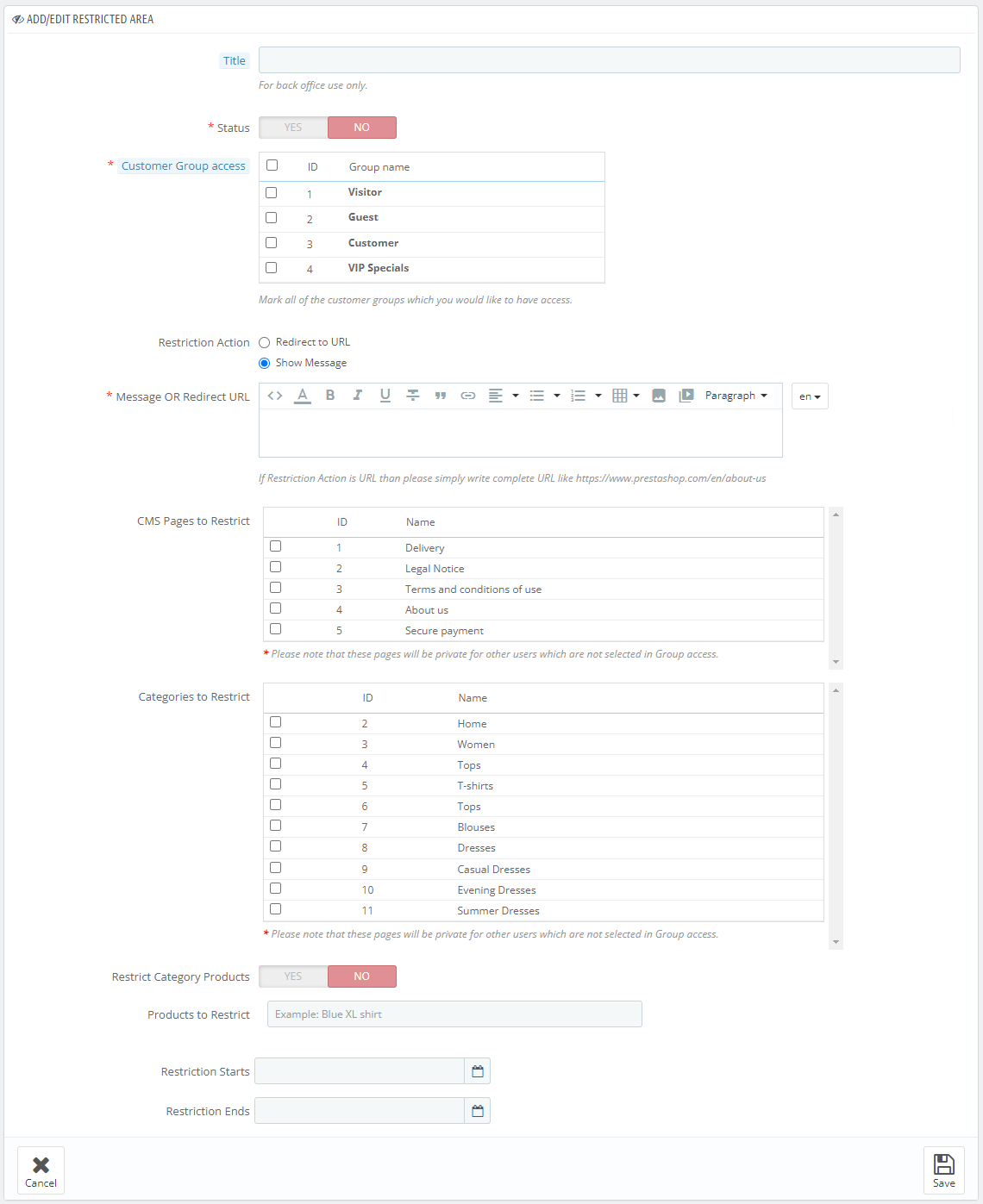
- Test the Configuration:
- Log out of your admin panel and test the product restrictions as a regular customer.
- Create test customer accounts and assign them to different customer groups.
- When logged in, check if the products are displayed or restricted based on the assigned customer group.
- Additional Configuration:
- Depending on the module, you might have additional settings to configure, such as custom messages for restricted products, managing visibility of prices, and more.
- Explore the module's documentation or settings to customize these features.
Remember to always back up your store's data before making significant changes, including installing modules. Also, follow the module developer's documentation closely for accurate and up-to-date instructions tailored to your version of PrestaShop and the specific module you're using.
How PrestaShop Restrict by Customer Groups benefits a store?
The module is developed to resolve a number of issues a multi-regional or a large-size online business may face. An eCommerce website that is accessible to users from different geographical location is open to a number of threats, cyber attacks, analysis challenges, and privacy. By installing and configuring the Prestashop customer groups module, a store owner gets more control over the products and categories to display to a specific user group. it comes with additional benefits that are highlighted below.
Utilizing Product Restrictions for Marketing
Product restrictions aren't just about controlling access; they're also potent tools for marketing ingenuity. Imagine you're launching a limited-time promotion on a set of high-end products. By restricting access to these products to a particular customer group, you create an aura of exclusivity and urgency. This can lead to increased demand and higher perceived value among the chosen customers.
Implementation of Customer Group Pricing
Dynamic pricing based on customer groups is another fascinating avenue to explore. Tailoring prices based on customer characteristics and behaviors adds a layer of sophistication to your pricing strategy. It enables you to stay competitive while maximizing profitability, all while giving your customers a sense of being understood and valued.
Monitoring and Analyzing Performance
Customer feedback plays a pivotal role as well. Solicit input from each customer group to understand how well your strategies align with their expectations. This qualitative data can be as invaluable as quantitative metrics, providing you with a holistic understanding of your customer segments.
Ensuring Accessibility and Transparency
Transparency is your ally. Clearly outline your practices in your privacy policy, and provide customers with the option to opt-in to special groups. When customers understand the value they'll receive from being part of a particular group, they're more likely to willingly share their information and engage with your offerings.
Testing and Optimizing Strategies
Gathering data-driven insights also involves tapping into analytics tools. PrestaShop offers a range of analytical capabilities that allow you to deep-dive into customer behavior, engagement rates, and conversion metrics. This wealth of data guides your decisions and helps you fine-tune your strategies for optimal results.
Adapting to Customer Needs
Monitor emerging customer segments and evolving trends. Is there a new demographic that's showing increased interest in your products Are there shifts in consumer behavior due to changing economic conditions The ability to identify these changes and swiftly adjust your strategies will position your business for continued success.
Balancing Privacy and Personalization
Respecting customer data privacy is not only ethically sound but also a legal imperative. Obtain explicit consent for customer group segmentation and any data collection associated with it. Prioritize data security and adhere to relevant data protection regulations, such as GDPR.
Final words
Allowing anyone to visit any of your store’s product or page may not help in managing inventory, privacy, and marketing strategies. It is better to restrict them to the pages meant for them so that only relevant customers to directed to products they seems to be interested. Use tools to have more control over it and make the most out of your store.