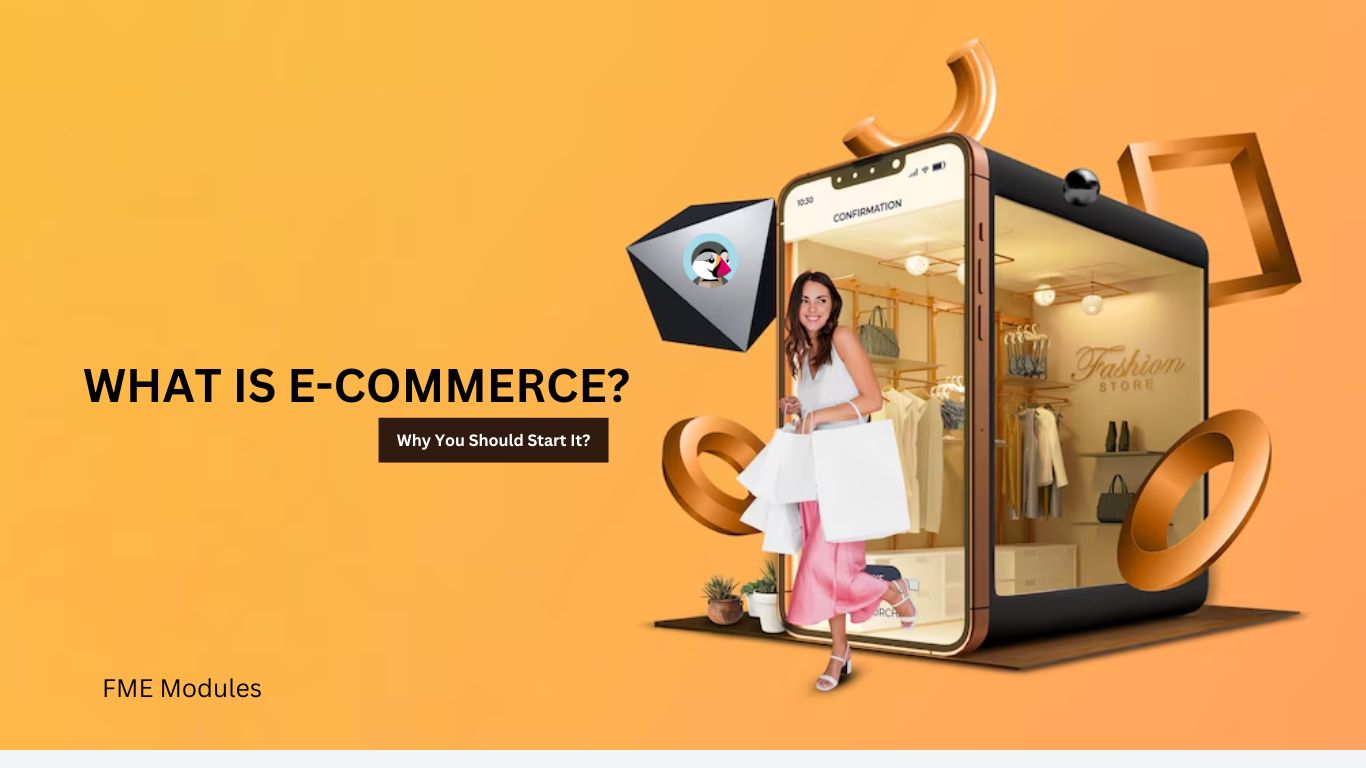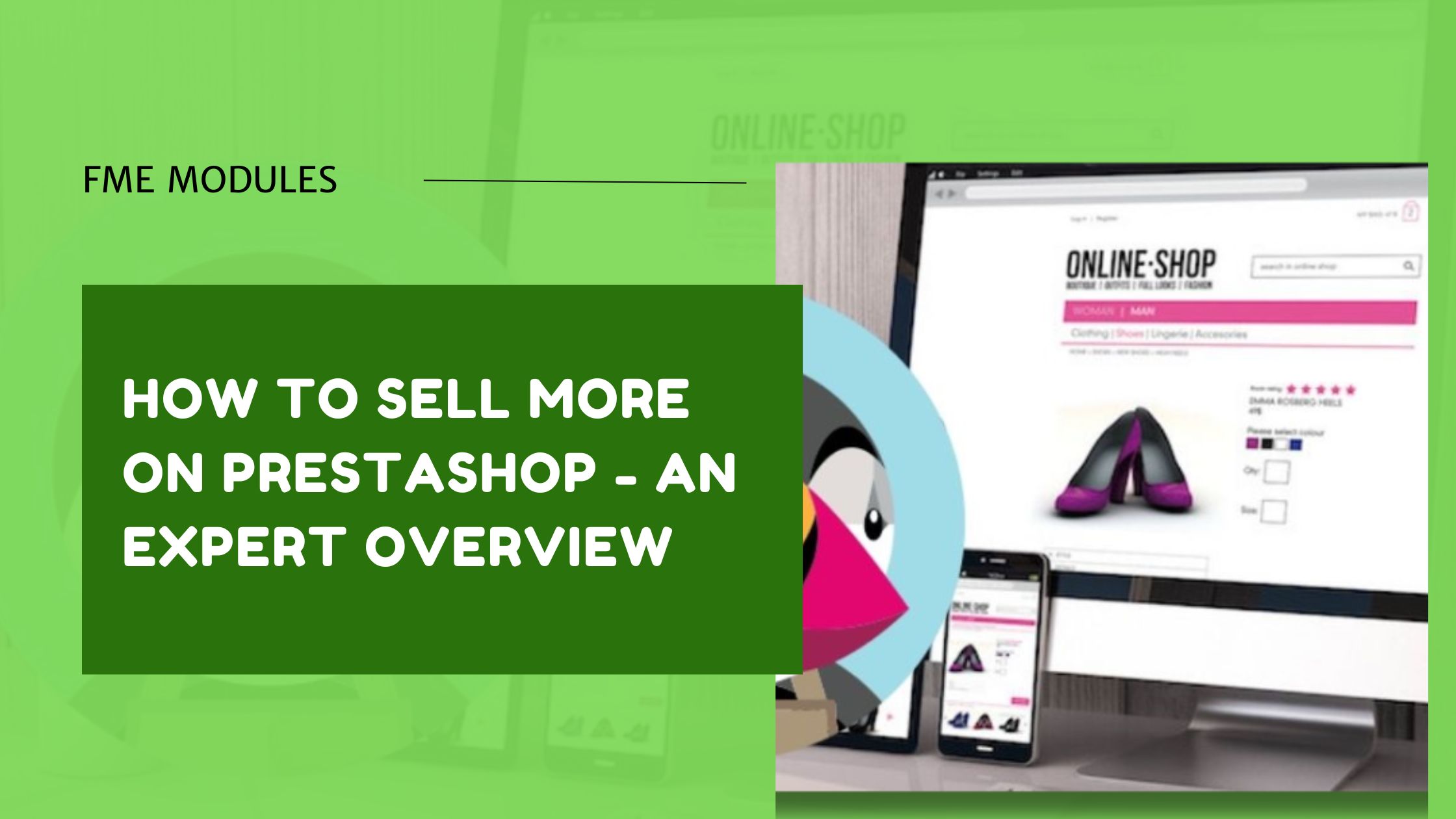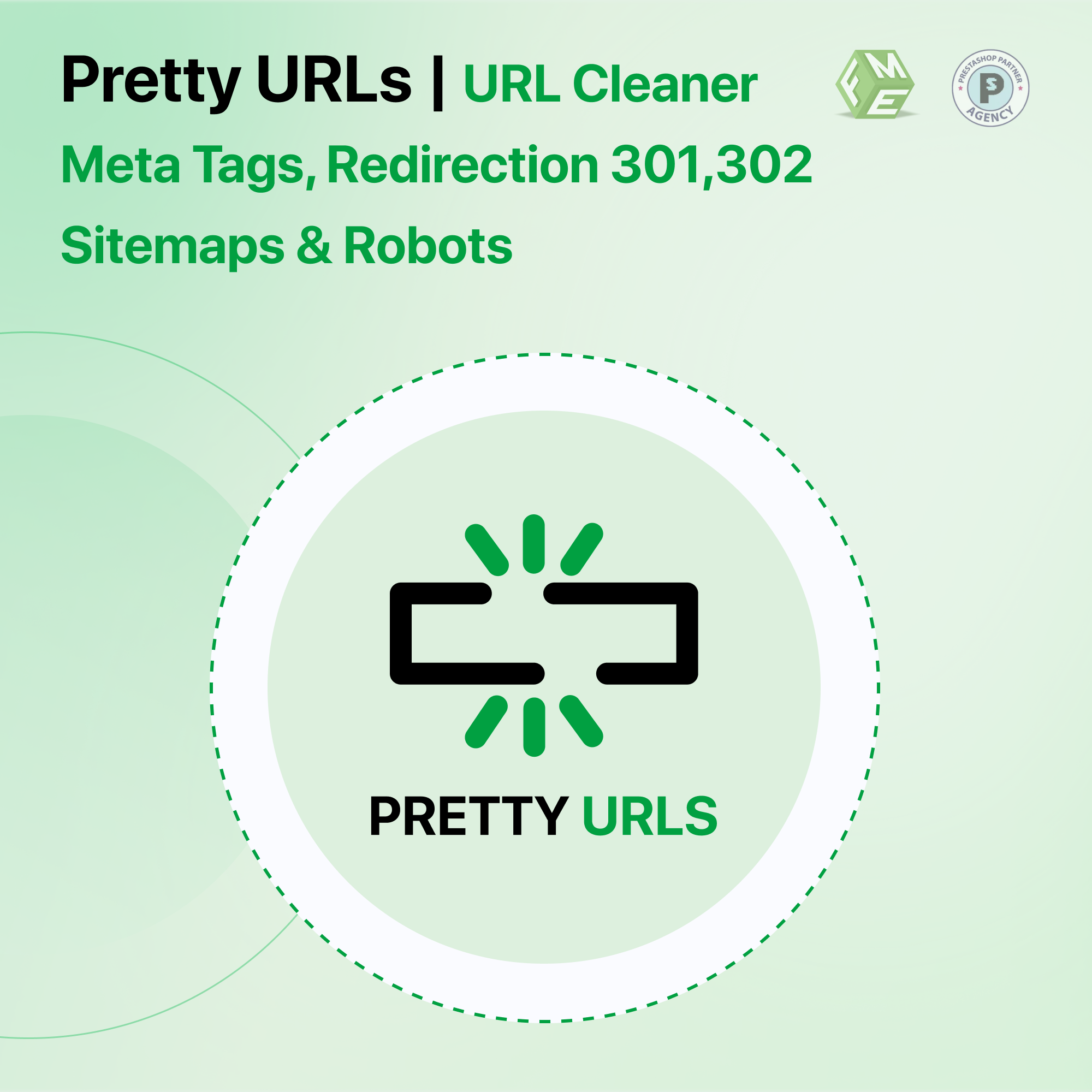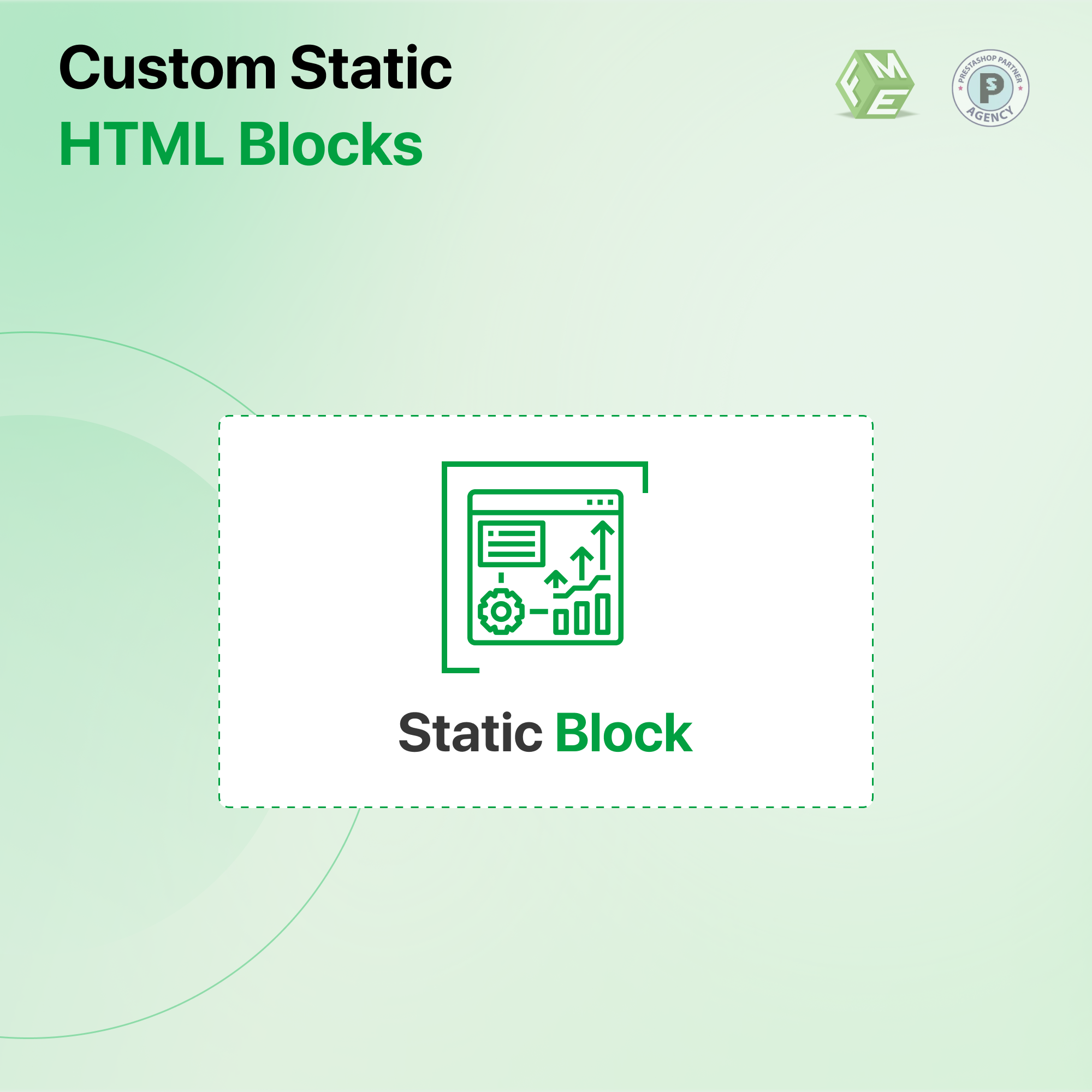Top 10 Modules to Customize Products in PrestaShop

Posted On: Jul 13, 2023
Categories: Marketing
PrestaShop is a feature-rich platform that can help you easily set up an online store. However, to customize the product pages, there are several modules to seek help from. Personalizing products is significant for engaging users, simplifying their shopping experience, and increasing conversions.
Continuing with the default options and layout of products may not help you achieve the sales targets. You need to beautify the page with captivating design elements and useful features. This blog post lists the top 10 modules to customize products in PrestaShop. Review each add-on to install modules that promise to improve the design, user experience, and user engagement.
By installing the PrestaShop HTML block module, you can easily personalize the product and store page of your eCommerce website. It allows you to create a variety of blocks. It can be used to add pictures, videos, text, and any form of content to any location of the store. Beautifying the products is made easier with this helpful tool. You can promote a particular product or promotion with blocks to bring it to the limelight and increase its visibility.
Increasing revenues per order is a goal of every eCommerce store. One way of doing it in PrestaShop is to install a product options module. It is one of the effective tools to customize products by adding more options, and fields, and creating bundles. The additional fields can be used for boosting sales by charging customers for the customization they seek in a product.
The extra fields can be about text, image, color, or accessory. Create product options, define its values, and start charging the customers for the changes they ask. The module automatically calculates the total cost considering the charges for options and preferences.
If you are dealing in products that are tailored to the specific needs of the end users, you may need a Dynamic Product Fields module for it. The tool helps you resolve consumer issues with customized solutions.
If your products are not defined by a single price, you can configure the tool to calculate the price as the user provides requirements in the fields. The module requires users to provide quantities or the measurement they need to get the price calculated accordingly. This PrestaShop module gives you full control over the product areas and cost calculation methods.
Enhance product personalization with this PrestaShop extension that enables store managers to add custom text to product images. You have complete control that allows you to enable content personalization for specific products, set the number of text fields, and define maximum character limits. It provides multilingual information. You can choose default fonts, text sizes, colors, and locations. The changes appear in a shopping cart and dashboard for the ease of store admin and consumers.
Want your customers to customize products on their own? The PrestaShop Product Designer module can help them add the content of their choice. The module creates a simple design interface allowing users to draw and design their end product. They can add images and test the product, and continue ordering it the way they design.
To make product customization a more hassle-free job, the module allows you to enable dynamic pricing as well. Customers are charged for the additional changes they want in the end product. Similarly, they neither have to ask your support team for the charges nor do the calculations themselves. The module does it all for them.
If you want the product page to be more explanatory, you may need to create more intriguing fields and content sections. Use the PrestaShop Additional Fields and Tabs module to create interactive options for the landing pages. Field types include text area, image, color selector, price, data field, date and time picker, etc.
A product page may not highlight each content section if all of the details are displayed in one part. You can create tabs to segregate each part. For example, you can create multiple tabs such as description, features, usage, terms and conditions, etc.
Making the most out of product images is made easier with labels and stickers module. This is a handy tool that allows you to convey key attributes, news, and promotions with the help of self-explanatory labels and stickers. For example, you can label fresh stock with labels of the new arrival. Users may know about new items at a glance.
The module gives you the freedom to paste labels and stickers anywhere on the product. With a schedule feature, you can display the stickers for the time being. These will hide as soon as the time expires. You can create rules to manage the display of labels on specific products or categories. Make them appear on brands, manufacturers, tags, and product conditions.
Making a product or home page more alluring is no less than a challenge. The PrestaShop Slider Pro module is developed to create a magical pull on a page and grab use attention. It allows you to display product products in a captivating slider. Products appear one after another with special effects that keep the users glued to the screen.
It is a mobile-friendly slider that keeps the design and layout the same regardless of the screen size a user holds in browsing your store. Make the slider more useful by choosing any of its 35 different types and styles. You get to show more products and categories to boost revenues.
As the name suggests, this PrestaShop module helps you customize a massive list of products in a go. This app allows you to change fields of products in bulk. For example, if you need to change fields for all the products in the t-shirt category, you can do so with one rule. It helps you change text, images, and greeting cards all at once.
You can remove fields from products of the same category even if they are different. Creating custom fields at a massive scale is made easier. For a rapidly growing online store, the module comes with the feature of a cron job to automatically add custom fields to the latest catalog addition. You don't need to customize every new product.
Optimize the product with more captivating designs by showing its variations. With the help of the PrestaShop Product Variants Pro module, you can transform the display of your product variation just like Amazon. You can exhibit a variety of any product you want.
The app helps you explore unlimited possibilities to upsell and cross sell your store catalog. Keep on adding variants and form groups to make them stand out on a product page.
Conclusion
The above PrestaShop modules provide a range of options to enhance product customization for your customers. They have been carefully selected from various sources to contribute to a seamless online shopping experience. Take advantage of these modules to offer personalized goods and satisfy your customers' unique preferences.