Prestashop Theme Installation – Comprehensive Guide 2023
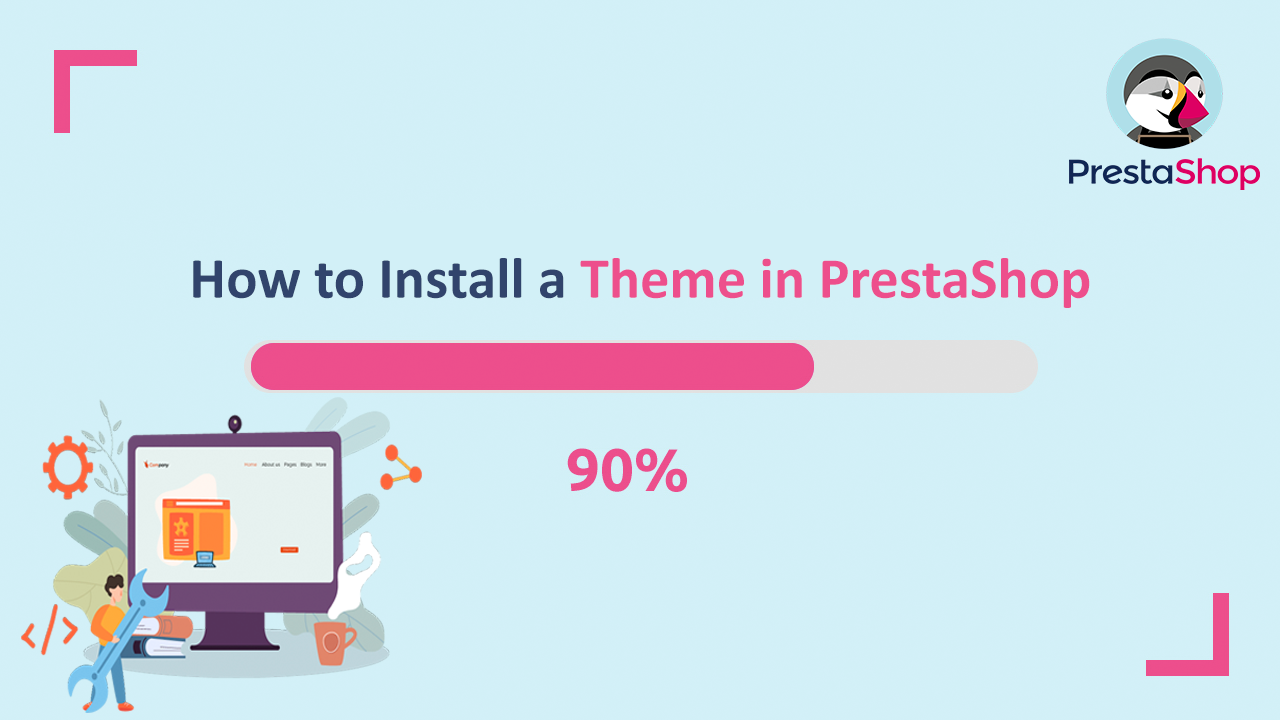
Posted On: Jan 18, 2023
Categories: Prestashop SEO
Imagine walking into a store, the shelves lined with products, but the store needs to be more exciting and have personality.
Now imagine walking into a store that's been revamped, with a new paint job, new signs, and new displays.
Suddenly, you're more inclined to explore and shop. Your e-commerce store is no different, and that's where a theme comes in.
A theme is like a makeover for your online store, which can be the difference between a customer browsing and buying.
Prestashop is a popular e-commerce platform that allows you to create and manage your online store, but the theme gives it a unique look and feel.
Whether you're starting a new business or want to refresh your existing store, installing a new theme is the best way to make a lasting impression on your customers.
But where do you start?
That's where this Prestashop theme installation guide comes in.
This guide will walk you through how to install a theme in Prestashop, from backing up your website to customizing your new layout.
By the end of this guide, you'll learn to make a store that's as unique and inviting as you are.
Introduction!
What is Prestashop? and what are its benefits?
Prestashop is a free, open-source e-commerce platform that allows you to create and manage your online store. It is known for its ease of use and customization options, making it a popular choice among small and medium-sized businesses.
Prestashop offers a range of features that help you manage your store, such as inventory management, order processing, and customer management.
It also has a wide range of add-ons and plugins, allowing you to expand your store's functionality. Additionally, Prestashop is SEO-friendly, which can help improve your store's visibility and search engine rankings.
Importance of themes in Prestashop
The theme of your e-commerce store is central to creating a lasting impression on your customers.
It defines your store's overall look and feel, and it's the first thing customers will see when they visit.
A good theme can make your store more inviting and easy to navigate and increase the chances of a customer making a purchase. In Prestashop, themes can be easily installed and customized, which allows you to give your store a unique look and feel.
Overview of Prestashop Theme Installation Process
- Backing up your website.
- Checking system requirements and compatibility.
- Downloading the theme files.
- Logging into the admin panel.
- Uploading and activating the new theme.
- Configuring the theme's settings and options.
By following this guide, you'll be able to install a theme in Prestashop without any issues.
Preparation for theme installation in Prestashop!
Why it's important to backup your website
Before making any changes to your website, it's important to back up all of your data and files. This will ensure that you can restore your website to its previous state in case something goes wrong during installation.
Backing your website can be done through the Prestashop admin panel or a backup plugin. It's also a good idea to store the backup files on an external hard drive or in the cloud to prevent data loss.
Checking system requirements and compatibility
Before installing a theme, it's important to check that your website meets the system requirements and compatibility of the theme. This includes checking the version of Prestashop that you are running, the theme's compatibility with your version, and the theme's supported browsers.
This step can prevent potential issues from arising from using a theme that is incompatible with your website.
Downloading the theme files
After checking the system requirements and compatibility, the next step is to download the theme files. These files can be obtained from the theme developer's website or the Prestashop marketplace.
It's important to ensure that you are downloading the correct version of the theme and that the files are not corrupted before uploading to your website.
Once the theme files are downloaded, you can proceed to the next step of the installation process.
Installing the Prestashop Theme!
Logging into the admin panel
The first step in installing a theme in Prestashop is to log into the admin panel. The admin panel is where you can manage and customize your website.
To log in, you will need to enter your username and password. The next step can be taken once you have logged in.
Navigating to the "Appearance" section
After logging into the admin panel, navigate to the "Appearance" section. This is where you will find the options to install and manage the themes on your website.
From the "Appearance" section, you can access the "Themes" tab, where you can upload, activate, and manage the themes for your website.
Uploading and activating the new theme
The final step in installing a theme is to upload and activate the new theme. You can do this by clicking on the "Add new theme" button under the "Themes" tab. You can select the theme files you have downloaded and upload them to your website.
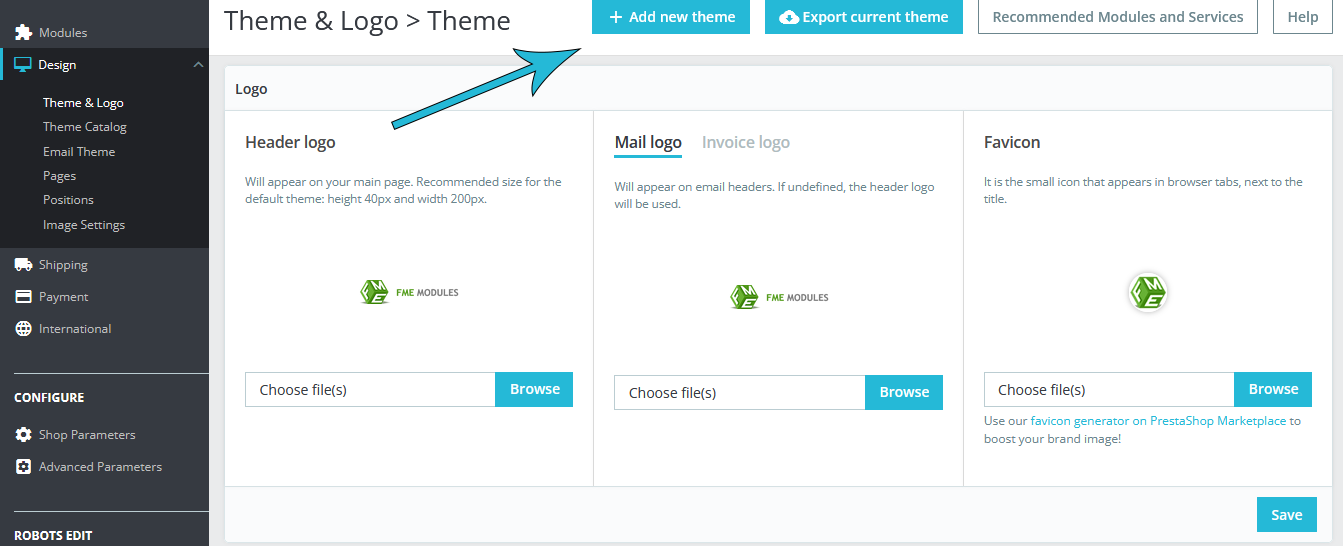
Once the theme is uploaded, you can activate it and make it live on your website.
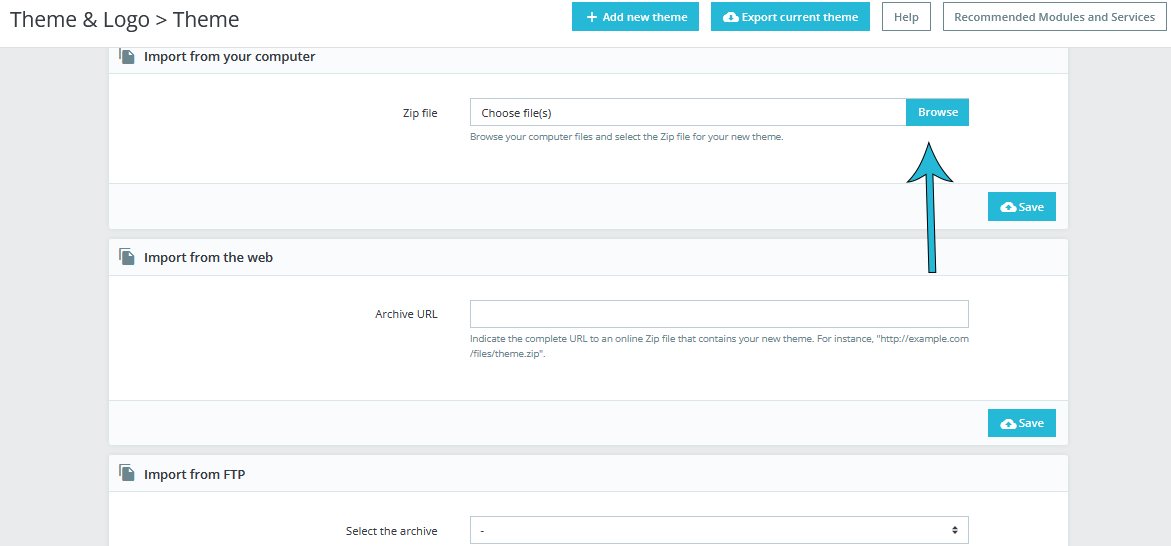
It's important to remember that once you activate the new theme, it will replace your current theme, and all the customization you've made before will be lost unless you back them up.
Configuring the Theme!
Adjusting settings and options
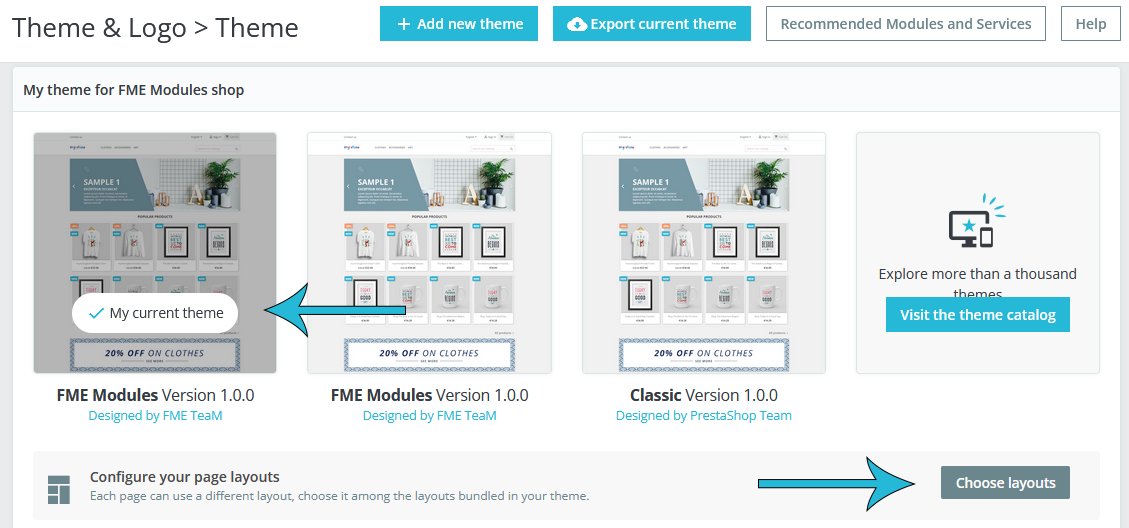
After installing and activating the new theme, you can begin configuring it to match your preferences.
The theme will have its own settings page, where you can adjust various options such as color schemes, fonts, and layouts.
It's important to take the time to review the options available and make adjustments as needed to ensure the theme is customized to your liking.
Customizing the layout and design
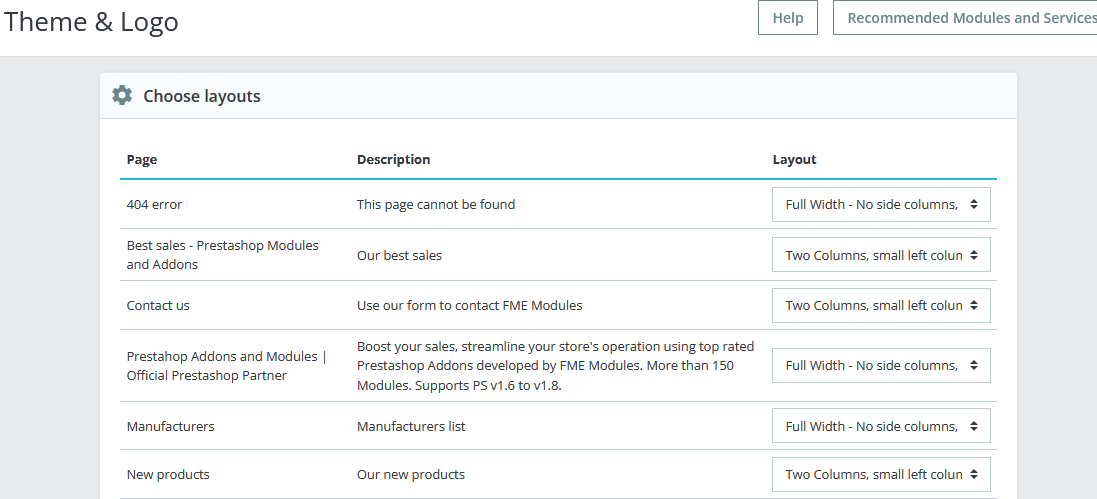
Customizing the layout and design of your new theme is an important step in creating a unique and inviting online store.
The theme will have a layout editor that allows you to change the layout of your pages, move modules around, and add new elements.
It's important to take the time to experiment with different layouts and designs to find the one that best suits your store.
Adding and arranging modules
Modules are your website's building blocks, allowing you to add functionality to your store. The theme you have installed will have a selection of modules that can be added to your website.
It's important to review the available modules and select the ones best suit your store's needs. Once the modules are added, you can arrange them in a way that makes sense for your store and enhances the user experience.
Conclusion!
In conclusion, installing a new theme in Prestashop is a relatively simple process that can give your online store a fresh look and feel.
It involves backing up your website, checking system requirements and compatibility, downloading the theme files, logging into the admin panel, uploading and activating the new theme, and configuring the theme's settings and options.
By following this Prestashop theme installation guide, you should be able to install a theme without any issues.
Remember to back up your website before making changes to avoid data loss.
And don't forget to use the customization options in theme installation Prestashop. These customization options can help you create an online store tailored to your business and customers.



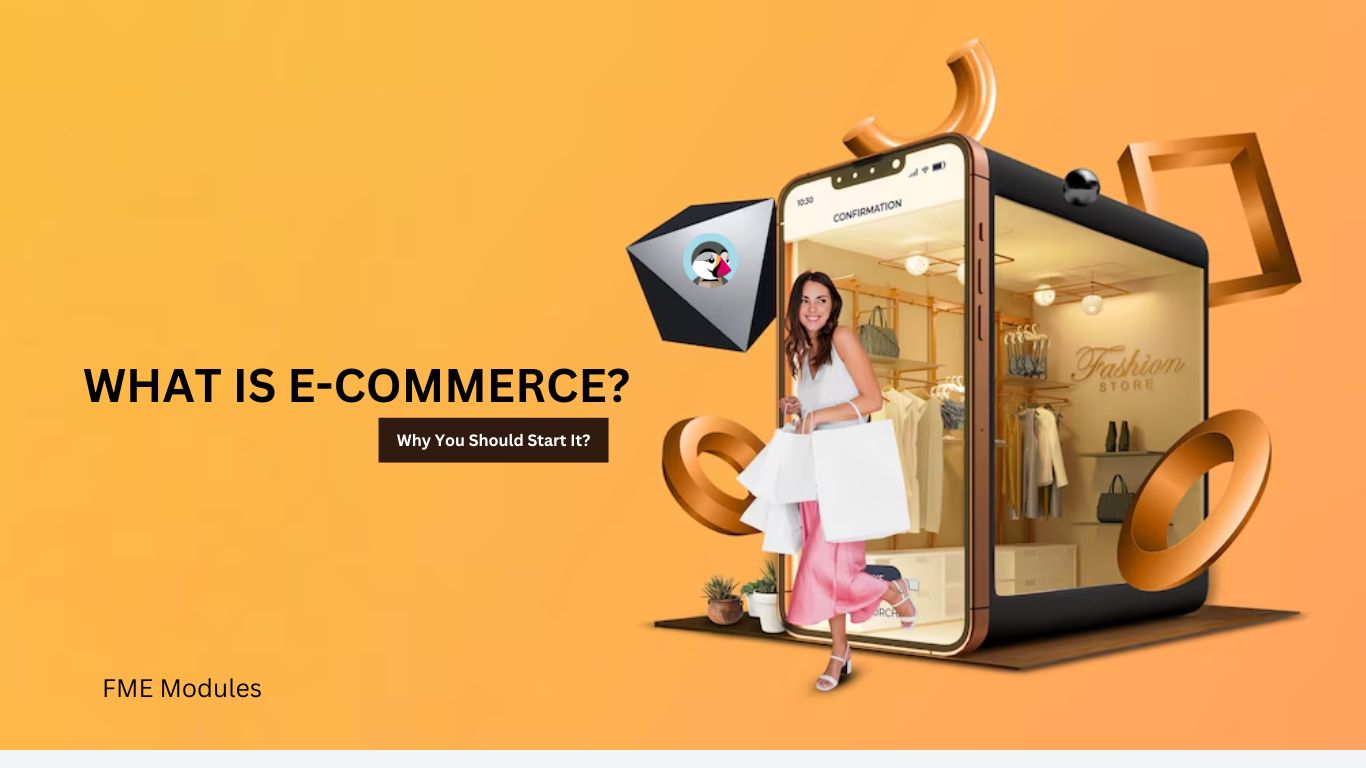

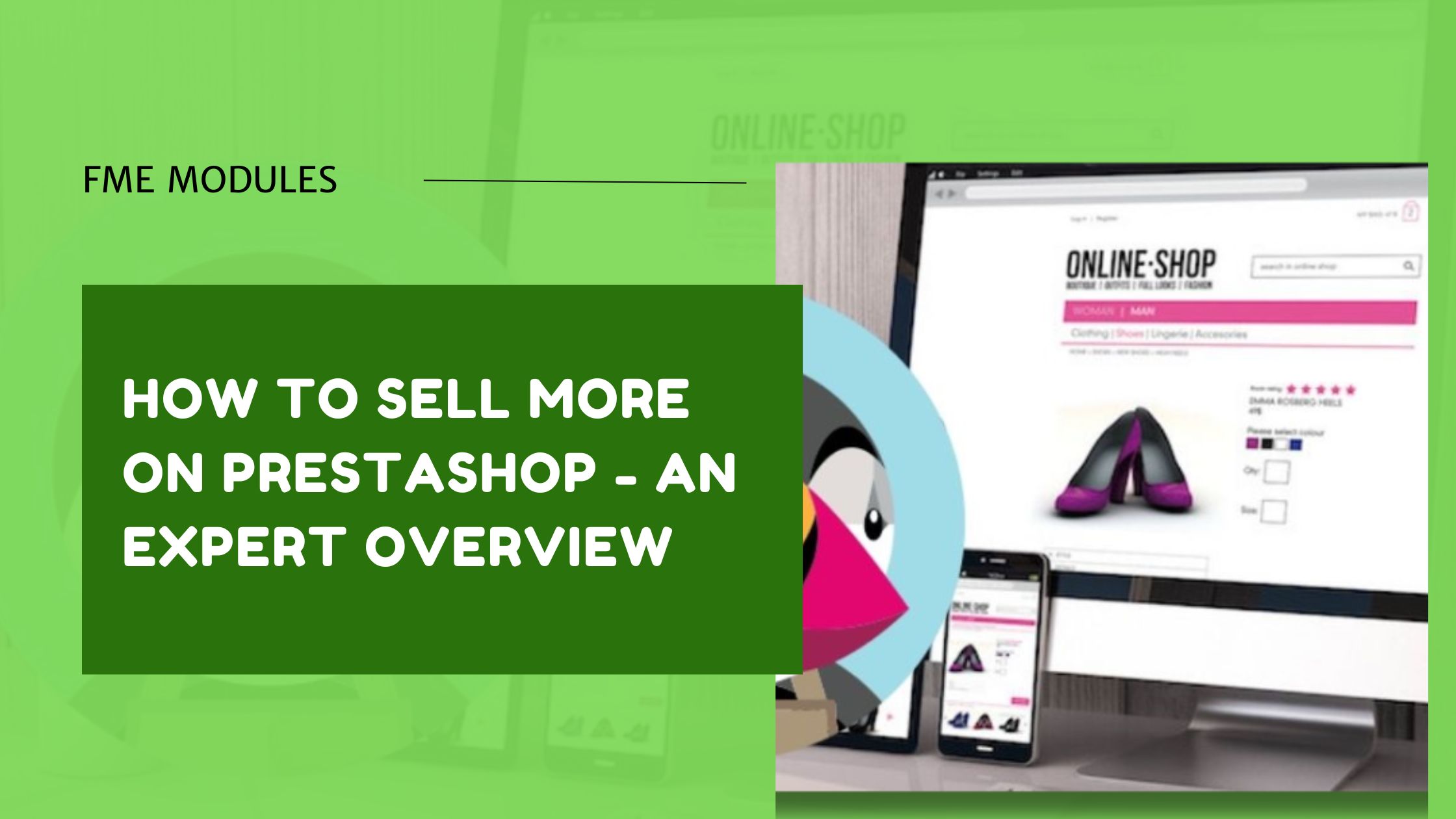



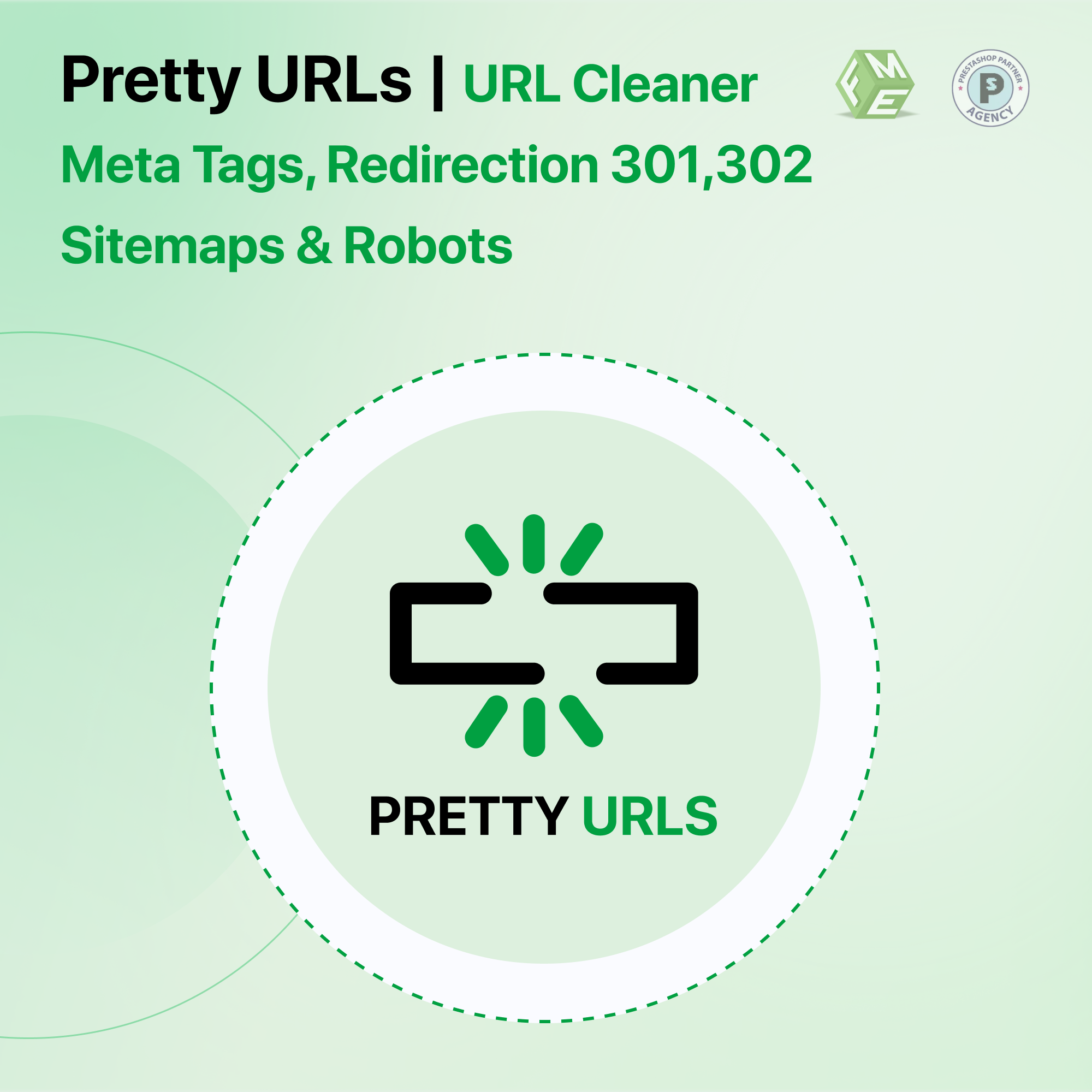


Sign in to comment
Sign in