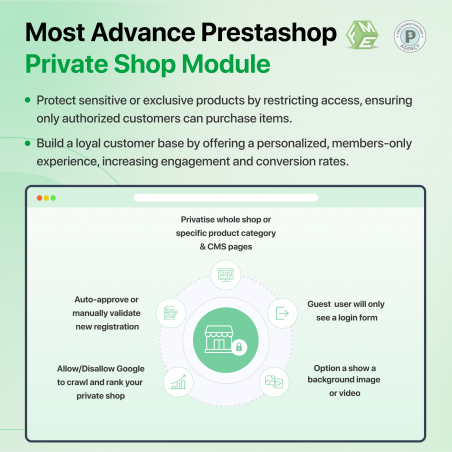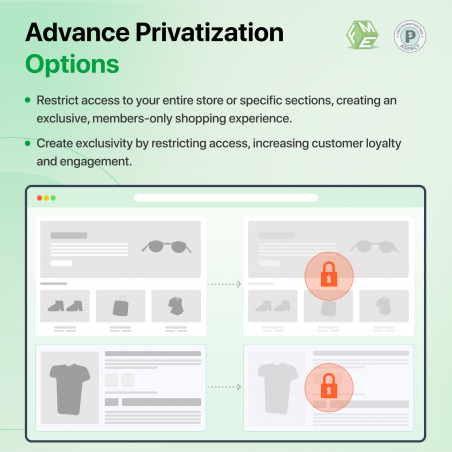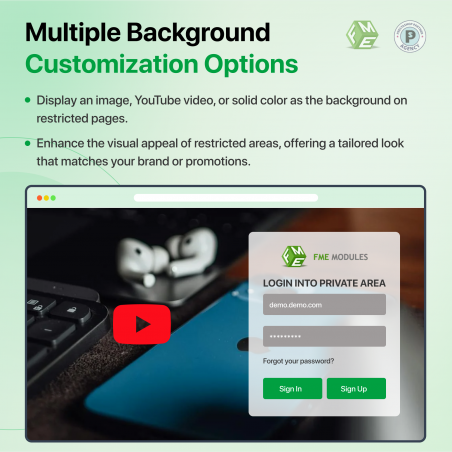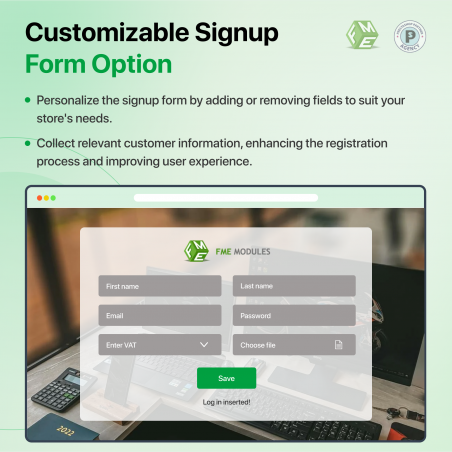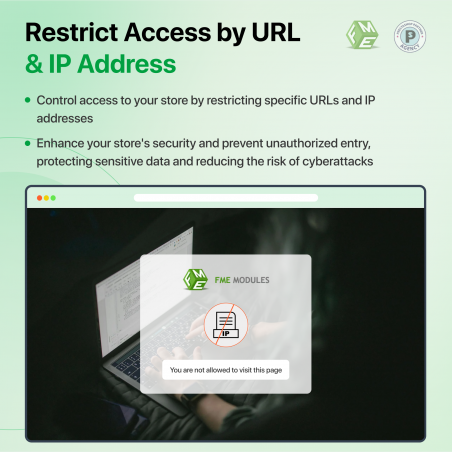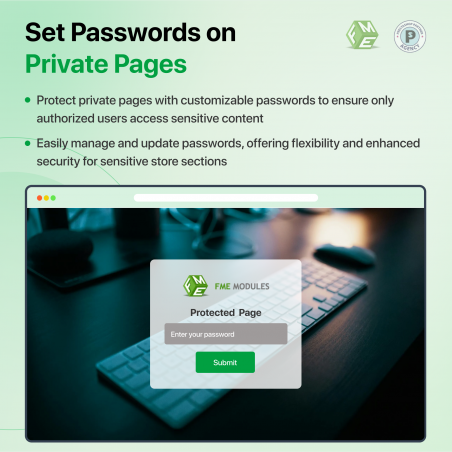Enjoy the power of exclusivity with the Prestashop B2B Private Shop Module! You can now easily transform your store into a secure and private shop that only registered or authorized customers can access. It’s simply the best way of building trust, encouraging signups, and boosting engagement like never before.
Just imagine your online store where:
Our Prestashop Private Shop Module is one of the top-rated modules on Prestashop's official marketplace with over 100 reviews and 3,500 downloads. Click to visit our Prestashop Private Shop Module on the PrestaShop Official Marketplace.
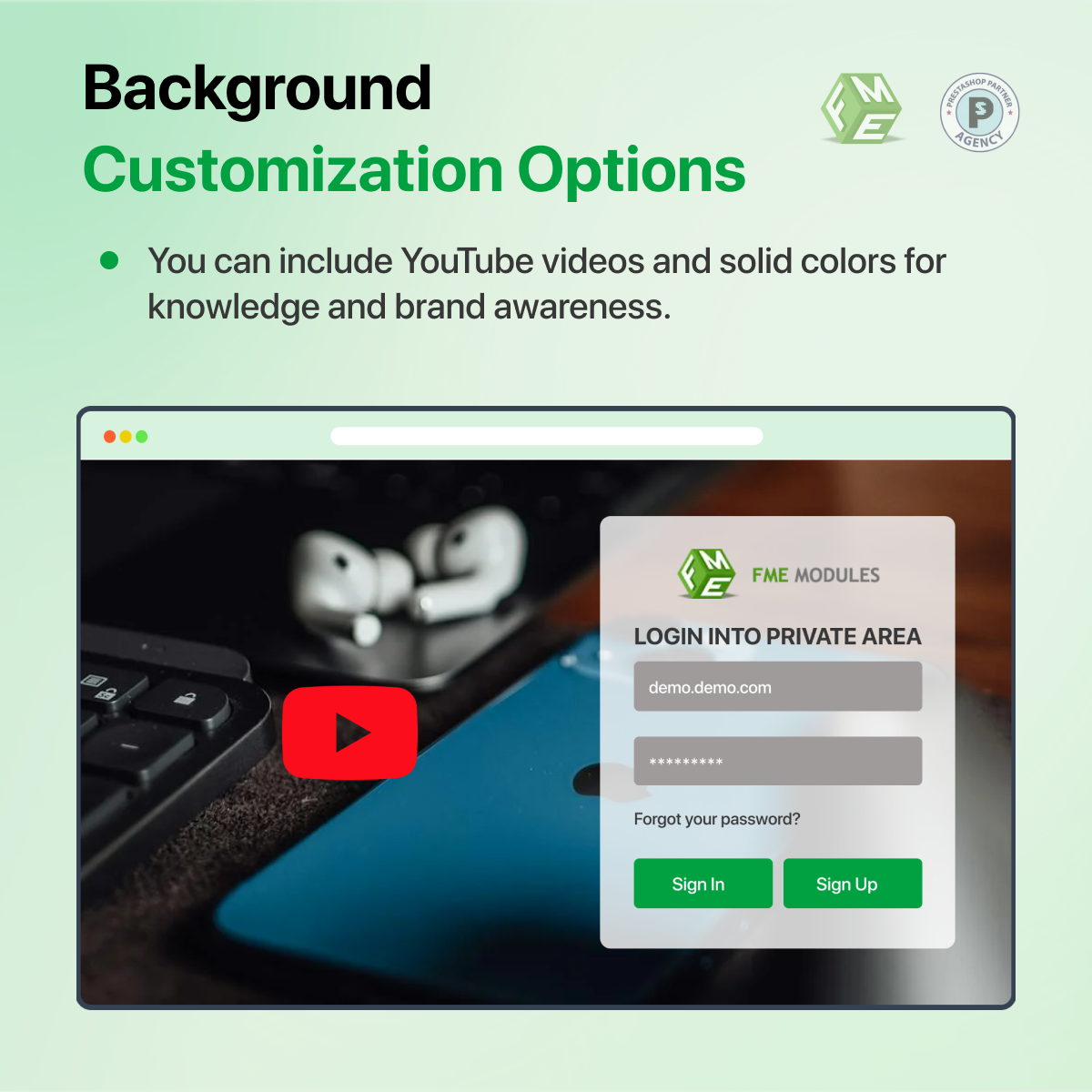
You can include YouTube videos and solid colors for knowledge and brand awareness.
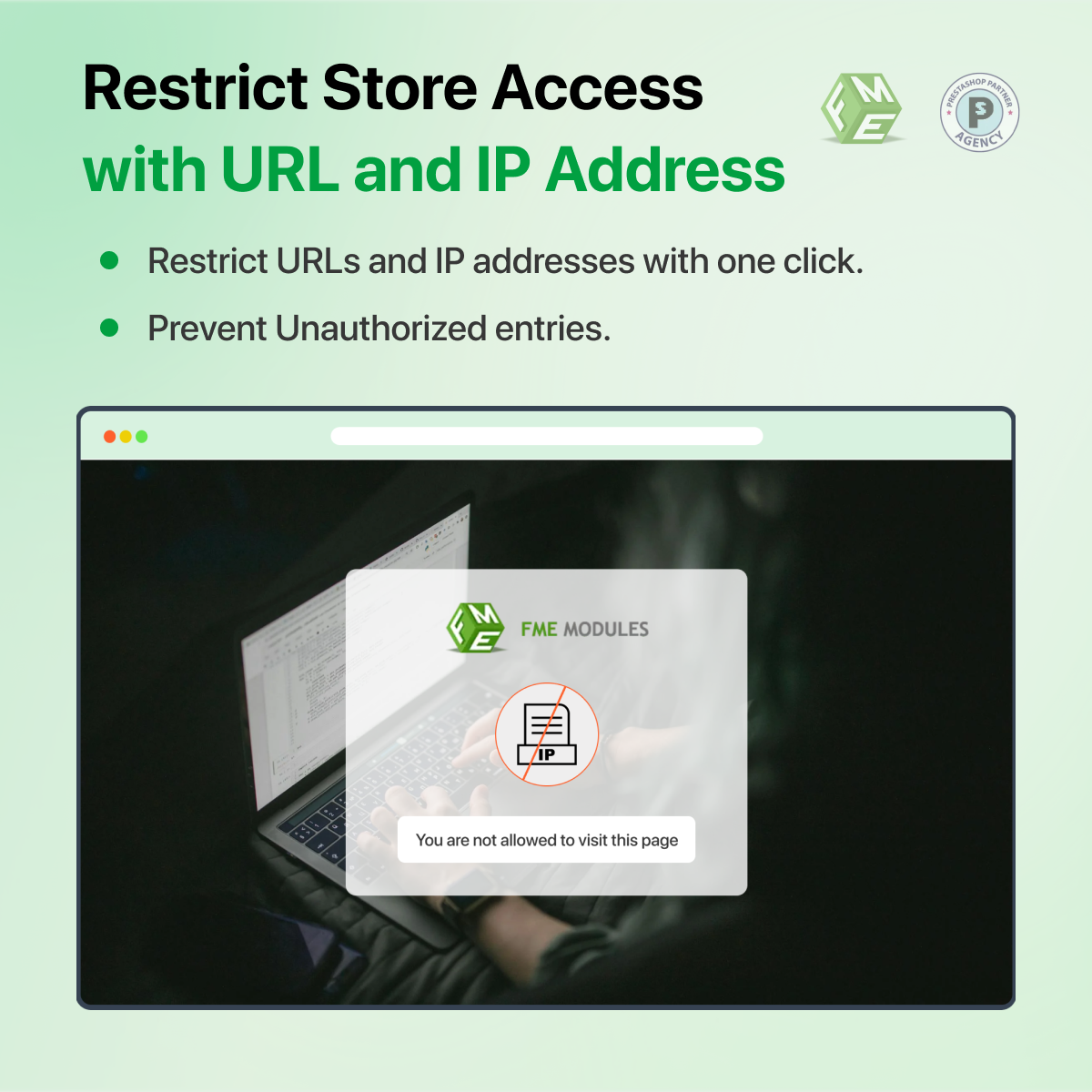
Not all your store visitors are serious buyers! Most unregistered users browse your products without any intentions of making purchases which leads to fewer conversions and a high bounce rate. Furthermore, your sensitive offerings might be exposed to competitors which may compromise the value of your store.
Without control over access, you're missing out on creating a sense of exclusivity that can drive registrations and sales. Visitors may not feel compelled to register, and you lose the opportunity to turn casual browsers into loyal customers. Worse, search engines might index private pages, exposing content that should remain exclusive, risking your competitive edge.
The PrestaShop Private Shop Module by FME Modules solves this by giving you complete control over who accesses your store. Privatize your entire shop or specific sections, require mandatory login or registration, and create a secure, exclusive shopping environment. With customizable signup pages and approval workflows, you can motivate visitors to register while protecting your business from unnecessary exposure.
Uncover the exclusive back office features of the PrestaShop Private Shop module, designed to give store admins complete control over access and enhance the shopping experience for registered users.
Unlock a premium shopping experience with the front office features of the PrestaShop Private Shop module, designed to elevate customer engagement and streamline access for registered users.
Can I protect specific pages with passwords?
What are the signup approval options available in the module?
How can I manage search engine access to my private pages?
What customization options are available for the login and signup pages?