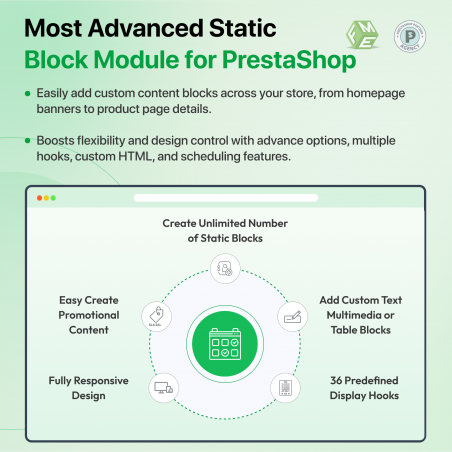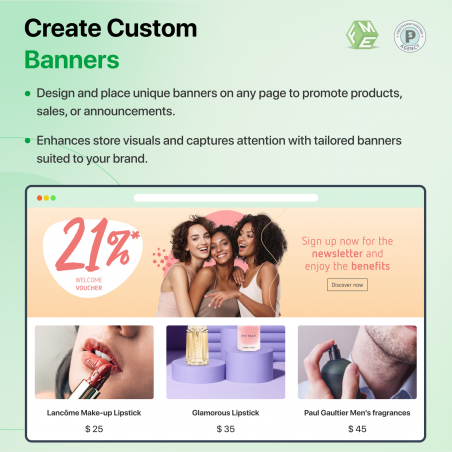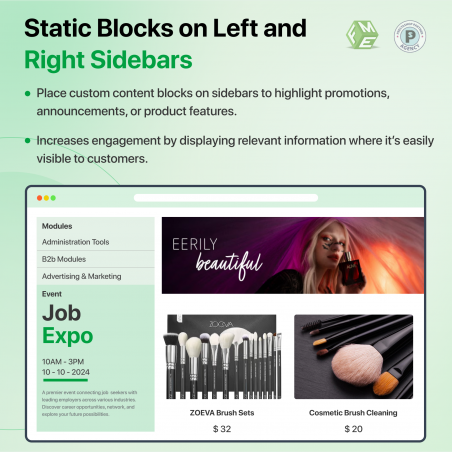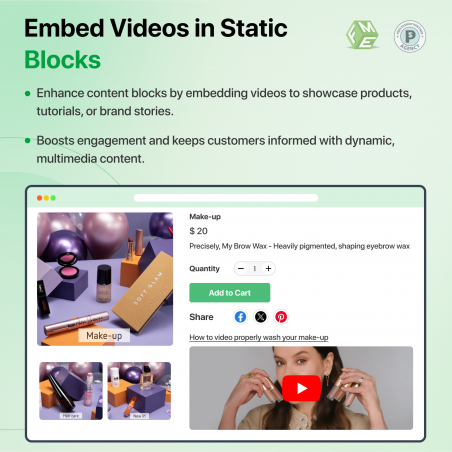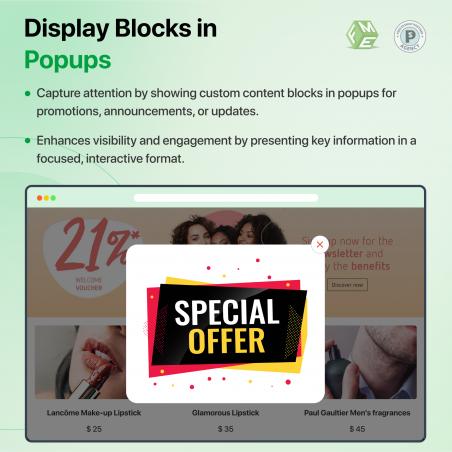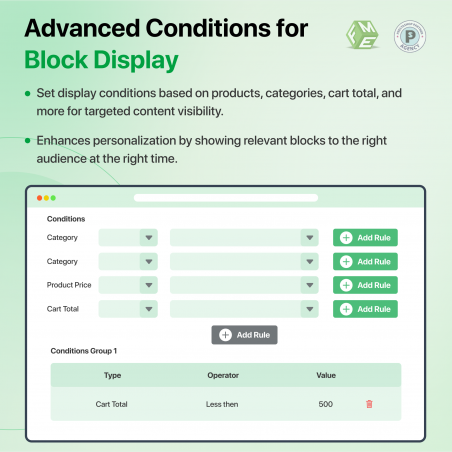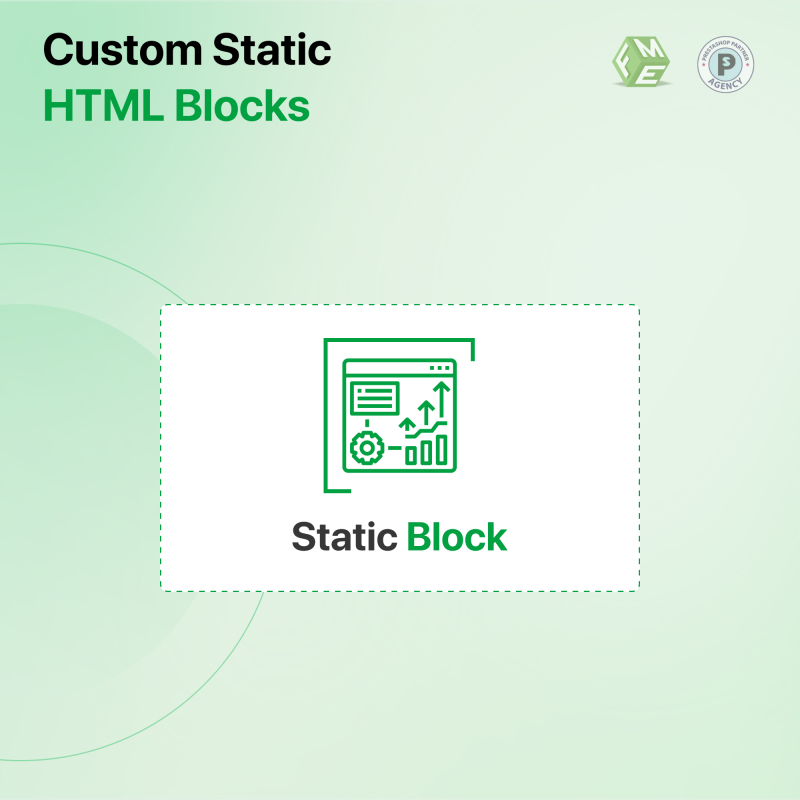
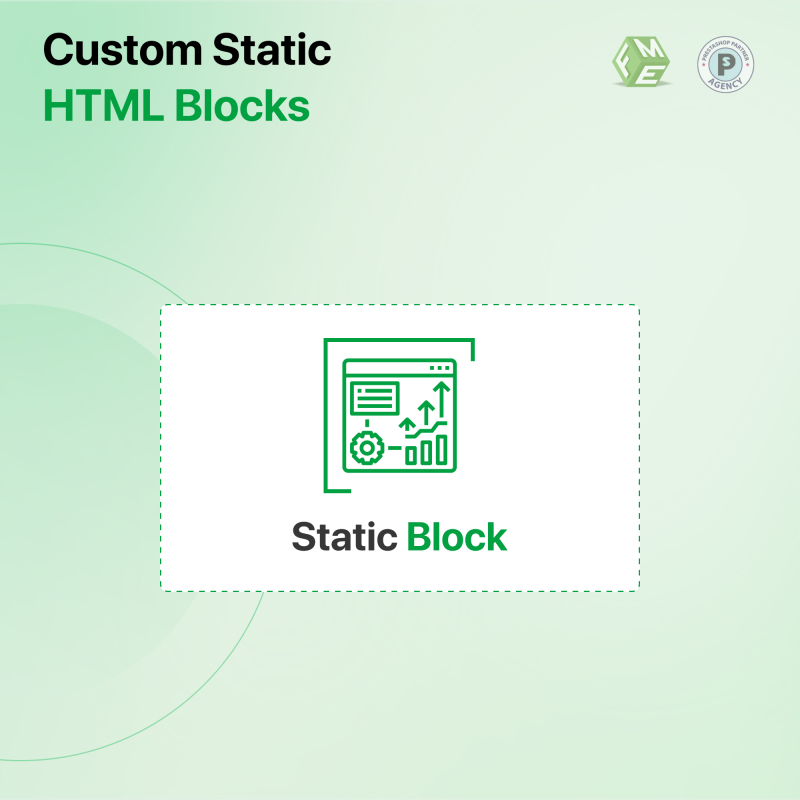
Enhance your PrestaShop store's design and functionality with the HTML Box PrestaShop add-on. This powerful module lets the admin create custom HTML blocks to showcase the content like, text, images, banners, or third-party scripts anywhere in the PrestaShop store, including headers, footers, or side columns. With customizable CSS effects, the admin can craft visually appealing static blocks highlighting key information and grabbing customer attention, driving engagement and boosting conversions effortlessly.
1. Add Unlimited HTML Blocks Unlock endless possibilities by adding unlimited blocks using the HTML Box PrestaShop add-on.
2. Create Special Offers Boost sales effortlessly with PrestaShop HTML blocks. Craft and display special offers that grab customer attention.
3. Schedule Static Blocks Manage content visibility seamlessly with Custom HTML PrestaShop blocks. Schedule start and end dates for static blocks.
4. Enhance Visual Appeal Use the Prestashop HTML Box module to create dynamic slider banners.
5. Access 36 Predefined Hooks Position your content strategically with 36 predefined hooks in the Prestashop HTML Box module.
6. Target Specific Customers Personalize customer experiences with the HTML Box PrestaShop module. Show static blocks to specific customer groups.
7. Display Custom Blocks on Specific Product, Category, or Cart Pages Leverage Custom HTML PrestaShop to display tailored content on product, category, cart, manufacturer, or supplier pages.
Discover why our HTML Box PrestaShop is a top-rated choice on PrestaShop's Official Marketplace, boasting over 62 glowing reviews and 2230 downloads.
As a store owner, have you ever dreamed of displaying eye-catching content at the top of your website to announce some new and exciting products? Or showcasing a list of suppliers/manufacturers in the footer, or filling the empty spaces with visually engaging content? Now you can bring these ideas to life effortlessly with the HTML Box PrestaShop Addon.
Make Your Store Stand Out!!
Your online store is more than just a marketplace; it is a reflection of your brand. With the Prestashop HTML module, the admin can customize the website’s layout to include visually appealing content that captures attention and drives engagement. Whether it's text, images, videos, or custom widgets from platforms like Facebook, Twitter, or Pinterest, this PrestaShop custom HTML module allows you to place anything anywhere on a site.
Check out the video below for more details:
The HTML Box PrestaShop Module is a game-changer for an e-commerce store. With the ability to add images, text, videos, banners, or even third-party widgets, admin can craft a unique and engaging shopping experience for customers. Whether looking to promote seasonal sales or provide additional product information, this HTML Box PrestaShop module helps you achieve your goals with minimal effort.
Boost trust with animated reassurance!
A PrestaShop store owner struggled with limited engagement due to static content and the inability to effectively showcase promotional banners, multimedia, and social proof. They needed a solution to easily add custom HTML, CSS, and JavaScript blocks, position content strategically, and integrate multimedia seamlessly.
The HTML Box PrestaShop Module allowed the creation of unlimited static blocks using a WYSIWYG editor, enabling the addition of HTML, text, and multimedia elements across the store. With 36 built-in hooks and advanced display rules, content could be tailored and strategically positioned. Dynamic sliders, banners, and custom templates enhanced the website’s visual appeal, while its user-friendly interface simplified updates.
The results were transformative. Engaging multimedia content and tailored promotions increased visitor engagement and conversions. Reassurance blocks improved navigation and trust, while the PrestaShop custom HTML module’s efficiency saved time and effort. Custom templates added a professional, consistent brand aesthetic, boosting visibility and competitiveness.
In conclusion, the HTML Box PrestaShop Module empowered the store to deliver a dynamic, engaging shopping experience, driving sales and customer satisfaction. It’s an essential tool for any e-merchant seeking to optimize their store.
With an intuitive back-end interface, the module allows you to easily create, customize, and manage unlimited static blocks. Add images, videos, banners, or other content elements without requiring technical knowledge. Its seamless interface makes it simple to modify block placement for maximum impact.
Merchants can generate and position unlimited blocks with diverse content such as text, images, videos, banners, sliders, or reassurance blocks. Additionally, options like popup templates, custom HTML, CSS templates, and multiple editor types (including WYSIWYG) give users complete control over design and functionality.
1. Popup Templates: Easily create engaging pop-ups with customizable templates to grab attention.
2. Dynamic Sliders: Add image sliders with features like auto-scroll and custom slide settings to showcase visuals effectively.
3. Custom HTML and CSS: Design unique blocks using HTML and CSS to align with your brand.
The PrestaShop Custom HTML Block module offers flexible display conditions, enabling merchants to tailor content delivery based on specific scenarios:
1. Define rules using AND/OR conditions for categories, products, carts, and page types.
2. Display blocks on specific categories, products, or when a product’s price matches custom criteria.
3. Show blocks on cart pages based on conditions like cart total value or the presence of specific products.
Position your static blocks across various sections of your store using 36 predefined hooks, such as product pages, category pages, and the cart. For more precise placement, merchants can create custom hooks, ensuring blocks appear exactly where they are needed.
Schedule static blocks to appear for a specific period. This feature is perfect for running time-sensitive promotions or seasonal campaigns. Once the specified time ends, the block automatically disappears, ensuring timely and relevant content.
The module allows merchants to restrict block visibility to specific customer groups, enabling personalized promotions and targeted messaging. Whether displaying offers for new customers or loyalty rewards for regular shoppers, this feature enhances customer engagement.
1. Add up to four reassurance blocks to boost customer confidence, such as guarantees, return policies, or secure payment options.
2. Use short-codes to manually place blocks anywhere on the site or display pop-ups with options for timing and frequency.
1. Add dynamic hooks to showcase blocks interactively.
2. Use Smarty variables and functions to extend customization.
3. Enable or disable block titles to match design preferences seamlessly.
With the HTML Box PrestaShop Module, merchants can easily create dynamic content to enhance user experience, increase conversions, and streamline management. Its versatility and advanced functionality make it an essential tool for any PrestaShop store.
By integrating features like custom HTML blocks, dynamic display rules, reassurance elements, and targeted personalization, this module empowers you to create a visually appealing, user-friendly, and high-performing online store.
Is the PrestaShop HTML Box Module suitable for non-technical users?
How does the PrestaShop HTML Block Module enhance user engagement and conversions?
What are the placement options for HTML blocks in the PrestaShop HTML Box Module?
How does the HTML Box PrestaShop Module handle content scheduling?
Can I control the display of HTML blocks based on specific conditions?
How can I create dynamic and visually appealing blocks with the PrestaShop HTML Box Module?