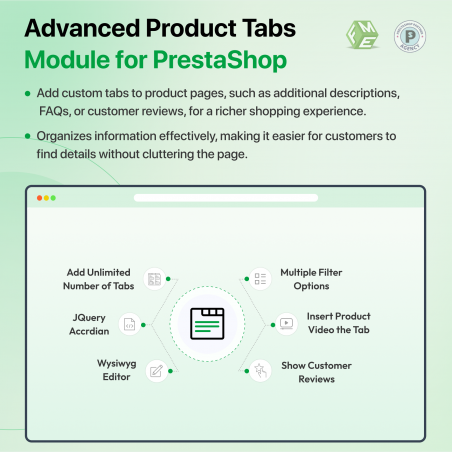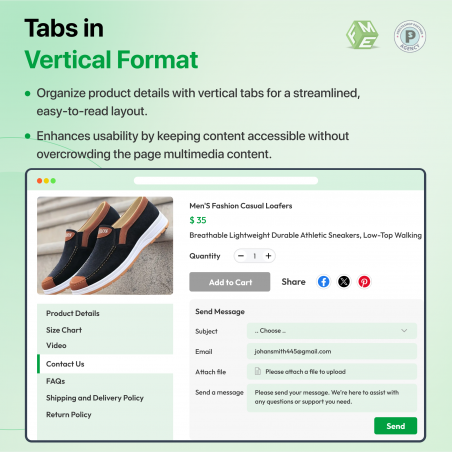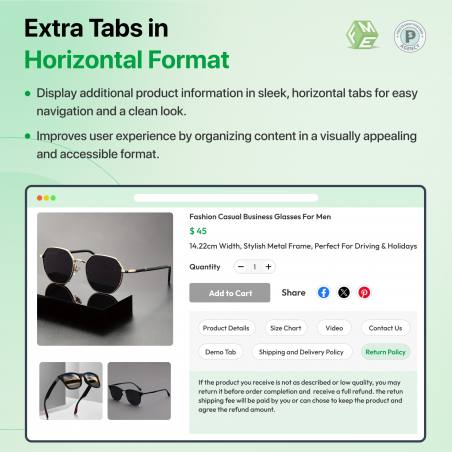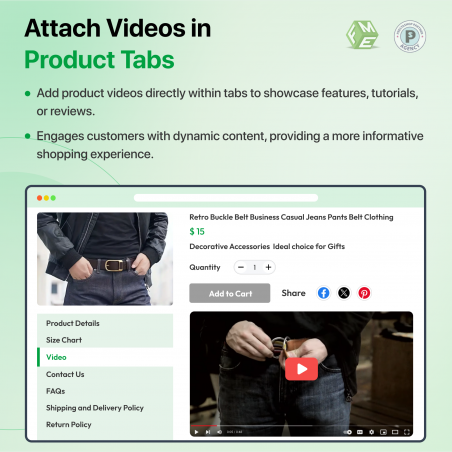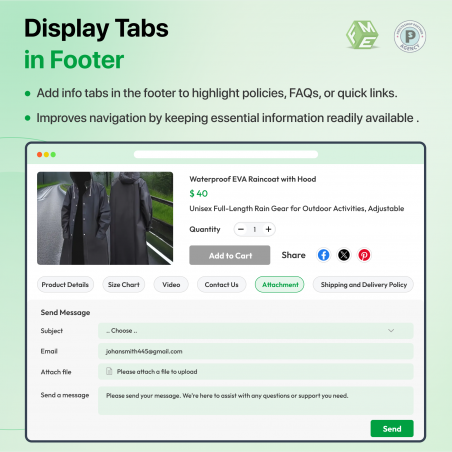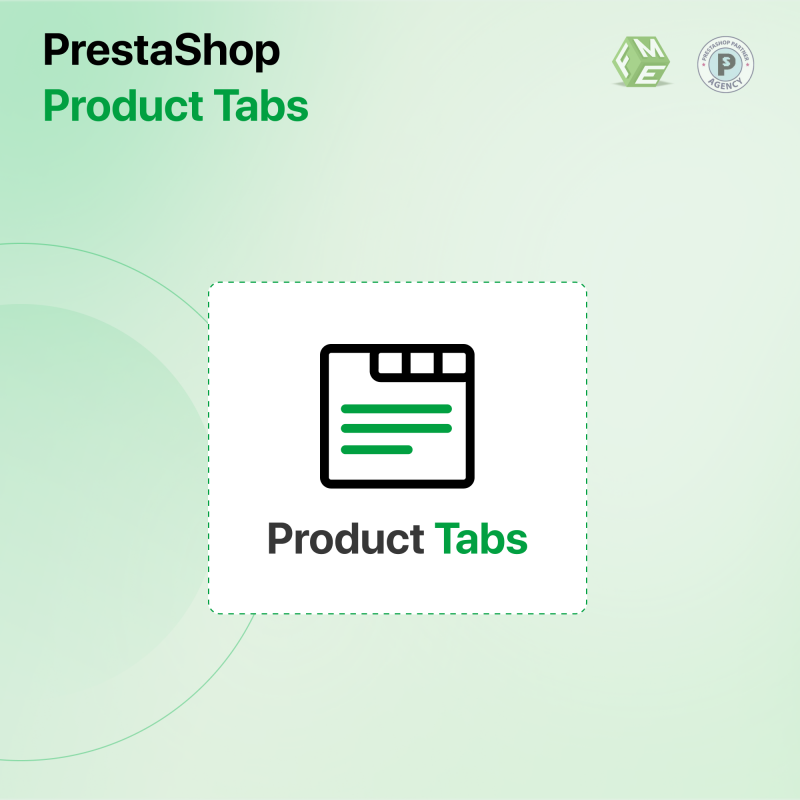
The PrestaShop module Tabs for Product Pages empowers the PrestaShop store owners to enhance the user experience by adding custom tabs/extra tabs to product pages. With unlimited additional tabs, support for multimedia and multilingual content, and multiple display rules, this PrestaShop module tabs organizes additional product information effectively, helping customers find what they need.
PrestaShop tabs offer four predefined tabs that help in quick setup, allowing admins to present detailed, relevant content that boosts engagement and conversion rates.
Our PrestaShop Tabs Module stands out as a top-rated solution on the Official PrestaShop Marketplace, boasting over 56 reviews and 1403 downloads.
The PrestaShop Module Tabs is a powerful tool for enhancing product page organization and user engagement, allowing PrestaShop store owners to add custom tabs presenting detailed product information like specifications, FAQs, multimedia, and reviews in a clean and organized way.
Admins can create unlimited custom tabs for specific products, supporting various content types, including text, images, videos, and other files. The extra tabs PrestaShop also supports multilingual content, catering to global audiences with localized information.
With flexible display rules offered by the PrestaShop Product Tabs Module, admins can display tabs based on product category, supplier, or manufacturer, ensuring customers see the most relevant information. Four predefined tabs are also available in the PrestaShop module tabs for quick setup.
Highlight Your Top Picks – Add Home Tabs Now
Using the PrestaShop module tabs and organizing product pages with keyword-rich tabs, store owners can improve SEO, attract more traffic, and provide a better browsing experience, ultimately increasing conversions. The PrestaShop Product Tab helps e-commerce stores meet customer needs with a well-structured, engaging, and informative shopping experience.
Check out the video of extra tabs PrestaShop below for details:
MNO, an eCommerce store specializing in electronics, needed help with cluttered product pages. Customers needed help navigating through each product's vast technical details, reviews, and multimedia content. This disorganization led to frustrated users and a drop in conversions.
After implementing the PrestaShop Tabs on Product Page Module, MNO was able to add unlimited custom tabs to their product pages, organizing content into easily accessible sections. The PrestaShop product tab module's support for multimedia and multilingual content allowed MNO to present technical specs, customer reviews, FAQs, and videos in separate, clear tabs.
With flexible display rules, MNO could target specific tabs to certain product categories, suppliers, or manufacturers, ensuring the most relevant information was shown to each customer. Additionally, the four predefined tabs made it easy for the MNO to set up standardized content across products quickly.
As a result of using the Product Tabs PrestaShop, customers could now easily find the information they needed, ultimately the improvement of the online store and user satisfaction. By structuring product pages effectively, MNO not only enhanced the customer experience but also improved its search engine ranking, driving more organic traffic to the site.
The PrestaShop Module Tabs offer a wide range of powerful features designed to enhance the product page organization, improve user experience, and boost engagement.
Here are the key features offered by product tabs PrestaShop:
How can I manage PrestaShop tabs in large product catalogs using the Product Finder?
Use the Product Finder for large catalogs to efficiently manage PrestaShop tabs. For smaller catalogs, use the Selector tool for simpler organization.How can I optimize the layout of PrestaShop tabs for better presentation?
Choose between Tab or Accordion styles, and set tabs to horizontal or vertical orientation to match your store’s design.How can I target specific products, categories, or customer groups with PrestaShop product tabs?
Display tabs based on product, category, manufacturer, or customer group using rule-based restrictions.What should I do if the product tabs are not displaying correctly on my site?
Ensure correct tab positioning and theme settings. Also, check for conflicts with the display rules or cache.