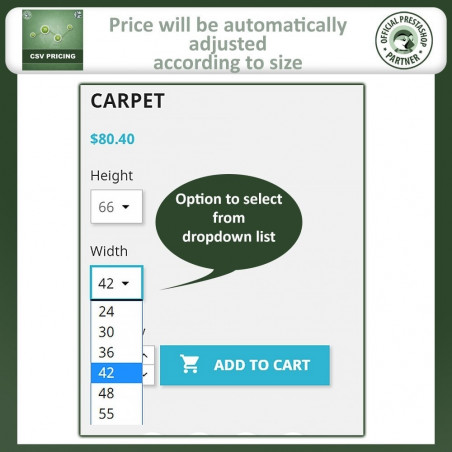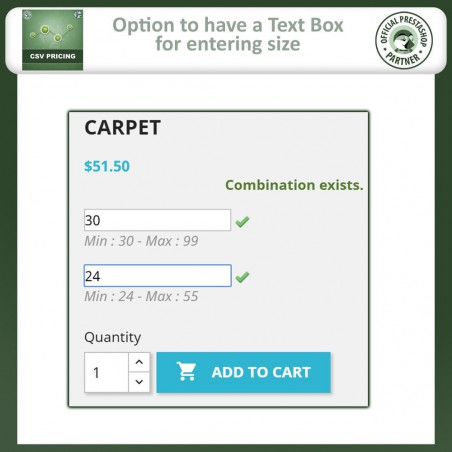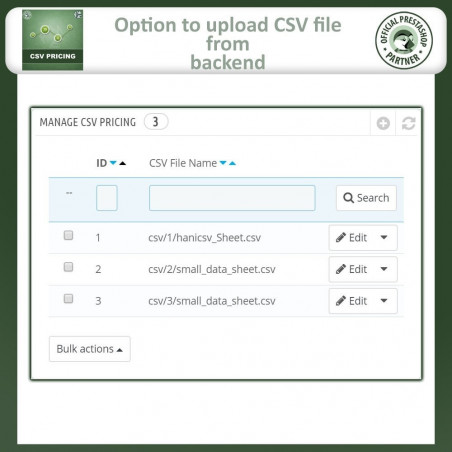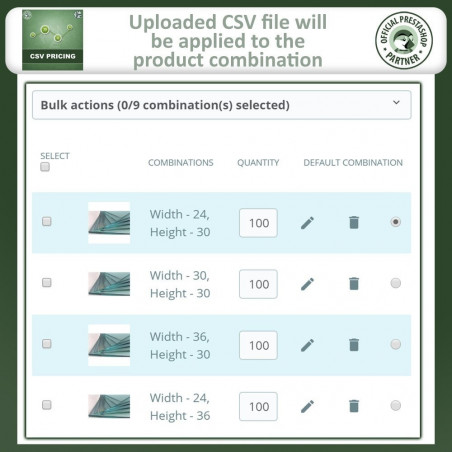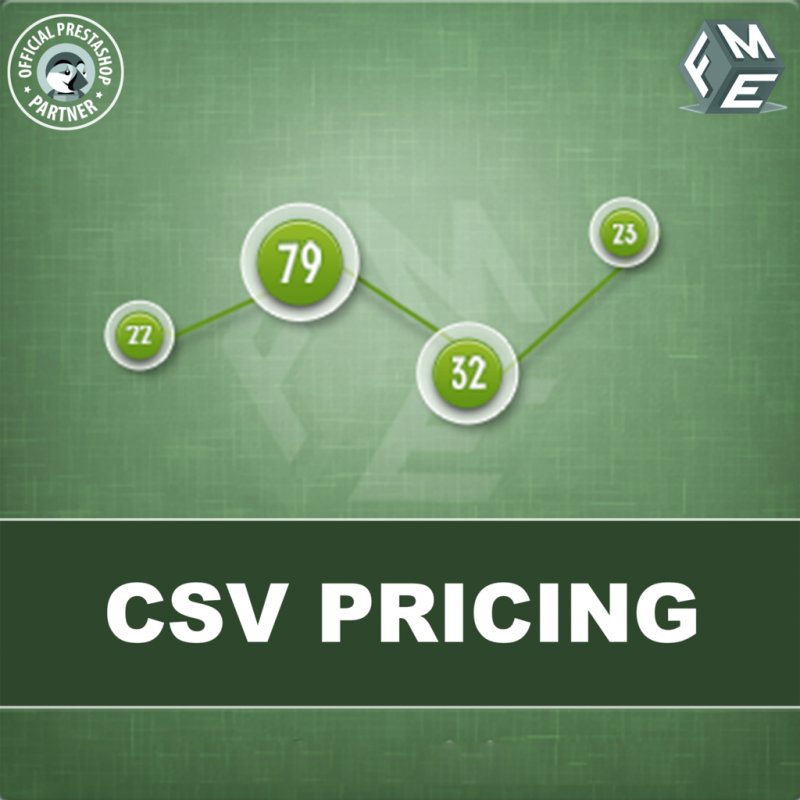
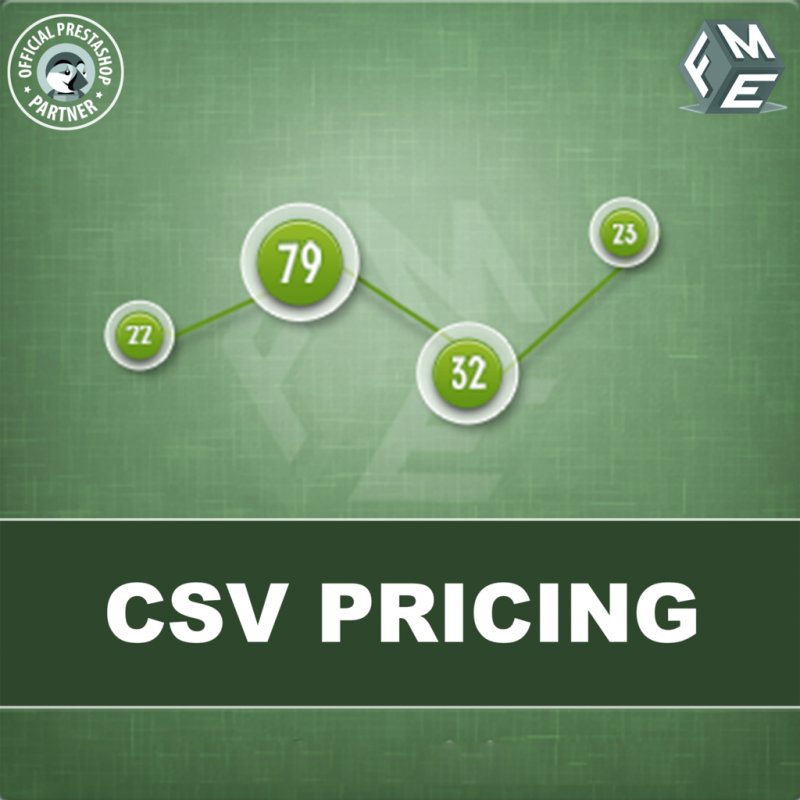
PrestaShop CSV Pricing allows you to calculate the dynamic price of a product based on area or volume for example fabric, liquids, canvas, flooring etc. You can use either a single CSV file for determining the price of multiple products or a separate CSV file for each product.
Click to visit our PrestaShop CSV Pricing Module on PrestaShop Official Marketplace.
CSV pricing module allows you to sell variable sized products as per the requirements of the customer. Products such as fabric, hardware raw materials, liquid and other variable sized items cannot be purchased in packed or fixed quantity. This PrestaShop square meter price module allows your customers to input area or volume dimensions in order to get the desired quantity at a correct price.
This module is a perfect solution for online shops selling variable sized/volume products where the price should be calculated based on area or volume.
CSV Pricing
You need to upload a CSV file against products for which you need CSV pricing. This CSV spreadsheet contains prices for various dimensions
CSV File Options
You will be able to customize rows and columns in a CSV file as per the required dimensions such as Width and Height. You will also be able to configure row and column intersection values. There may be a single CSV file for multiple products or separate ones. See a sample CSV below. (Included in the package file as well)
Example:
Let us take an example of a variable sized product that is window curtains. While ordering online customers can choose any size and the price will be displayed accordingly.
Suppose you have the following matrix pricing rate setup:
Increased Width Price
Length= 5 feet; Width = 5 feet; Price = $50.0
Length = 5 feet; Width = 7 feet; Price = $54.0
Increased Length Price
Length= 5 feet; Width = 5 feet; Price = $50.0
Length= 7 feet; Width = 5 feet; Price = $70.0
The CSV file for above example will show up like this;
You can see the highlighted figures in the above image, those are the prices pre-defined by admin for different sizes. In this way, CSV Pricing plugin can automatically pick a correct price from the spreadsheet and display it on your product page.
Each intersection of row and column is called a combination. Admin can see all the combinations from the backend and can edit them.
The best thing about CSV pricing is that it gives benefits to customers more than what merchants avail from this valuable module.
Purchasing products with size
Customers are able to buy only the required amount/quantity and hence save money. They can enter size or volume to buy the amount they intend to. This enables your shop to get more revenue and gain all those customers who would otherwise leave.
Easy Quantity Conversion to Price
Once the customer enters the measurement, this module automatically converts the quantity into the proportional price. It gives customers a friendly experience which culminates in a healthy conversion.