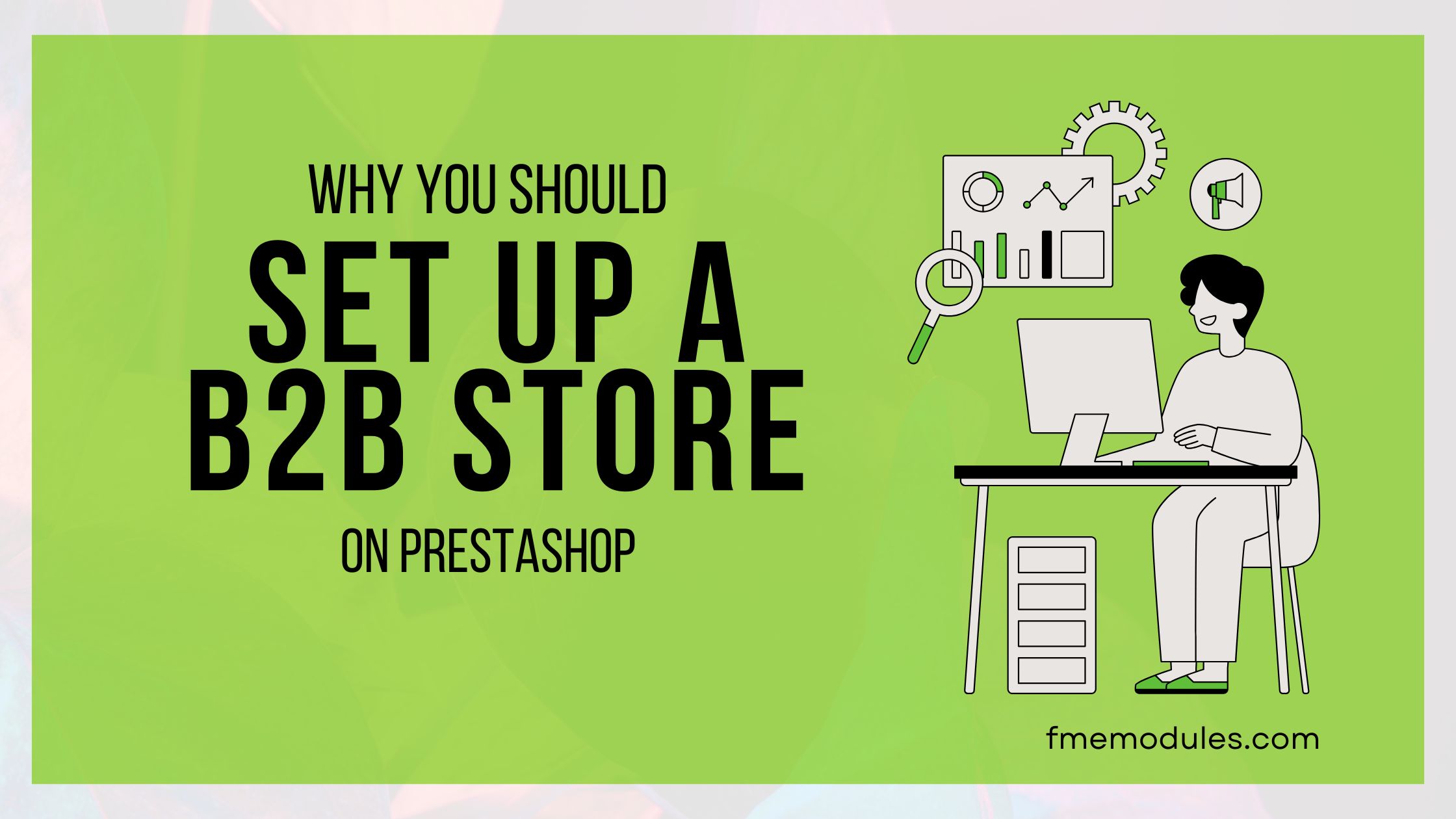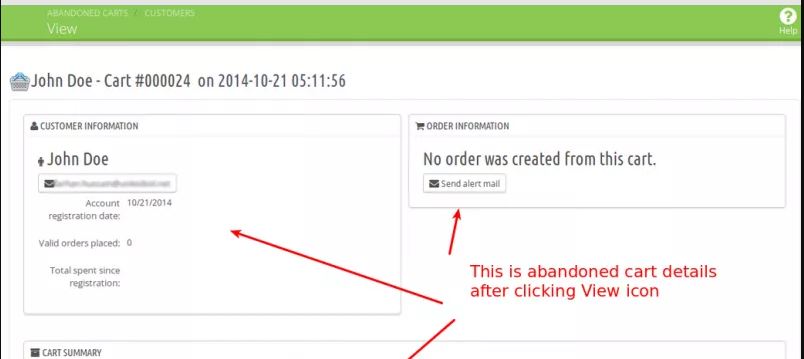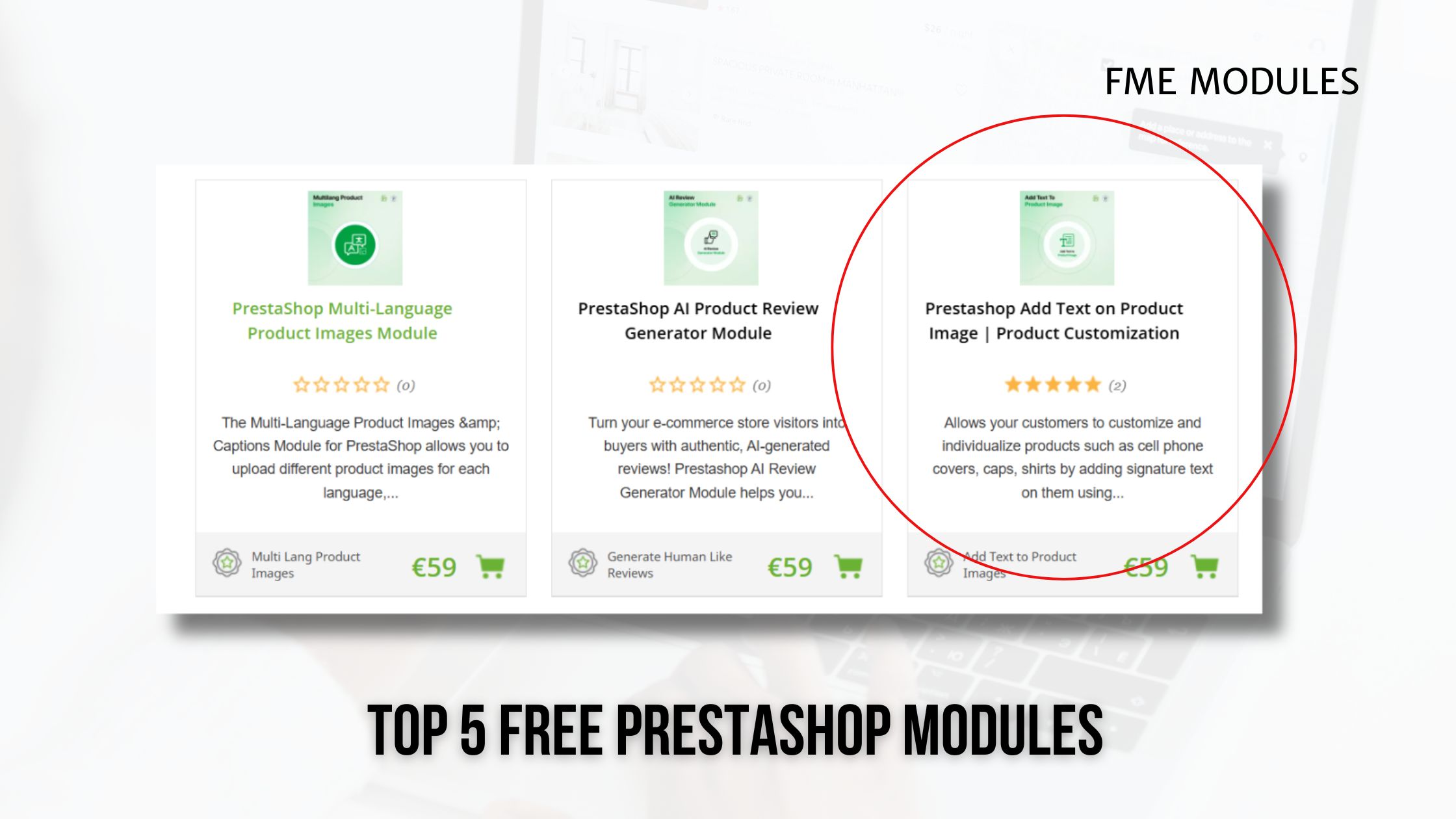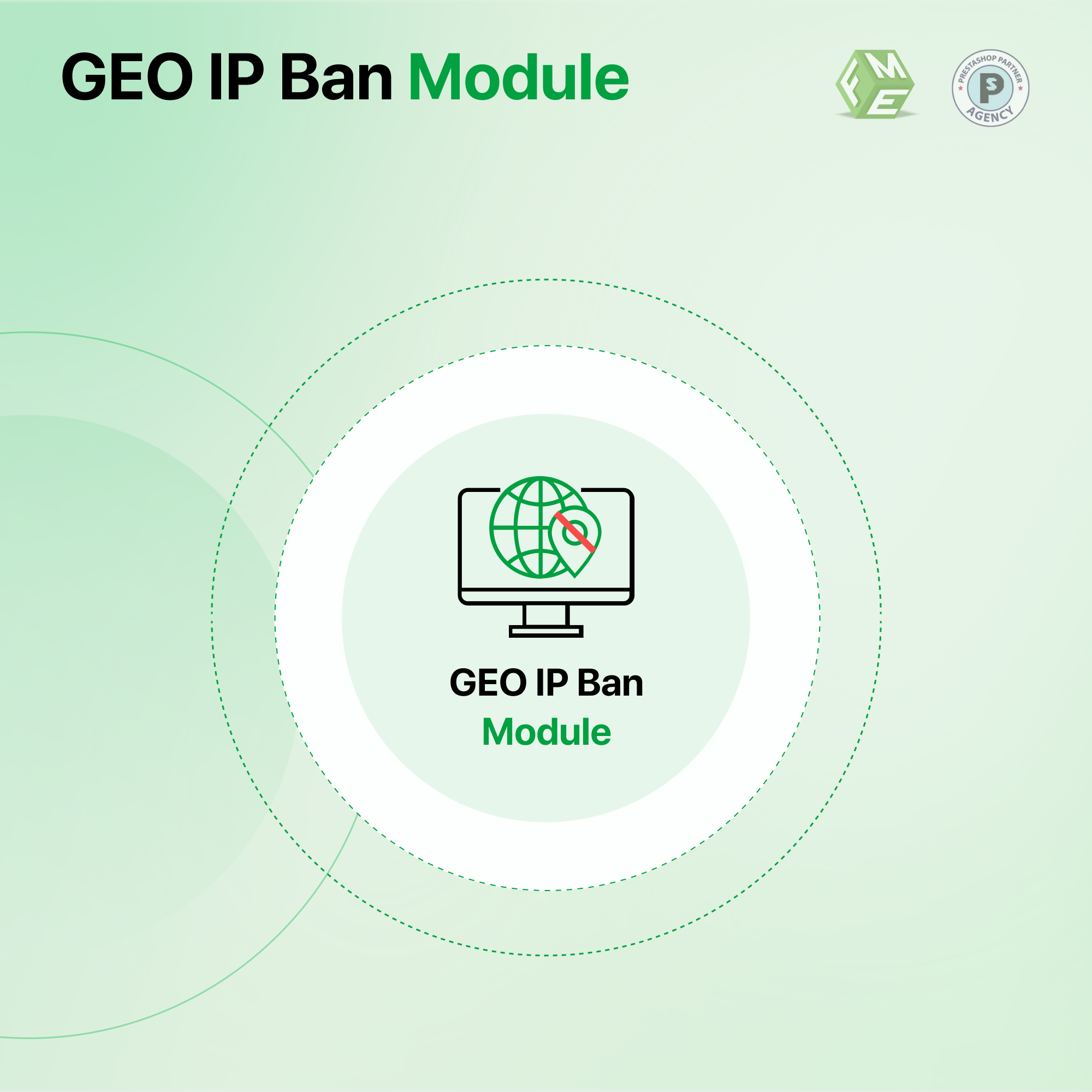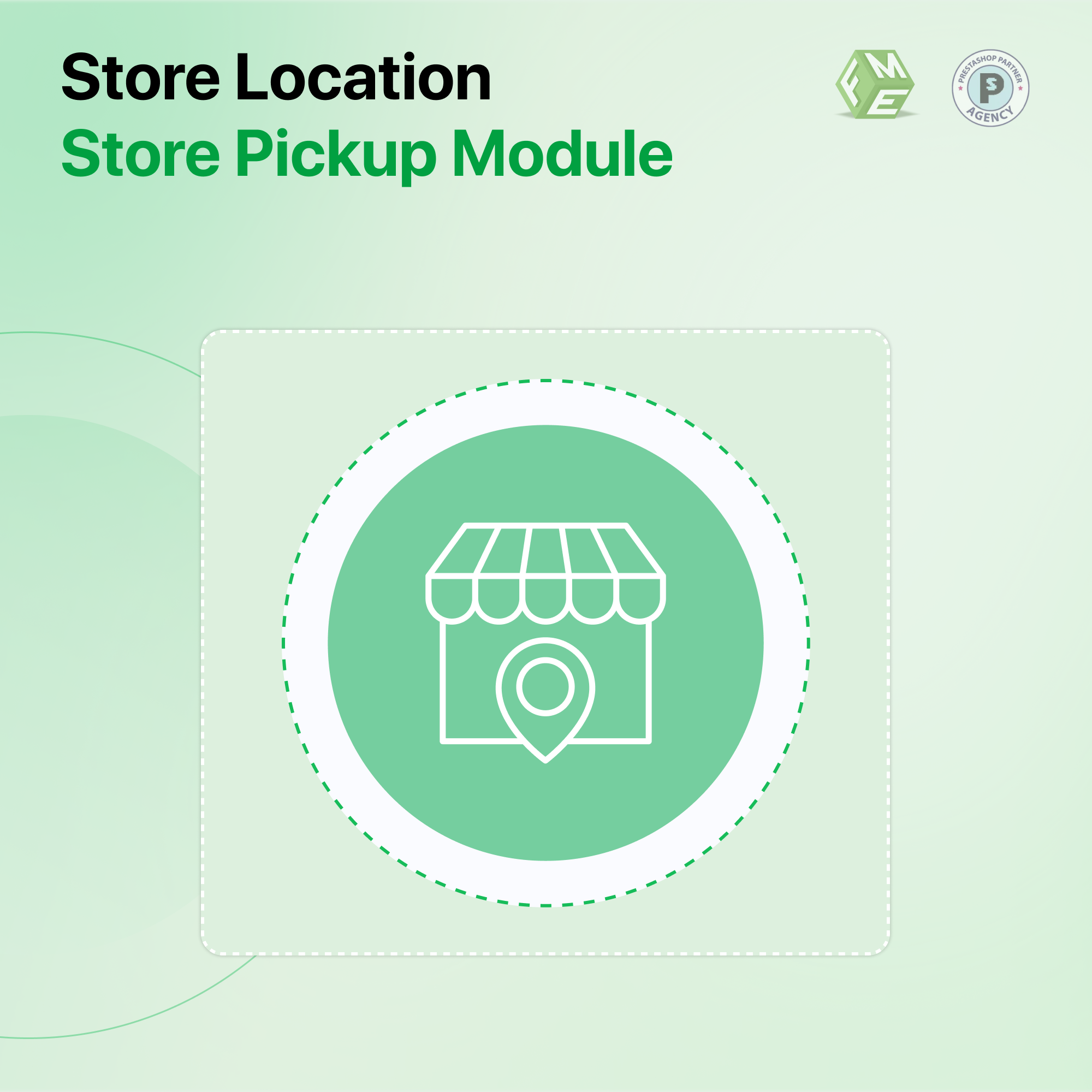Como bloquear tráfego baseado em IP no PrestaShop?

Posted On: Sep 17, 2018
Categories: Shopping Carts & Platforms
Todo investidor ou empresário está inclinado a ter uma taxa de conversão mais alta para a loja que opera. A segmentação geográfica está entre as poucas estratégias de marketing eficazes que permitem que eles se concentrem em um grupo selecionado de países ou pessoas para atingir maior satisfação do cliente e clientes recorrentes. Enquanto spam ou obter tráfego trivial para seus negócios pode arruinar todos os seus esforços.
Para ajudá-los a manter o foco, criamos a solução de gerenciamento de tráfego fácil, rastreando os locais dos visitantes e bloqueando-os ou redirecionando para outra URL com a ajuda do Módulo GEO IP Block da FME. Este plugin permite banir vários países e um número infinito de endereços IP de sua loja. Se você está curioso para saber como isso vai funcionar, siga o tutorial abaixo.
Etapa 1: Baixe e instale este aplicativo leve e faça login no seu back office PrestaShop. Agora, navegue até a aba GEO IP Ban.
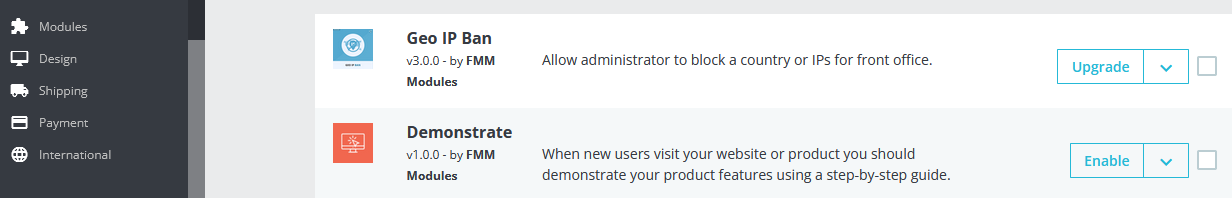
Etapa 2: Clique em "Bloquear IP ou ACL" e você chegará às configurações avançadas de banimento de visitantes por país ou endereços IP. Selecione ‘Bloquear por país’ para bloquear um país, uma combinação de países ou uma região. Você pode excluir usuários dos países bloqueados adicionando seus endereços IP à seção de lista branca.
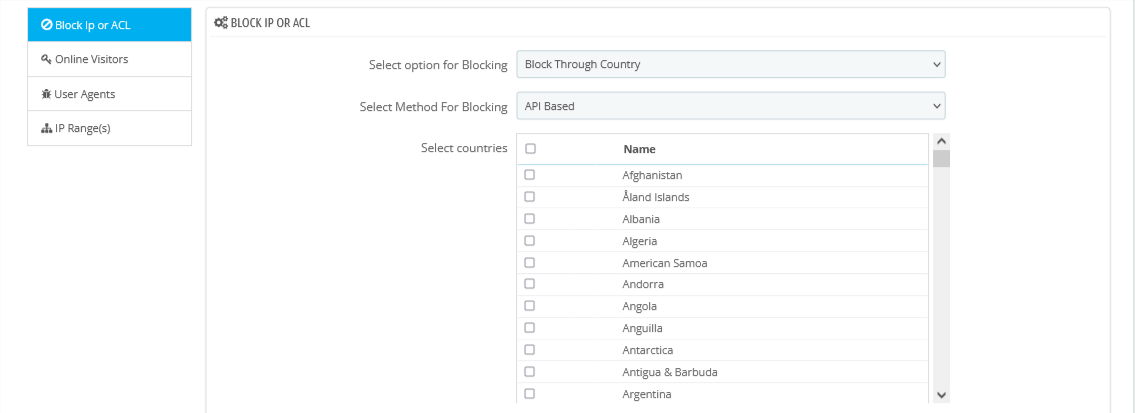
Etapa 3: para bloquear visitantes adicionando seus endereços IP, selecione ‘Bloquear por IPs' no menu suspenso. Adicione endereços IP ilimitados separando com uma vírgula.
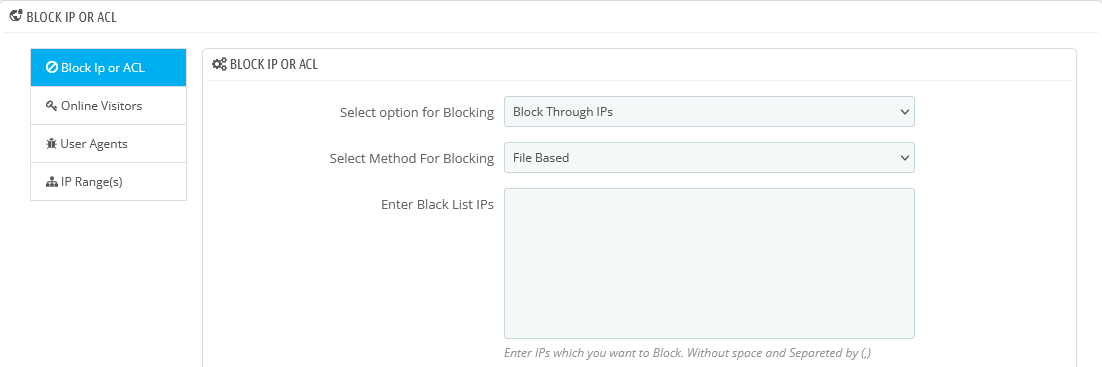
Etapa 4: para mostrar uma mensagem para usuários bloqueados, selecione "Exibir uma mensagem" nas opções de resposta bloqueadas. Você pode escrever e formatar uma mensagem personalizada no campo fornecido. Agora, clique no botão ‘Salvar’ para que as alterações tenham efeito.
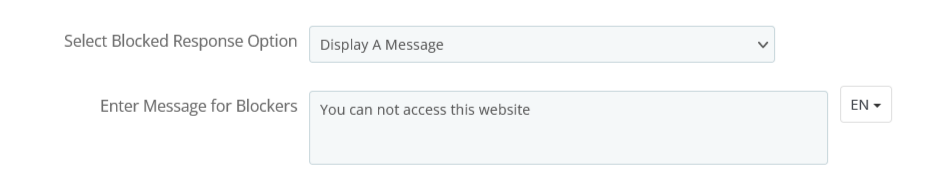
Etapa 5: Para redirecionar visitantes para outra loja, você pode definir o redirecionamento selecionando "Redirecionar para URL" e inserindo a URL alternativa.
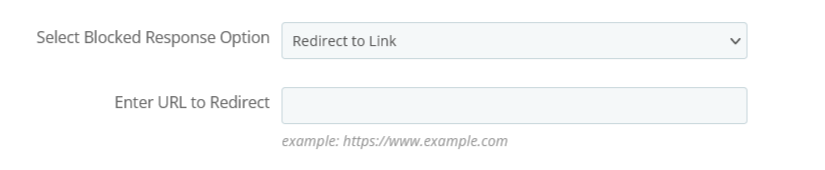
Etapa 6: Ao clicar na opção "Visitantes on-line" na guia GEO IP Ban criada pelo módulo de endereço IP PrestaShop Ban, você pode ter uma visão geral dos visitantes junto com suas localizações e bloqueá-los imediatamente. Na mesma página, você pode revisar e desbloquear os usuários bloqueados anteriormente.
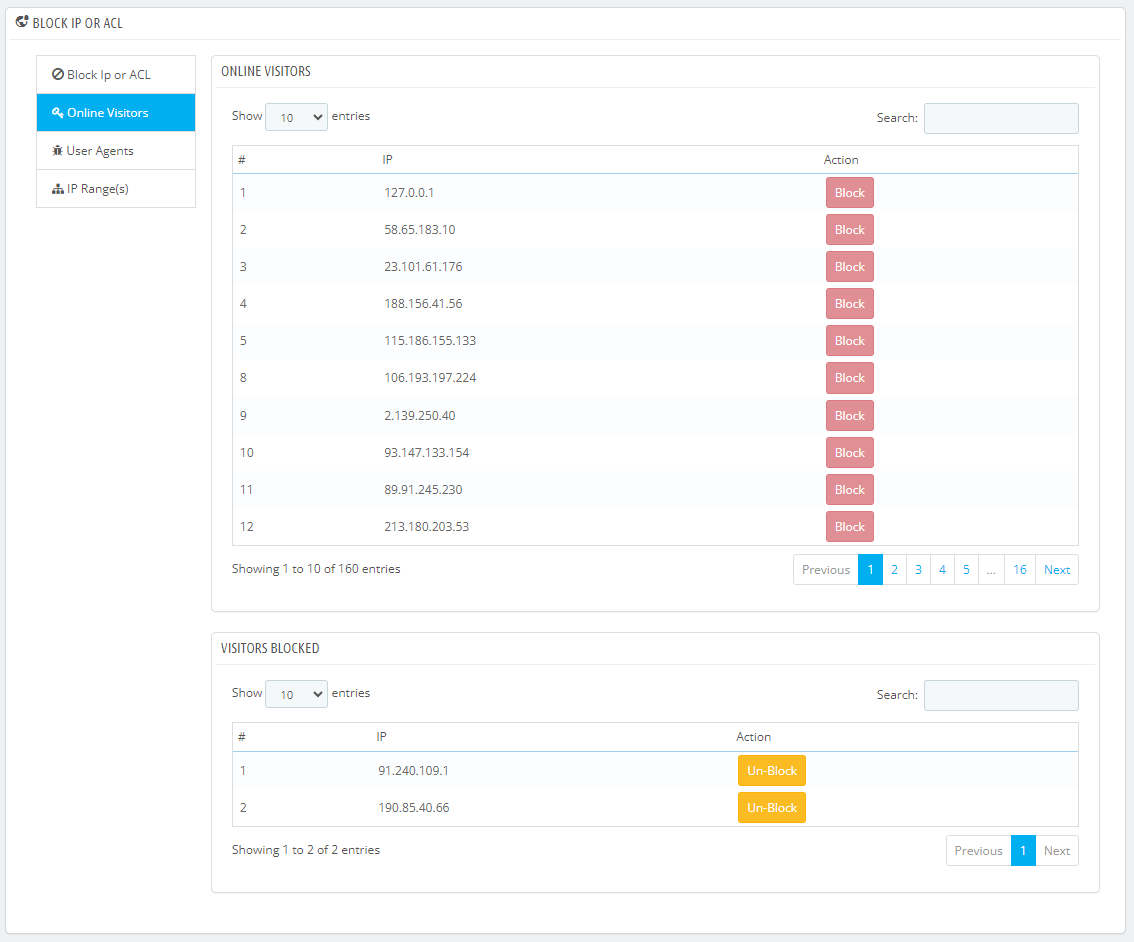
Etapa 7: Vá para "Agentes do usuário", de lá você pode bloquear bots para rastrear seu site. É possível selecionar vários bots.
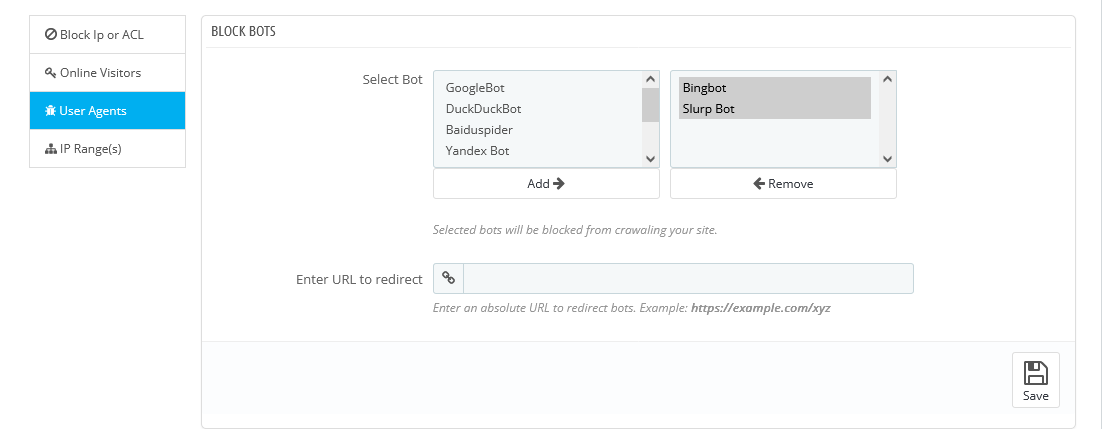
Etapa 8: Com nosso módulo de proibição de IP, você pode bloquear vários intervalos de IP. Você precisa inserir o "IP De" e o "IP Para" para o intervalo.
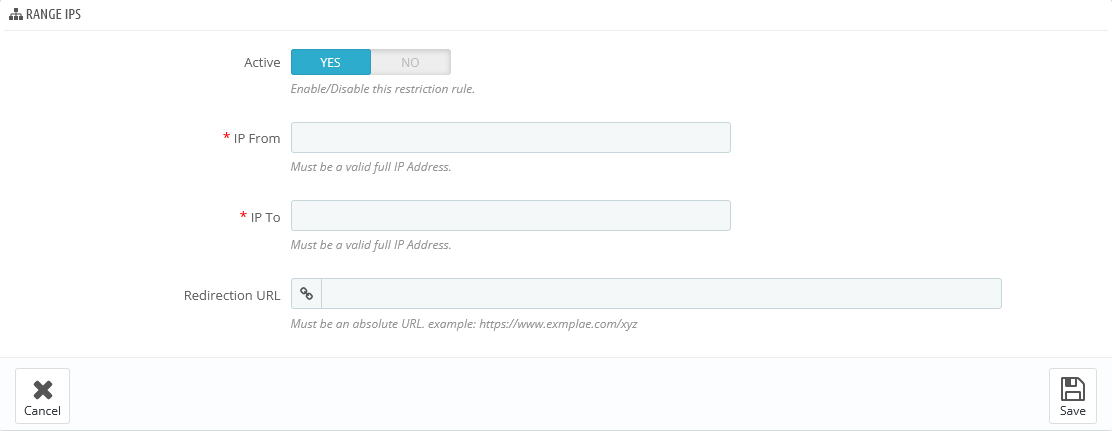
É um processo simples e não requer conhecimento ou habilidades especializadas para examinar o tráfego do seu negócio e moldá-lo de acordo com suas necessidades e estratégias de marketing.
A maioria das empresas ao redor do mundo focam muito em seus países-alvo e regions. O plugin GEO IP Ban foi desenvolvido para simplificar o gerenciamento de geo-direcionamento para os comerciantes, para que eles evitem spam ou visitantes insignificantes em suas lojas, e atendam seus países e regiões desejáveis diligentemente.