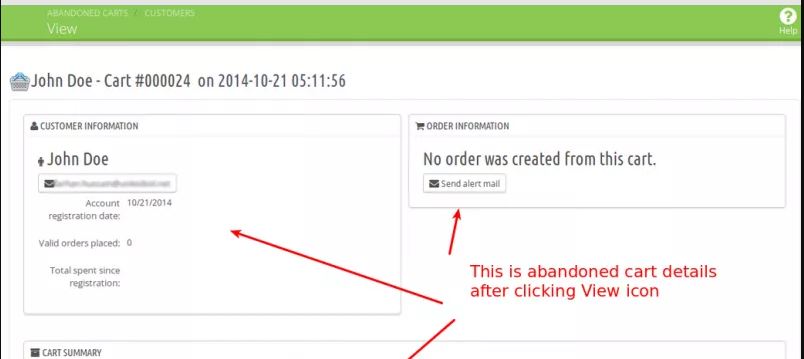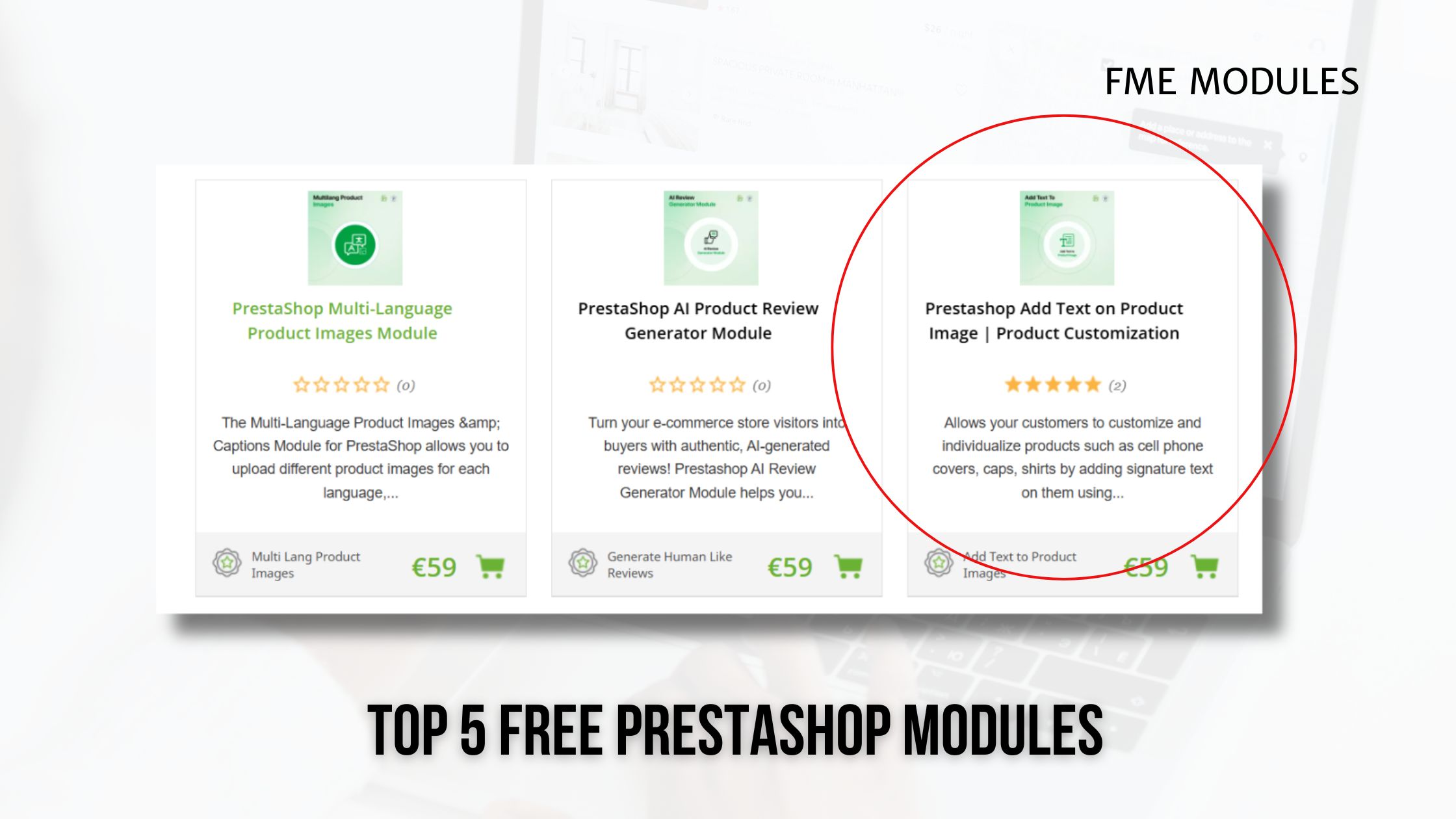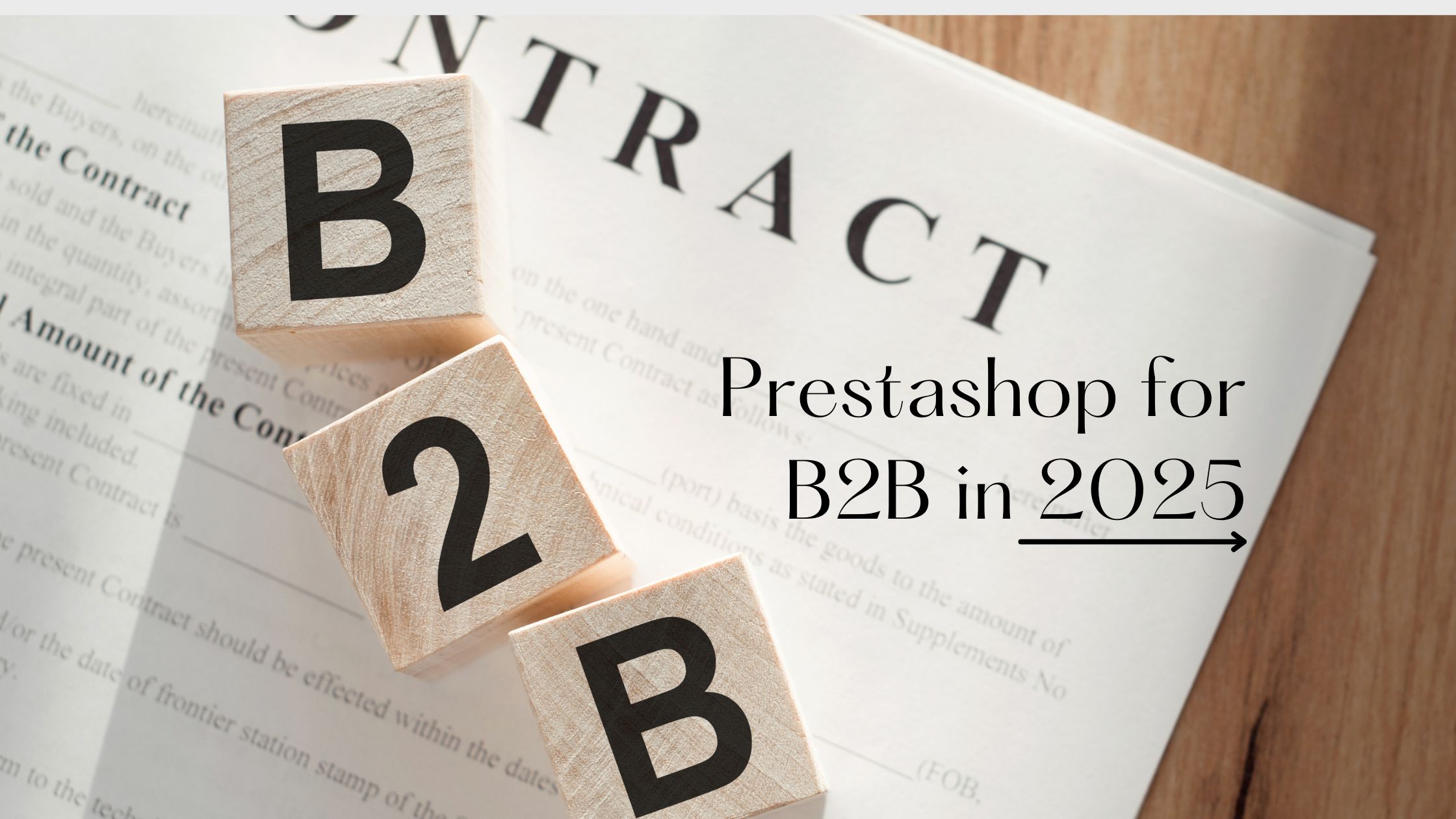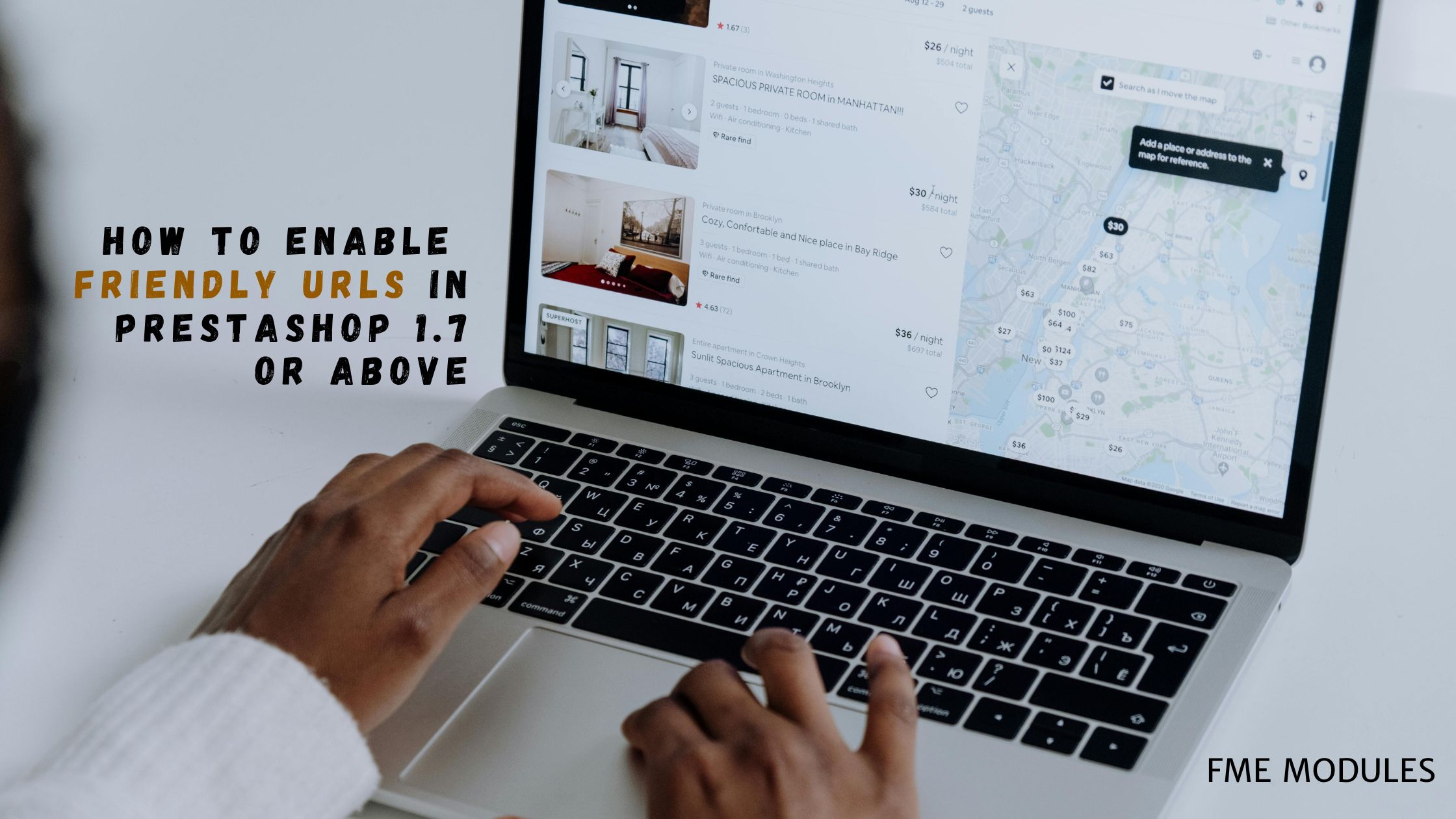Top 5 PrestaShop Questions and Answers of 2016 Part 1

Posted On: Sep 17, 2018
Categories: Shopping Carts & Platforms
Temos estado bastante ocupados aqui no FMModules, pois estamos desenvolvendo muitos plug-ins novos e também atualizando-os para os recursos de várias lojas. A maioria dos visitantes do nosso site nos pergunta sobre soluções para seus problemas relacionados à PrestaShop e ficamos felizes em ajudá-los gratuitamente. No entanto, em alguns casos, quando a solução dos problemas exige tempo, temos de cobrar dos visitantes em conformidade.
Este artigo inclui a série de perguntas e respostas sobre a PrestaShop no blog da FMM. Vamos ver as últimas perguntas e respostas quentes de 2016.
Pergunta nº 1
Prestashop - AuthController.php is not receiving input values
I'm attempting to include google reCaptcha to prestashop's opc sign up page, I own the checkbox setup and it's operating however the php file is not getting the captcha response. Let me clarify. Here's what I've carried out so far: In my header .tpl I placed
In order-opc-new-account.tpl, I added
<div class="g-recaptcha"data-sitekey="[my_public_key]">
In my AuthController.php I added
if (Tools::isSubmit('submitAccount') OR Tools::isSubmit('submitGuestAccount')) //if statement was already present
{
// captcha code I added
$reCaptchaUrl='https://www.google.com/recaptcha/api/siteverify';
$reCaptchaSecret = '[my_secret_key]';
$reCaptchaResponse = $_POST['g-recaptcha-response'];
$ip = $_SERVER['REMOTE_ADDR'];
$verifyCaptcha = file_get_contents($reCaptchaUrl."?secret=".$reCaptchaSecret."&response=".$reCaptchaResponse."&remoteip=".$ip);
$captchaReply = json_decode($verifyCaptcha);
if(isset($captchaReply->success) AND $captchaReply->success == true){
$logger = newFileLogger(0);
$logger->setFilename(_PS_ROOT_DIR_."/log/debug.log");
$logger->logDebug("Captcha was successful: ".$reCaptchaResponse);
} else {
//captcha failed
$logger = newFileLogger(0);
$logger->setFilename(_PS_ROOT_DIR_."/log/debug.log");
$logger->logDebug("Captcha failed: ".$reCaptchaResponse);
}
// ... prestashop registration code
}
I learned with the debugging messages that $reCaptchaResponse variable is actually coming empty everytime, even if the captcha has been checked. Any ideas why?
Edit: The form actually sends the data to authentication.php which has the following lines
require(dirname(__FILE__).'/config/config.inc.php');
ControllerFactory::getController('AuthController')->run();
My thinking is that this part of code forwards the form data to AuthController .php however it only forwards fields that it's been told to forward. It does not knows the new recaptcha field and doesn't forward that information to the file. Therefore I needs to find who chooses which data get's forwarded.
Resposta nº 1
Make sure
is in the FORM element.
Pergunta nº 2
How to set value of hidden or text field when user clicks save in prestashop1.6
I want to change the value of a field in $this->fields_form when submit is clicked ie before the value enters into the table i want to change the forms value in which i am going to insert
// This form is populated when add or edit is clicked
public function renderForm()
{
$years = Tools::dateYears();
$months = Tools::dateMonths();
$days = Tools::dateDays();
$ticketSeries = Winners::getTicketSeries();
$prdtCategory = Winners::getProductCategory();
$nationality = Winners::getNationality();
$firstArray =
array(array(
'type' => 'text',
'label' => $this->l('Name'),
'name' => 'name',
'required' => true,
'col' => '4',
'hint' => $this->l('Invalid characters:').' 0-9!<>,;?=+()@#"°{}_$%:'
),
array(
'type' => 'file',
'label' => $this->l('Winner Image'),
'name' => 'winner_image',
'display_image' => true,
'required' => false
),
array(
'type' => 'text',
'label' => $this->l('Ticket No'),
'name' => 'ticket_no',
'required' => true,
'col' => '4',
'hint' => $this->l('Invalid characters:').' 0-9!<>,;?=+()@#"°{}_$%:'
),
array(
'type' => 'select',
'label' => $this->l('Ticket Series'),
'name' => 'series',
'required' => true,
'options' => array(
'query' => $ticketSeries,
'id' => 'ticket_series_name',
'name' => 'ticket_series_name'
),
'col' => '4',
'hint' => array(
$this->l('The ticket series of each draw !!.')
)
),
array(
'type' => 'select',
'label' => $this->l('Category'),
'name' => 'category',
'required' => true,
'options' => array(
'query' => $prdtCategory,
'id' => 'name',
'name' => 'name'
),
'col' => '4',
'hint' => array(
$this->l('Product Category.')
)
),
array(
'type' => 'date',
'label' => $this->l('Draw Date:'),
'name' => 'draw_date',
'size' => 10,
'required' => true,
'desc' => $this->l('The draw date of this series'),
),
array(
'type' => 'select',
'label' => $this->l('Nationality'),
'name' => 'nationality',
'required' => true,
'options' => array(
'query' => $nationality,
'id' => 'name',
'name' => 'name'
),
'col' => '4',
'hint' => array(
$this->l('Nationality the winner Belongs .')
)
),
array(
'type' => 'textarea',
'label' => $this->l('Testimonial'),
'name' => 'testimonial',
'required' => true,
'autoload_rte' => true,
'rows' => 7,
'cols' => 40,
'hint' => $this->l('Invalid characters:').' <>;=#{}'
), // add tag 'autoload_rte' => true, 'lang' => true, --> lang i removed
// since the editor value did not submit editor
);
if (Tools::getIsset('addkits_winners') ){
$secondArray = array(
array(
'type' => 'hidden',
'label' => $this->l('Add Date'),
'name' => 'date_add',
'col' => '4',
'values'=>date("Y-m-d H:i:s"),
'hint' => $this->l('Invalid characters:').' 0-9!<>,;?=+()@#"°{}_$%:'
),
array(
'type' => 'hidden',
'label' => $this->l('Winner Image Name'),
'name' => 'winner_image_name',
'col' => '4',
'values'=>"defalt_value"
)
);
$mainArray = array_merge($firstArray,$secondArray);
}
if (Tools::getIsset('updatekits_winners') ){
$thirdArray = array(
array(
'type' => 'hidden',
'label' => $this->l('Update Date'),
'name' => 'date_upd',
'col' => '4',
'values'=>date("Y-m-d H:i:s"),
'hint' => $this->l('Invalid characters:').' 0-9!<>,;?=+()@#"°{}_$%:'
),
array(
'type' => 'text',
'label' => $this->l('Winner Image Name'),
'name' => 'winner_image_name',
'col' => '4',
'values'=>"defalt_value"
));
$mainArray = array_merge($firstArray,$thirdArray);
}
$this->fields_form = array(
'tinymce' => true,
'legend' => array(
'title' => $this->l('Configure your Winner'),
'icon' => 'icon-user'
),
'input' => $mainArray
);
//Assign value to hidden
$this->fields_value['date_add'] = $date = date("Y-m-d H:i:s");
$this->fields_value['winner_image_name'] ="default_image.jpg";
$this->fields_form['submit'] = array(
'title' => $this->l('Save'),
);
$date = date("Y-m-d H:i:s");
$this->addJqueryUI('ui.datepicker');
return parent::renderForm();
}
public function postProcess()
{
$this->getContent();
$winner_image_name = (string) Tools::getValue('winner_image_name');
// d($winner_image_name);
parent::postProcess();
} i think you should use postProcess instead OR another way is also possible with Init() but below example is for postProcess
public function getContent() { $output = null; if( Tools::isSubmit('submitAddkits_winners') ) { // d("rechaed here"); $winner_image = $_FILES['winner_image']; $ticket_no = (string) Tools::getValue('ticket_no'); //d($ticket_no); if( $winner_image['name'] != "" ) { //Format allowed i $allowed = array('image/gif', 'image/jpeg', 'image/jpg', 'image/png'); //check allowed formats if( in_array($winner_image['type'], $allowed) ) { $path = '../modules/addwinners/'; $ext = pathinfo($winner_image['name'], PATHINFO_EXTENSION); $newfilename = round(microtime(true)) . '_'.$ticket_no; $this->fields_value['winner_image_name']=$newfilename.".".$ext; $helper->fields_value['winner_image_name'] = ""; if( ! move_uploaded_file($winner_image['tmp_name'], $path.$newfilename.".".$ext) ) { $output .= $this->displayError( $path.$stilogo_image['name'] ); return $output.$this->displayForm(); } } else { $output .= $this->displayError( $this->l('Image formated Not Supported.') ); return $output.$this->displayForm(); } } //Se arrivo qui è perchè tutti i campi obbligatori sono stati riempiti quindi aggiorno i valori //Configuration::updateValue('STILOGOPOPUP_IMAGE', $winner_image['name']); // $output .= $this->displayConfirmation( $this->l('Impostazioni salvate') ); } return $output.$this->html;; }
Resposta nº 2
i think you should use postProcess instead OR another way is also possible with Init() but below example is for postProcess
public function postProcess()
{
parent::postProcess();
$id = (int)Tools::getValue('id_blahblah');
$file = Tools::fileAttachment('img_any');
if (!empty($file['name']) && $id > 0)
{
if (ImageManager::validateUpload($file, Tools::convertBytes(ini_get('upload_max_filesize'))))
die('Image size exceeds limit in your PrestaShop settings');
if (!is_dir(_PS_IMG_DIR_.'blah'))
@mkdir(_PS_IMG_DIR_.'blah', 0777, true);
if (!is_dir(_PS_IMG_DIR_.'blah/'.$id))
@mkdir(_PS_IMG_DIR_.'blah/'.$id, 0777, true);
$path = _PS_IMG_DIR_.'blah/'.$id.'/';
$absolute_path = $path.$file['name'];
move_uploaded_file($file['tmp_name'], $absolute_path);
$imgPath = 'blah/'.$id.'/'.$file['name'];
//Save in DB if needed
Db::getInstance()->execute('UPDATE `'._DB_PREFIX_.'blah`
SET `img` = "'.pSQL($imgPath).'"
WHERE `id` = '.(int)$id);
}
}Pergunta nº 3
Override and use front controller features in a PrestaShop module [1.6.x.x]
I need to modify and include functions to the PrestaShop Store Locator page. PrestaShop user manual isn't quite clear, and i want to know if it's possible to apply a Controller in a custom module. I want to develop a module that is able to optimizes StoreFrontController and its features without beginning with scratch. Is it achievable? Have you some information for me?
Resposta nº 3
You can start by overriding front controller like
`"/modules/mymodule/override/controllers/front/StoresController.php" and in this fine add class "class StoresControllerCore extends FrontController {
public function initContent()
{
parent::initContent();
//here do whatever you like
}
}"though you must know coding to proceed further.
Pergunta nº 4
Valid Oauth redirect URLs?
I am operating a module on PrestaShop to include the login with facebook on my site but i require the Oauth URLs for my facebook app. i've heard that it's facebook that gives you those URLs but exactly where. Can anybody assist me?
Resposta nº 4
You just need these urls in App to proceed with facebook logins which will be your "mydomain.com" see image

Pergunta nº 5
PrestaShop Two actions for two conditions for the same cart rule
I'm using PrestaShop 1 .6 .1
A client is inquiring to make a single voucher that makes a discounted rate of 5€ if the cart is having two items and 7€ if it has 3 items (or even more) .
I am beginner to PrestaShop development and I’ve been trying for 2 days without results.
Any specific tricks to follow? , exactly what hook should i utilize? Or maybe i should modify the core files .
Any kind of tip is much appreciated.
Thank you
Resposta nº 5
Sadly PrestaShop doesn't have quantity base discount so you must edit core files to achieve this. Edit "/controllers/admin/AdminCartRulesController.php" to add field for quantity and for front edit "/controllers/front/OrderController.php".