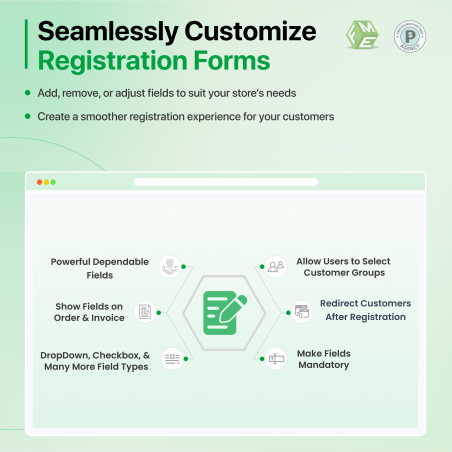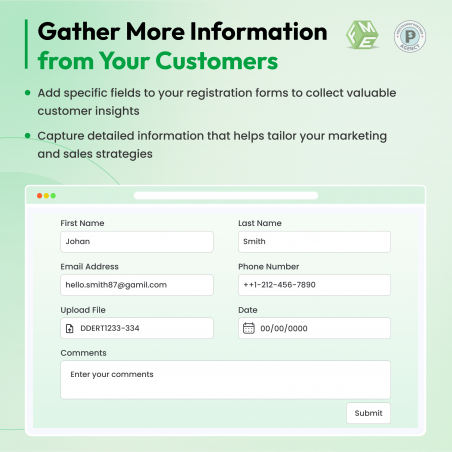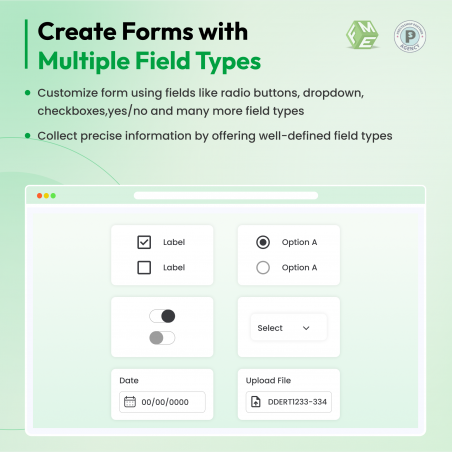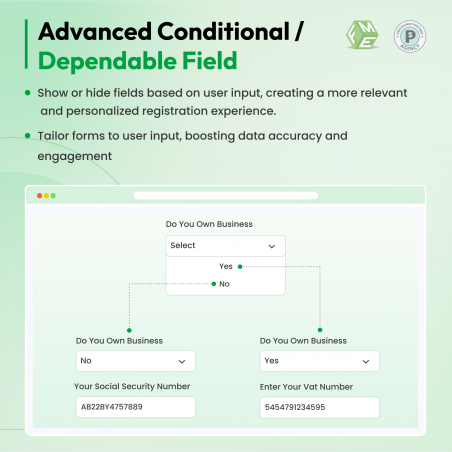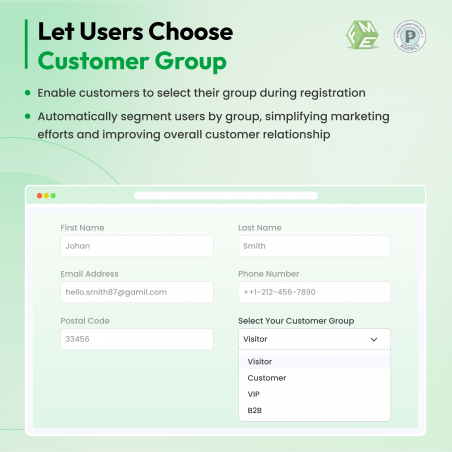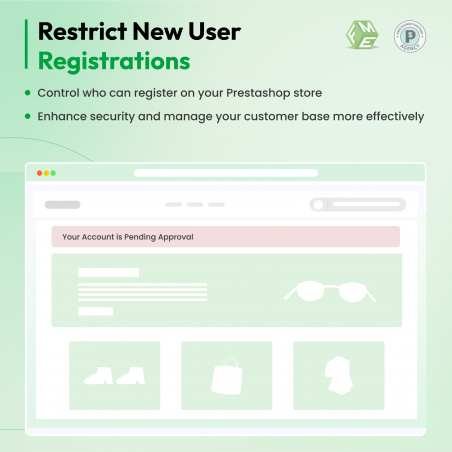The PrestaShop Registration module transforms a store's registration process by adding unlimited custom fields. By gathering the additional customer information admin can create a tailored shopping experience that enhances user satisfaction.
This enriched data not only supports advanced analytics but also enables targeted marketing strategies, driving higher engagement and conversions. With the various field types available in PrestaShop registration fields, including text fields, text areas, drop-downs, Dates, Multiple selections, and checkboxes; the admin has the flexibility to customize a registration form effectively.
Discover the PrestaShop Registration Module by FME Modules, a top-selling solution on the PrestaShop Official Marketplace with over 5,151 downloads and more than 121 positive customer reviews.
Visit PrestaShop’s Marketplace to explore our PrestaShop Registration Form Module and elevate your customer experience today!
If coding customizations for a PrestaShop store feels difficult, the PrestaShop Registration Fields module developed by FME Modules is here to simplify the process. This powerful PrestaShop customer registration module allows store admins to effortlessly create and manage unlimited custom fields on the registration forms without having any technical expertise.
Enabling the diverse field types, such as text boxes, radio buttons, and checkboxes, e-merchants can gather additional information from their customers during registration. Admins can use this data to understand their customer’s behavior and needs.
The PrestaShop registration form module offers the flexibility to arrange fields in any order and validate entries, allowing the admin to create a tailored registration experience that meets business needs.
Tailor Your Checkout Fields – Start Here!
ABC Online Store, an e-commerce platform faced challenges in understanding its customers during the registration process. Initially, they only collected basic information like names and email addresses, which limited their ability to create targeted marketing strategies. Acknowledging this gap, the team implemented the Customer Registration PrestaShop module.
This PrestaShop registration form allowed them to add unlimited custom fields to their registration form, enabling the collection of additional information such as customer interests and how they discovered the store. By using various field types; like text fields, drop-downs, and multiple selects, ABC could gather detailed insights directly from their customers during registration.
With this enhanced data collection, ABC is now able to segment its audience more effectively. They could see which product categories interested their customers and tailor their marketing campaigns accordingly. As a result, targeted emails and promotions led to higher open and click-through rates. Customers were more likely to engage with content that resonated with their interests, driving increased sales.
With the PrestaShop customer Registration module, ABC Online Store transformed its registration process into a strategic asset.
Streamline Registrations – Include Addresses
For a detailed understanding of the PrestaShop registration module, watch our product video below:
How can I add custom fields to new user registration?
What is the difference between the text area and the text field?
Can a customer view or modify the information in the custom fields?
What types of fields can be used to customize the registration form?