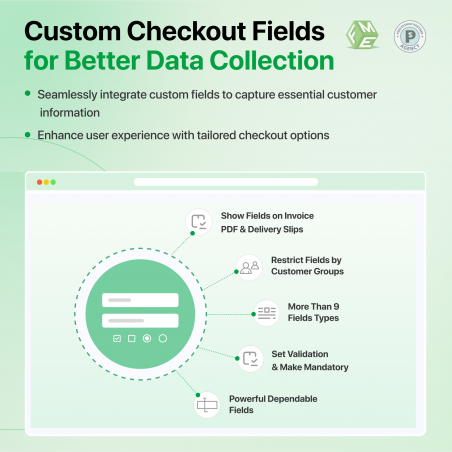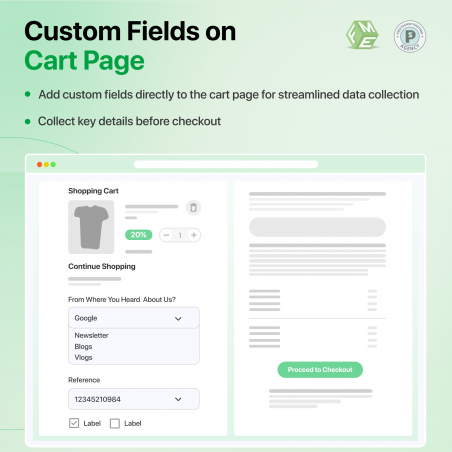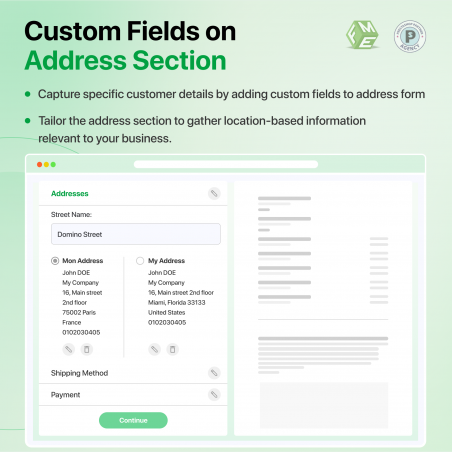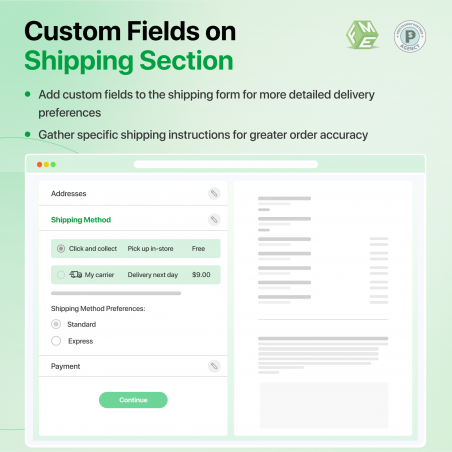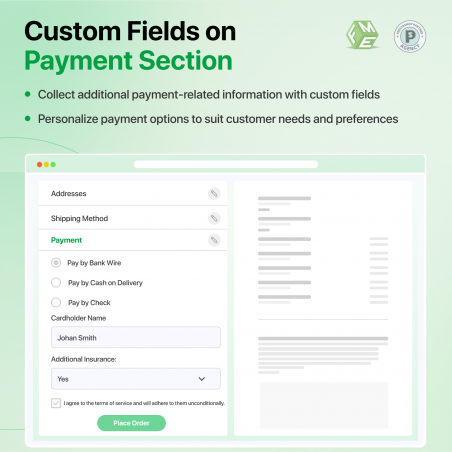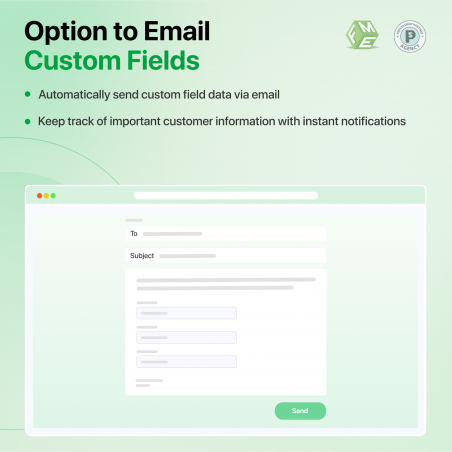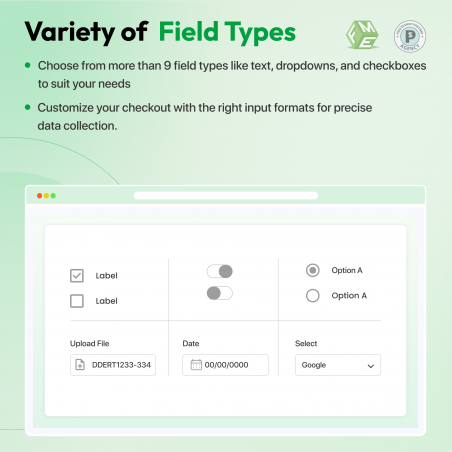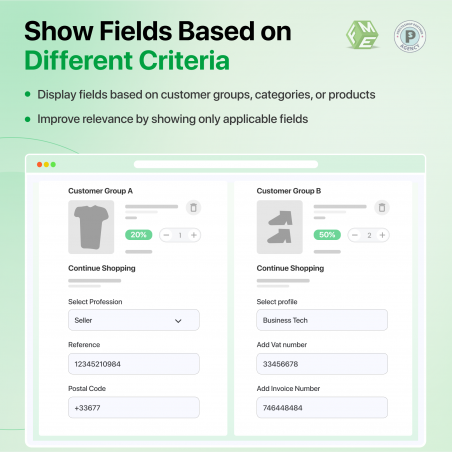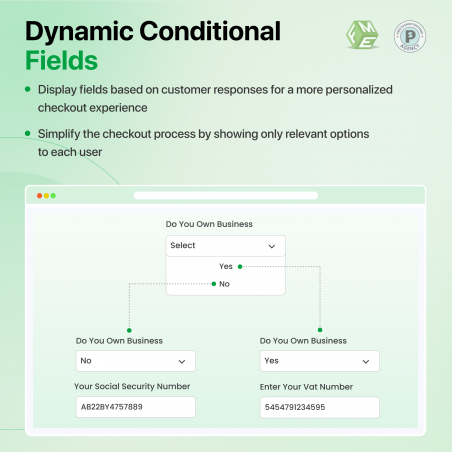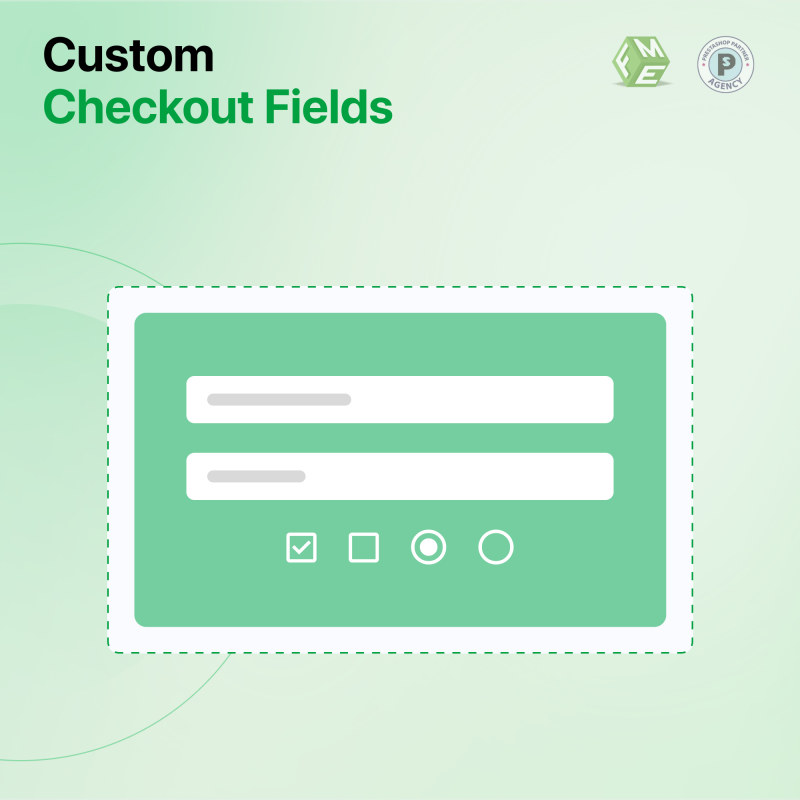
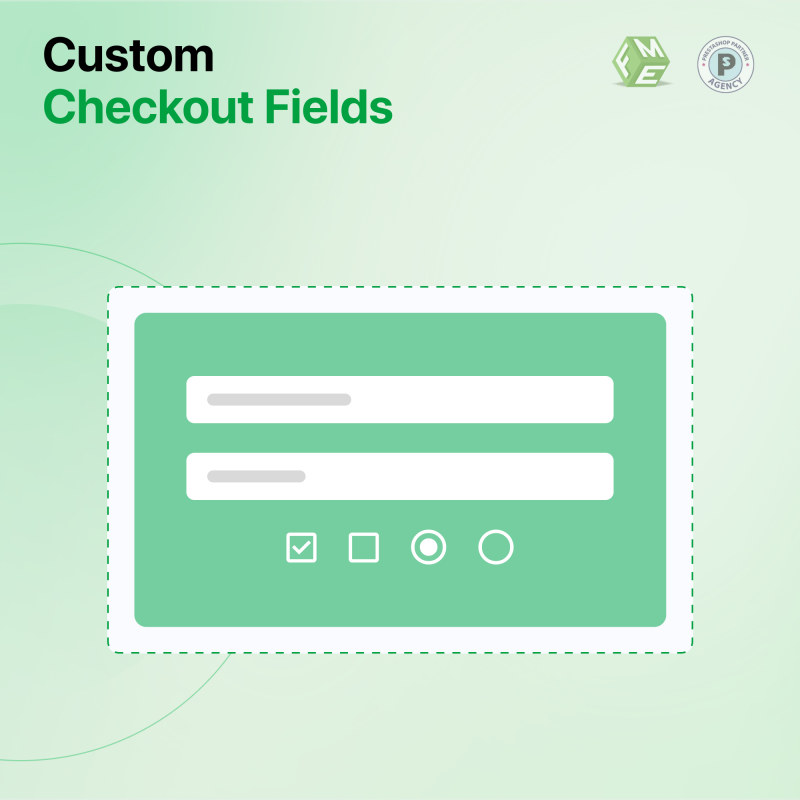
The PrestaShop Custom Checkout Fields module allows the admin to add custom fields to the checkout and order pages. Choose from 10 field types, i.e., text fields, dropdowns, checkboxes, and many more and collect extra customer information.
The PrestaShop checkout fields module supports conditional fields, displaying specific fields based on cart items, and offers flexible positioning within the checkout process. Using these features, the admin could personalize the checkout experience and gather valuable customer insights, ultimately boosting sales.
Our PrestaShop custom Checkout Fields Module is highly rated on the PrestaShop Official Marketplace, boasting 68 reviews and 3,550 downloads.
Are you ready to enhance your checkout process and gather essential customer information to personalize the shopping experience?
With the PrestaShop Custom Checkout Fields Module, the admin can collect vital information during checkout or order steps. This allows merchants to tailor recommendations, improve user experience, and gather important details for order processing, such as previously held licenses. Elevate your store's performance and make every customer interaction more meaningful.
Transform checkout with one click
PrestaShop custom fields offer unique benefits to the merchants. For example, the message-only field lets customers share specific messages with merchants during checkout, while checkboxes and radio buttons provide insights into customer behavior. This information gathered by Advanced custom fields PrestaShop can enhance the shopping experience and inform better business decisions.
Check out the video of PrestaShop custom fields below for more details:
One of the standout features of the Custom Fields PrestaShop is the conditional field functionality. This allows merchants to tailor the checkout experience based on customer input. For instance, if a customer selects "Yes" for a field labeled "VAT Confirmation," a corresponding field appears for them to enter their VAT number. Conversely, if they select "No," that field remains hidden.
This dynamic approach to implement checkout fields, not only streamlines the checkout process but also reduces customer confusion. Additionally, admins can create distinct sections with PrestaShop Additional product fields and custom headings, enhancing clarity during checkout and order steps.
ABC Store is looking to improve customer engagement and streamline order processing. By implementing the PrestaShop Checkout Fields Module, the store admin can add custom fields during checkout.
ABC store decides to introduce a "Preferred Contact Method" field. When customers select their preference, email, or phone, the PrestaShop checkout module dynamically reveals a corresponding input field for contact details. This customization made by PrestaShop additional product fields is possible through the conditional field functionality of the advanced custom fields in the PrestaShop module.
As customers provide the additional information, ABC store gains valuable insights into communication preferences. This allows the team to tailor their marketing efforts and improve customer service.
Make registration easy and flexible
With the enhanced checkout experience, the ABC store collects essential customer data and fosters stronger relationships with its clients. This leads to more informed business decisions, ultimately driving sales growth and improving customer retention.
Unlock the full potential of your PrestaShop store with the below-mentioned features provided by the Custom Fields PrestaShop Module and know how to avoid factors that can run any checkout experience.
Easily create forms on CMS pages
Check the demo for more details of this PrestaShop Custom checkout fields module.
What types of fields can I add using this module?
How do conditional fields work in the PrestaShop checkout process?
Can I control where the custom fields appear during checkout?
How can I ensure accurate data entry for custom fields?
Is the module GDPR compliant?